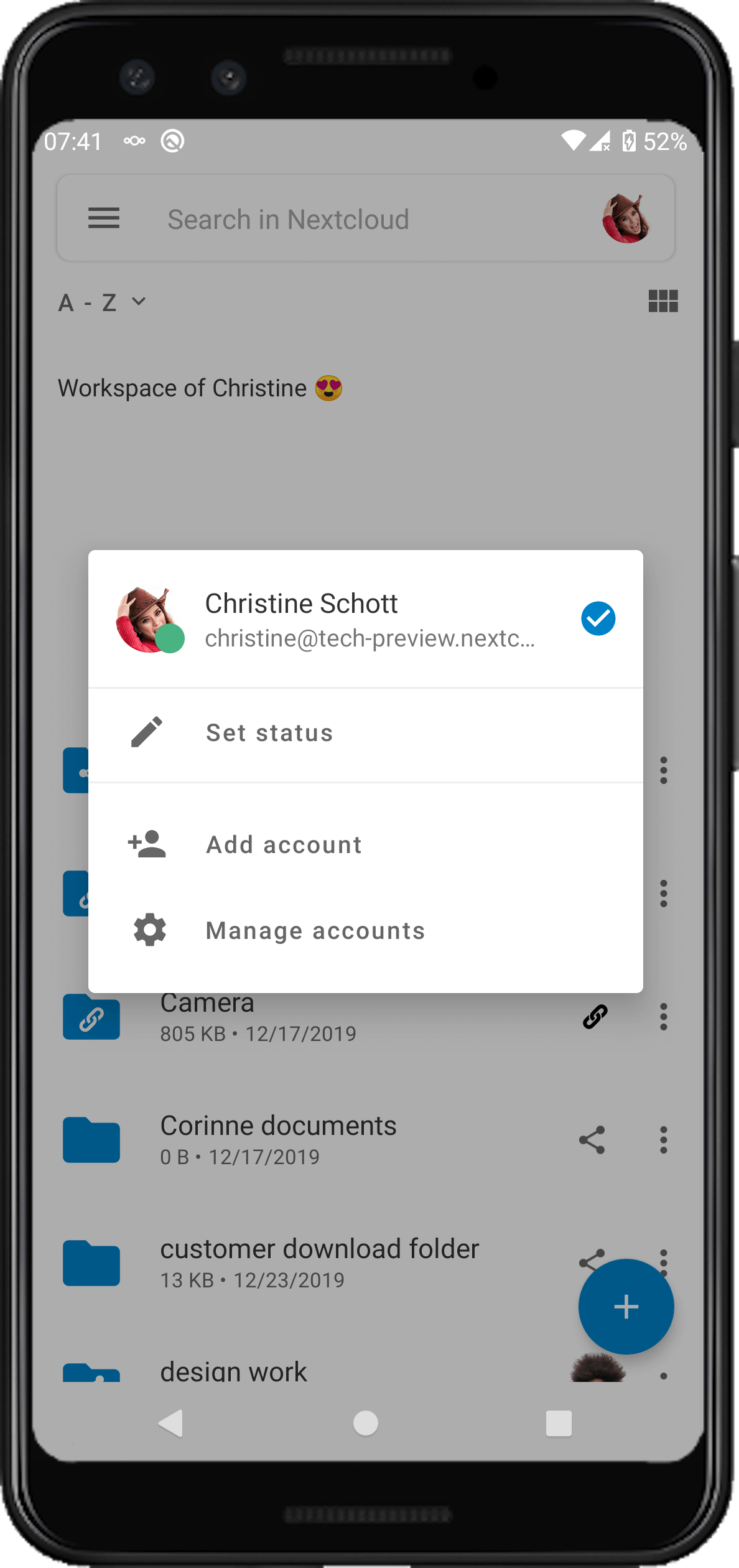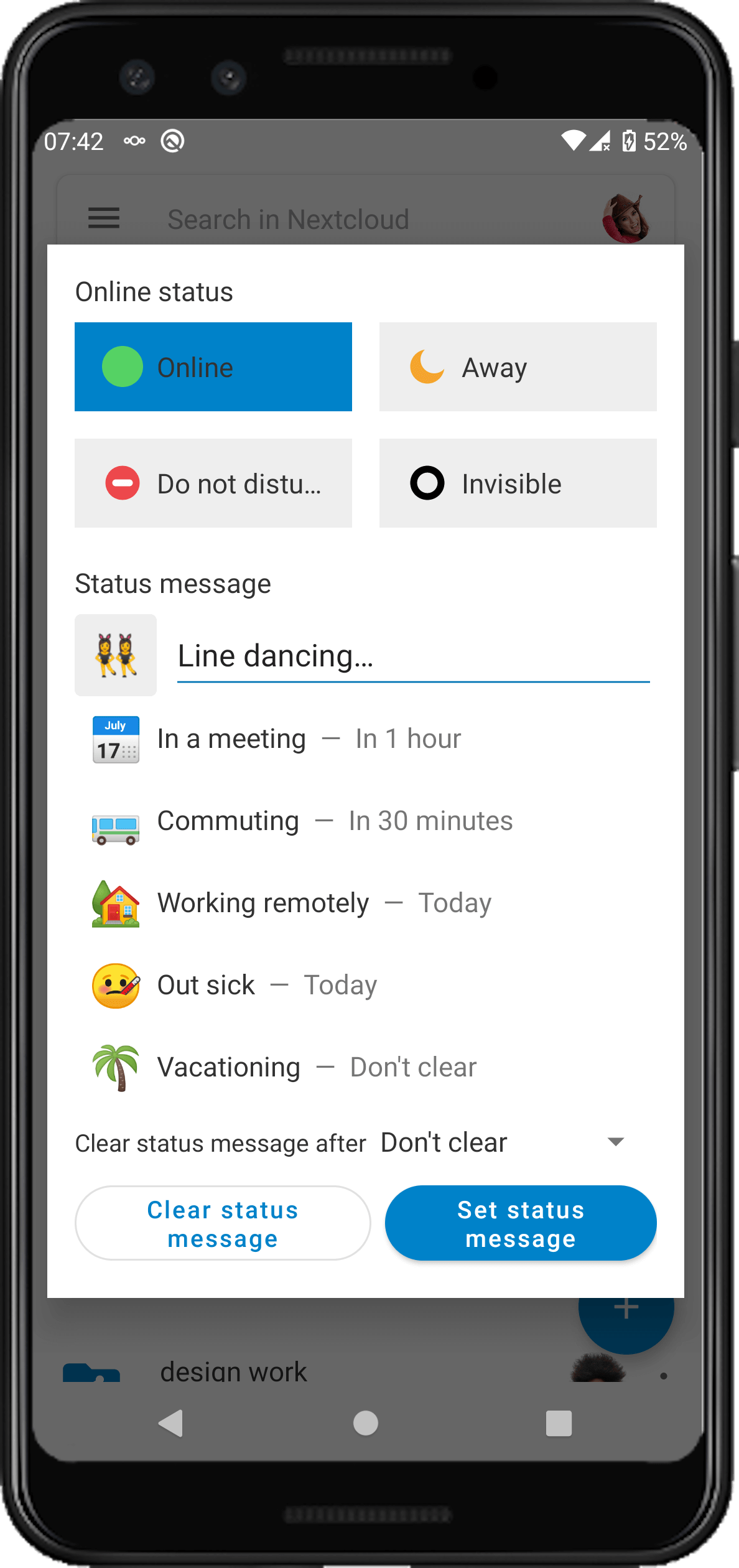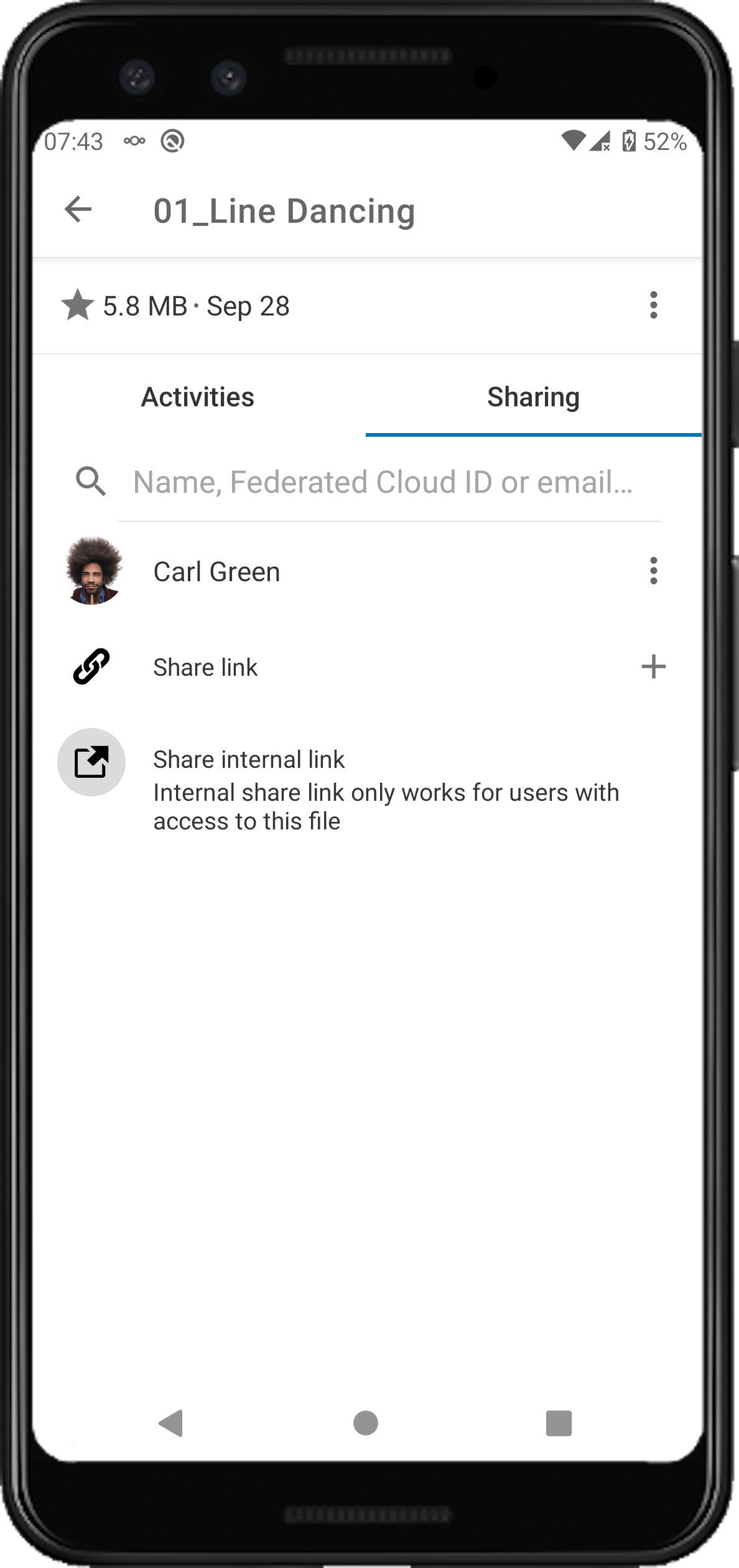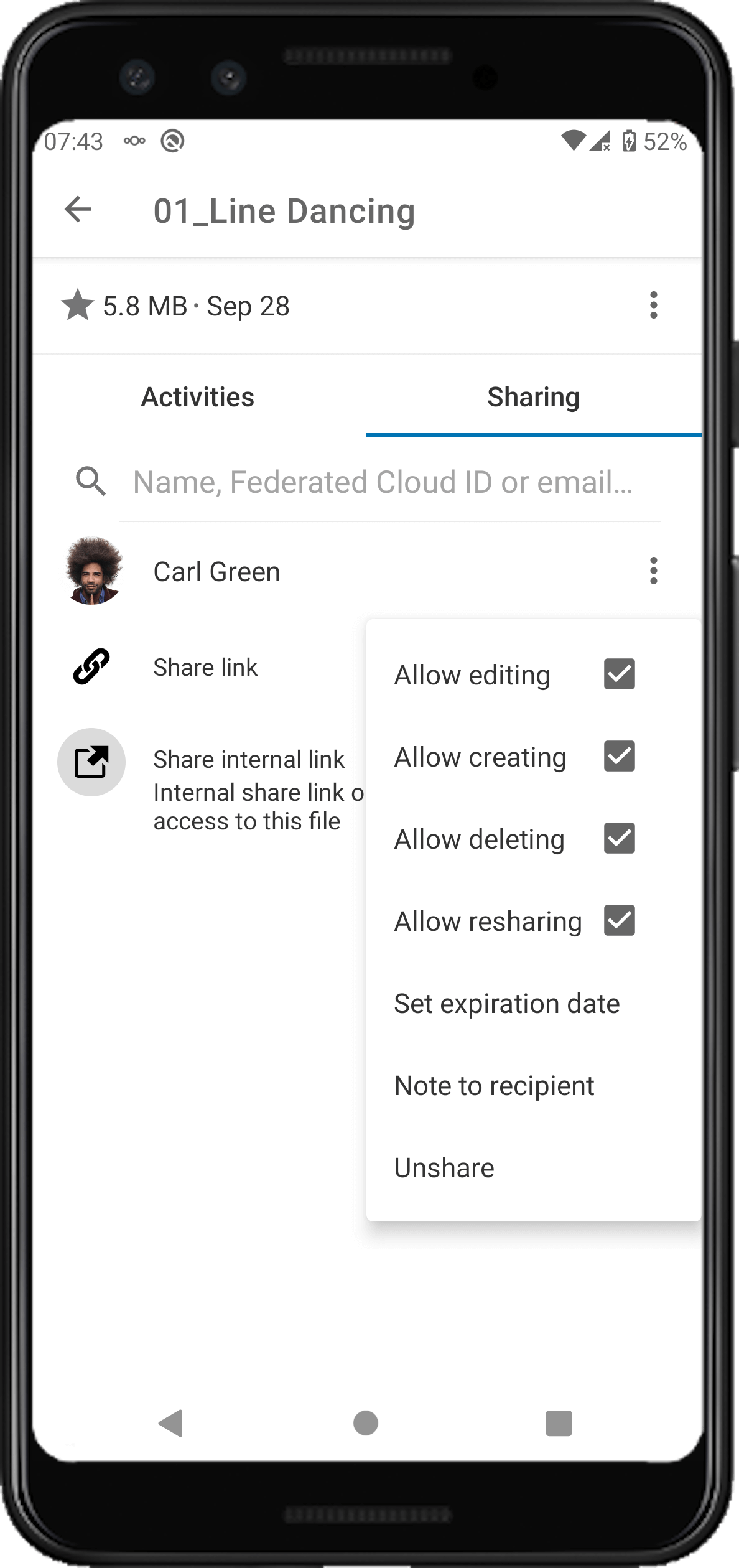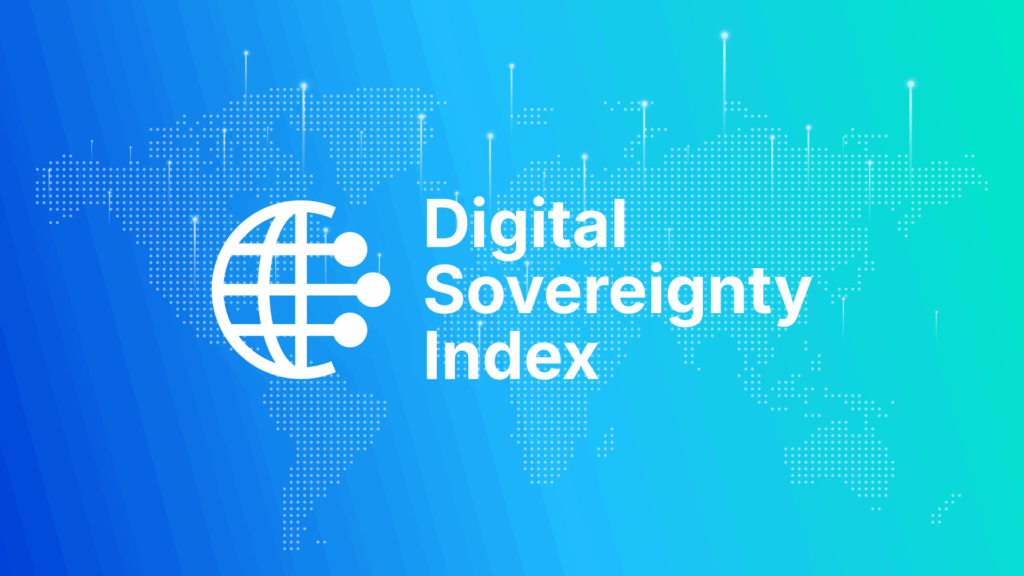Android client 3.14.0 is here!
The 3.14.0 version of the Nextcloud Android client is out, bringing new functionalities and more than 380 fixes & improvements to the users. If your phone has not updated it yet, get the updates on Google Play or F-Droid!
What’s new?
🟢 Status setting
🖇️ Multiple sharing links
📱 Sharing UI rewrite
🛎️ Enhanced notification support
Find out more details and the full changelog of 3.14.0 here.
🟢 Status setting
The “status” setting feature was introduced in Nextcloud Hub 20 for the first time, and now it is available on the Android client as well! Set your status and communicate to the other users what you are up to!
🟢 Are you online and available? Let the others know! 🌛 Are you away? Adjust your status and other users will not expect to hear from you until you are back. ⛔ Busy and really focused on something? You’ll not get any notification and your colleagues will know why.
And add some fun to the day with a cool status message or choose one of the default ones. Will you be off on Tuesday? Let the team know and schedule clearing the message on Wednesday!
📱 Sharing UI rewrite and 🖇️ multiple sharing links
The sharing UI is rewritten and now it looks more like the server one. Share with as many people as you want (or groups) and control what the recipients can do with shared files!
🛎️ Enhanced notification support
With this release are coming also some enhancements on push notification support.
For compatibility reasons, we could not exclude all Firebase classes, so that some Android privacy tracker, e.g. Exodus, will now warn you that Firebase is included. Previously only push related subset was included, but this lead to problems on specific vendors. Therefore we include now entire Firebase-messaging, which does not include any analytics. To be even safer we explicitly disable any tracking as you can see here.
Note that this applies only to the release on Google Play Store; the F-Droid version does not have any Firebase in it and thus do not support push notifications.
Did you miss our previous announcement releases?
Cool stuff happened on the Nextcloud app for Android! Check out some of the features that were made available for Android users on previous releases.
Technical details and compatibility:
- Latest version: Nextcloud 3.14.0 for Android
- Android version: 4.3 or newer
- Nextcloud server version: 13 or newer
- Devices: all Android devices
- Enterprise support: contact our sales team here
- Community support: get help here
- Contribute: report issues here
Of course many fixes, refinements and features are being made regularly and older versions of Nextcloud are not supported. If you run an outdated, unsupported Nextcloud, the Android app will warn you of the risks. Nextcloud 13 is the oldest release that will work with this version of our app and you will get a warning if you are still running Nextcloud 16 or older.
Enterprise users
Note that Nextcloud offers long term support for companies, as sometimes they have to use older versions. Contact our sales team for more information on this.
Private users
Note that this version of the Nextcloud Android client (version 3.14.0) is supported on Android 4.3 and newer. We strongly recommend private users to upgrade their Nextcloud servers.
Thank you 🙇 to our amazing community!
A big thanks go to all the awesome members of our community that regularly help us make Nextcloud better, by translating Nextcloud to other languages or reporting and fixing issues!
Would you like to contribute to our Android app too? Check out all you need to know here.
If you’d like to get more involved in testing, here’s the easiest way to help us!
Feedback 🔥🤩👍🤯🤡
We appreciate your feedback! If you’d like to share your comments with us, continue the discussion in our forums. What’s the best thing about the Nextcloud Android client so far?