Powering digital sovereignty in the Netherlands: Nextcloud expands Dutch ecosystem
Several partners join Nextcloud and expand their offering to provide businesses and public sector organizations access to sovereign technology.
Read MoreOur latest release, Nextcloud Hub 6, supports a healthy meeting culture, introduces the Nextcloud Assistant and emphasizes user-centric design, transparency and user control.
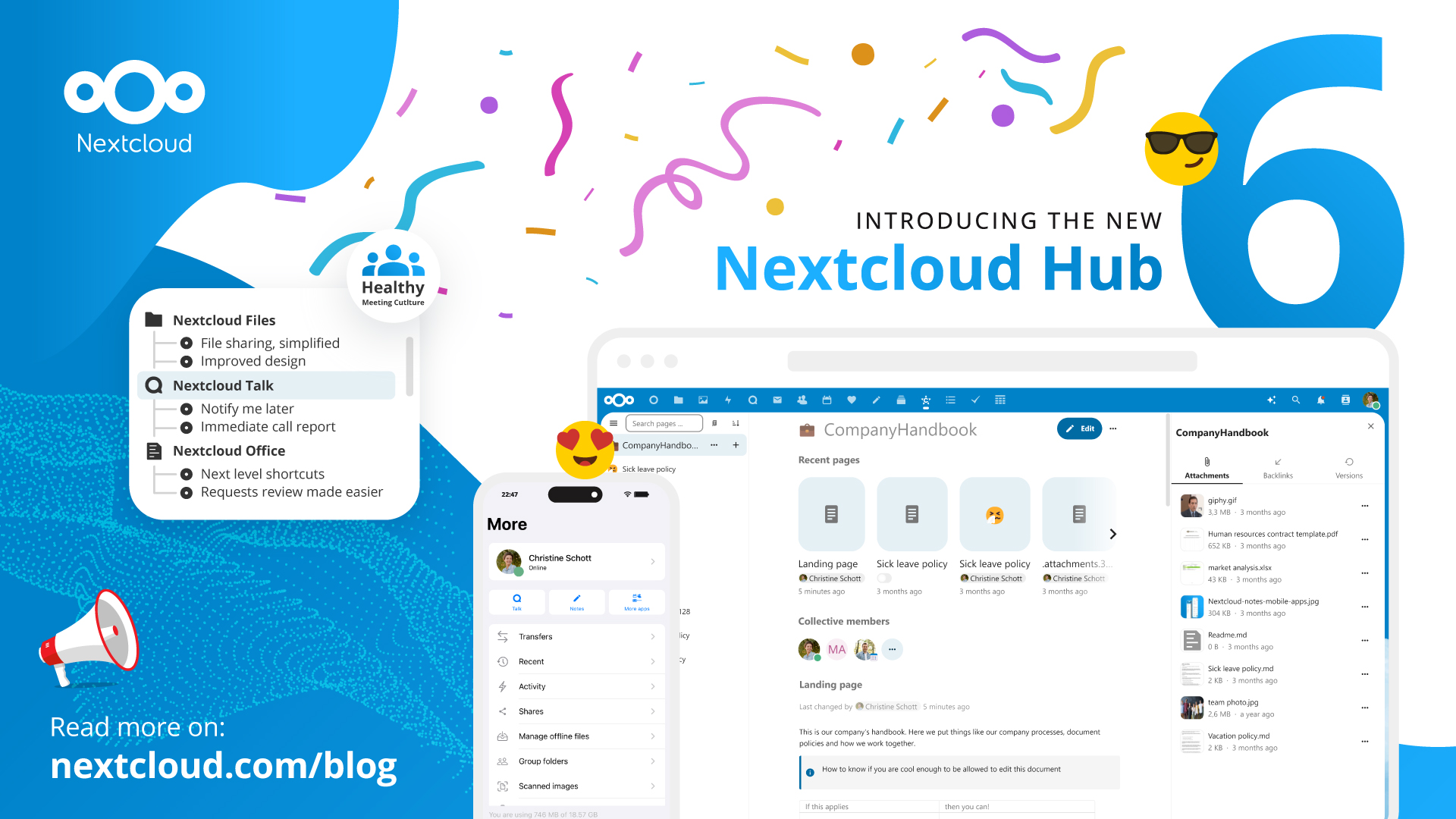

Nextcloud would not be the same without our dedicated, encouraging community. A huge thank you to the thousands of community members for making this release the best it can be and continuing to show your talents and passion for Nextcloud. 👏🥳
To the millions of home users and the tens of thousands of companies, government entities, public organizations, schools and universities that have used Nextcloud Hub to regain control over their data, thank you for trusting us as your digital workspace and collaboration platform. We hope you enjoy all this new release has to offer.
An enormous part of our work life remains online today making it important to foster a healthy environment around it. Over are the days where the primary focus is supercharging productivity. What matters now is you and your well-being. Nextcloud has honed in on what makes a healthy online culture – from meetings to file storage. This release brings you accessible, helpful and powerful tools that allow your work life to be less stressful, cluttered and overwhelming in Nextcloud Hub 6.
With Nextcloud Hub 6, there are countless ways to support your mental health and keep a healthy work-life balance. Read on to hear what we did in Nextcloud Hub 6 to help you be more productive in a sustainable way!
When you start your day with Nextcloud, you first open your dashboard. It’s filled with all the highlights you need: see who’s messaged you, the files you recently worked on and important emails, allowing you to jump right back in.

An important aspect of a healthy work life is eliminating distractions to avoid feeling overwhelmed. To help with this, we introduced a “remind me” feature in a few places:
(they will return to your inbox after the snooze period is over)

Do you have a colleague that takes over the whole call, leaving no one else the chance to speak? Our new talking time feature shows how long participants speak during a call. We enabled this so people can be conscious of their own talking time, while giving others the opportunity to speak more in calls. We hope this little piece of social engineering makes a difference in your next call!
That’s a wrap! Nextcloud Talk now provides a warning message once your meeting reaches 1 hour. In an effort to avoid endless meetings and have a cap on your calls, this feature may be particularly helpful in using your time more efficiently.

When you need a piece of information or data, you often have to switch to another app or website. This not only takes time, but also energy. We have a solution: the Smart Picker lets you pull in information from various sources while staying in the app you’re working.
For example, if you’re in a call and want to remember a new task you’ve just been given, you can use the Smart Picker to create a new Deck card for you – right in the chat! You avoid switching to another app – in this case Deck – and remain focused in your current context. Or, you remember a nice YouTube video you want to share – use the Smart Picker! Share a ticket, link to a file or a chat room – we got you covered.
There introduce some new Smart Pickers in Nextcloud Hub 6, like the super cool Sketch Picker which lets you draw on an image or blank canvas. There are a few more new Smart Pickers – read on to find out which ones!
Notifications can really pull you out of focus. To be mindful about the attention of others, you can send a chat message ‘silently’ without causing notifications to others in a room, and you can even silently start a call which doesn’t ring everyone’s phone! Also, you can:
Making life easier, saving you time – much of Nextcloud Hub 6 is designed to do that.
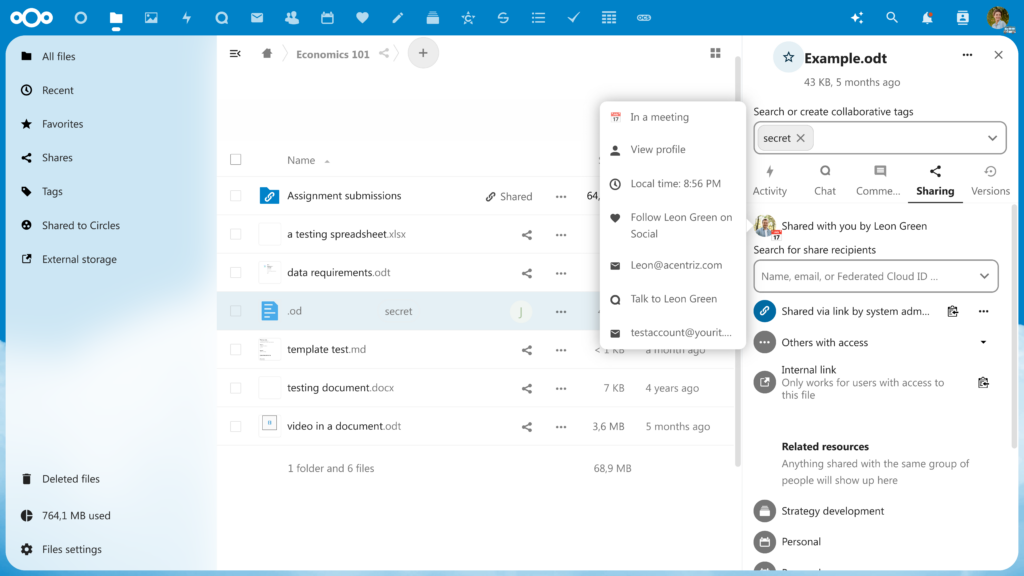
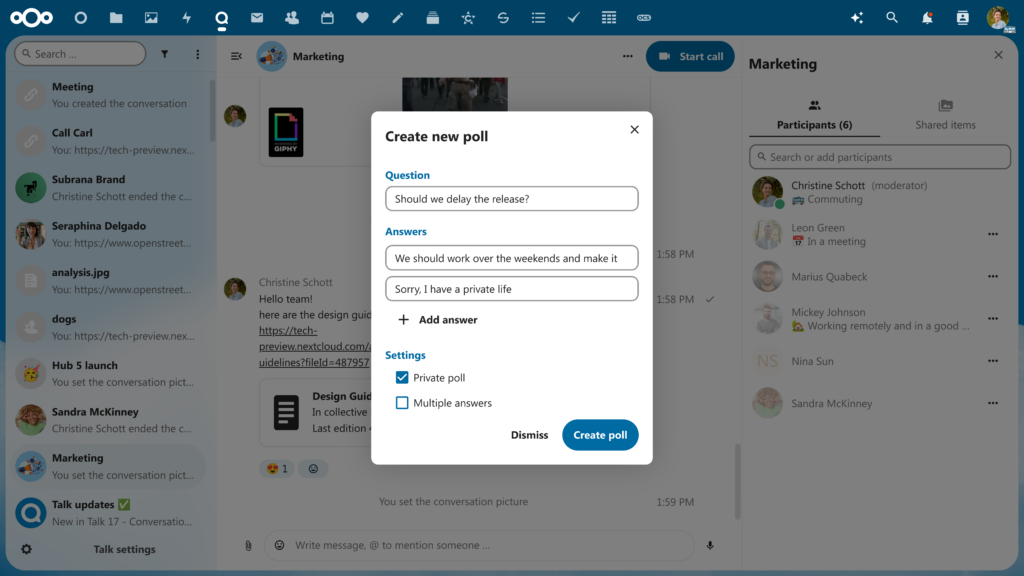
Benefits of a Single Platform:
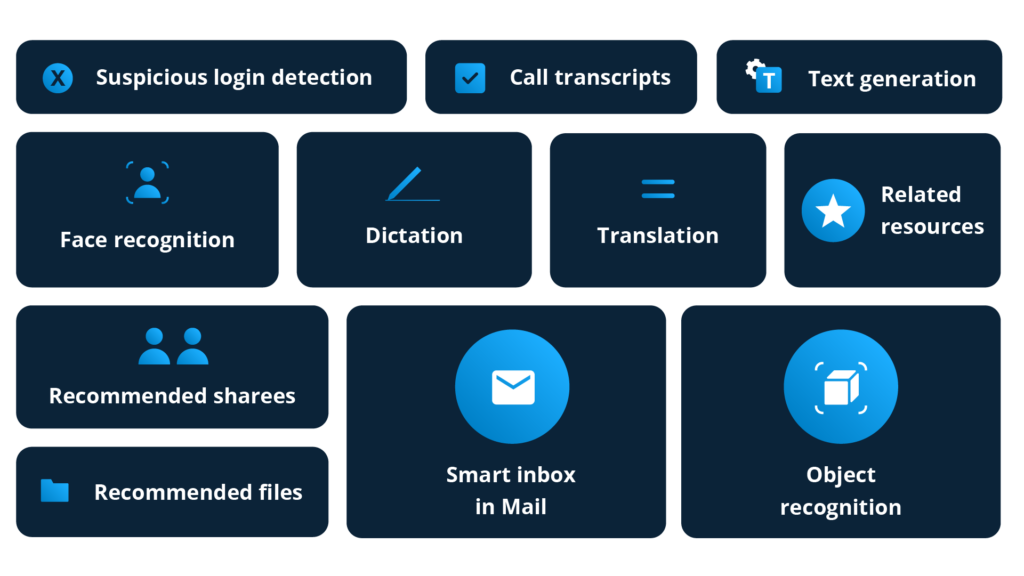
Artificial Intelligence is still quite ‘hot’. There’s hype, but also substance – there are a ton of ways in which AI features can help you get work done faster and easier. Nextcloud comes with tons of smaller and larger AI features, from a smart Mail inbox that shows you only relevant emails, to face recognition so you can find photos of a person across your entire collection.
But, AI also has issues. From its carbon footprint and issues with bias to data leaks and more existential risks, we totally get it when the term ‘AI’ doesn’t make you feel all warm and fuzzy!
For that reason, our approach to AI is built on flexibility, choice and especially transparency. Nextcloud Hub is the only self-hosted Content Collaboration Platform to provide AI features in an ethical and secure way!
Users have the flexibility to experiment with and try out our AI features, with a wide range of options. We offer self-hosted solutions like image generation with an on-premises StableDiffusion AI besides the integration of an external service from Dall-E. We offer self-trained voice recognition and translation services you can run on your own server as well as integrations from external services like DeepL for translations or ChatGPT for text generation.
The power rests in users to choose what type of AI features they want or choose to not use any at all. If at any point you decide you don’t want to use an AI feature anymore, you always have the option to uninstall it. By default, these functions are opt-in.
To provide full transparency, we have created the Ethical AI Rating which rates every AI feature based on the risk you take with your data and its ethical implications.
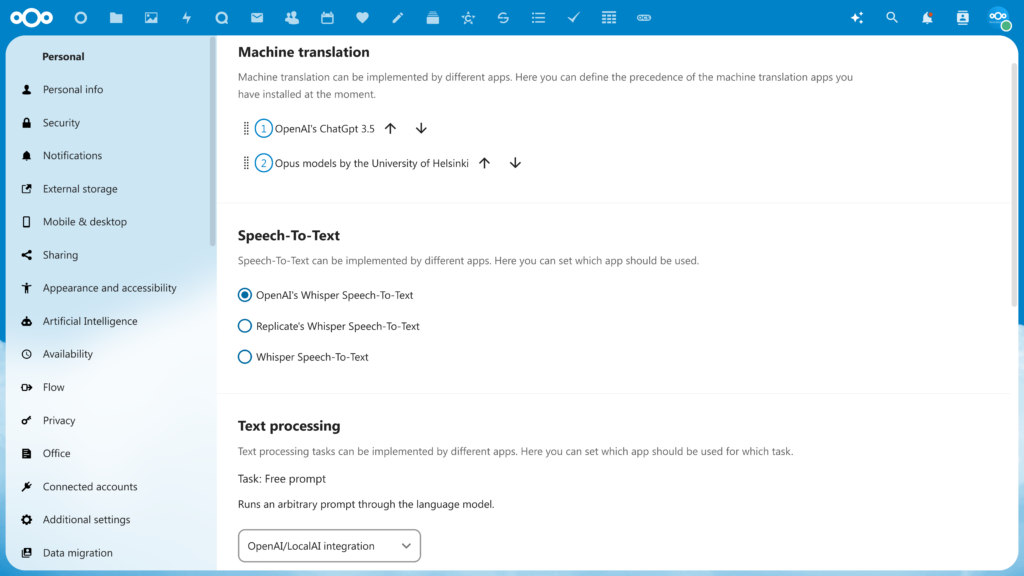
Want to learn more about what options we provide, how to install a feature or find its rating? We have an earlier blog covering just that!

Tons of companies are introducing text generation features courtesy of “large language models”. Typically, they just send your data to OpenAI or another big tech firm. We did offer a similar integration, but you know that’s not our way. So, we made a promise. We said we’d work on providing you these abilities, WITHOUT data leaks. And, today, just 3 months later, we deliver.
And, as always, we didn’t just replace the feature we had, but we did one better! Meet Nextcloud Assistant in Nextcloud Hub 6.
The on-premise Nextcloud AI Assistant is here! You can now call upon your Nextcloud Assistant at anytime, anywhere to assist you with your tasks. And, because we believe this can be so helpful, we integrated it in a very powerful way in Nextcloud.
As a start, you have the Assistant everywhere, with the icon in the top-right, as you can see in the animation above.
Next, we integrated the Assistant specifically in a few places where it would be super helpful.
First, we integrated the Assistant in Nextcloud Text. Select some pagragraphs and have the Assistant summarize, generate a headline, re-word or translate it! Just click on the star ✨ icon on the right for a pop-up with all the options to get the results you want.
Do you have email threads that are way too long? We often find ourselves scrolling through them to find what someone said or refer back to something. With Nextcloud Assistant, you can now have your email thread summarized for you!
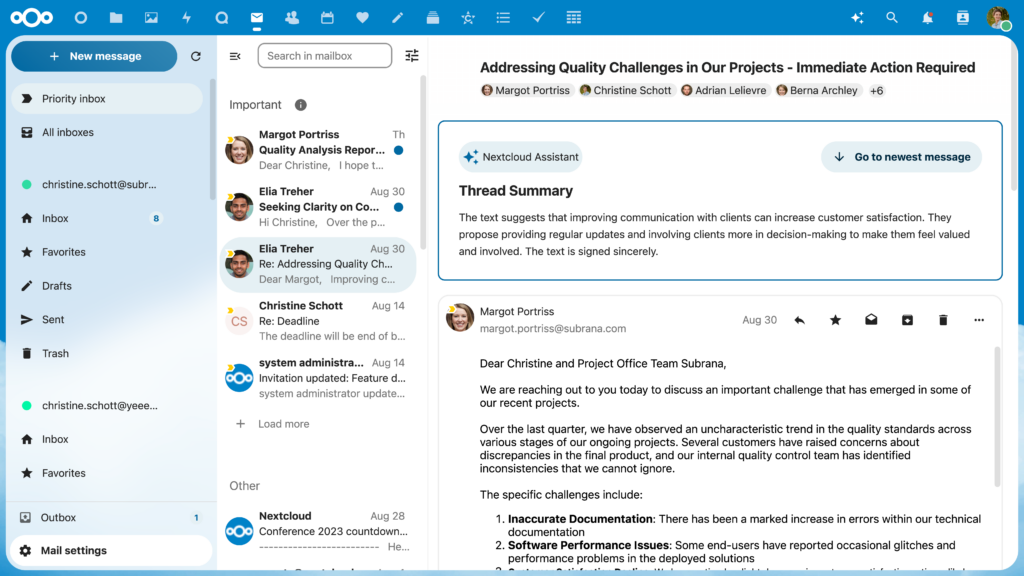
Of course you can also have text generated for you in Mail too, so you don’t need to come up with every subject line and content to send out.
And with all these, your AI can run locally meaning users can access the full power of large language models without having to worry about data leaks.
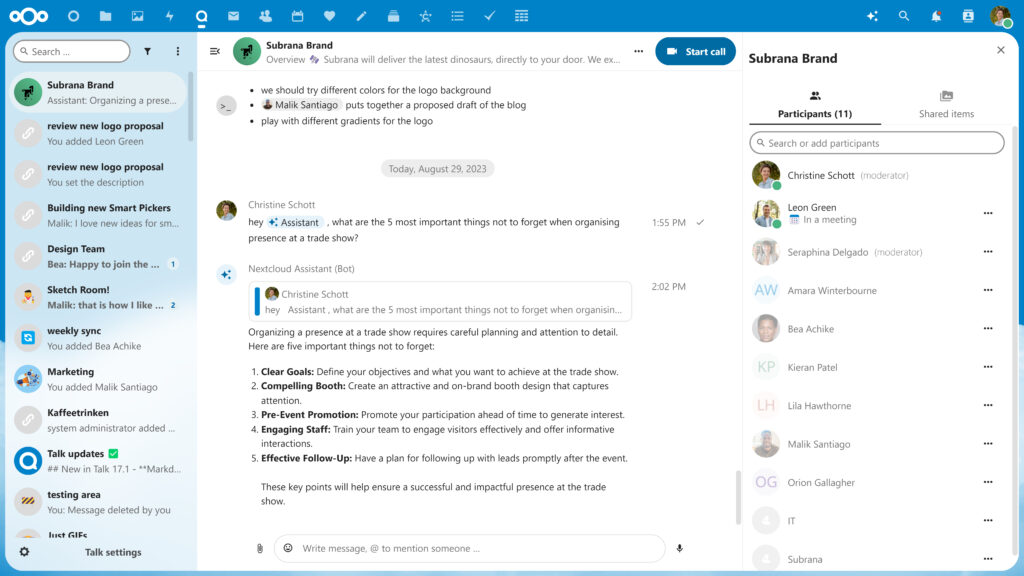
Last but not least, the Nextcloud Assistant is coming to Talk! You’ll be able to ask it questions during your conversation(s), getting suggestions on content, headlines and more in a super easy way. This Talk bot should be available a few weeks from now.
The Nextcloud Assistant is the only integrated AI assistant in any collaboration platform that won’t leak data or use your activities to train a new AI. If you work at a company and are worried your competitor might find out about your new strategies and plans because the Zoom call you did was used to train an AI – this can’t happen with Nextcloud.
Keeping your data yours is in our DNA, and we’re definitely proud of this industry-first!
Files is the core of Nextcloud Hub. It’s where you access and share your files all in one place. In this release, Files received improvements in two of its core functions: accessing and sharing.
Given Nextcloud Hub is a single platform that combines Talk, Office and Groupware functions in one interface, having everything you need all in one place makes it easy to achieve a cohesive workflow. Our new File Picker Selection Dialogue is the perfect example – in a chat, document or email you can easily select a file to share, insert, attach or link! The new file selection dialog has a quick filter on top, remembers your last sorting method, shows you recent files and favorites and is overall super easy to navigate.
In a chat, select ‘share from Nextcloud’ and a pop-up will appear with all your files. Easily share a file you’ve recently worked on or one you’ve favorited. The new dialog remembers sort order and the last file location making it so much more convenient to use.
We’re constantly making edits to our documents and the more the edits, the more versions there are. Now, it’s easy to see older versions without having to download them: just click them and they load immediately. Even better, we made it possible to compare two versions with side-by side viewing. Notice the changes made in a snap, rename the version and don’t lose track of your file’s history again.
We always get a ton of feedback on Nextcloud. We got input from the millions of users at Magentacloud about our sharing dialog, and worked on improving the flow.
Now when you want to share a file, you enter the recipient’s name or email. Then, you set settings like a password and expiration date, or the note to the recipient – before you finally hit the share.
We also simplified the flow of sharing a public link. You can now set multiple options without having to re-open the menu.
Nextcloud Talk is the best chat and video communication tool that keeps your data yours!
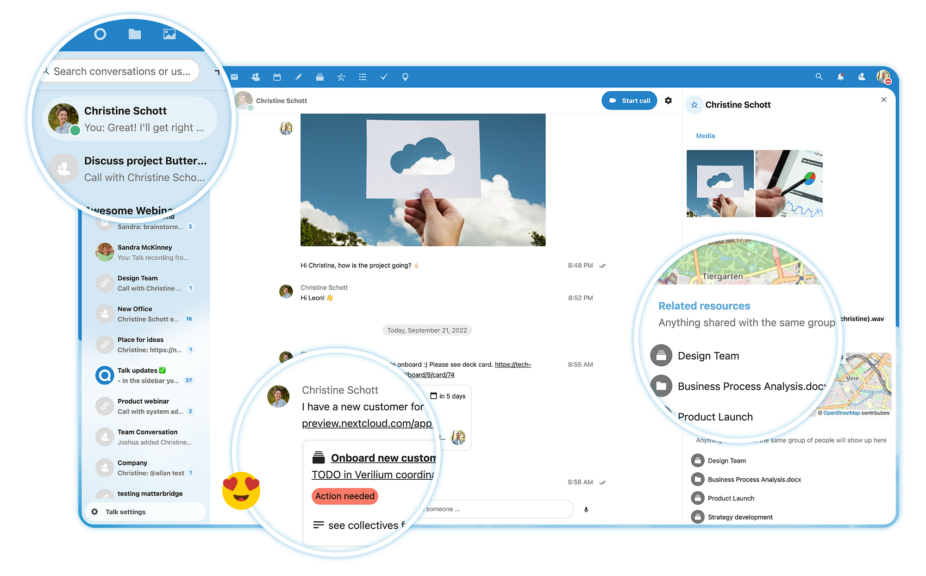
Nextcloud’s video conferencing and chat platform is bringing some snazzy new features to the table! Inspired by on our goal of helping you maintain a healthy meeting culture, many of these features help to reduce work stress and create a more positive virtual environment. We already mentioned the 1-hour call pop-up and the speaking time features, to help keep meetings in check. What else does Nextcloud Talk offer you in this release?

If you’re hosting or are part of a call with many participants, you’re used to seeing everyone’s name pop up one after the other stating that they joined the call. To reduce the flow of messages so you can focus on what matters, the call will now only state a few names and the rest as “others joined the call.” It’s sometimes the small things that make our time online stress-free and simplistic.

Too many chats open? In your chat bar on the left, you’ll see a new filter icon. Here, you can filter unread mentions – when you’re tagged in a chat – or any unread messages that you haven’t gotten to yet. This helpful feature acts as a reminder to get back to someone that needs your assistance, without you needing to remember.

Want your chat conversation to be more structured and organized? It’s now possible to use basic formatting in chat. Using markdown, try out **bold**, *italics*, –strike-through-, # headings, * bullet lists, “`code“` and more!

During a conversation, you may want to write down a note or future task for a teammate. It’s now super simple: just type the note or future task in the chat with ‘todo’ or ‘task’ in front and at the end of the call they’ll all be summarized for you in a bullet list. Talk about working efficiency!

If you haven’t joined a chat, you won’t see it. That’s why we’ve now created a search bar for you to find any available, open chat room easily. You can find the search bar in the left sidebar of Talk. This behavior keeps your interface clean of unneeded distractions that may be unimportant to your current work.
Nextcloud Office brings collaboration to a whole new level, with several new features

Nextcloud Office is more than creating documents, spreadsheets and presentations. Our Office stack also consists off:
The impressive Microsoft SharePoint Lists or Airtables alternative
The knowledge management space for your organization
The ideal note-taking app with simple features and markdown
The editor extraordinaire integrated in Nextcloud Deck, Files, Collectives and Notes
With this release, we’ve got tons of improvements and new features for all corners of your office. Read on to learn about them!
Nextcloud Tables helps businesses and organizations manage their structured data. With Tables, you can manage your employees’ time off, customer data, health tracking and much more.
We developed Tables in response to requests from customers, especially in the Government sector, who were not happy that some prominent tech companies offering similar functionality are forcing their customers to the cloud. Many governments take digital sovereignty serious, and being completely dependent on the whims of some foreign cloud firm is of course not acceptable.
In this release, we’ve made key improvements to make it an even more powerful tool.
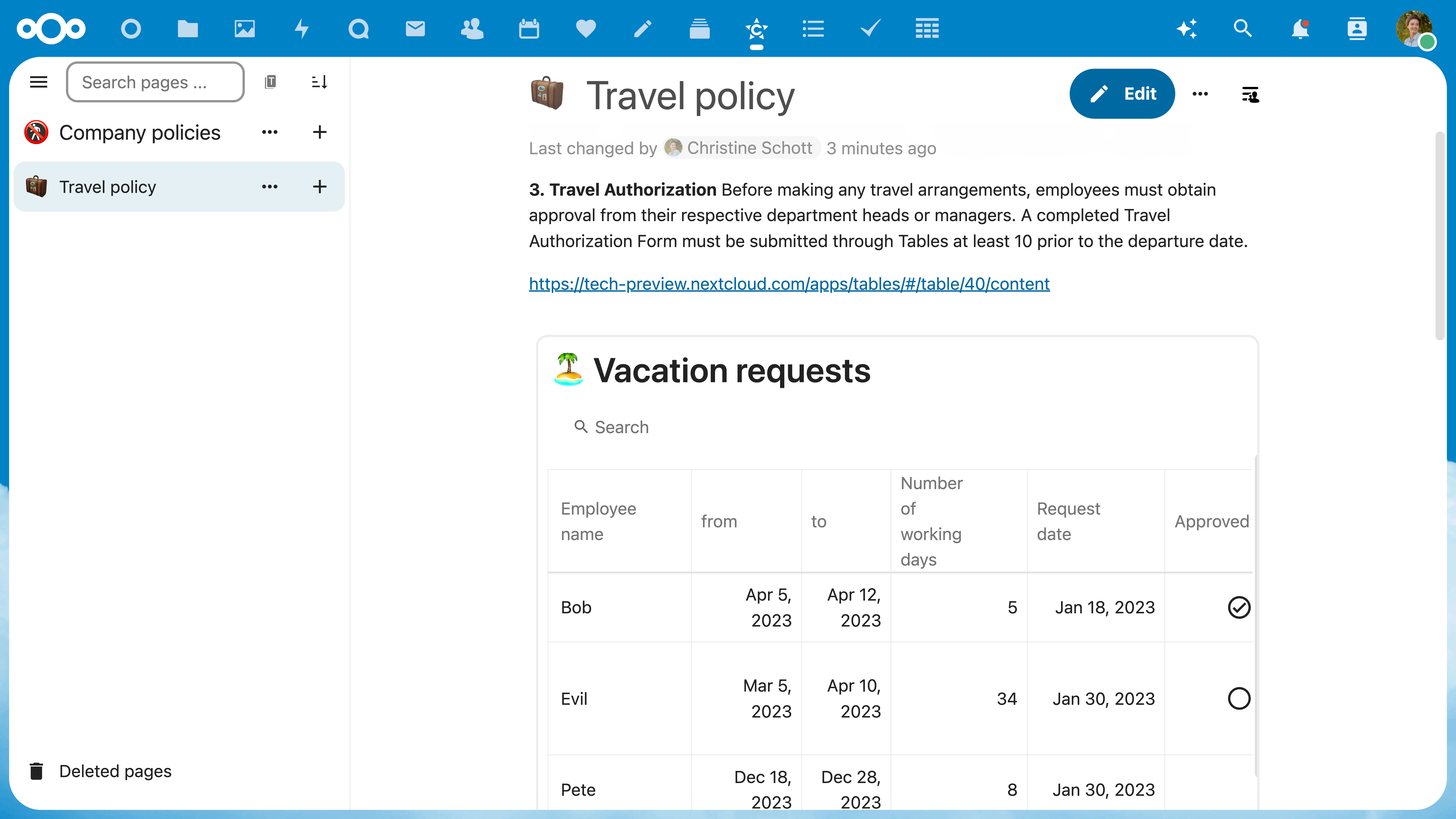
The advanced filters make it possible for employees to only see the status of their own vacation request, while the HR manager has access to everything. That way, the information in the Table stays confidential while simultaneously having one space to manage all the separate processes.
Watch the video below to see these new features in action!

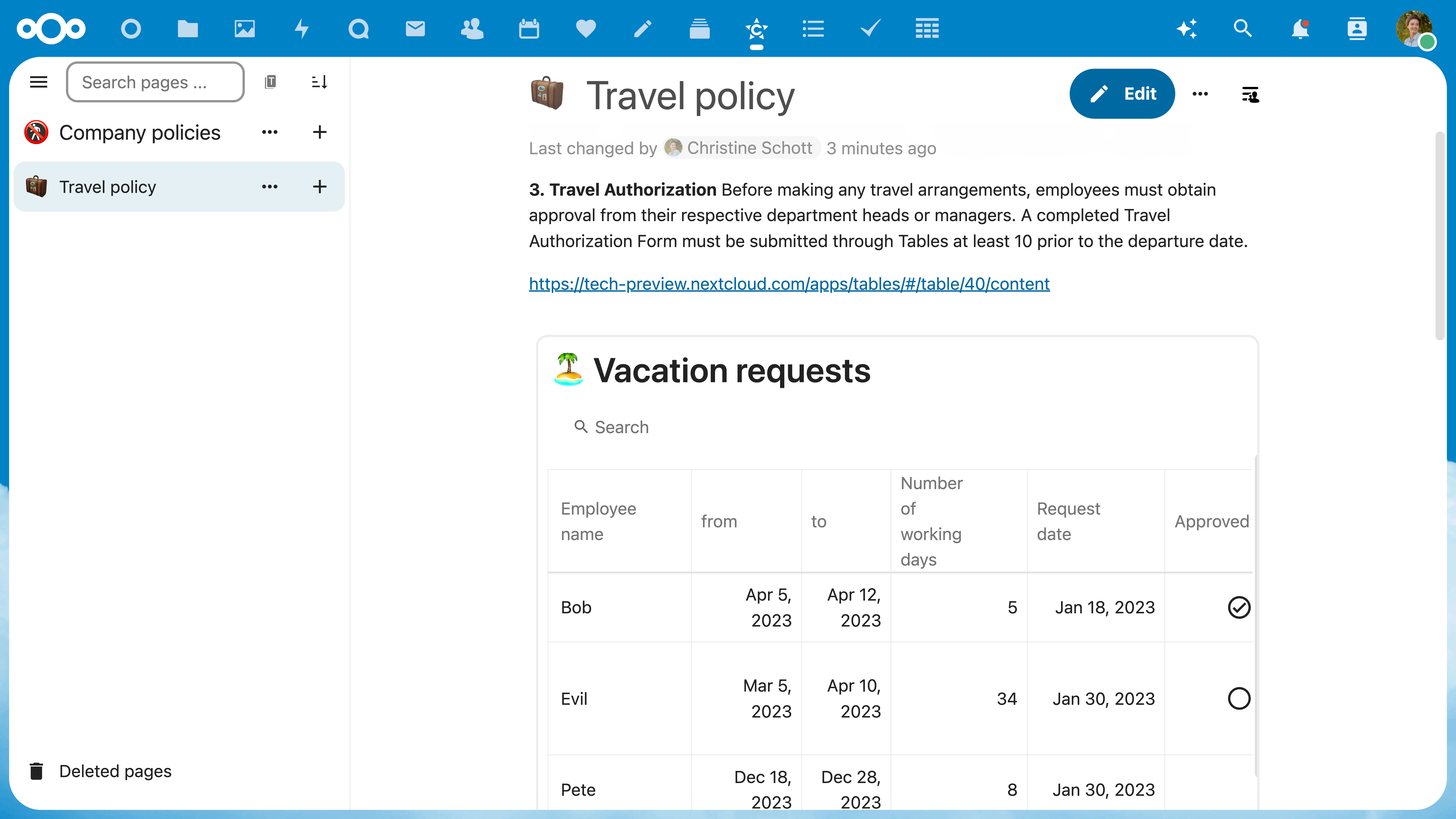
The Smart Picker can be enabled with a slash (/) in a Talk chat, Text document, Deck card, Collective, Notes and more. Some apps like Mail and Nextcloud Office have a menu item or a button to insert content from the Smart Picker.
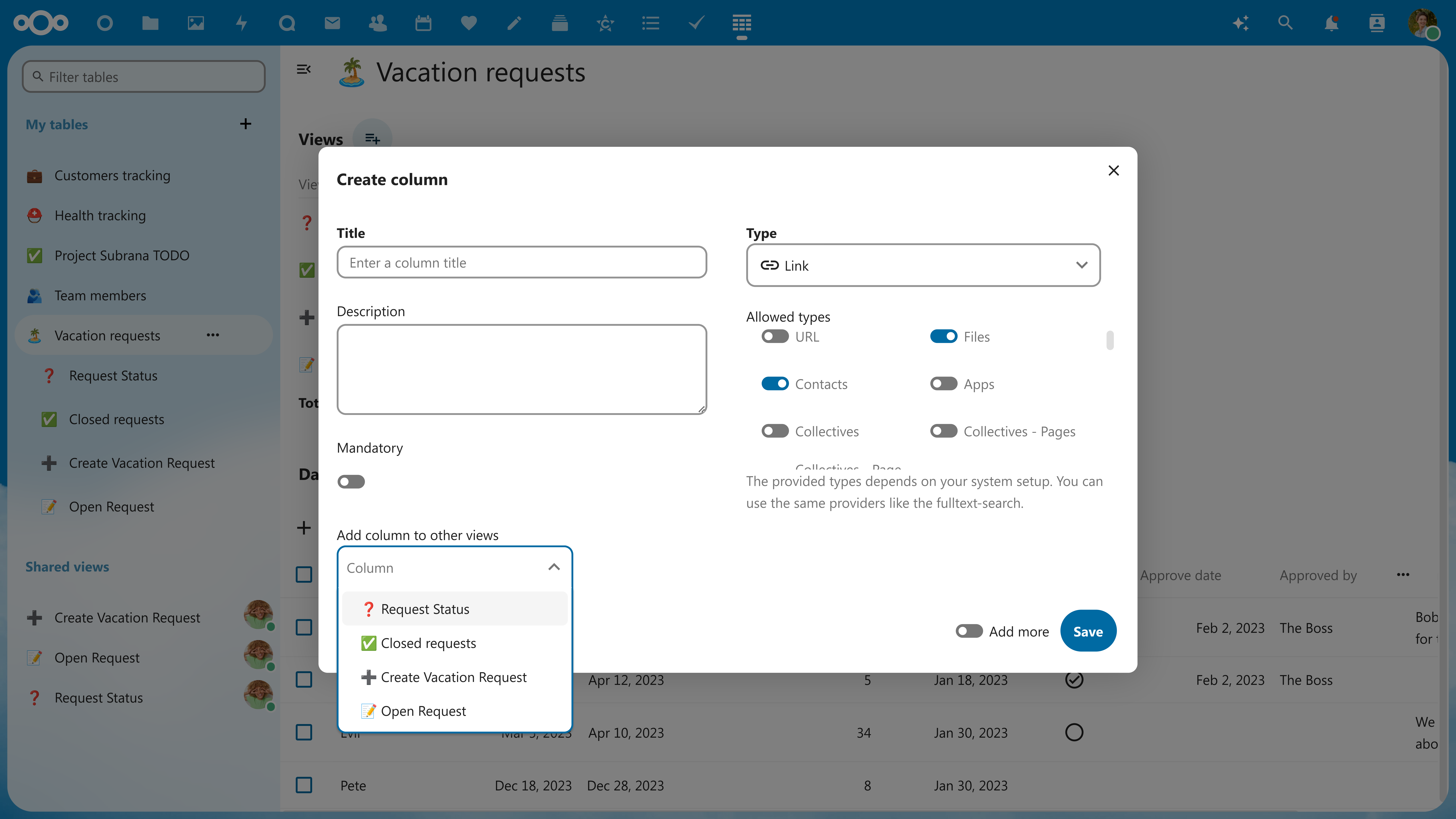
Nextcloud customers are replacing Microsoft SharePoint with Nextcloud Hub. Join us and regain your digital sovereignty!
Learn more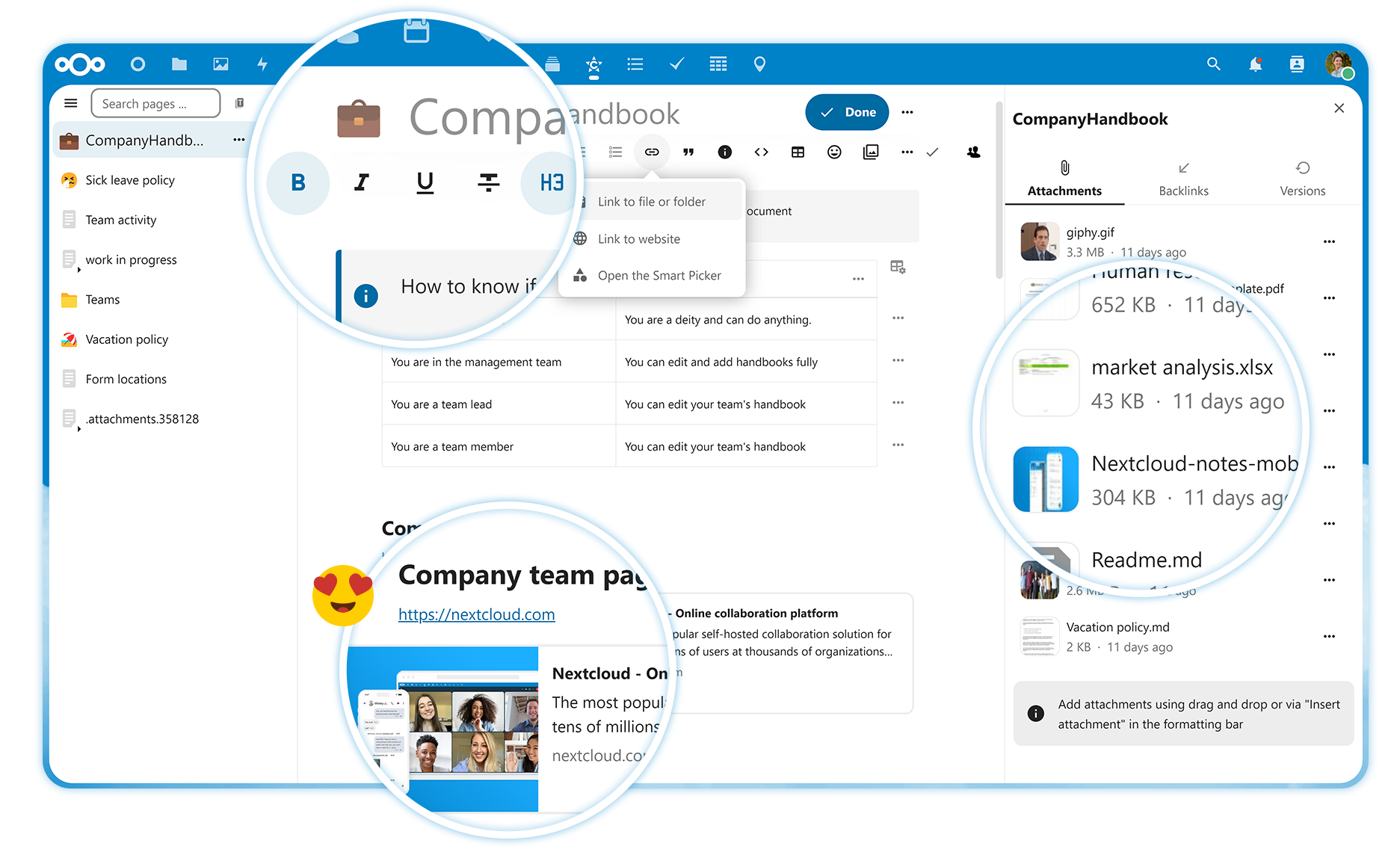
Collectives is a convenient place to store and manage knowledge. It’s the knowledge base for your business where all the important information and know-how is. The new features include:

New landing pages!
For each new Collective you make, there will be a dedicated landing page for it. See pages you’ve recently worked on to jump right back to where you left off. See who’s part of the Collective, and more!

Easier to manage members
A pop-up now appears when you want to add, view or remove members in your Collective

Restore pages again!
Phew! If you accidentally delete a page you’ve been working on for hours, you can easily restore it

Nextcloud now has powerful support for creating diagrams with a text-based syntax called Mermaid. In Nextcloud Text – which is the primary text support for Nextcloud Office, Deck, Collectives and some other apps – can now use Mermaid to produce simple, visually appealing and helpful diagrams with code!