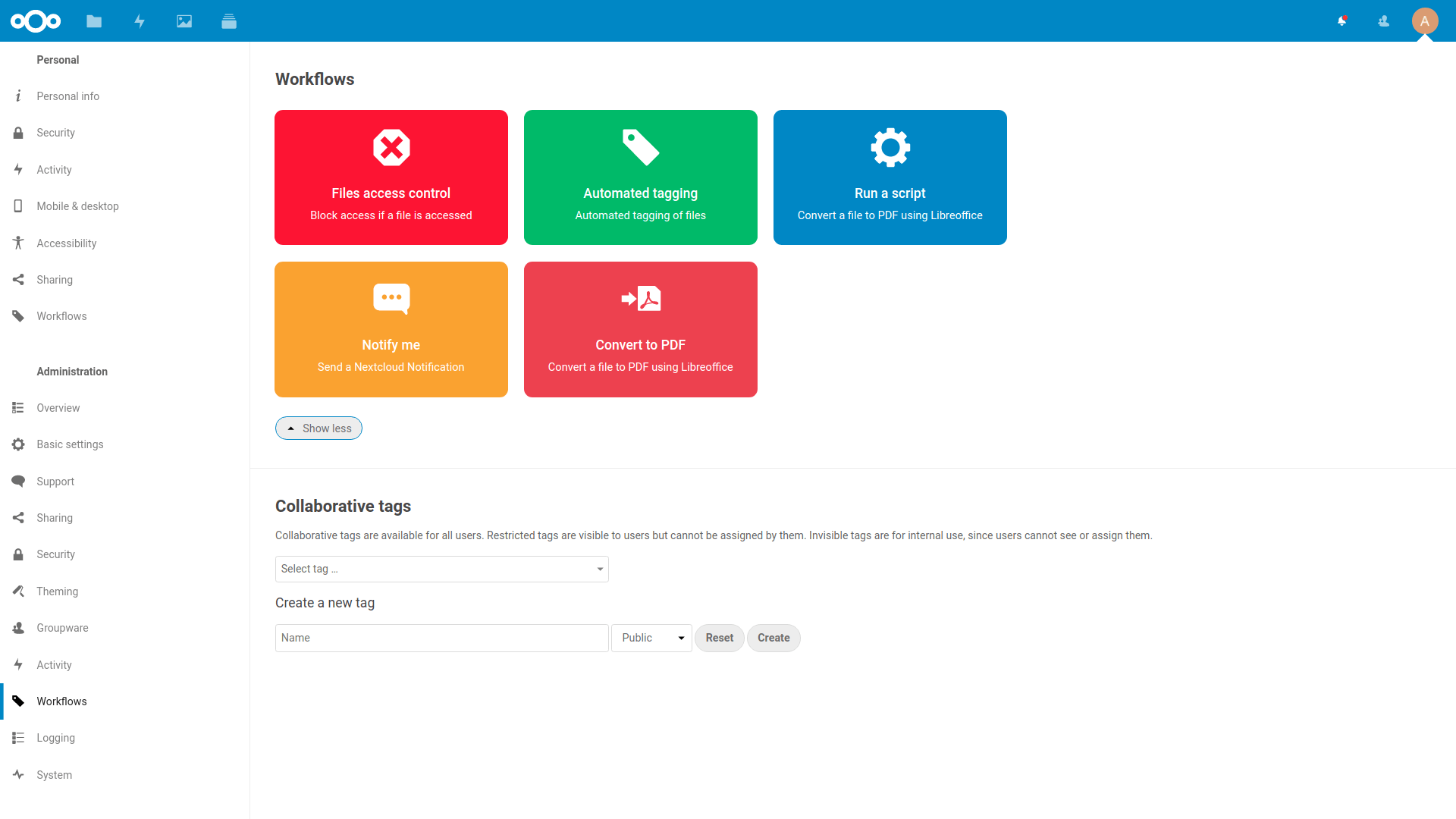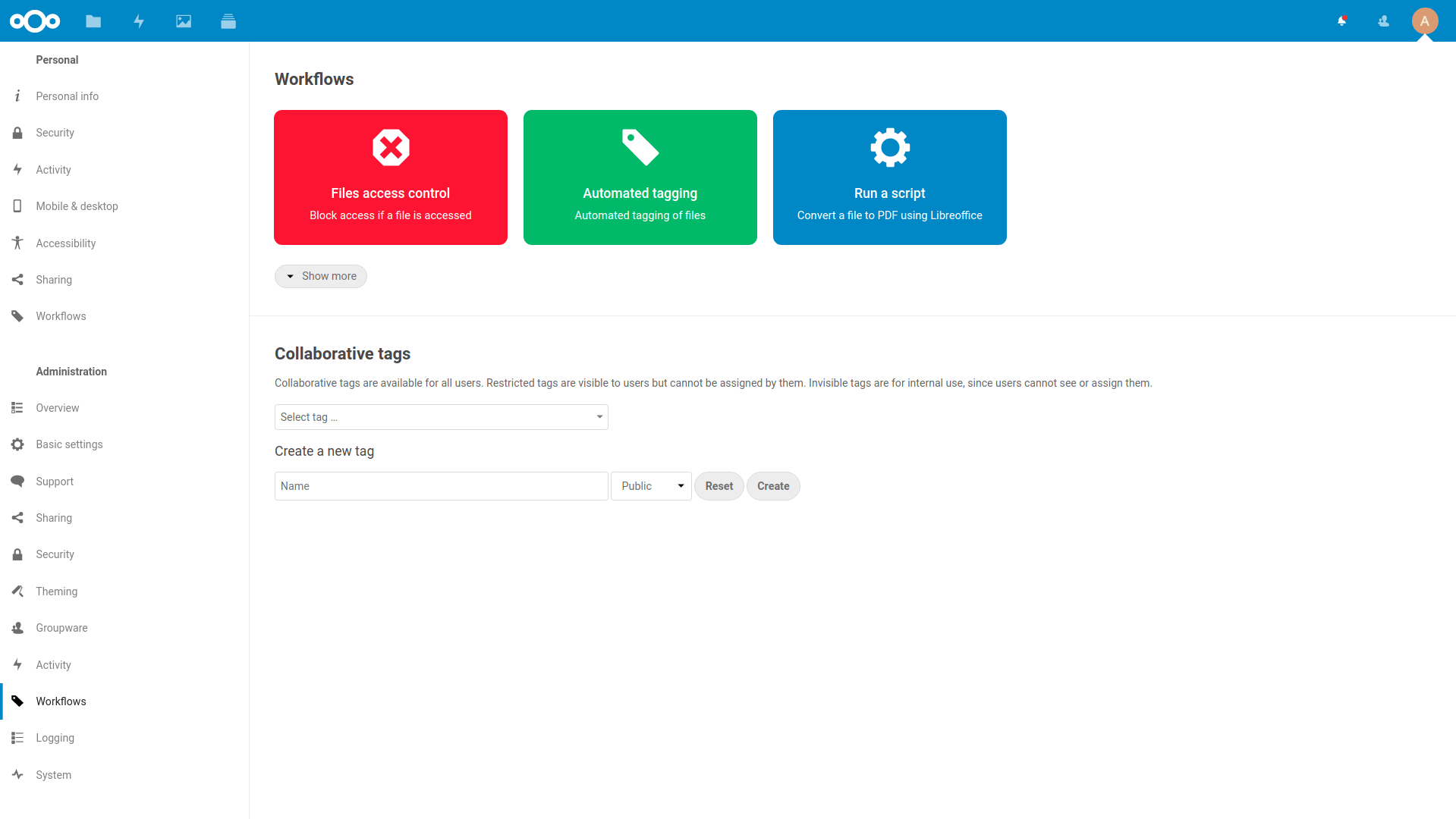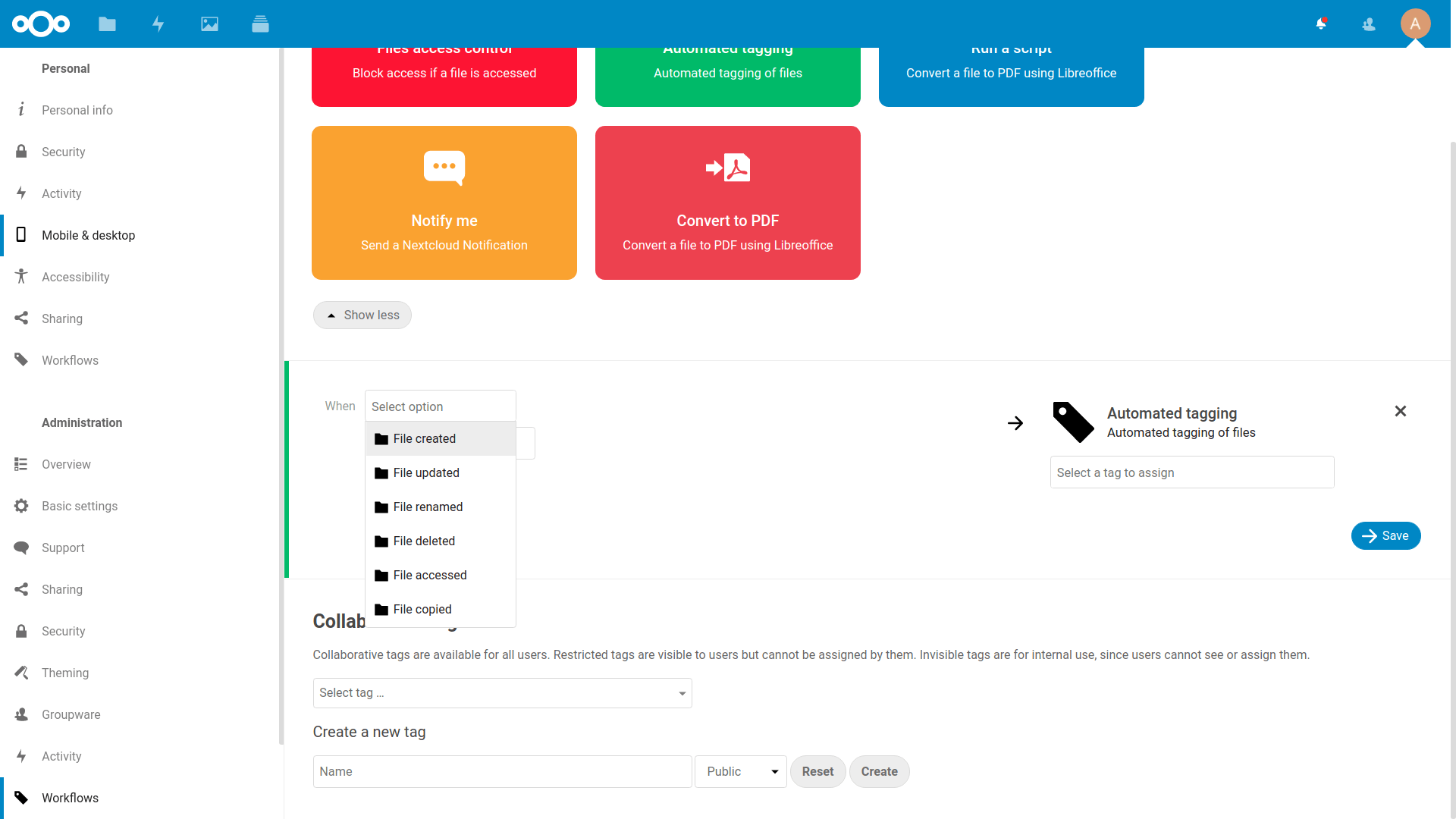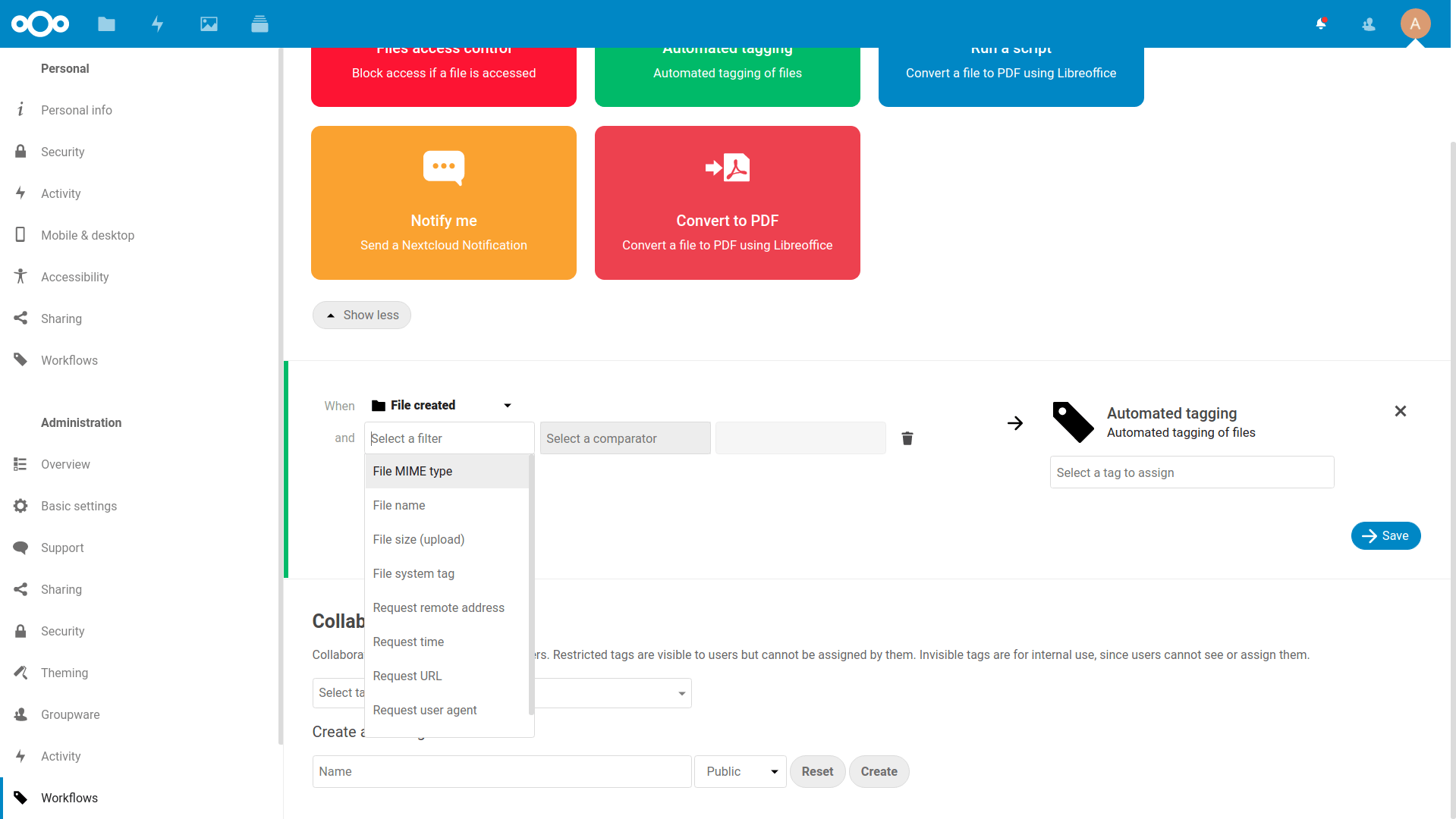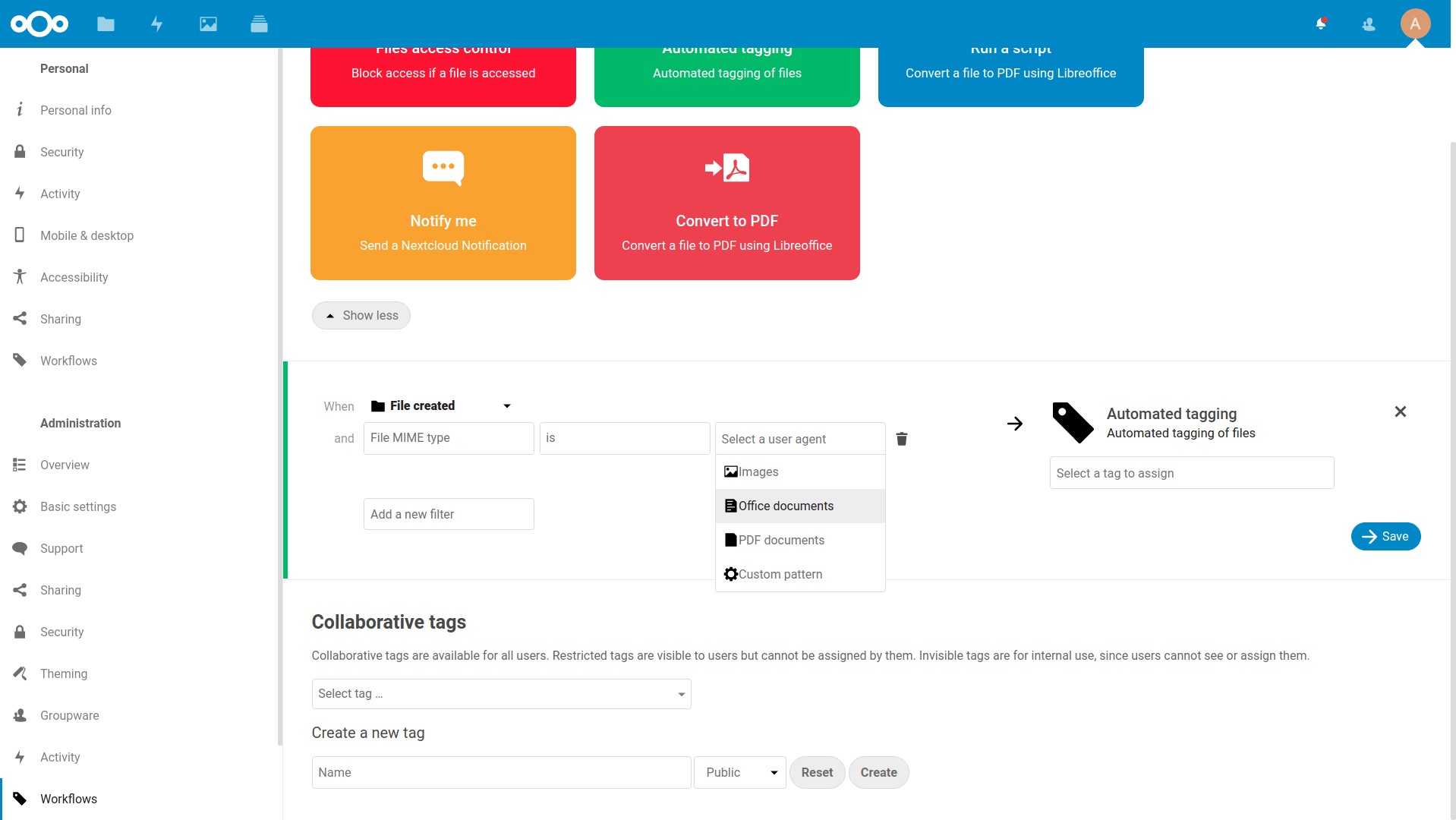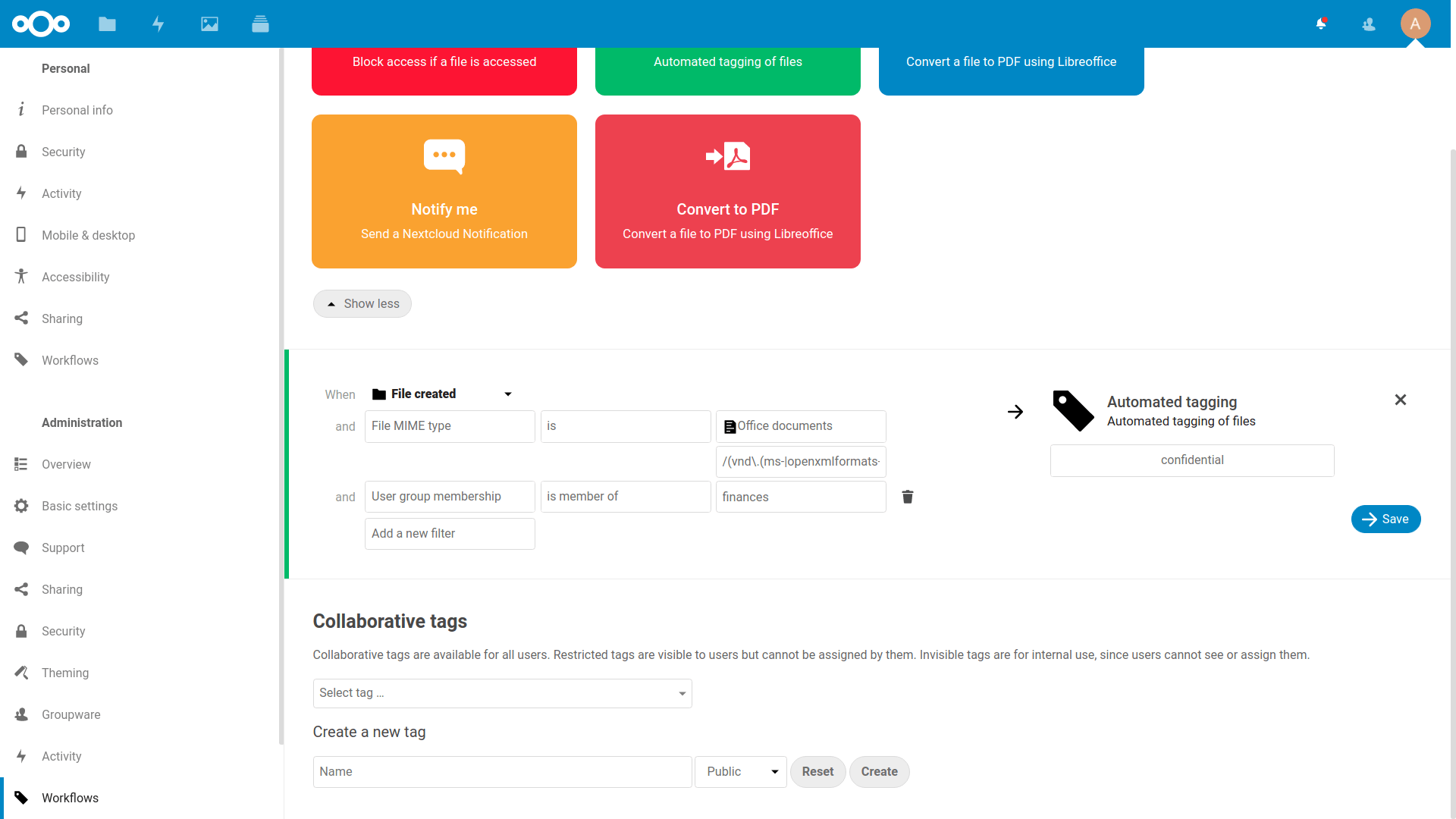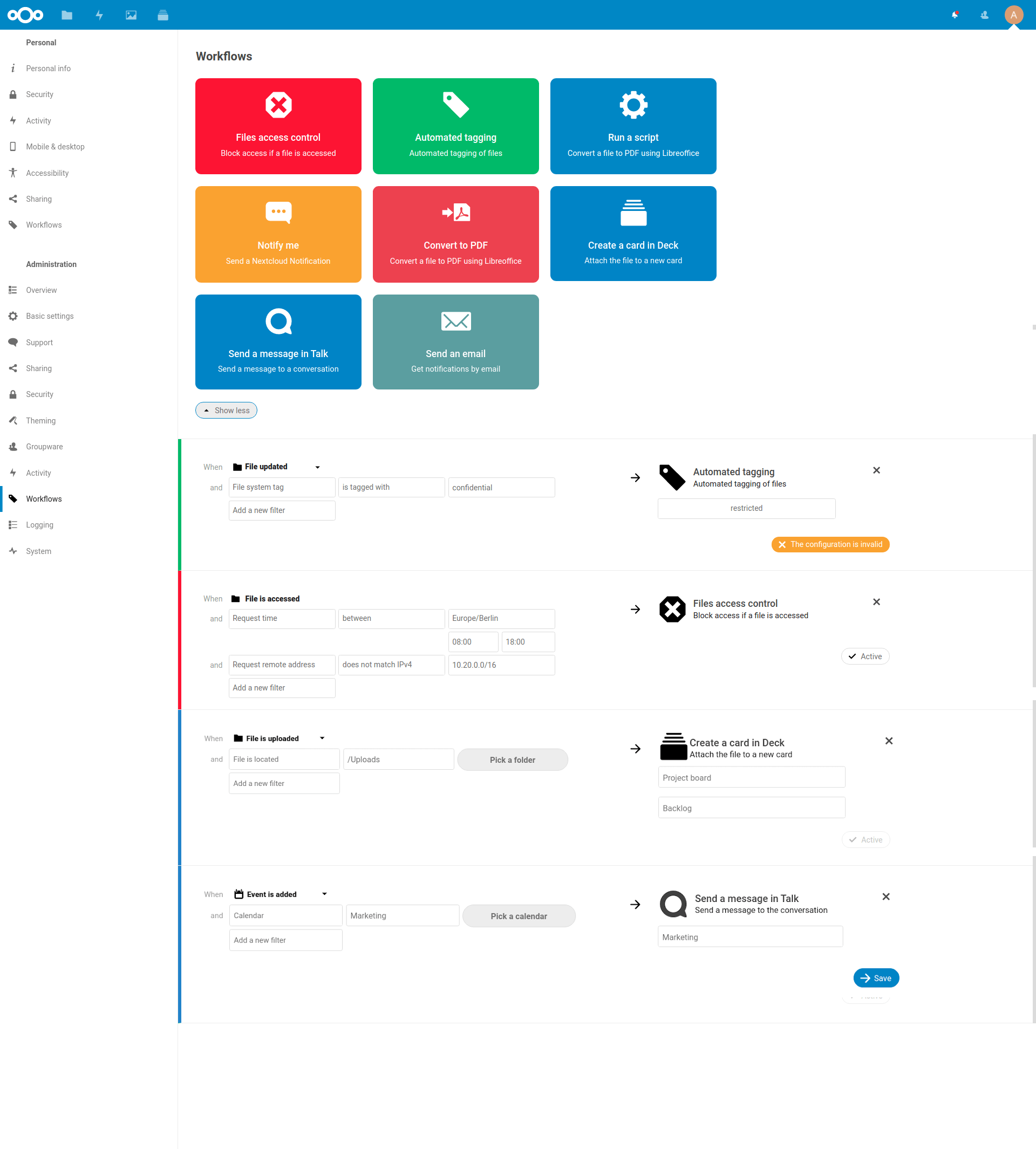Nextcloud Flow makes it easy to automate workflows and actions
We are happy to announce that Nextcloud 18 will introduce Flow. This app will make it easy for users to automate some common tasks through an easy, graphical user interface. Integration with the wide variety of apps in the Nextcloud ecosystem will be an important priority for this project. A first tech preview is available as part of the daily builds of Nextcloud 18.
Here’s all the news from the Nextcloud Conference:
- Nextcloud 17 scales up and improves data protection with Remote Wipe, collaborative text editor, 2FA updates, IBM Spectrum Scale support and Global Scale improvements
- Nextcloud 18: Flow makes it easy to automate actions and workflows
- Consistent file system view with Nextcloud and IBM Spectrum Scale
- Nextcloud GmbH doubles hackerOne Security Bug Bounties
- New Nextcloud developer program: work with us!
- Nextcloud announces virtual data room solution for ultimate protection of data during sensitive negotiations
- Fresh from the conference: Nextcloud Android client 3.8 with U2F, TLS 1.3, Remote Wipe and more
- Nextcloud Conference: Nextcloud iOS client release introduces new share view, dark mode, better performance
- Fresh from the conference: Nextcloud Desktop client 2.6.0 with new Login Flow, second test version of Virtual Drive
How to automate workflows with Nextcloud Flow
Nextcloud Flow is designed to help you automate tasks. For example, when a file is added to a specific folder, a shared link to the file could be created and send through Nextcloud Talk into a specified chat room. Or, when a new element (like a file, a chat or a Deck board) is added to a certain project, you get a notification.
Here is a mockup (based on current state) of what NC Flow should look like by release time:
One thing Flow can do is can help the workflow of teams collaborating on documents. Think of the approval and review processes, as in this example:
An partner sends a customer order form by mail to a special inbox. The attachments get uploaded to Nextcloud and, because they end in a special folder, are given a specific tag. This tag results in the file getting added as a task card in a Deck board for Team X to process. The chat from Team X notifies them of the arrival of the new task. A team member reviews the form and when done, moves the card to done which automatically adds a ‘reviewed’ tag. This tag results a notification for the manager. Once they adds the ‘approved’ tag, the files are turned into a PDF, then shared via a public link, which in turn is added to a mail that gets send to the partner.
As you see, Flow can go beyond files, tying together the various capabilities of Nextcloud. Through an easy API, Nextcloud applications like Calendar, Mail, Talk and Deck will be able to provide actions and triggers for users to use. This means that more and more apps will be able to offer integration, so users can configure Nextcloud to respond to a wider range of events with an ever growing amount of actions.
Webinar on Driving digital transformation in local governments: The Nextcloud-powered solution
Discover how local administrations can modernize citizen services, streamline operations with automation and AI, and maintain full control over their data in this practical on-demand webinar.
Watch on-demandGet Nextcloud Flow
Flow will be a part of Nextcloud 18. We have just started working on this release, but Flow has been under development for while already. A first tech preview is available as part of our development version, downloadable as a daily build. Input from users is very welcome, as there is a wide range of capabilities that could be added and the team is looking for use cases to prioritize. App developers can also get started supporting Flow in their apps! Documentation for Flow will soon be available on our Developer site.
At the Nextcloud Conference this weekend, a workshop will demonstrate how developers can add new capabilities from their apps to Flow.
Screenshots of the current state: