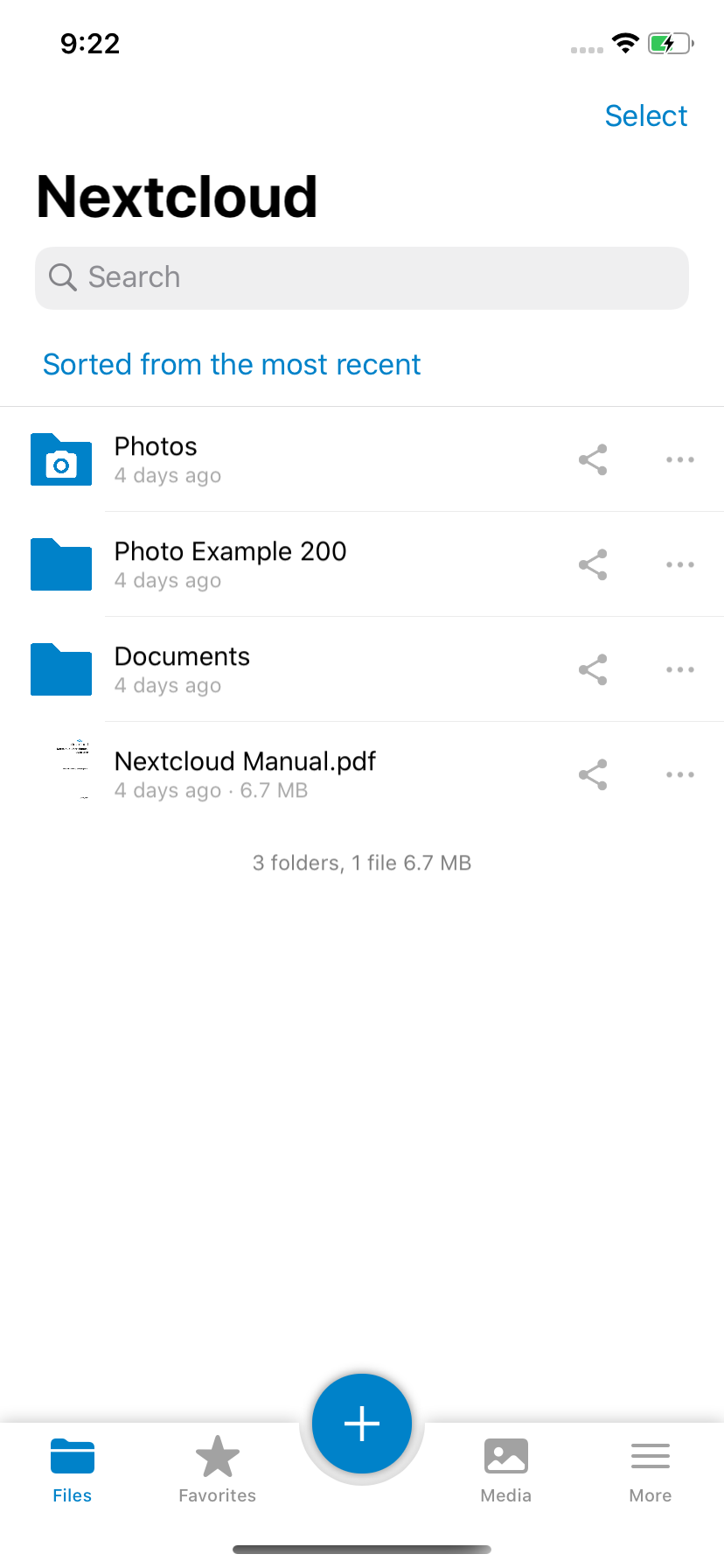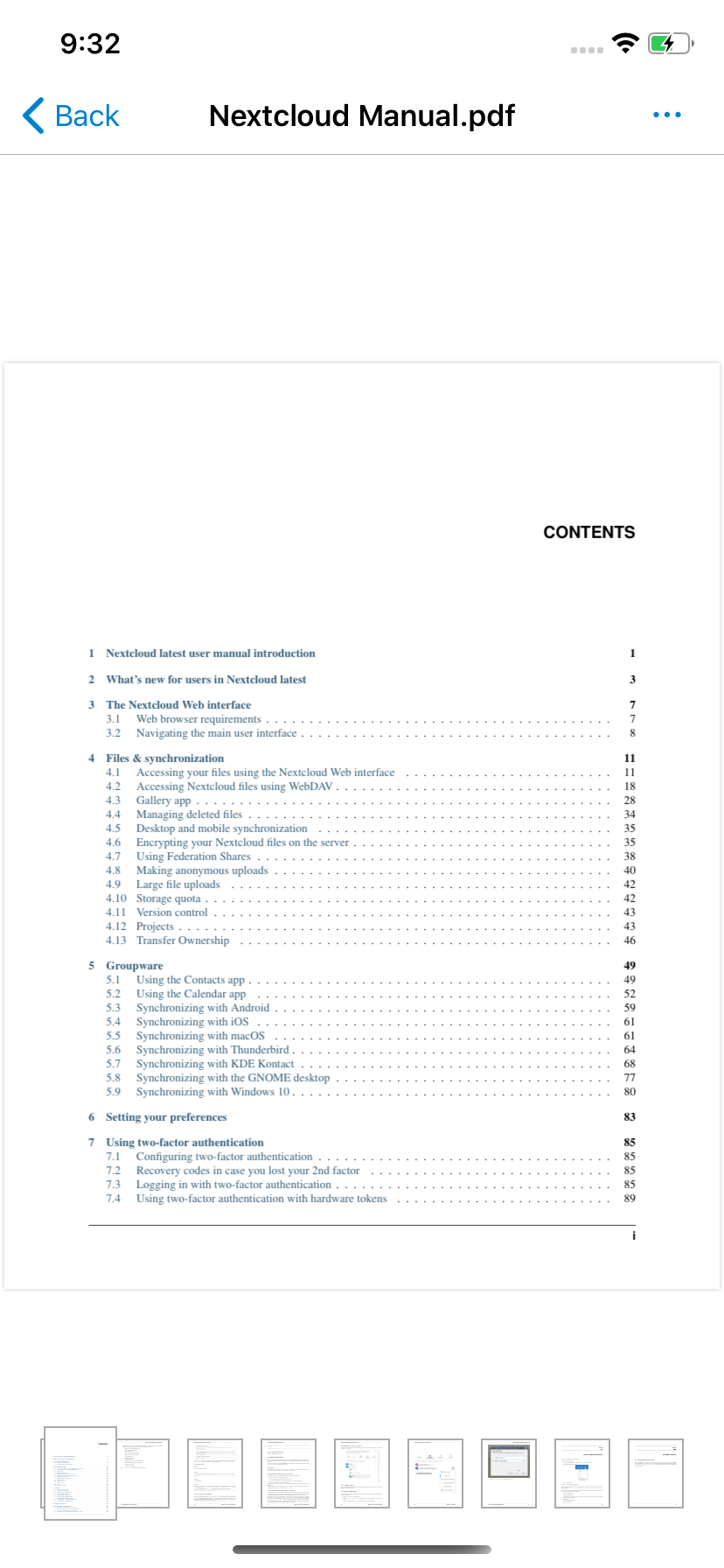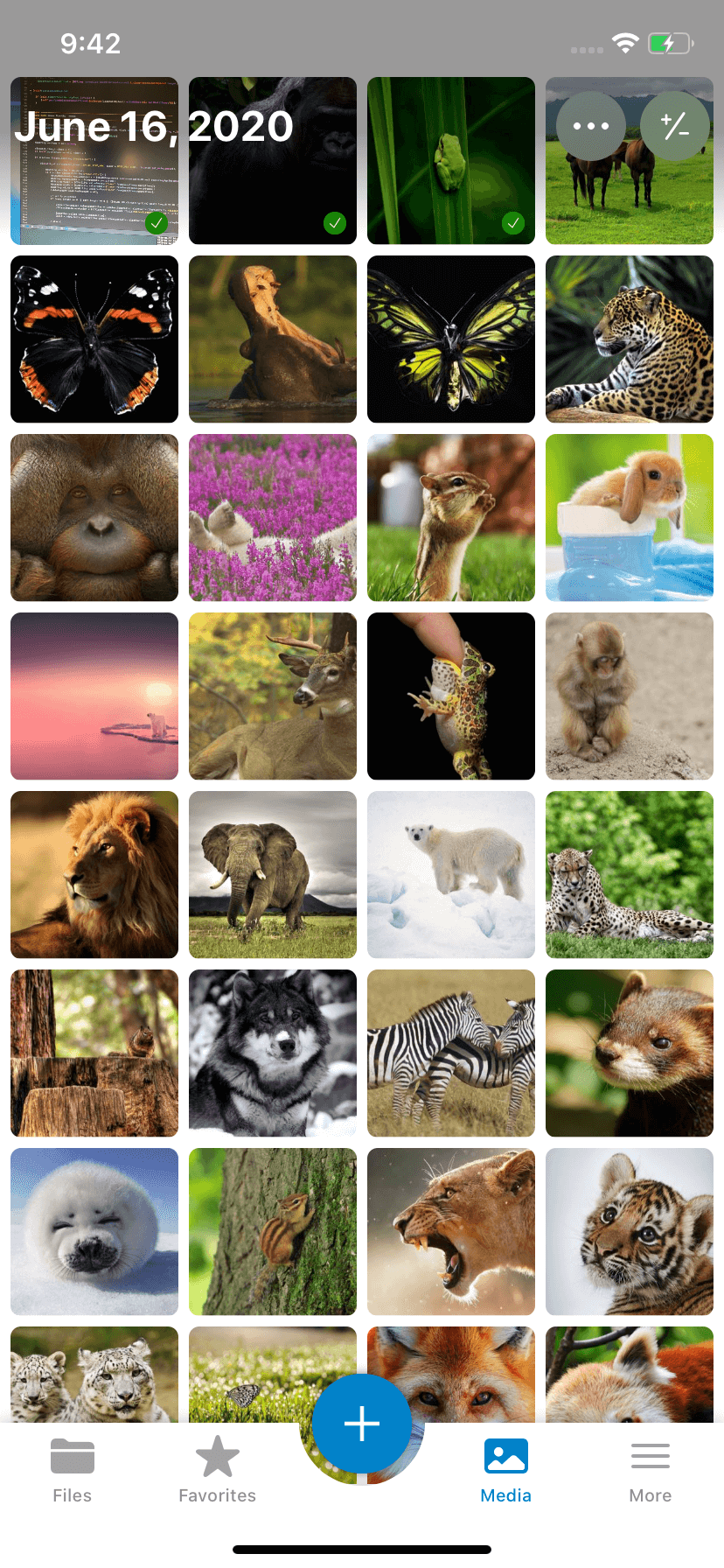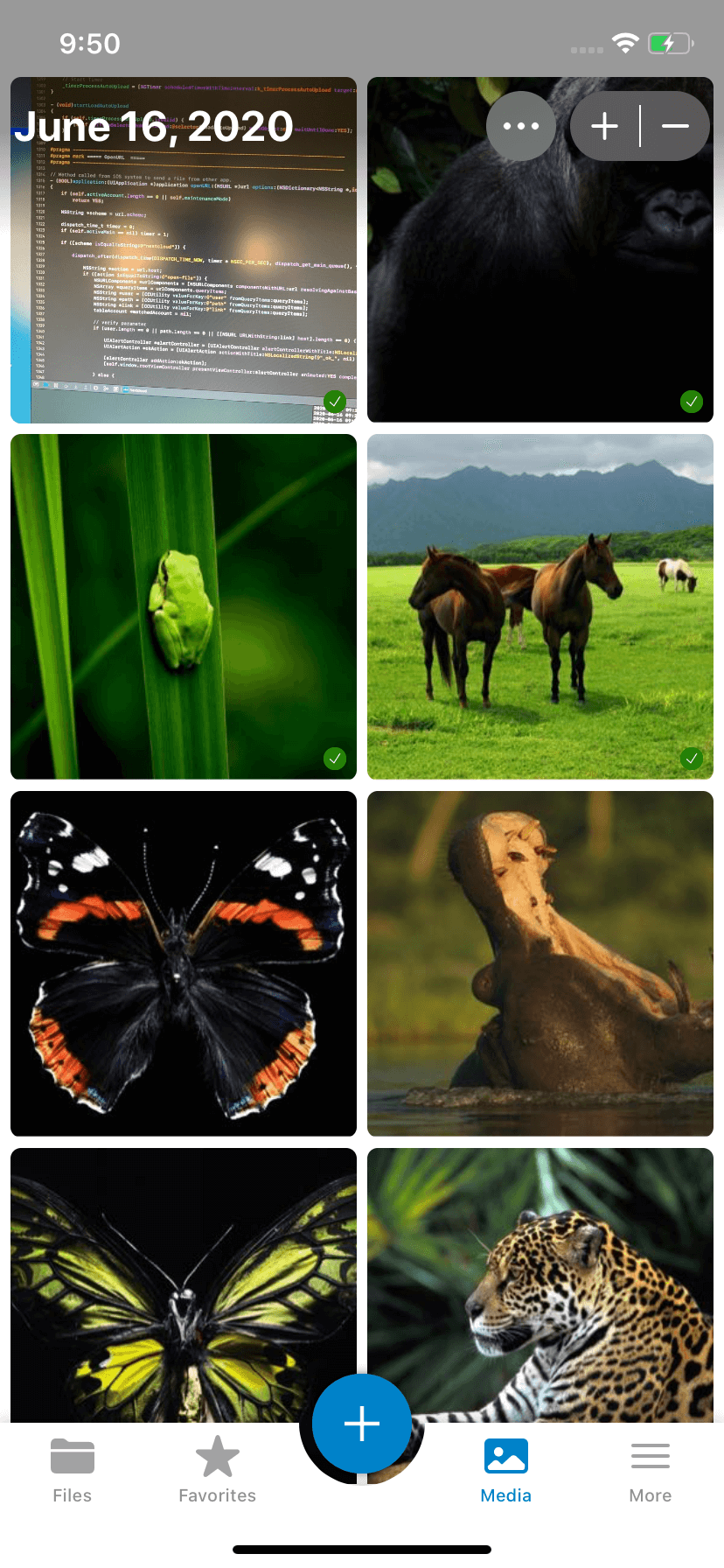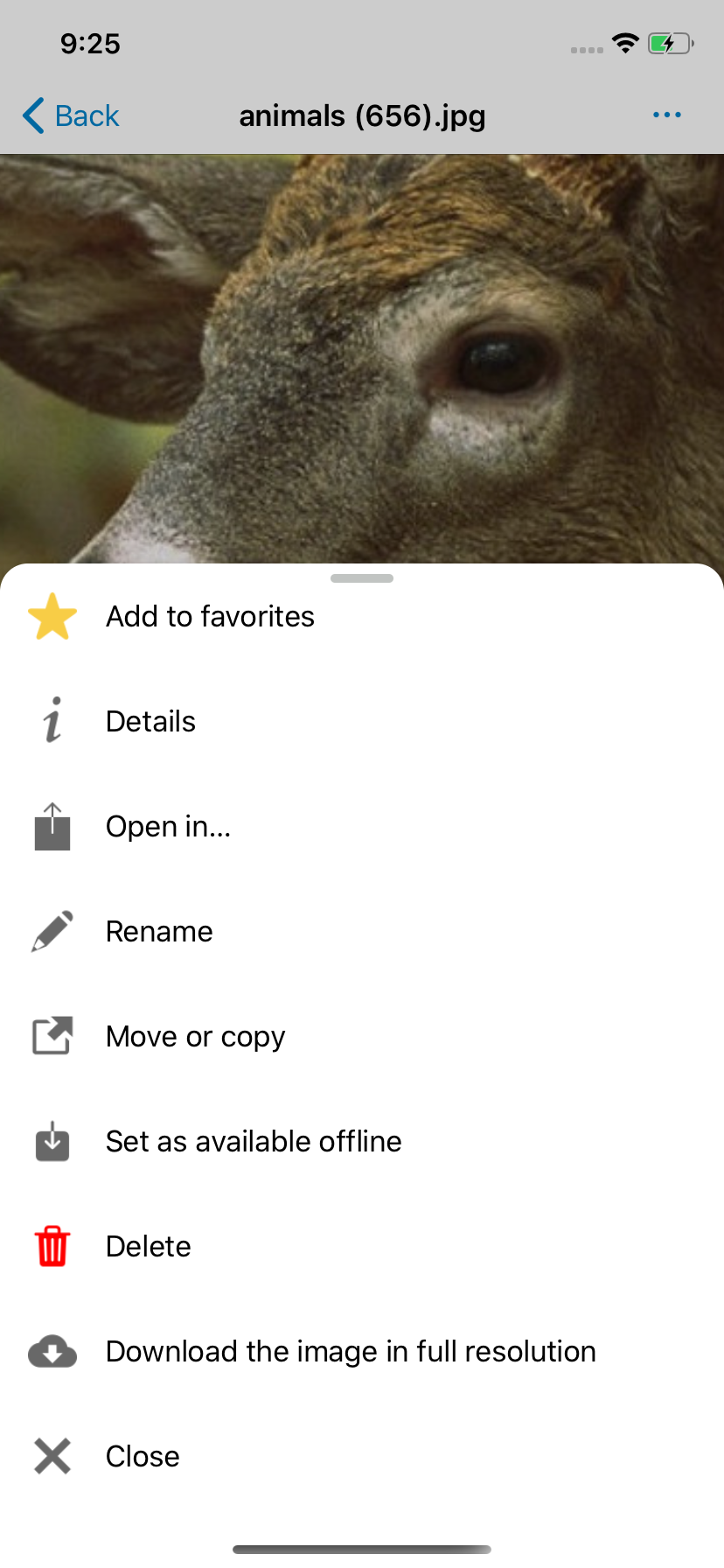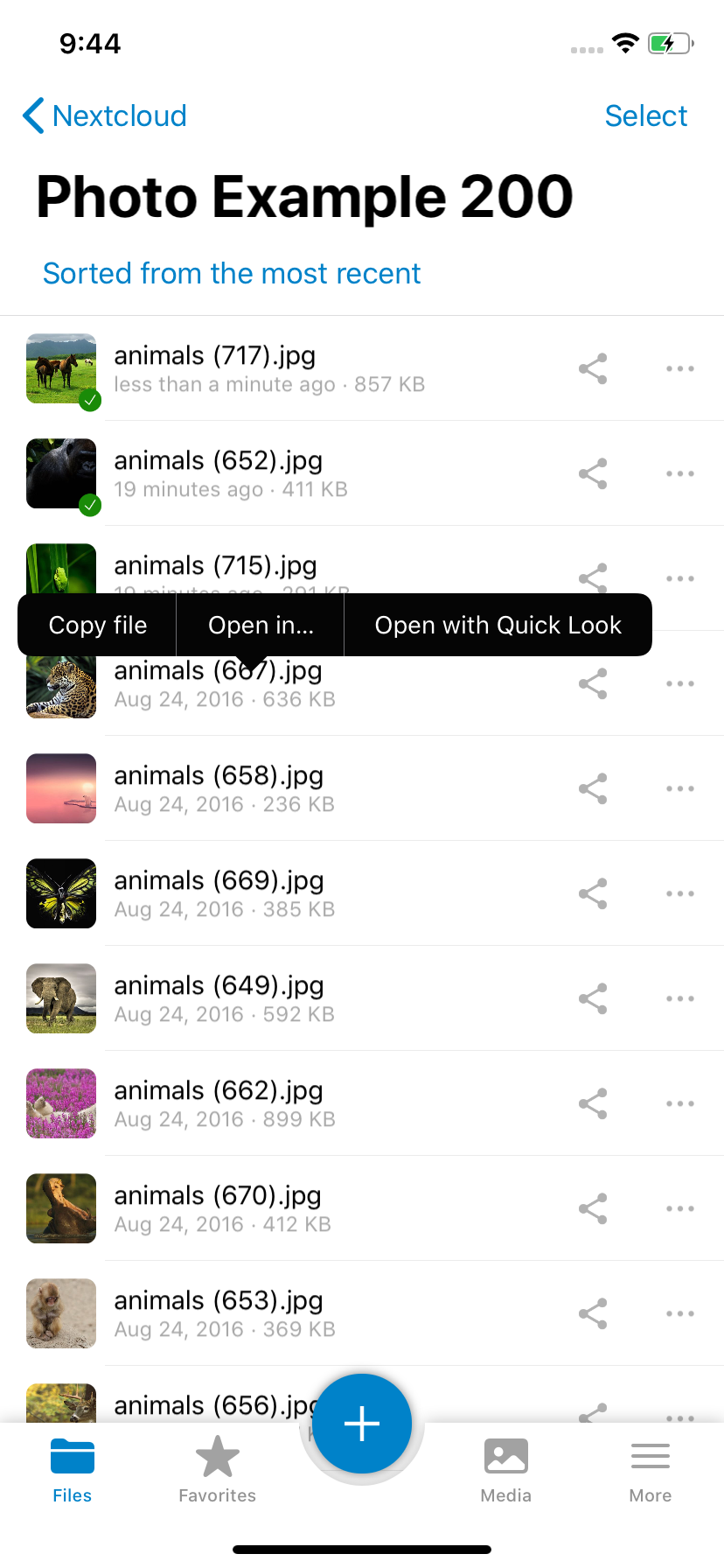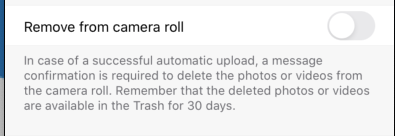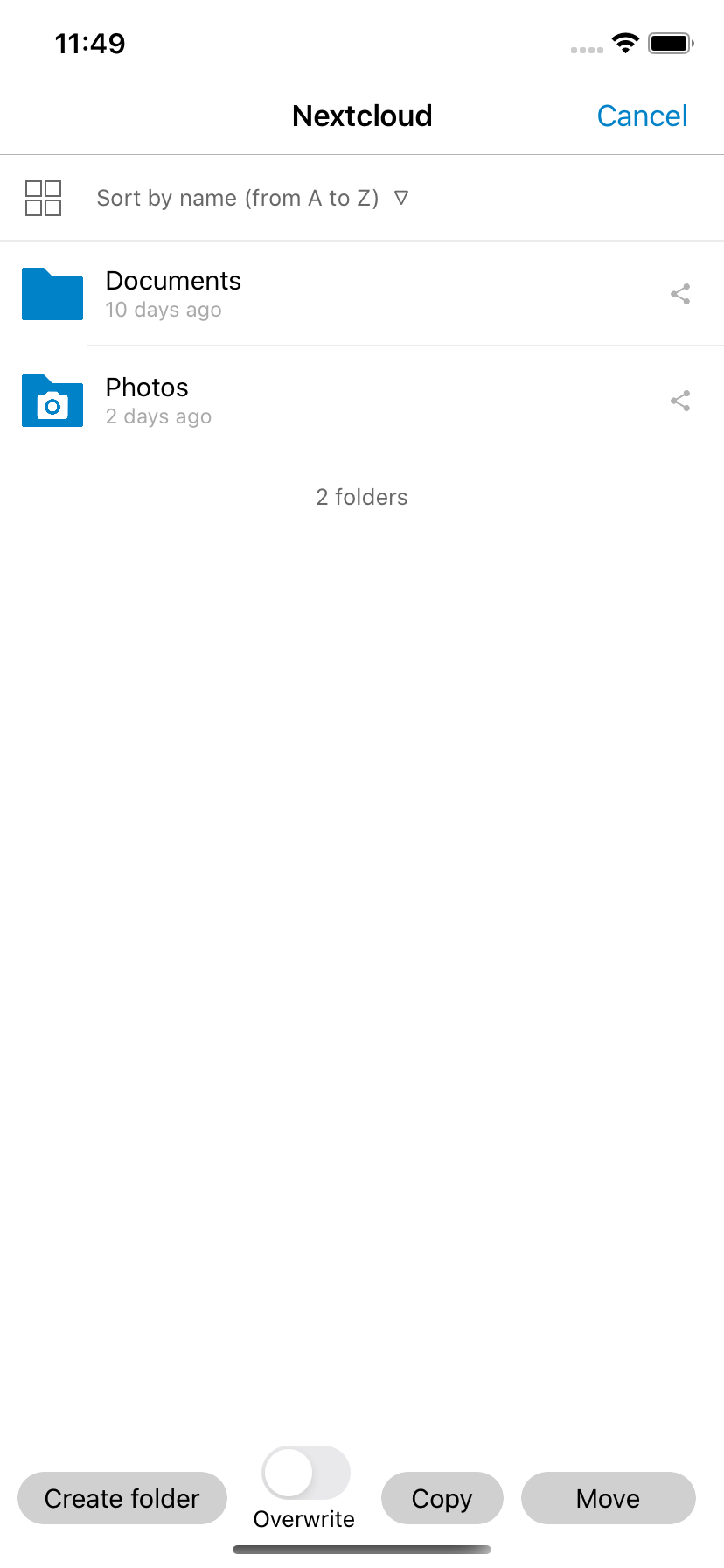Nextcloud Coherence for iOS: a completely new look, live photo support, new image & PDF viewer, quick look option and more!
Today is all about good news for all iOS fans! Nextcloud Coherence (Nextcloud 3.0) for iOS devices arrives along with the iOS 14 launch!
The Nextcloud iOS app has been updated to a major new version that introduces a whole new UI look and next-level features for the functionalities you use daily! We are happy to share that Nextcloud for iOS app is the first cloud client to introduce live photo support and now has a completely 🆕 rewritten communication driver!
What’s new?
- A 🆕 built-in PDF viewer
- Live photo support
- A 🆕 curated view for media files
- A 🆕 built-in image viewer
- An integrated quick look for files
- Delete from camera roll
- Easy move or copy files and folders
- Privacy and security looking good too 😉
- A modern 🆕 look for the users and endless UI improvements
- Many more fixes and refinements
New built-in PDF viewer
With this new built-in PDF viewer, you will be able to view PDF multi-page documents directly from your Nextcloud app, without downloading them to your device.
Don’t forget that scanning a document and saving it as a PDF on the cloud is already possible using your Nextcloud app. Check here for a quick reminder!
Now it’s time to try out the new search feature that comes with the built-in viewer:
- Open a multi-page PDF file on your cloud
- Search for a word or phrase using the search bar
- You will get as a result a list of all the pages of the document where that phrase is written
Photos and media
Live photo support
Nextcloud app for iOS is the first cloud client to introduce live photo support: share your favourite live photos as soon as you take them!
Live photos are introduced by Apple as an enhanced mode of photography, which is basically an image similar to a non-repetitive gif you can take in one click, just like every other photo. This popular cool feature is now supported on your Nextcloud app!
- Take a live photo and sync it on your Nextcloud
- Viewing the photo gallery, which photo is a live photo? You will notice the sign on the top-left!
- That’s it! Share it – it’s on your cloud already!
Curated view for your media files
Update to the latest version and check out your media folder! Don’t you love the new elegant, modern, simplified view? You choose how many pictures you want to be shown in a row 😉
New built-in image viewer
While you have your cloud client set up on your mobile, why download images to your device? Go through your photos on your Nextcloud and do everything from there: open a photo, check out more details about a picture, rename it, move it, add it to favorites and explore the other options available!
And if some files are in a format not readable by the image viewer there’s an integrated quick look option, which will allow you to view the file right away!
Delete from camera roll
A quick tip: Keep your work where the work is! Mixing up professional files with personal pictures could be a mess!
Keep it simple controlling what stays on your camera roll from your cloud! If the images you wanted to upload are successfully uploaded on your Nextcloud, you can enable an option to delete these from your camera roll, just in one click!
So, professional files go to your company’s cloud and everything goes smoothly!
Organize files and folders
Organize files and folders on your cloud simply! Move folders where they fit best on your cloud and choose between the most suitable options in one simple interface!
- Move a file to another folder
- A file with the same name already exists in that folder:
- Choose if you want to overwrite that file if it is duplicated or outdated.
- If the files just share the same name but not the same content, create another folder to move the file to right away!
Privacy and security looking good!
Privacy and security for your sensitive data come as well with an elegant interface!
Are you 🆕 to Nextcloud?
Here’s a quick must know for you!
- Nextcloud is an awesome cloud platform for SECURE file syncing, sharing, collaboration, document editing, communication, and agenda organization. But it is not limited to just that. There’s a whole ecosystem of Nextcloud apps that help you do with it everything you need your cloud platform to do, just in one click!
- Nextcloud is self-hosted – you can install it on your own server and use it for private or business purposes. If you need the best business platform for secure filesharing, collaboration and communication check out here.
- Nextcloud is server software that also has available mobile apps. This is our release announcement for Nextcloud 3.0 for iOS. There’s a Nextcloud mobile app for Android as well 😉 You can use any of them, and access your data anywhere, whenever, if you have a Nextcloud installation running on your server – which is very simple to set up!
- Find more info on our website and more help on our forums!
Technical details and compatibility:
Version: Nextcloud 3.0 for iOS
iOS version: 11.0 or newer
Nextcloud server version: 14 or newer
Devices: iPhone, iPad, iPod touch
Community support: get help here
Enterprise support: contact our sales team here
Contribute: report issues here
Did you miss the previous updates on the Nextcloud app for iOS? Check out the existing awesome features here!
Feedback 🔥🤩👍🤯🤡
We appreciate your feedback! If you’d like to share your comments with us, continue the discussion in our forums. What’s the best thing about the Nextcloud iOS client so far?