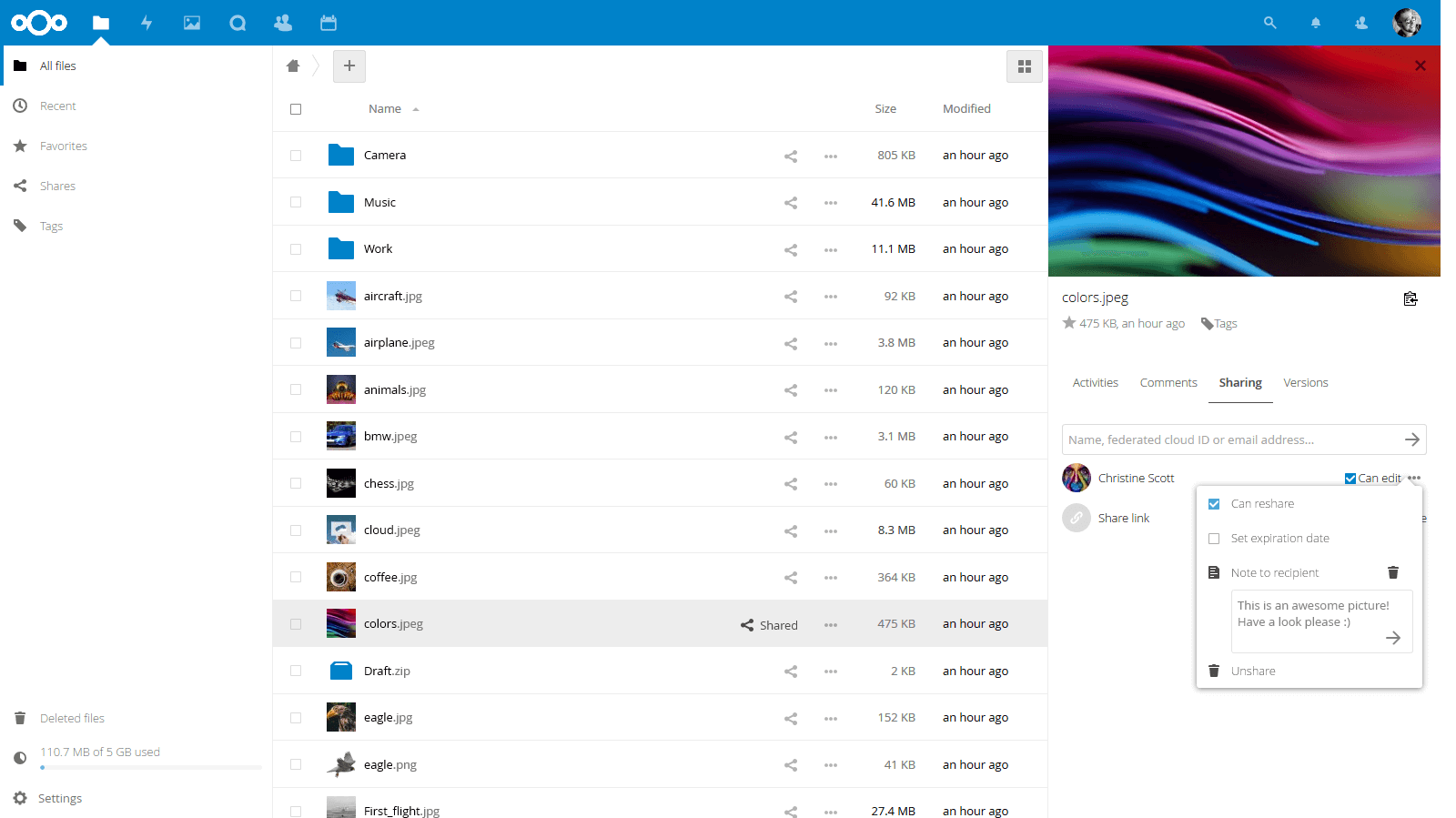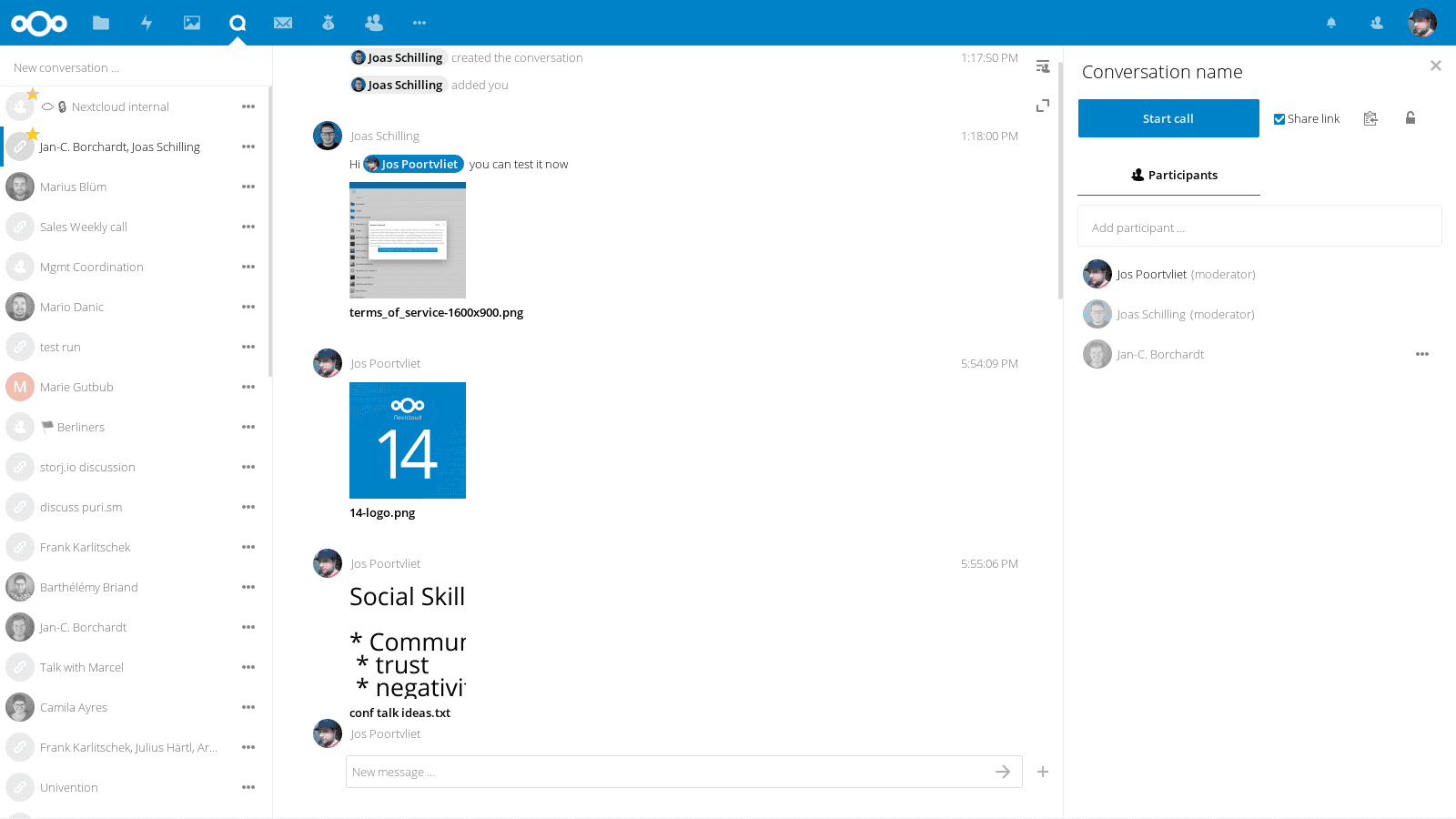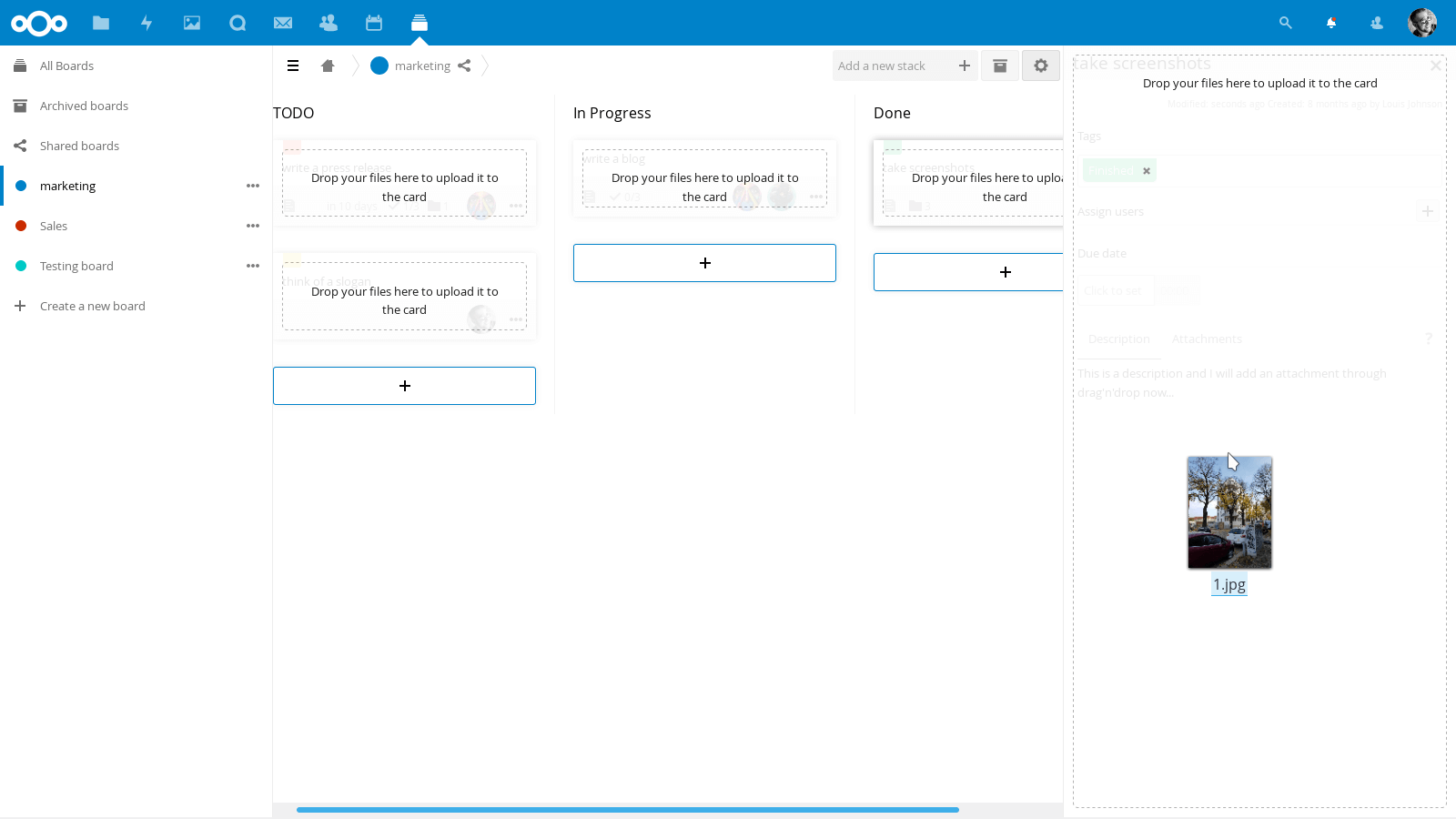Nextcloud 14: Collaboration features help you get work done
File sync and share is evolving – working with others is becoming more and more important. You don’t share a document simply for somebody else to download it, you want them to give you feedback on it, or make changes! As with every release, Nextcloud 14 made progress in this area. We added notes to shares, searching in comments, recovery of files, a new app in our Goupware suite and much more.
Enhanced sharing
You could already comment on files, but a share can now have a note attached as well. And you can search for files by content of comments, so if you don’t remember the name but something you said about it, it will pop up!
If somebody shared a file with you and you accidentally deleted it, you’ll now be able to recover it: there is a new overview of shares in the sidebar, also showing those you deleted.
Federation is the name of our technology to share between Nextcloud servers, and in Nextcloud 14, it has been extended to allow sharing to groups on another server! Other changes will allow the Calendar, Contacts and Talk apps to come with updates which let you share Calendars or contacts between users on different servers, or make a video call from a user on one Nextcloud server to another!
Talk and Groupware
Talking of video calls, there have been a lot of improvements in Talk and some big new improvements are still coming. Here’s an overview of what is new and better:
- Possibility to join without Camera/Microphone
- Backend integration: MCU, SIP-Bridge, ext. Signaling
- Allow to join multiple chats in different browser tabs at the same time
- Conversation list is now sorted by last activity (rather than own visit)
- Conversations can be pinned to the top of the conversation list
- Chat works without requesting Camera/Microphone
- Participants can be @mentioned in the chat now
- Number of unread chat messages + special highlight when you got mentioned in conversation list
- System chat messages (basically inline activity stream for the respective conversation)
- Chat in the mobile apps
The Nextcloud Groupware suite introduces resource booking in the calendar app. A major area of improvement has been the Deck app, a digital Kanban board, which has now officially been added to Nextcloud Groupware. It features integration with Nextcloud Files and offers an easy to use tool for teams to plan their projects. Learn more about what Deck can do in this blog post!