MS Office Online Server as document editor in Nextcloud
With today’s release of the Office Online Integration app, enterprises can use a self-hosted Microsoft Office Online Server to view and edit documents from within Nextcloud. This enables companies to operate an Office environment on a private, secure server with a familiar user interface and full compatibility with Microsoft Office formats.
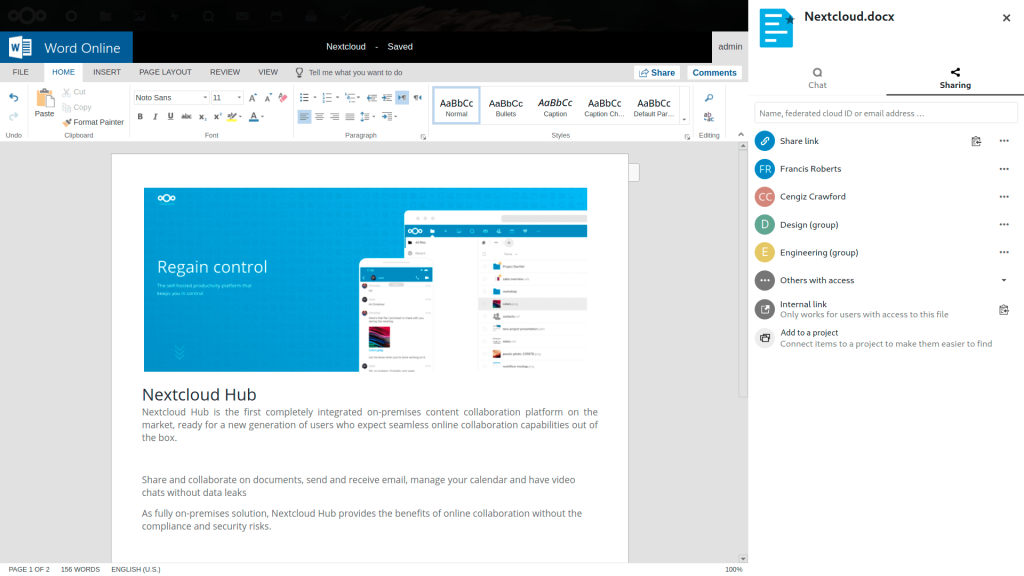
About Office Online Server
As Microsoft explains in their documentation:
Office Online Server is an Office server product that provides browser-based file viewing and editing services for Office files. Office Online Server works with products and services that support WOPI, the Web app Open Platform Interface protocol.
Office Online Server includes Word Online, Excel Online, PowerPoint Online and OneNote Online. Office Online Server runs on dedicated servers or a virtual machine, and thus fits in a on premise environment with Nextcloud.
Collaborative editing is supported, allowing multiple users to work together in the same document, seeing what the other users are doing.
Integration
From within Nextcloud, Office Online Server is well integrated like our other online office solutions, allowing users to directly view and edit documents without having to open other tabs or windows. Our sidebar is available so users can comment, share, see previous versions and even chat during editing. They can also drop a office document in a Talk chat room and edit it with the other participants during a call.
Benefits
The Office Online Server option allows enterprises to migrate users from cloud services or locally installed office applications to a web based work flow, fully on premise and under control of the IT department. Users get the interface they are familiar with, and great document compatibility.
Administrators can install the app and get started now.

























Comments