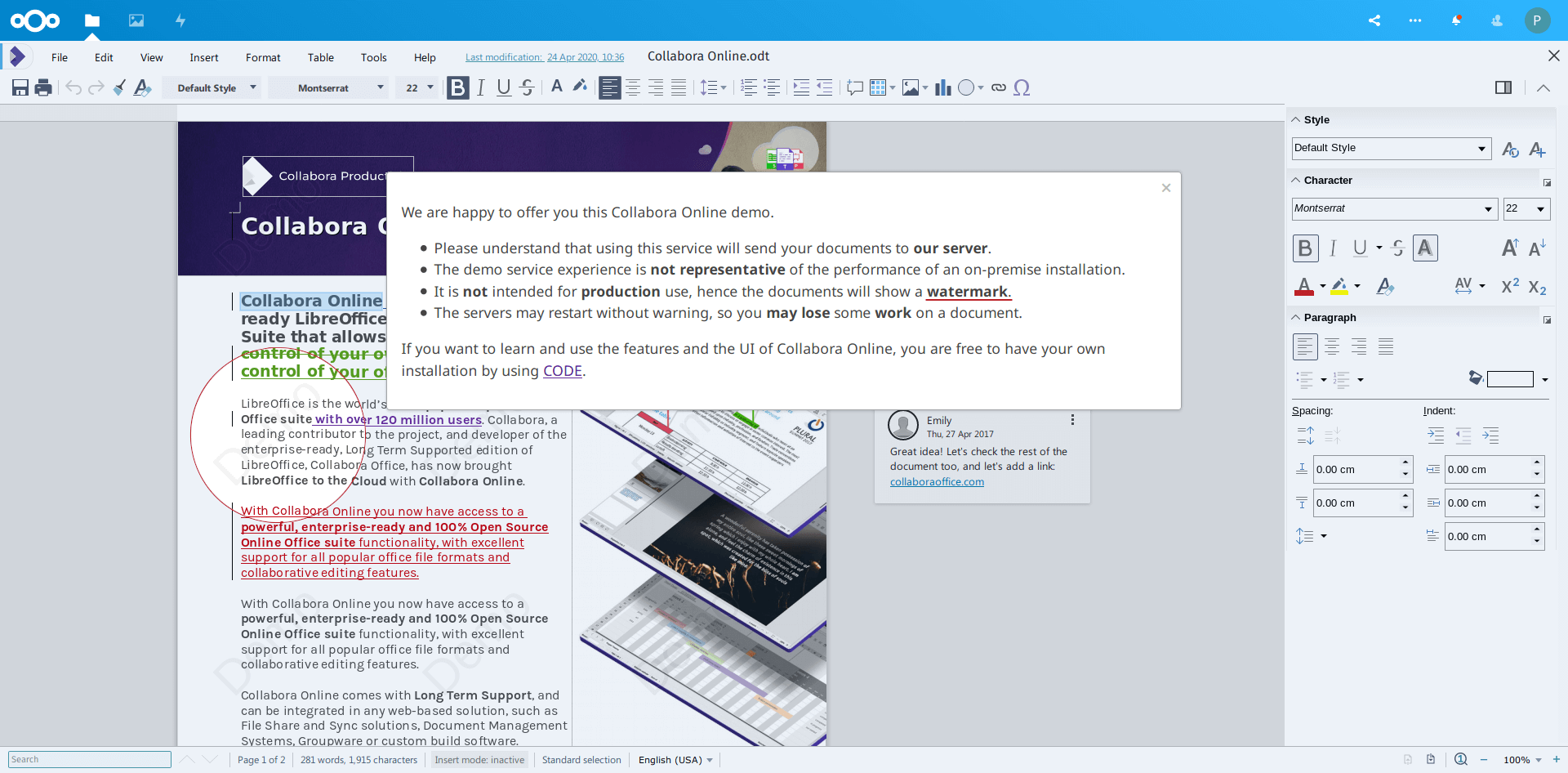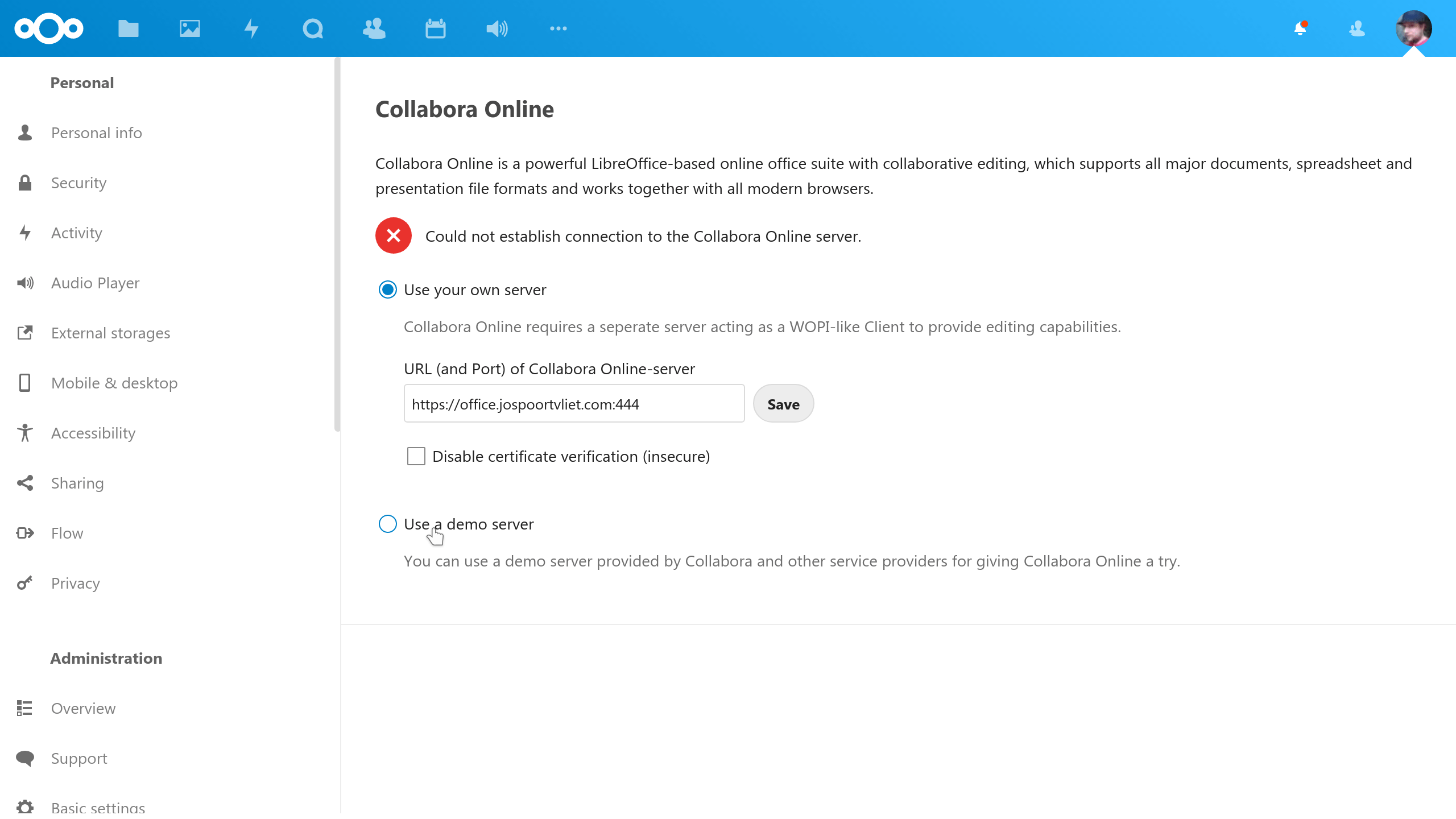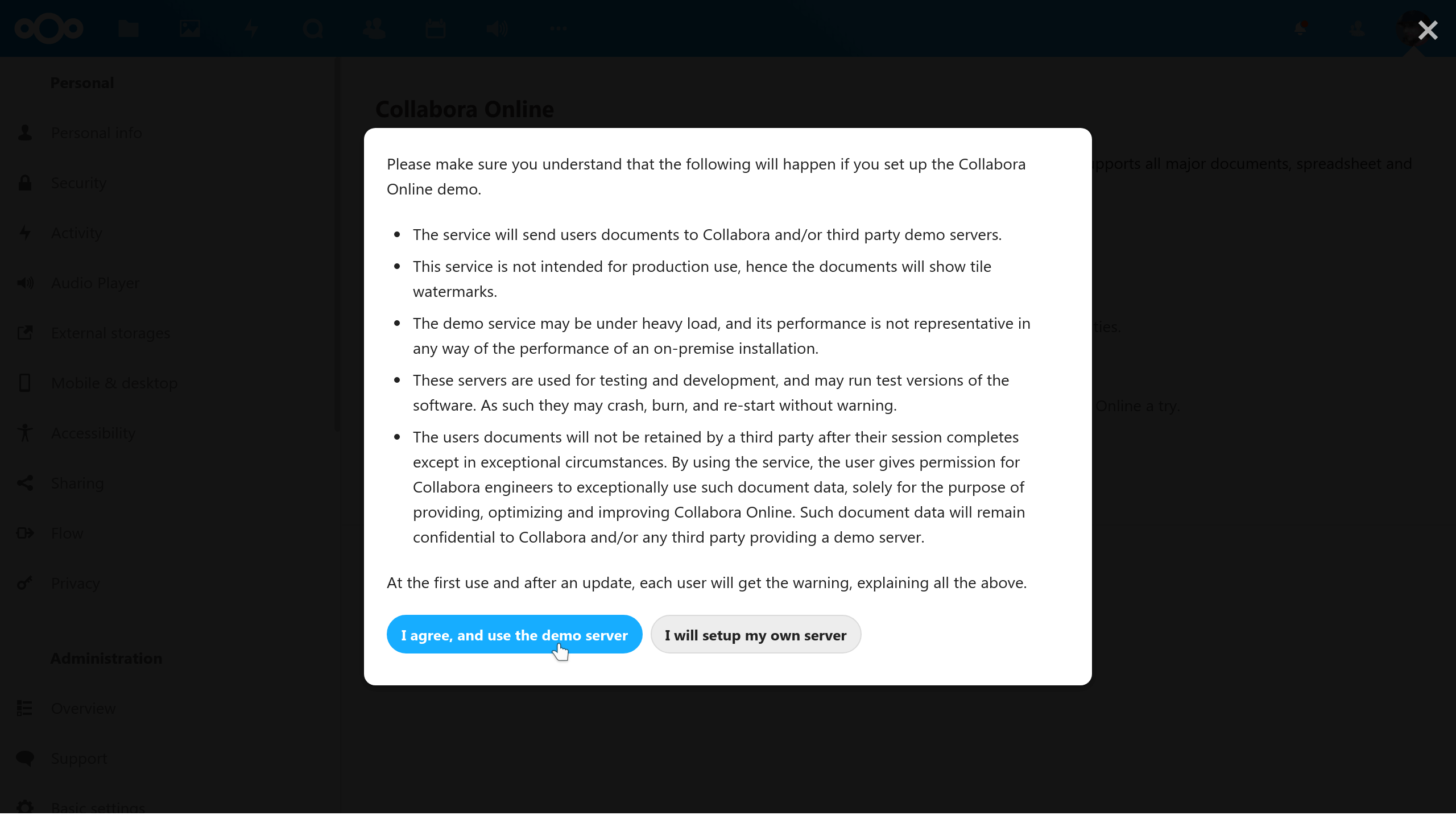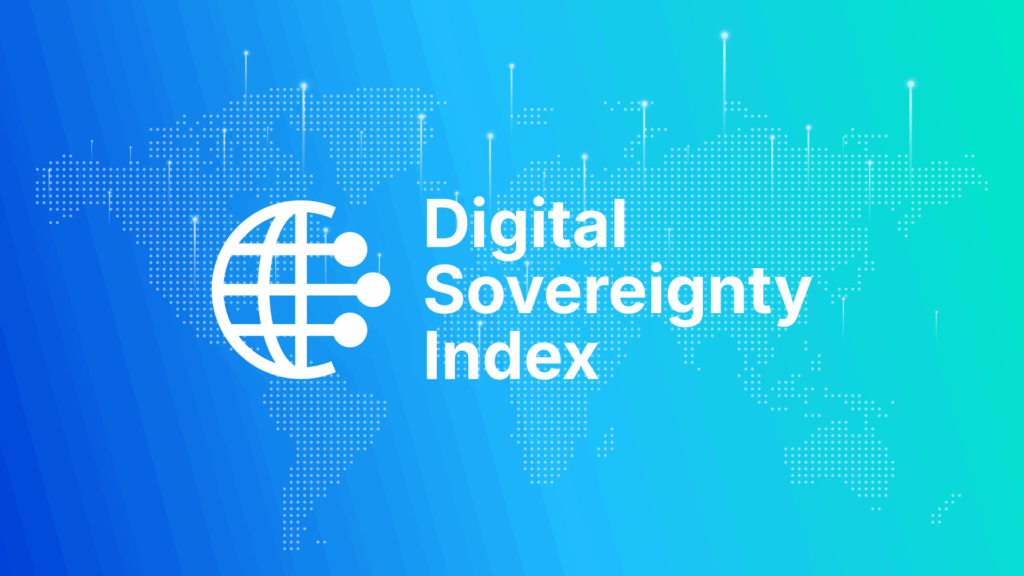There’s no doubt that interest in online collaboration platforms is growing fast and Collabora Online has been working on providing an easy way for users to try out the online office suite before setting it up themselves at-home, or on-premises in your Nextcloud. Collabora Online team:
We are always looking into ways to make setup easier, and we are now happy to announce the availability of demo servers from Nextcloud’s Collabora Online (rich documents) App! We are grateful to work side by side with Nextcloud to deliver this to their users and will be working with our other partners to integrate similar functionality in due course.
Thanks to the demo servers that Collabora Online hosts, users can now easily check out the latest builds of Collabora Online Development Edition directly from their own Nextcloud installation, without the need to install a full Collabora Online server.
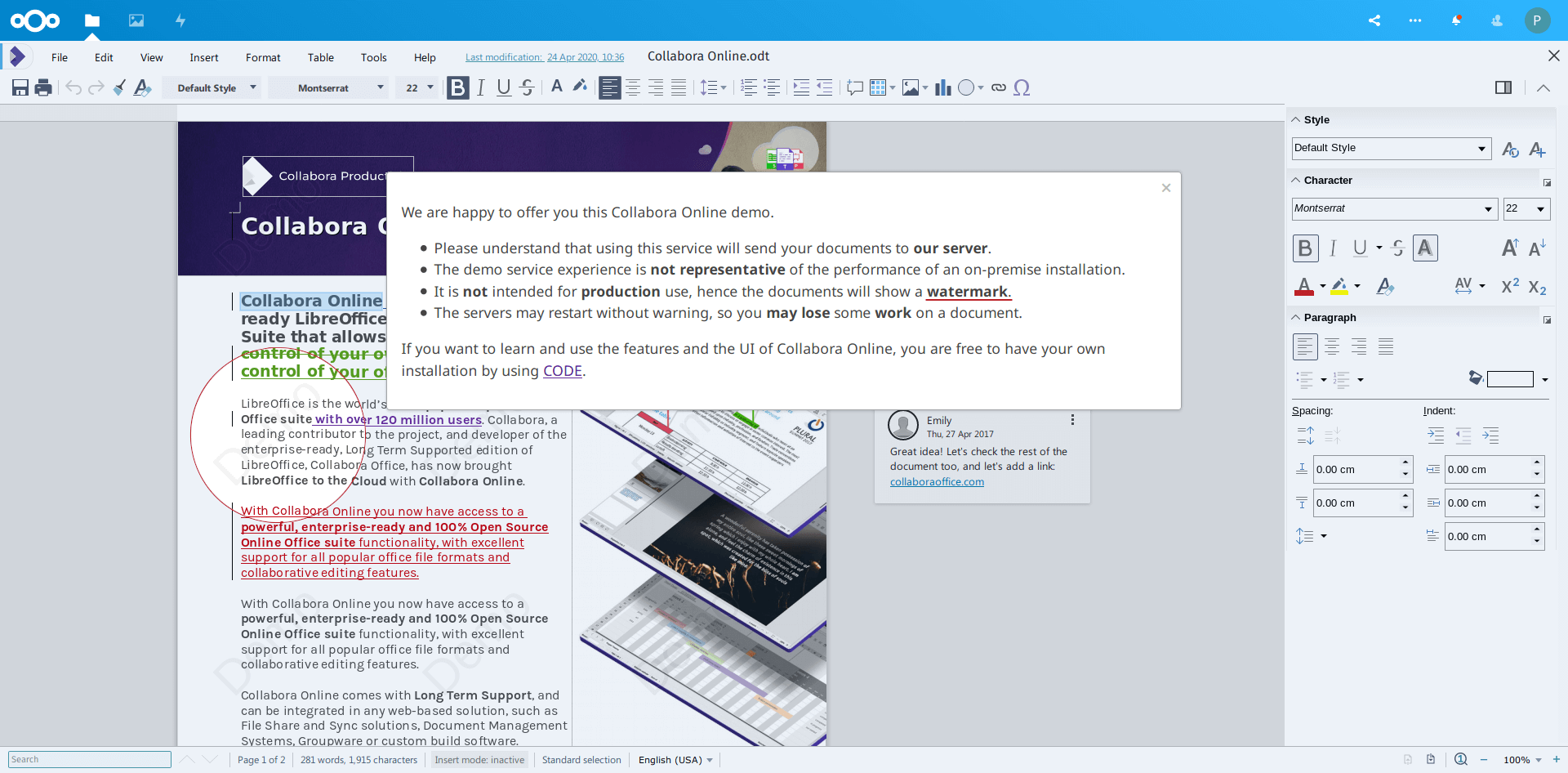
Demo users: choose a server and agree to experiment
Users of the demo servers must agree to the terms of service upon first use, as well as after each product update. Clearly these are not for production use. For that we recommend one of our partners for enterprise-ready, hosted production use. We remind users that their documents are stored (temporarily, while open for editing) on the demo servers of Collabora or on those of Nextcloud. This clearly contrasts with an on-premises solution where you can keep all of your documents on your own site as well as controlling performance and networking. Collabora Online really is an ideal solution for using your own servers for securely working on documents online.
With these demo servers, users may experience mixed performance, depending on the number of users using the service, but of course, we can use that same usage-data in order to further optimize product performance. Users are not asked for any personal data (email address, etc.)
Sysadmins information
To activate the new demo-server feature, just two clicks of the sysadmin are enough to connect to a server with a fully functional version of Collabora Online. This option is available on the administration page of the Collabora Online App.