Recent Nextcloud Anti-virus app updates
An often overlooked app is the Anti-virus app for Nextcloud. It allows admins to run all files that are uploaded through the ClamAV antivirus scanner. Some recent improvements decrease the overhead this caused on the server, providing an opportunity to cover the app and its roadmap!
Introducing the anti-virus app
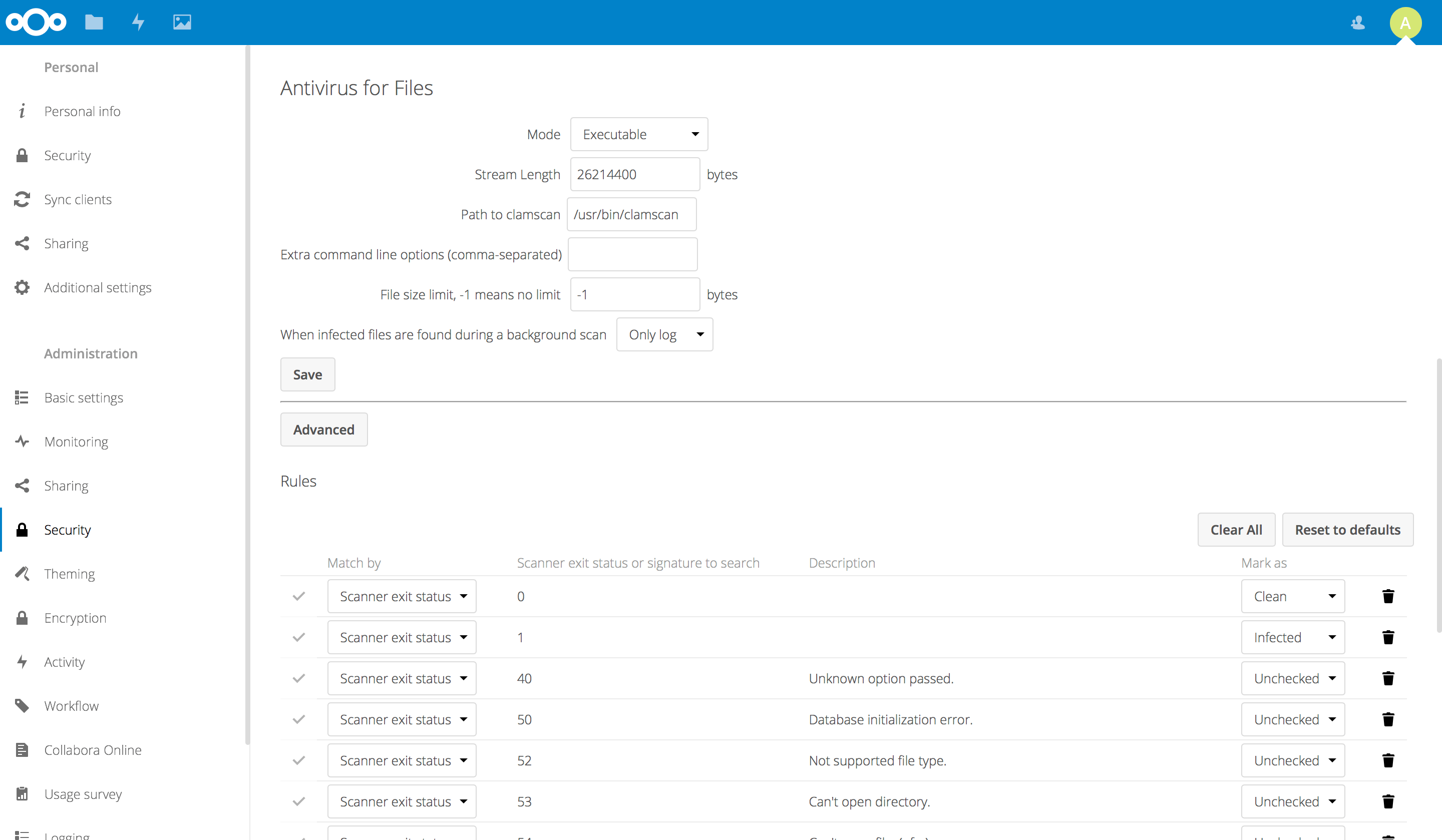
The description of the app on github is quite adequate:
- When the user uploads a file, it’s checked
- Infected files will be deleted and a notification will be shown and/or sent via email
- It runs a background job to scan all files
The app can be configured to work with the executable or the daemon mode of ClamAV. If this is used in daemon mode it can connect through network- or local file-socket. It then sends files to a remote/local server using the INSTREAM-command.
The virus scanning of course comes with some overhead. All uploaded files are scanned automatically and there is a background job that keeps scanning files so all files do get scanned.
We strongly recommend to run in daemon mode, as this saves significant resources on the server. You can either connect to a local socket or run on a separate server.
Also note that while clamAV provides an extra layer of virus/malware protection but does not replace protection on client devices!
Roadmap
The developers have ideas on what to add and are asking for your input and thoughts, ideally submitted in the repo as pull requests or issues!
- File size limit
- Configuration Tuneups
- Wider OS testing
Looking for ideas
Let us know what you think as always!
























