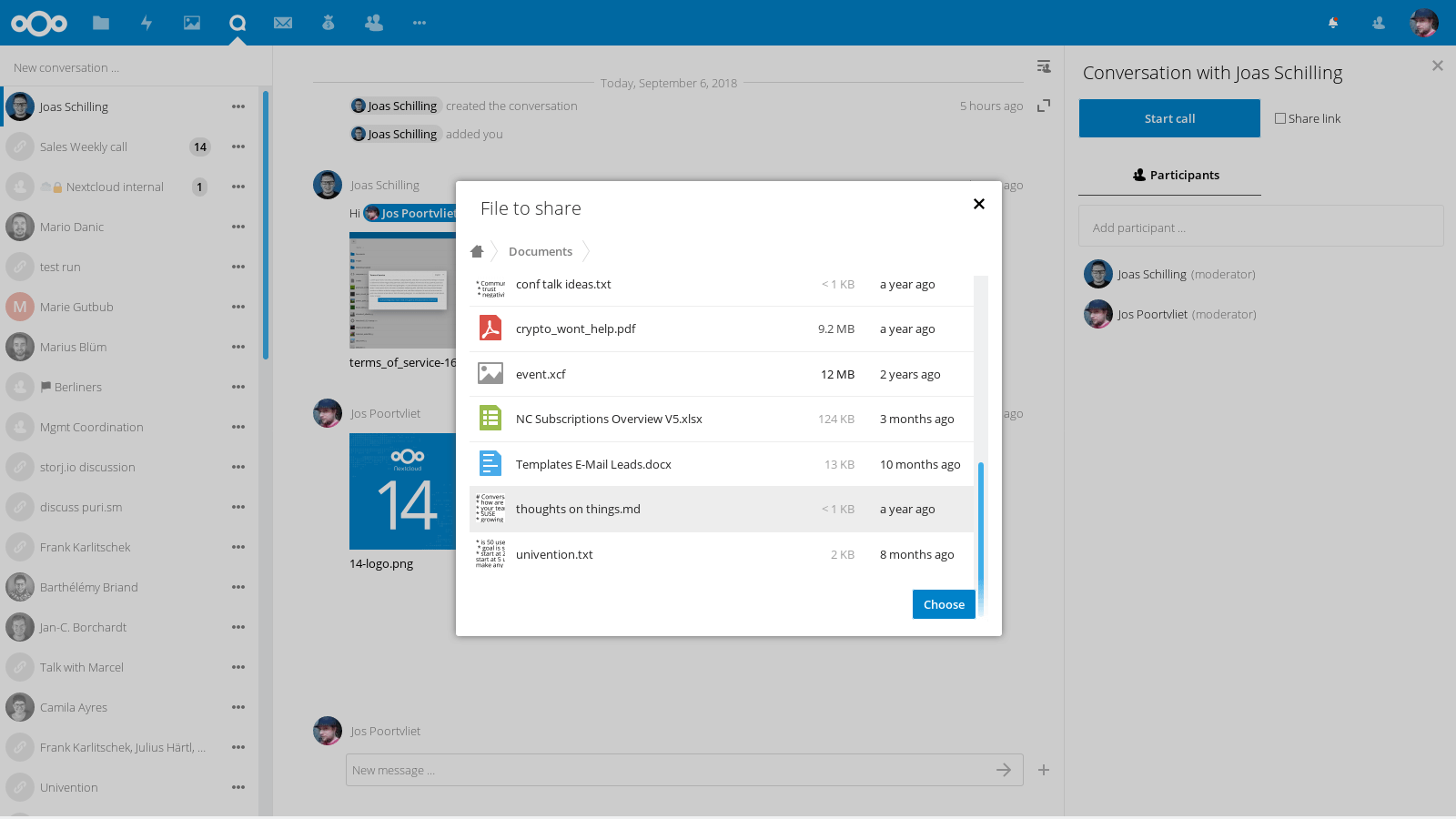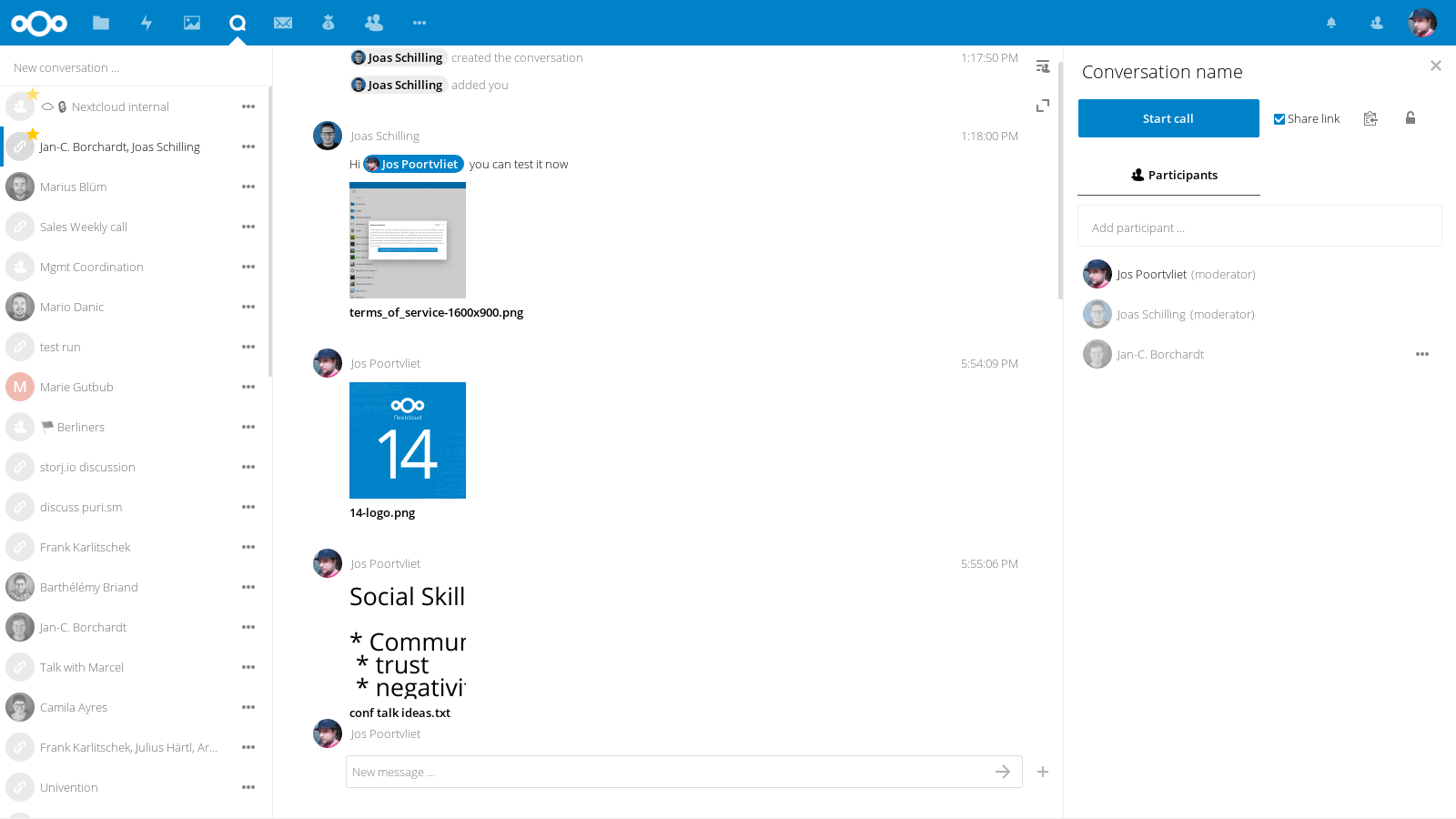Nextcloud Talk 4.0 is out with Video Verification, files in chat, favorites and more
Hot on the heels of Nextcloud 14, we release Nextcloud Talk 4.0, which supports the new Video Verification feature when combined with Nextcloud 14. It also introduced the ability to share files and folders into chat rooms, logs the activity of a conversation in a chat and gives users the ability to favor conversations to pin them on top of the list.
Video Verification: know who you share with
With a strong focus on security, Nextcloud 14 debuted the unique Video Verification feature. This optional setting when sharing a file or folder sets up a video call between the recipient of the share and the sender, allowing the latter to identify the former before giving access to the data. The YouTube video below demonstrates how this works.
Sharing files in a chat
When working in a team, you often set up a group chat to communicate across devices and locations. Nextcloud Talk now easily lets you insert files in these chats, allowing a team to keep all their work in one place. The thumbnail is included in the chat and the file is shared to all members of the conversation, giving them direct access the data.
Easier chat handling and logging
There has been a number of other improvements in Talk 4.0, making it easier to find your chats and follow what happened. Activities like users joining or calls taking place is now logged in the chat, and mentions in the chat show user avatars while highlighting you particularly prominently.
To make it easier to find and follow conversations, sorting is now based on last activity and users can favorite conversations to keep them on the top of the list. Last but not least, messages in one-on-one chats now always sent notifications so you don’t miss anything.
A better experience
All together, this release brings a better, more complete chat experience to Talk, integrating it deeper with Files and making it easier and more fun to use. We are, as always, looking for user feedback and would love to hear from you!