Nextcloud introduces Virtual Drive in Desktop Client to simplify desktop integration
Today we are proud to announce the first view on a project we’ve been working on for quite some time: a Virtual Drive in the Nextcloud Desktop client! A Virtual Drive makes files always visible on your system, irrespective of whether they are available locally or not, making the use of your cloud storage far more seamless.
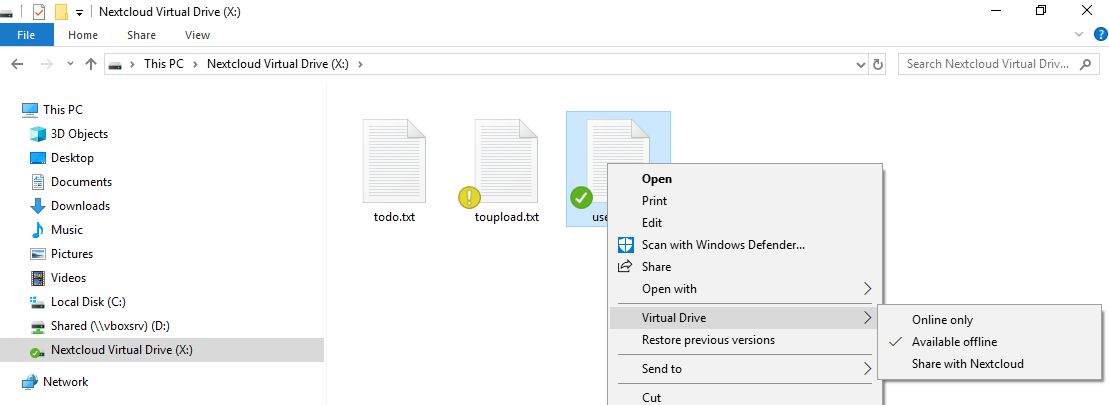
The virtual drive, a standard technology in desktop synchronization clients, replaces the traditional files in a locally synchronized folder with a virtual view on all files the user has, available on demand and with a smart caching strategy.
We quoted our CEO, Frank Karlitschek, in the press release, about the importance of the desktop client:
The Desktop Client is a centerpiece of our synchronization strategy. Thus it is important we keep pushing the boundaries and deliver on what customers ask for.
Benefits of a virtual drive
Rather than eating up all the space on the drive or forcing the user to manually handle syncing on a per-folder base, a virtual drive makes sure files are available when needed. The drive shows files as if they were available on the local system but when clicked, they are downloaded and kept available for a set time in a local cache. For users, this process is far simpler, allowing them to open files no matter what way they access them. “File open” dialogs, “Recent files” dialogs and of course the file manager like Finder or Explorer all properly handle the files. This as opposed to a solution like replacement files, which is limited to the file manager and comes with other limitations like not showing the right icons.
Current state
The project has been in development for some time and we consider it ready for the wider community to get involved and provide feedback, testing and code contributions. The tech preview, while functional, is not recommended for daily usage. The tech preview released today works on Microsoft Windows. The Mac version is functional and a build will be available in the coming weeks. The Linux version will be addressed next.
The Windows version will need Dokan, an open source user mode virtual filesystem installed. Our installer will take care of that (and tell you), if you have already Dokan but it is an incompatible version you’ll be warned.
You can download the Tech Preview here.
Initially, a version with the Virtual Drive will be available next to the current Nextcloud client, we have not yet decided if we should let the two approaches (one or more synchronized directories and the Virtual Drive) live together. While it is possible to have both at the same time, we believe the Virtual Drive is fundamentally the superior approach so we will likely move to it completely. Input on this is welcome!
Of course, help is welcome too, and you can see our work on github in the virtual-drive-techpreview branch and get involved!
More is happening in the client!
In other client news, last week our desktop team got together for an E2E development sprint and we hope to see the results of this in a stable client update soon! There is an ambitious roadmap of polishing the client and bringing many features you see in our other clients also to the desktop over the coming months, so users can enjoy a more consistent experience across platforms. This work will run in parallel with testing and improving the Virtual Drive.
Announcements today
Today we also announced that Nextcloud GmbH more than doubled its customer base during 2018 and more good news.
You can learn more about these in their respective announcements:






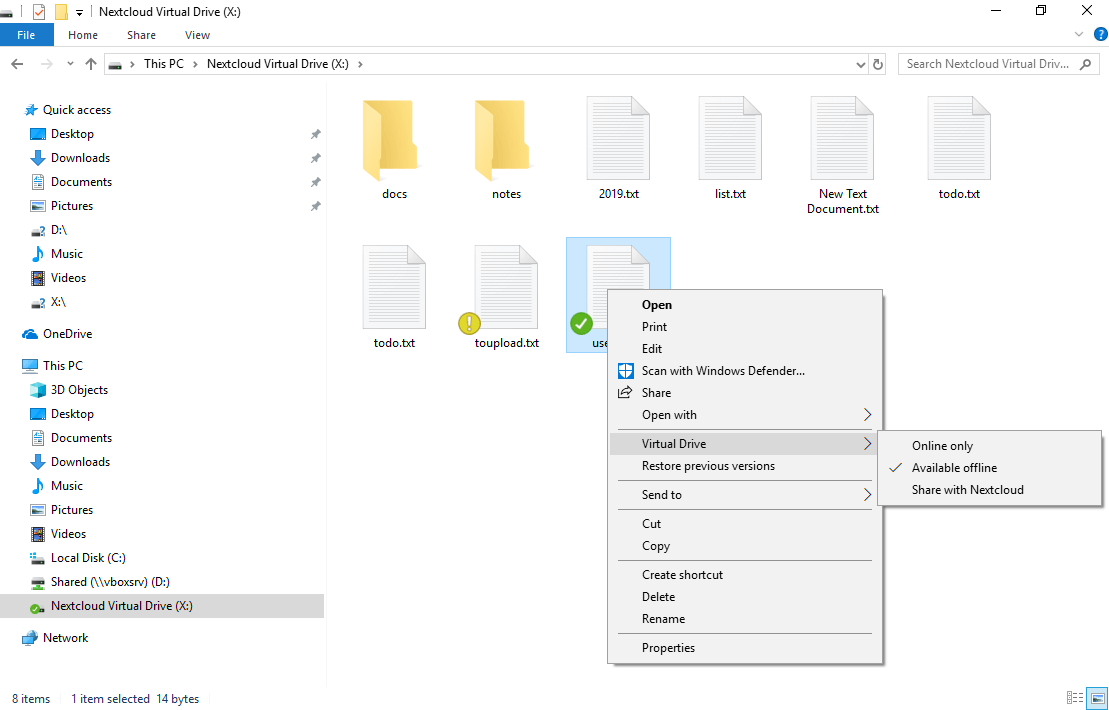
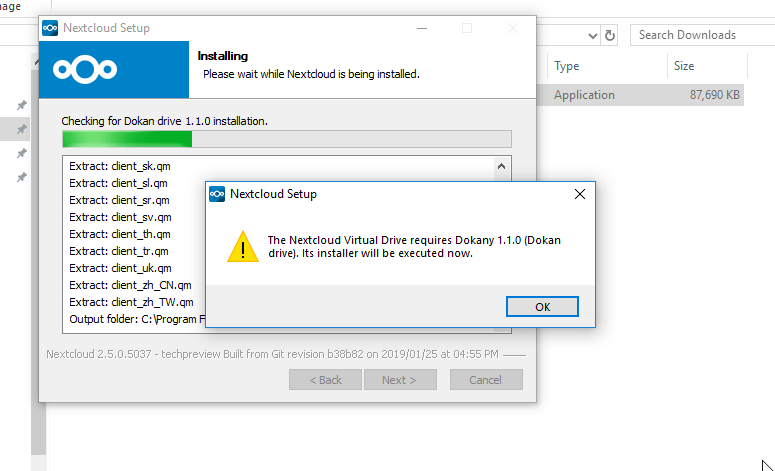
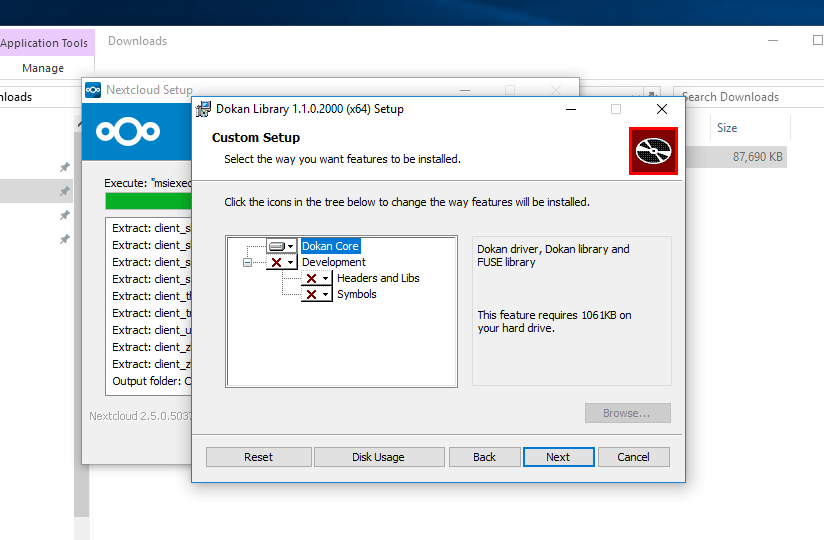



















Comments