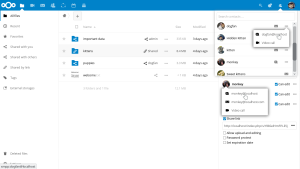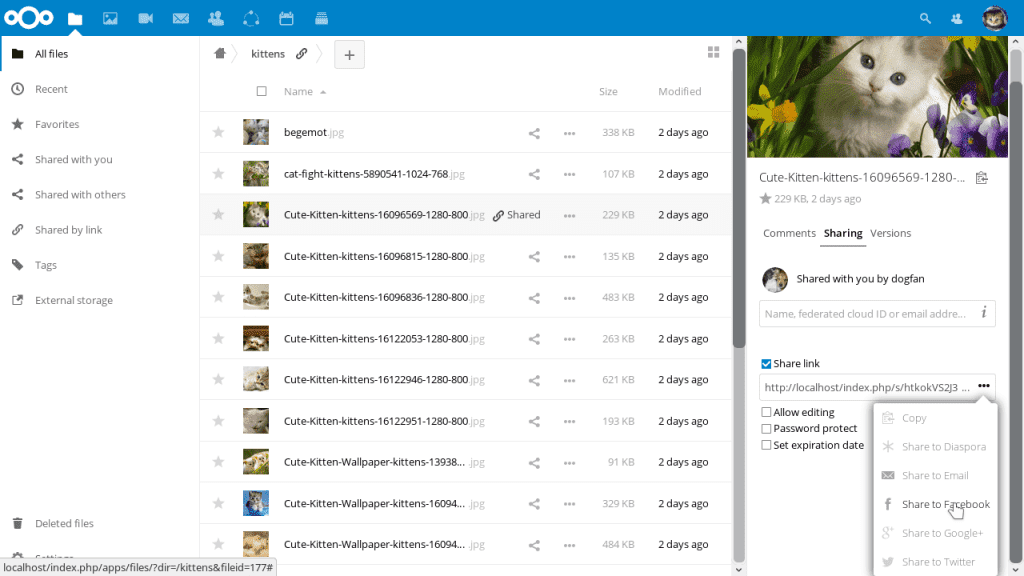Nextcloud 12: Redefining File Sync and Share with Collaboration and Communication
With this release Nextcloud is leading in the open source community, taking on the next big challenge for file sync and share technology by integrating collaboration and communication capabilities. Frank blogged on opensource.com about his vision on the next challenge and in this post we’d like to go over how we are implementing what he talked about!
File sync and share technology were developed to make data available across devices. You wouldn’t have to fiddle with USB sticks or risk not having those important files with you when you arrived at a customer. Sharing quickly became popular as a way to ensure you were not emailing Document_revision_15_reviewed_john_casper.docx around but had a single file for all to work on.
Self-hosting means you stay in control of this data, a major motivation for home and business users who are concerned about the privacy and security of their data.
Nextcloud 11 already showed our vision for what comes next: context. Rather than just having files pop up or be changed, users want to know why a file was shared and what changed, discuss the work and even collaborate in real time on a document. Nextcloud 12 sets a number of important steps in this direction, delivering real-time collaboration and communication and expanding on the sharing and notifications.
Navigation
One major way in which many users work with Nextcloud is through the web interface. In Nextcloud 12, apps have been put front and center, occupying the top bar, following a refined design pioneered by a community member in the very popular Direct Menu app. This change makes it easier to discover and switch between apps, like the Calendar or Contacts apps or our video calls app.
On the right of the top bar you will find the next major innovation in Nextcloud 12, the Contacts menu which enables users to quickly call, email or chat with their contacts.
Sharing with Files
The Files app, probably the most used Nextcloud app, has seen improvements in various areas. Nextcloud 11 introduced easier sharing of the current folder and the ability to move files through the menu rather than drag and drop; Nextcloud 12 brings sharing to a new level with a number of nice refinements. You can send unique public link shares to multiple users, each with their own settings like read/write rights, password protection and expiration date. And, of course, Secure Drop link. Just enter an email address in the input field while sharing, or type the name of a contact in your address book and they receive an email. Watch the video below to learn how nicely this works and check out the page on our website.
Real time communication
Nextcloud 12 introduces Video Calls as an integrated video conference app. Users can join Video Calls from their Nextcloud instance and securely communicate with their colleagues, friends or family in their browser. They can share documents, presentations, and save them directly to their Nextcloud. Last but not least, screen sharing is now available too, so that users can cooperate in real time.
A second big change is the introduction of Push Notifications. This release delivers support for instant notifications to users in the web interface as well as the mobile applications (not yet released). This means calling other users through the Video Call application results in an instant notification to them and a much swifter reply; users are also immediately notified of new shares, comments and more. Administrators can send push notifications to users from the command line, enabling integration in other applications and tools.
Real time collaboration
With this release, individual file shares can be made writable, enabling you to share a DOCX file through a public link and immediately collaborate in a shared editing session with others. Nextcloud 12 will also show you the size of previous versions of files and if you shared a folder with data and a recipient (re)moves one of the files, you can also find it in your trash bin and restore it if you need.
Last but not least, working with others was also improved across servers, federating activities so you can see changes on remote shares in your activity feed, implementing the ActivityPub API developed by the W3C.
The Circles app brings basic private-social-network capabilities to Nextcloud. With this app users can create their own groups and share files inside those groups. Different types of circles can be created:
- Personal Circle is useful if you want to send messages or share things repeatedly to the same group of people. You will be the only person to know the members list of your personal circle.
- Public Circle is an open group visible to anyone in the cloud and everyone can join it.
- Hidden Circle is an open group that can be protected by a password. Select this circle to create a public community that will not be displayed.
- Private Circle is the best circle if you are looking for privacy when sharing your files or else. It requires invitation and confirmation by an admin.
To share on social networks outside of Nextcloud you can install Social Sharing apps which let you directly share public links via Twitter, Facebook, Google+, Diaspora and others.
Control over collaboration
Administrators can create Global Shares for users. These make a shared folder structure available for different groups on a server. It can be helpful for organizations which want to integrate their existing Samba or Windows Server shares in Nextcloud, assigning specific external storages to groups.
Another new feature is the Guest app. Sometimes you need to give temporary and limited access to your Nextcloud instance. The Guest App allows you to invite someone to create a guest account and to access the files they’ve been given access to. They can also use a whitelist of apps if an administrator allows them to do so. The Guest app is a perfect way to give a restricted access to customer or a provider for instance.
Administrators can now impersonate another user thanks to the Impersonate App. If a user reports an issue (the share permission for a folder disappears, or a folder is gray all of a sudden), their administrator can reproduce it by logging in as the user and going through the exact same steps. It is especially useful when an issue is likely based on a misunderstanding by the user, but the administrator needs a way to reproduce or disprove the issue.
We hope you will enjoy Nextcloud 12! There has been much more in this release in terms of features and capabilities. See our release blog for an overview to learn more!