Nextcloud Community Conference 2025: Call for speakers
Passionate about data privacy and Nextcloud? We invite you speak at the Nextcloud Community Conference to share your experience, knowledge and news with the community!
Read MoreWe just made another round of about 70 fixes available for our stable releases! Nextcloud 22.2.0, 21.0.5 and 20.0.13 are out, bringing the usual fixes for small problems users bumped into over the last 7 weeks, as well as 3 minor features. Stay safe, update! Today, the desktop client team also released 3.3.5 of the desktop client.
This version also introduces three minor features:
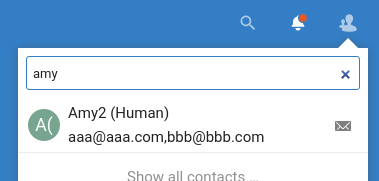
Besides these, the improvements are all fixes and security hardenings. As always we strongly recommend you update to ensure you have a secure and reliable content collaboration platform that respects your digital sovereignty!
You can find the full change log of fixes and improvements for 22.2.0, 21.0.5 and 20.0.13 on our website.
Note: running web facing software without regular updates is risky. Please stay up to date with Nextcloud releases of both the server and its apps, for the safety of your data! Customers can always count on our upgrade support if needed!
The desktop client fixed a small issue in the nextcloudcmd command line tool, and removed some logging code that could cause performance issues with E2EE.
Nextcloud Hub 22 brings a wide range of improvements for the modern digital office with new workflows, important new collaboration features in Talk, Groupware, and Files for effective self-management for teams.
The biggest improvements Nextcloud Hub 22 introduces are:
There are many more new features and changes like notifications in the app navigation, integrated compression in the Files interface, and significant performance improvements to universal search.
Nextcloud Talk 12, available since July 20, adds to this:
and much more!
As you might know, Nextcloud does staged roll-outs to end user servers through our updater. Nextcloud 22.1.1 was made available to about a third of our userbase already. Our plan is:
Minor Nextcloud releases are security and functionality bug fixes, not rewrites of major systems that risk user data! We also do extensive testing, both in our code base and by upgrading a series of real-world systems to the test versions. This ensures that upgrades to minor releases are generally painless and reliable. As the updates not only fix feature issues but also security problems, it is a bad idea to not upgrade!
This is, of course, also true for apps: Keeping them updated has security benefits, besides the new features and other bug fixes.
If you are maintaining a mission-critical Nextcloud system for your enterprise, it is highly recommended that you get yourself some insurance (and job security… who gets blamed if the file handling system isn’t working as expected?). A hotline to the core Nextcloud developers is the best guarantee for reliable service for your users, and the job safety of you as system administrator.