Collabora Online 3.0 out with full-featured editing dialogs
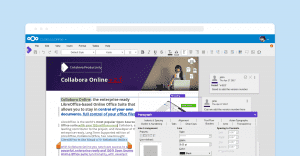
Today is an exciting day for Nextcloud users who use Online Office! Collabora makes available a new version of their development/home user edition, introducing full-featured editing dialogs to the office browser.
Been a long way
You might recall we introduced the easy to use Online Office Docker image for home users together with Collabora in July of 2016. We wanted to make sure that also home Nextcloud users, not just paying enterprise customers, had access to a great, easy to use online office solution. This Docker image proceeded to become extremely popular, having had millions of downloads combined with tens of thousands of downloads of the Nextcloud integration app on our app store.
New level of capabilities
Collabora has continuously worked to improve their browser version of LibreOffice, introducing full collaborative editing late last year and today, delivering the next step in functionality: the inclusion of full-feature LibreOffice dialogs for the browser. This allows users to fully configure paragraph settings in Writer, advanced grouping and sorting in Calc, area properties in Impress and much, much more. While Collabora still aims for the Online Office suite to be a bit lighter and easier to use than its desktop contemporary, most advanced capabilities are now available to users irrespective of the platform they’re using.
If you have not checked out Collabora, this is a good time to do it! Find information on how to get started on https://nextcloud.com/office/. Note that the public docker image is meant for home users and testers – if you need a more stable, scalable, business-ready image, contact the Nextcloud sales team for information!






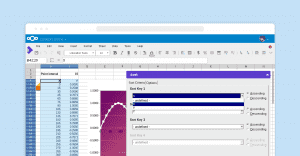
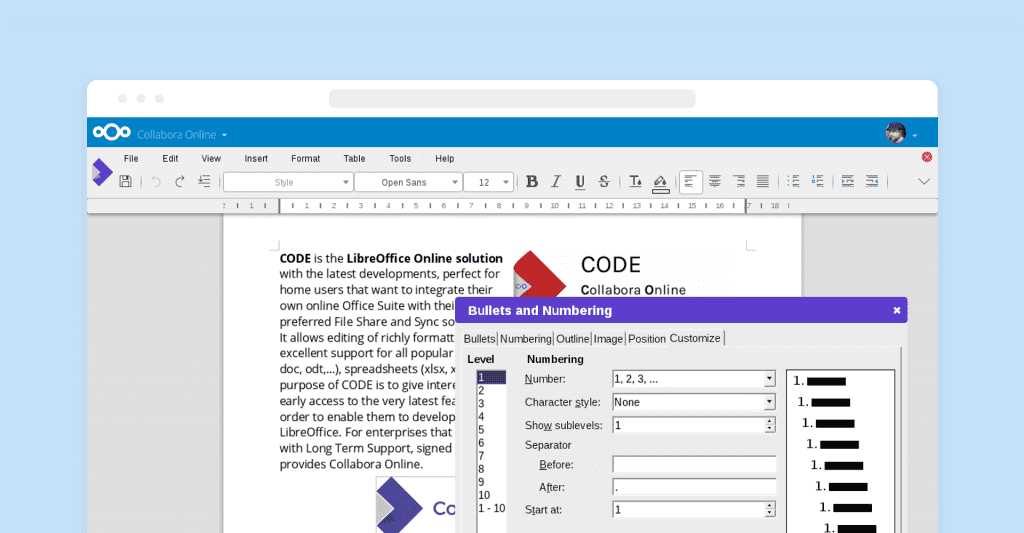




















Comments