Nextcloud Files for Android 3.7.0: Chromebook support, Talk integration & more
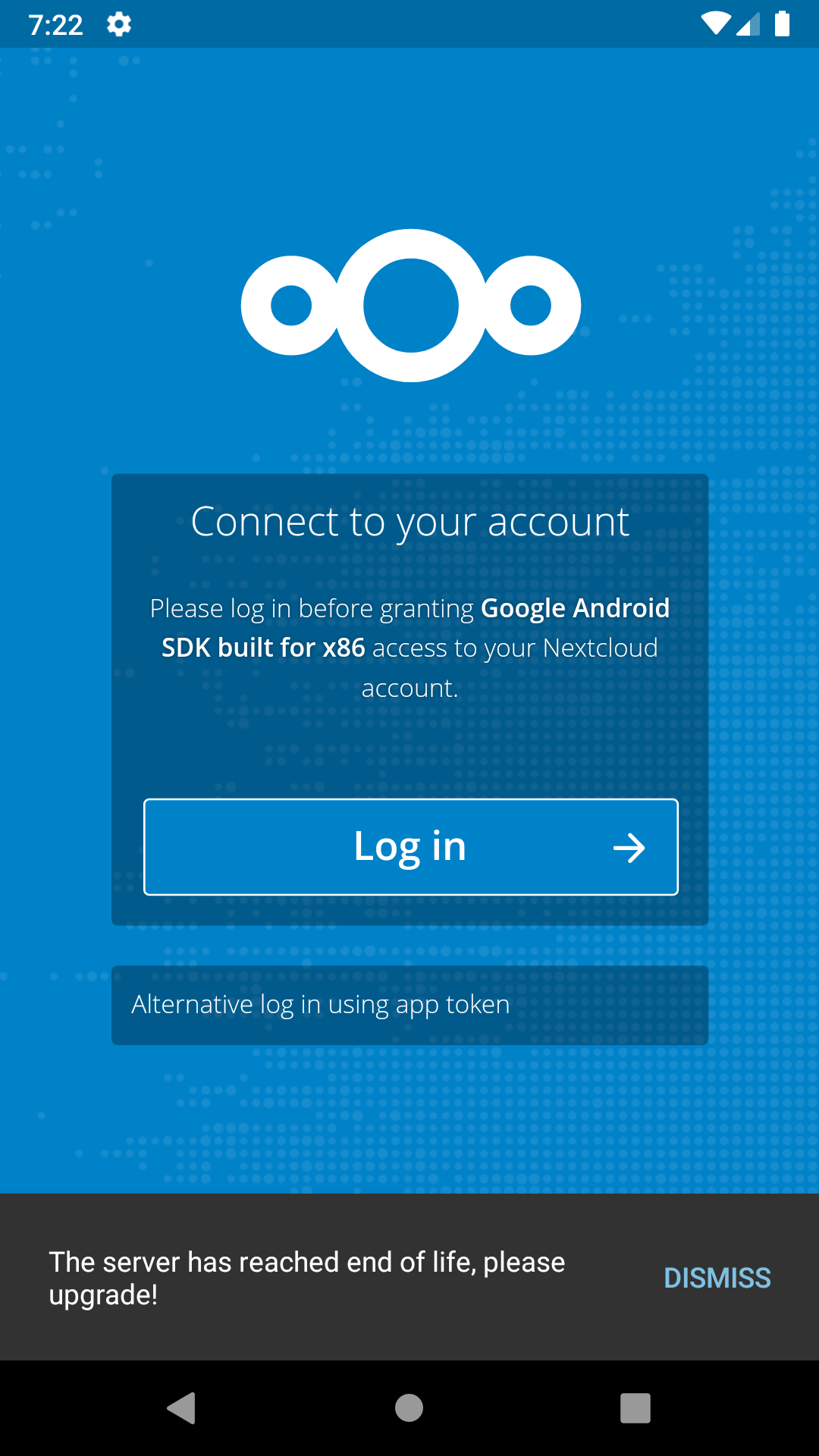
Improvements
ChromeOS support
Want to have Nextcloud on your Chromebook or Chromebox? Version 3.7 of the Nextcloud Android Files app can be installed on ChromeOS! You can access your files, upload and download images, and so on, making this the nicest way to access and sync your data on your Chromebook.
Collabora Online integration
This release improves the integration of Collabora Online editing. More specifically, this is new:
- Support for Microsoft Office templates
- Add ‘save as’ and ‘print’ in the menu
- Open other file types supported by Collabora from the menu (like PDF, SVG)
- Bugfixes: focus handling, loading delay warning, more
Notifications and Talk integration
Notification handling was improved. When a notification was read in the web UI, it will be removed in the Android app and vice-versa, to not bother you with notifications you’ve already seen. This feature will require a much newer Nextcloud server release, as changes have to be made in how Nextcloud deals with notifications: this is coming in Nextcloud 18! An improvement you benefit from directly, however, is that you can now open a file directly from a notification.
Talking of opening files, when you’ve shared a file into a Nextcloud Talk room and click it, the Nextcloud Files app will open and scroll to the file for you so you can view or edit it right away.
More
Of course many more fixes and refinements were made. One in particular we want to highlight: if you run an outdated, unsupported Nextcloud, the Android app will now warn you of the risks. Nextcloud 12 is the oldest release that will work with this version of our app. We strongly recommend private users to upgrade their Nextcloud servers.
As companies sometimes have to use older versions, Nextcloud offers long term support. Contact our sales team for more information on this.
























