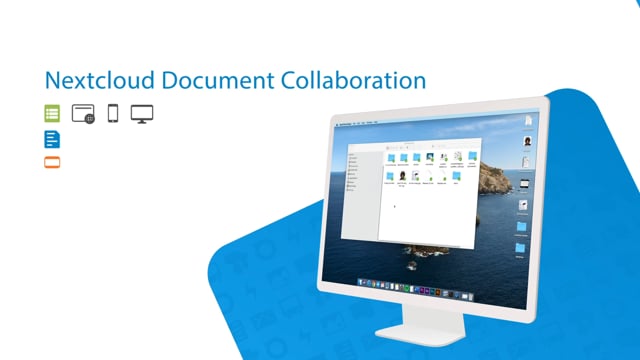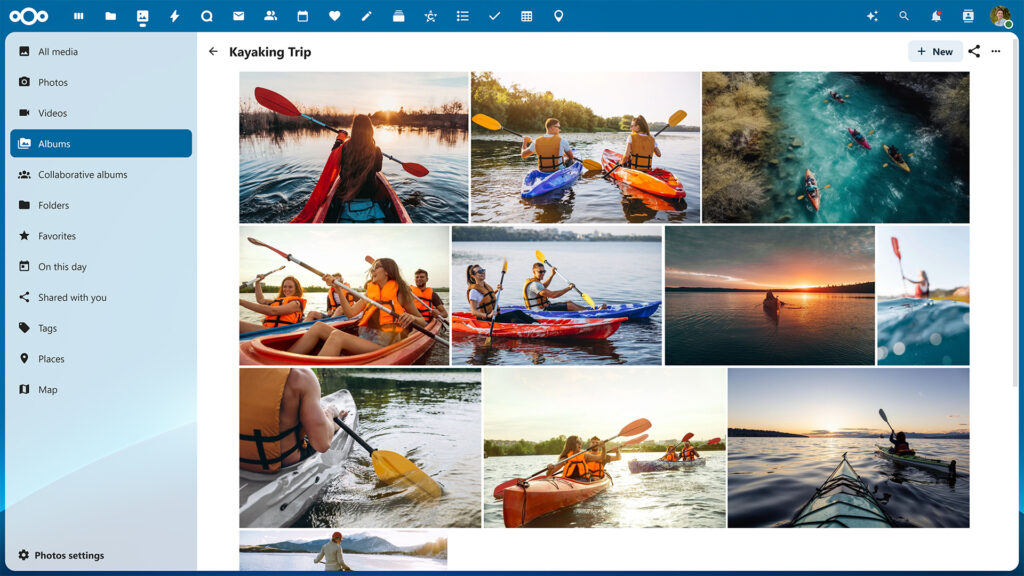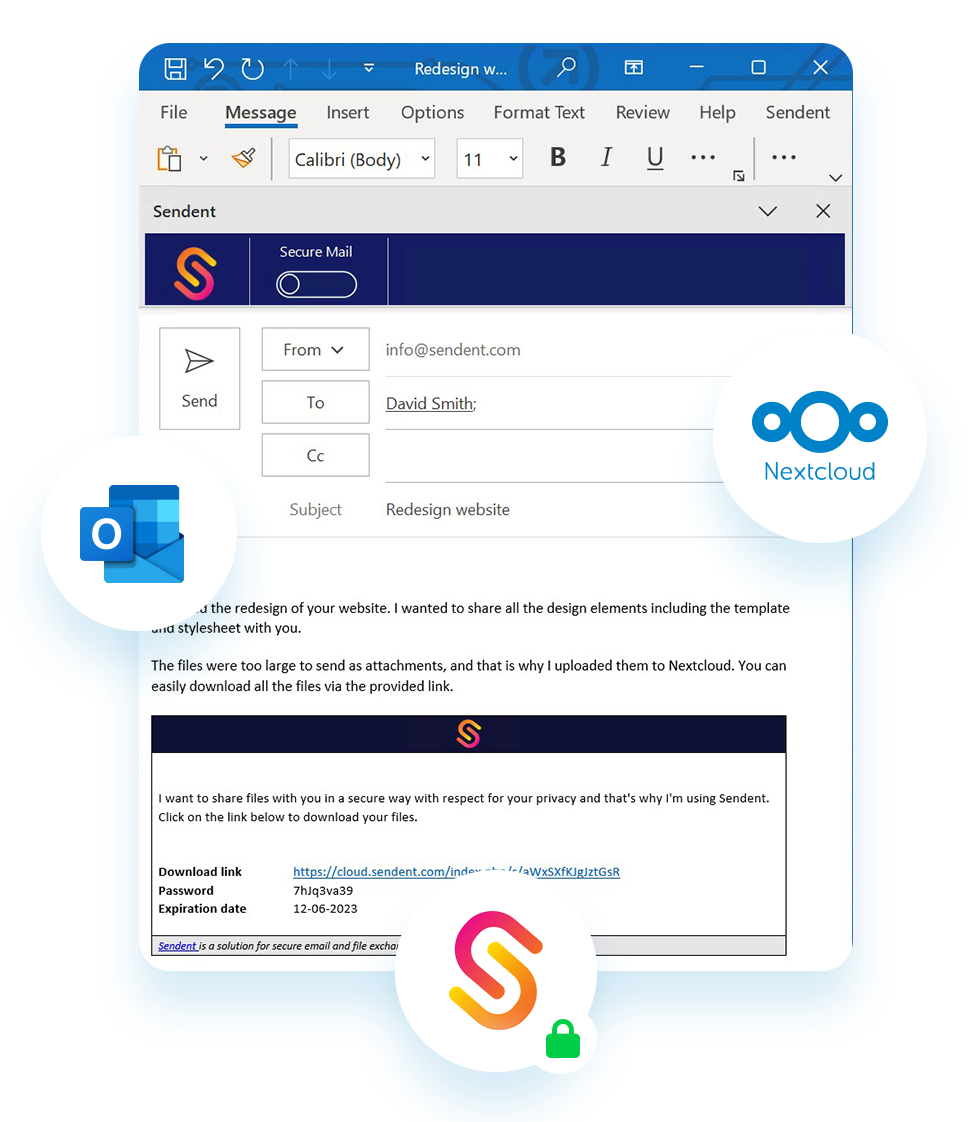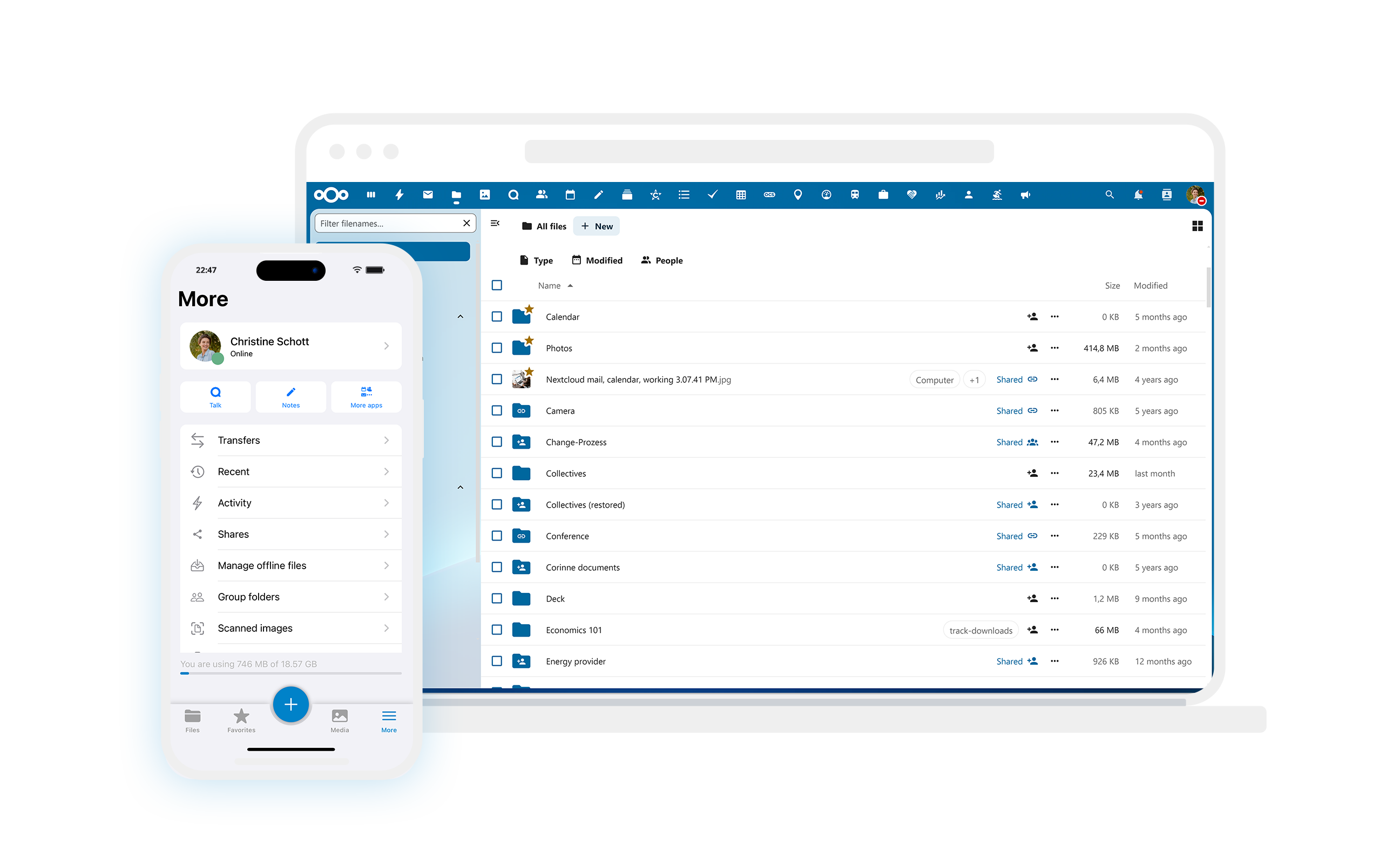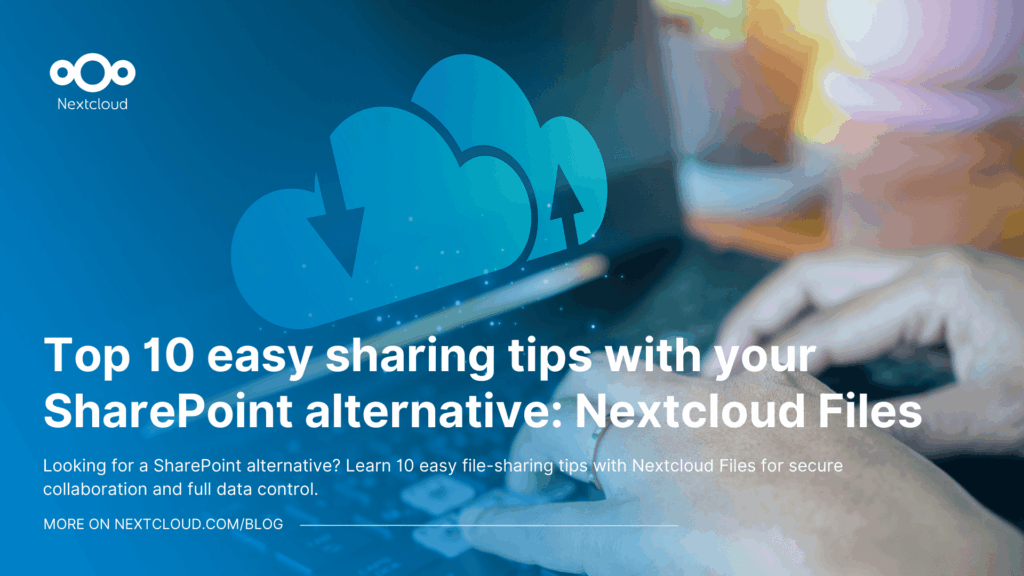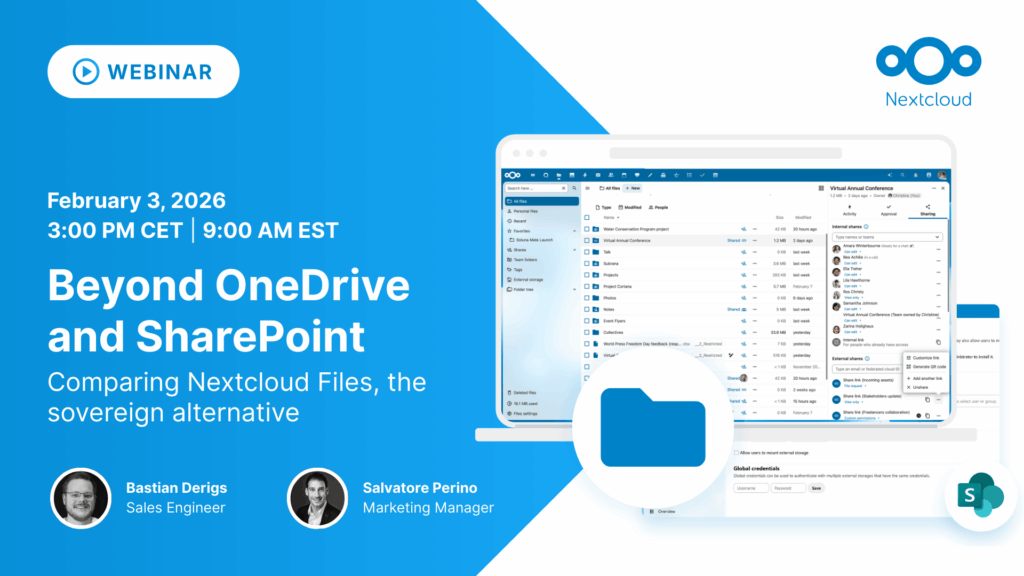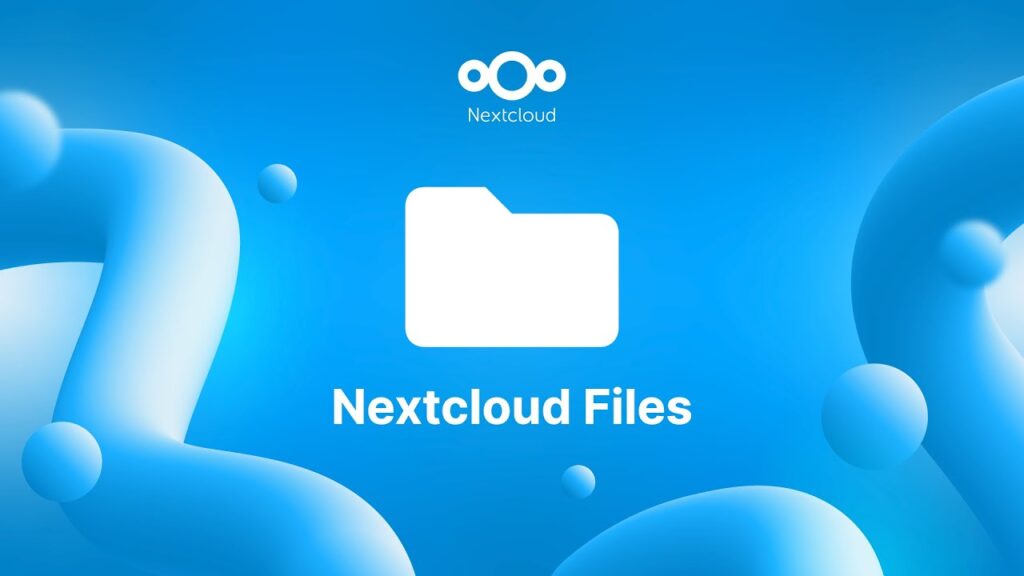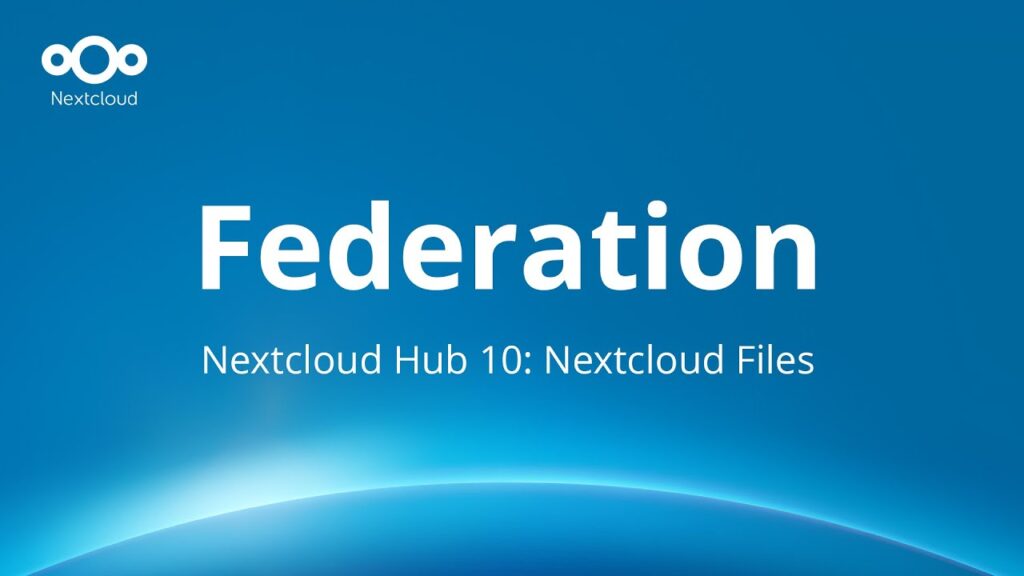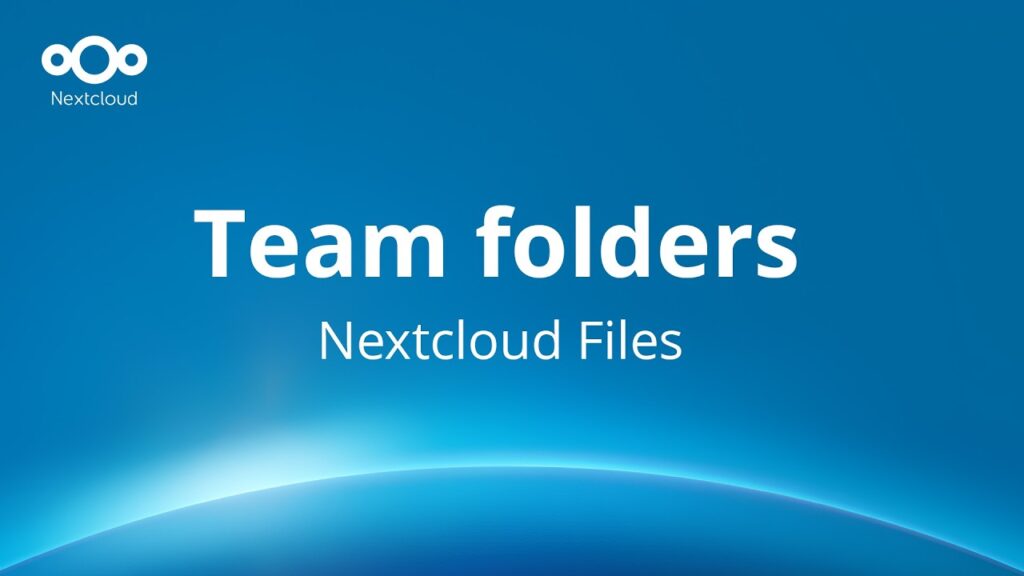Why Nextcloud Files?
Nextcloud Files is a cloud storage and file sharing software that provides easy access to sharing and collaboration from anywhere, anytime. All that without any data leaks to third parties and with full control over the data.
Easy access anywhere
A modern and easy-to-use web interface, desktop clients and mobile apps. Real-time collaboration and instant access to all data from any device, anywhere!
Ultimate security
Powerful encryption capabilities and a built-in rule-based File Access Control. Complemented by strong password policies, brute-force protection, ransomware protection and more.
Deep integration
Access data from FTP, Windows Network Drive, SharePoint, NFS, Object storage, …
Simple configuration and integration lower costs and decrease risk while leveraging existing IT investments.
Secure cloud storage and file sharing for Enterprises
Enterprise File Sync and Share offers direct, easy access to data through web, mobile and desktop sync clients. Nextcloud provides a choice between on-premises, cloud or hybrid deployment, as well as advanced encryption and external data storage capabilities.
Seamless collaboration
Rich workspaces
File conversion
Lock files
Find everything in one place
File Drop - Secure file exchange with E2EE
Nextcloud Flow
Nextcloud Flow combines various tools in Nextcloud Hub that help automate a variety of processes in your organisation. It consists of a number of components, from our Open Collaboration Services API and our structured data management application Tables to our existing workflow tool and our brand new business process automation application based on Windmill.
As a cloud storage and file sharing platform, Nextcloud Hub is designed to integrate well in Microsoft environments: file storage, user directory, Outlook, Sharepoint, Windows Desktop, MS Office online server and Teams integrations are available.
Integration with Microsoft
Send secure emails, share Nextcloud links or large files and create Talk rooms to seamlessly integrate Nextcloud with Microsoft Outlook.
Effortlessly synchronize Nextcloud calendars and contacts with Microsoft Exchange/365 or the other way around
Enhance collaboration by seamlessly sharing files and folders from your Nextcloud server directly within the Team’s interface.
The Active Directory integration allows integration with external user directories like LDAP, Active Directory or others as well as built-in account management, two-factor authentication and Single-sign-on support.
With the Office Online Integration app, enterprises can use a self-hosted Microsoft Office Online Server to view and edit documents from within Nextcloud.
HIPAA, GDPR and more
Compliant by design
Nextcloud products are designed with compliance in mind, providing extensive data policy enforcement, encryption, user management and auditing capabilities.
Benefits
Advanced file versioning
File picker dialog
Integrations
Tagging files for automated work or files protection
Add Smart picker links in the Rich workspaces
Circles and Team folders for assembling teams
Key capabilities
- Search in folders
- Multimedia view with restricted downloading
- End-to-end encryption in browser
- Create file requests
- Files and folders filtering
- Secure file and folder sharing
- Flexible access permissions
- Reinforced link protection and expiration dates
- File locking to protect files from alteration while editing
- Desktop and mobile synchronization
- Editing and co-editing with office suite integration
- Ownership transfer for files and folders
- Version control with ability to restore old versions
- Client-side protection of files and end-to-end encryption
- File Drop feature to let others upload files to a secure folder via link
- File property configuration for any number of users or groups
- Integration with Microsoft apps and other cloud environments for secure self-hosted file exchange
Get started now
Reduce compliance risks, improve internal collaboration and reduce
operational expenses with the leading content collaboration platform.
Contact us now to learn how Nextcloud can help you!
Mobile and desktop clients
Nextcloud Files clients for Android, iOS and desktop systems provide a native interface to Nextcloud cloud storage and file sharing software. Clients allow users to sync and share files, in a fully secure way through an encrypted connection. The mobile clients feature automatic upload of pictures and videos users take and they can synchronize selected files and folders. The clients can handle multiple accounts, show all activity happening on the server and notify users of new events such as the availability of new shares.
The Nextcloud clients support End-to-end Encryption for ultimate security of enterprise data.