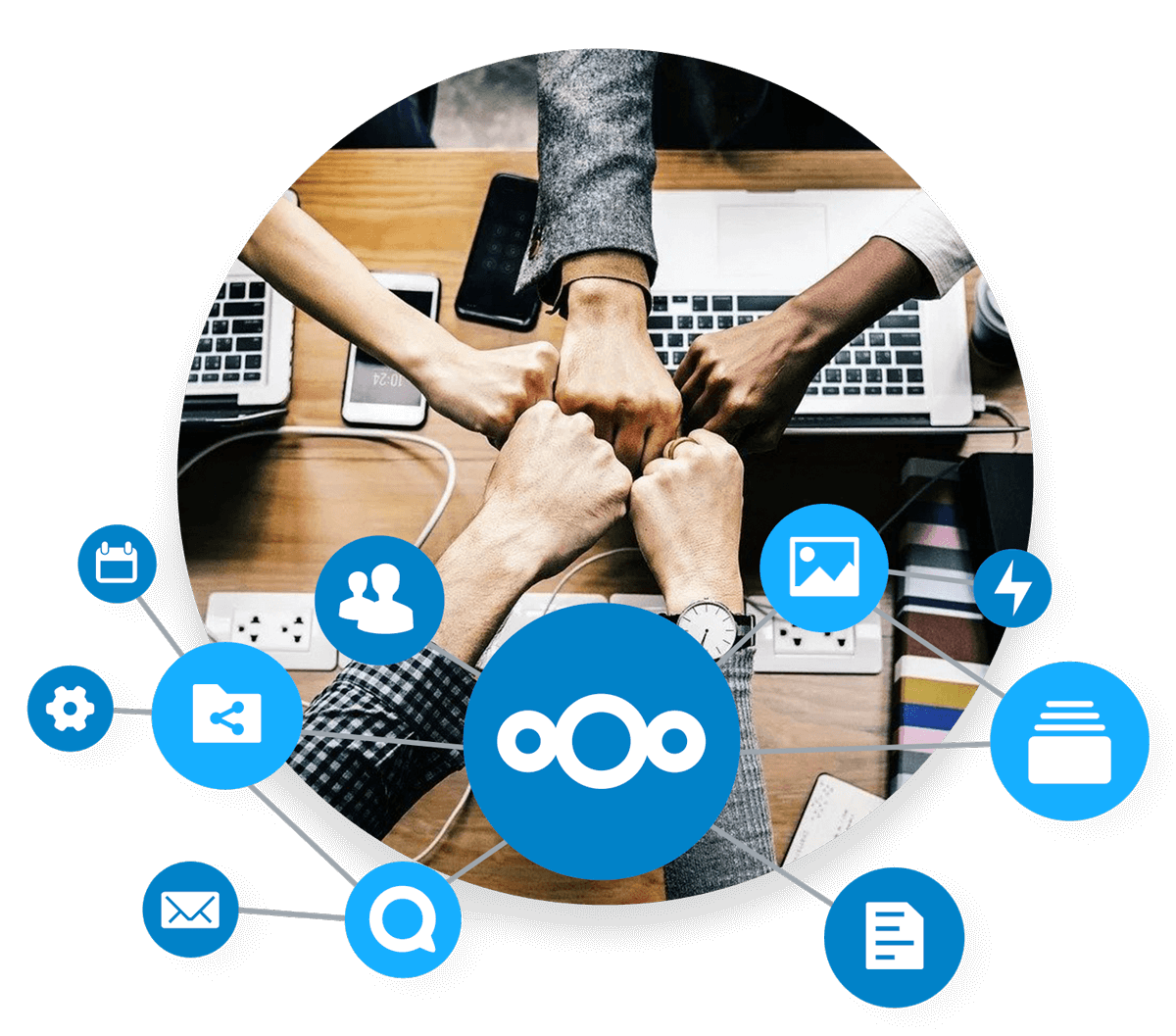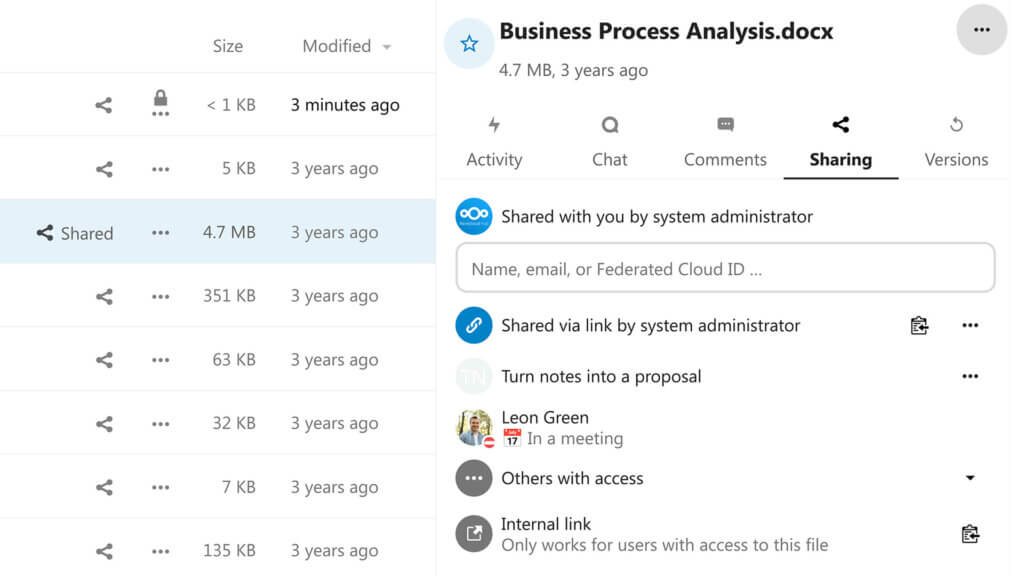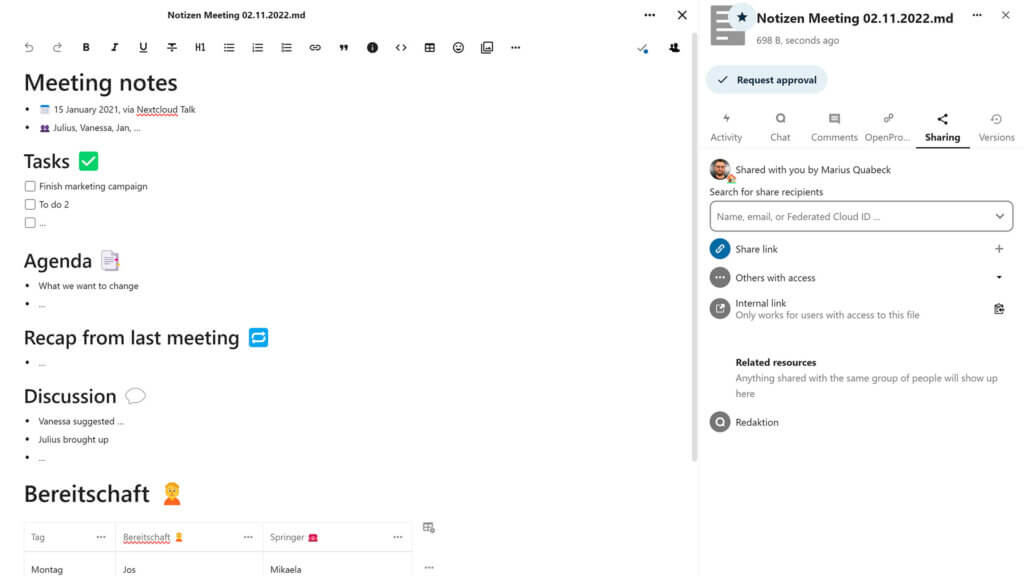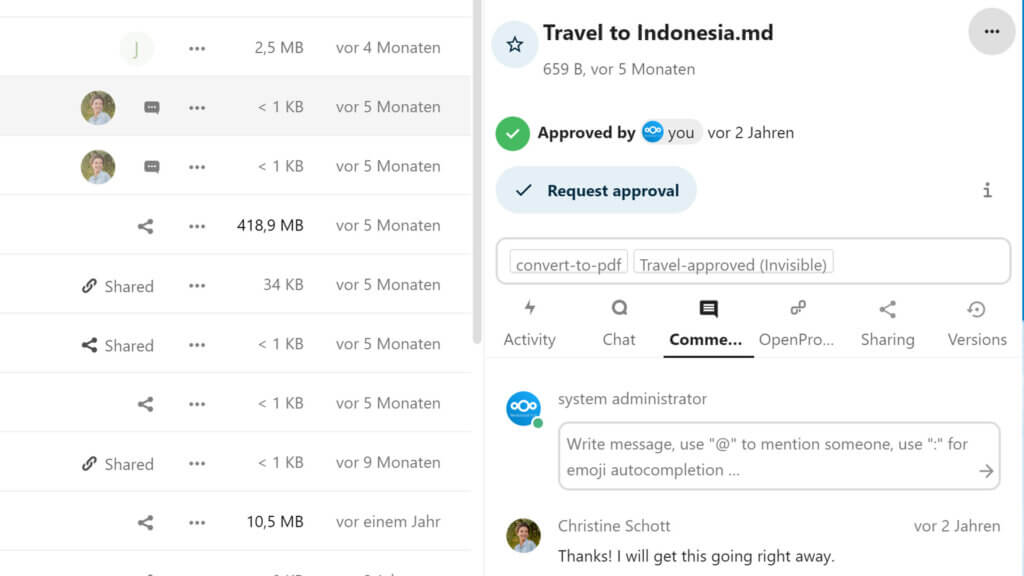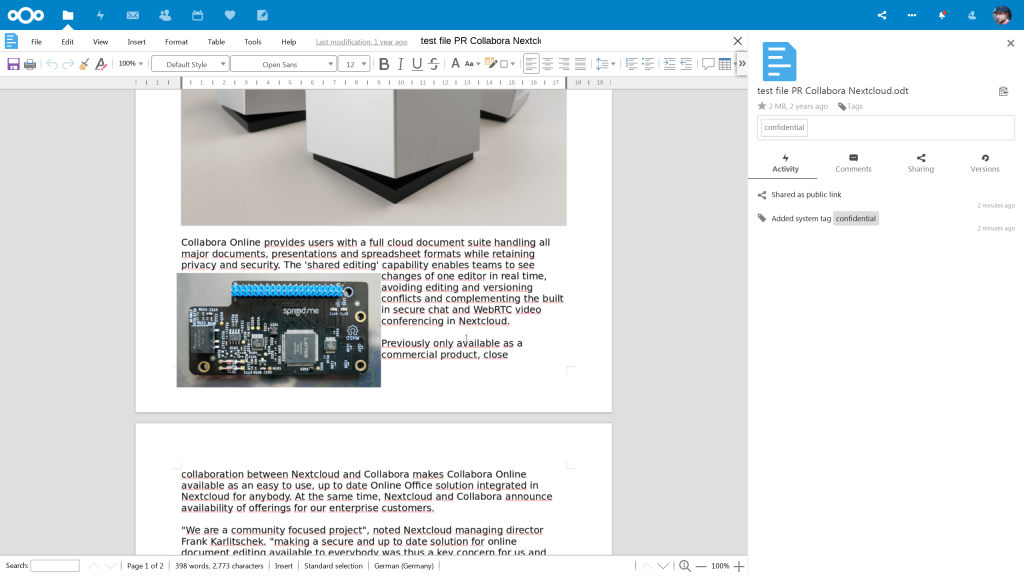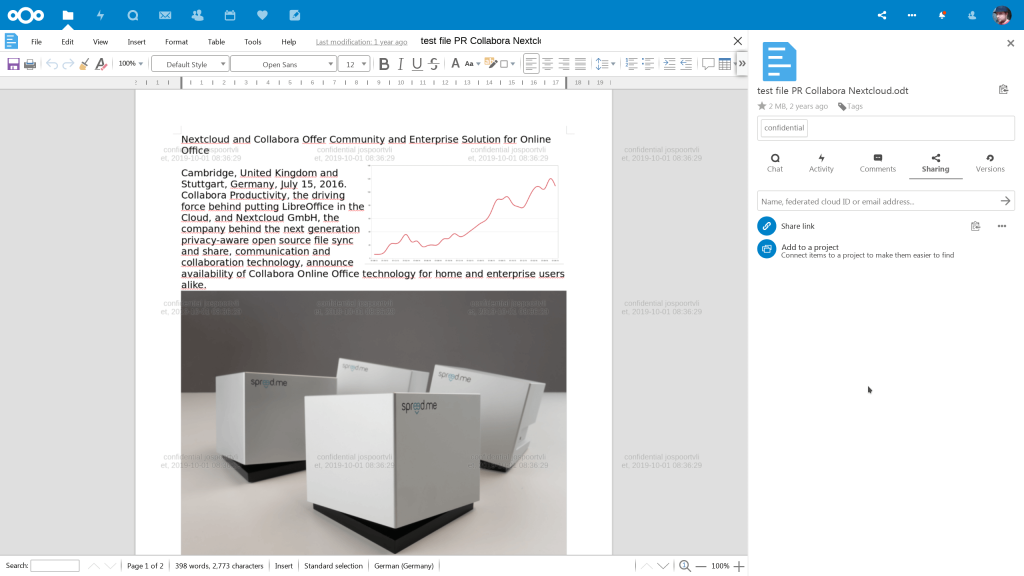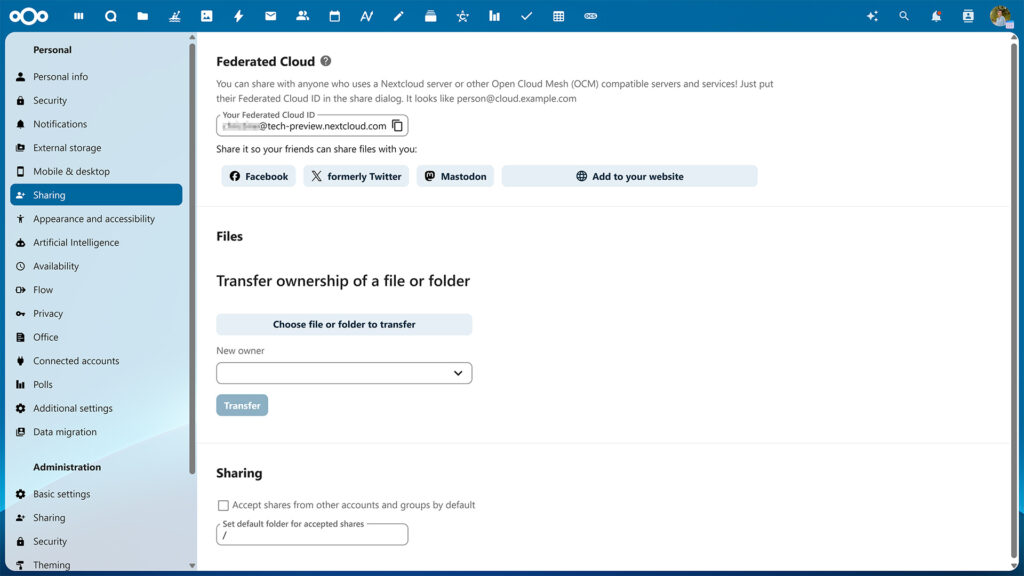Sharing is who we are
At work, we share and collaborate with colleagues to get work done. At home, we share our good and our bad moments with family and friends. With Nextcloud, sharing is a core part of your experience.
Sharing in Nextcloud
Work, share, collaborate, enjoy
Share images, documents or music with colleagues on your server, send password protected public links to friends and get notifications on your phone when a user on another Nextcloud server shares files directly with you. Use File Drop to let customers upload files to you in a easy and secure way!
You can trust that when you share, Nextcloud makes sure you stay in control over your data. You can easily see a list of shares, remove or change permissions and restore older versions of files.
Work with others
You can comment on files and discuss options. Through our integration of online office solutions like Nextcloud Office and ONLYOFFICE you can work together in real time on presentations or Word documents. And with Nextcloud Talk you can seamlessly move a conversation in the comments to a chat or video call!
You can find files using our full text search app or by giving them tags and searching for them. Searching through the comments is possible as well. Admins can use our Workflow tools to automatically tag files uploaded by specific users, groups or by filetype and execute actions like converting files based on these tags.
Collaboration features
- Real-time push notifications on comments, mentions and new shares
- Edit documents with others using real-time document editors like Collabora Online or ONLYOFFICE.
- Smoothly transition between commenting on files to chat or video calls
- Transfer ownership of files and folders to other users
- Lock files so others know you are working with them
- Add a description to public links so you can keep them apart
Tag and comment
Searching
Activity feed
Files versioning
Sharing features
- Share with individual users, groups or create custom groups with the Circles app.
- Share photo galleries
- Share public links read-only, secure view (no download/print/copy-paste) or with editing capabilities
- Attach notes to a share, either to a Nextcloud user or to a public link
- Share directly to users on other Nextcloud, ownCloud or Pydio servers (see below: federation)
- Choose to automatically accept all incoming shares, or choose to accept them on a case by case basis
- Basic Virtual Data Room restrictions like watermarking, ability to limit documents to filling in forms or blocking download or printing, are available. Learn more on our Virtual Data Room page.
Security capabilities
- Passwords for public link shares
- Expiration date in internal or public link shares
- File-drop hides existing files, providing just an upload target
- Hide Download (Secure View)
- Ultimate protection for email shares with Video Verification
Video verification
In situations where extreme security is warranted and the identity of a recipient has to be verified with absolute certainty before they are granted access, Nextcloud includes the industry-first implementation of Video Verification.
Video Verification enforces a Nextcloud Talk video call before access is given to a share, making sure the identity of the recipient is properly checked. The call can be picked up through the Nextcloud Talk Mobile apps as well as the web interface.
Secure view in action
With secure view, our online office solutions can be configured to open PDF files, images and text files, making these files available in a watermark-protected way, while downloads and other apps are disabled using File Access Control. This setup is useful when data has to be protected from leaking but still has to be made available for review, as in a virtual data room scenario.
See it in action
Nextcloud is designed to offer best in class productivity, and is developed at an impressive pace with new functionality becoming available every few months. We selected some videos to give you an idea of what we’re up to.
Extend your cloud
You can extend the functionality of your Nextcloud with extra features from the Nextcloud app store. Among the more than 200 apps you can find features that enhance sharing, including:
- Groupfolders allows admin-shared folders users can’t remove
- Activities for shared file downloads so you can track who downloads your shared files
- Easy sharing via email, Google+, Diaspora, Facebook and more social channels
Federation
Share across Nextclouds
Sharing files across Nextcloud servers is as easy as sending an email from a Gmail address to a Yahoo account! Instead of an email address, you use a Federated Cloud ID.
An example Federated Cloud ID is username@example.com/nextcloud
To share a file, enter the Federated Cloud ID in the ‘share’ dialog. A notification will pop up on the Nextcloud server of the recipient.
You can find your own Federated Cloud ID in your user settings. Give it to your friends so they can share files with you!
Contact us and learn more
Learn more in the Nextcloud user documentation and administrator documentation.