Beyond Secure: Air-gapped Nextcloud for highly confidential data
In this webinar, you will learn how to set up an air-gapped Nextcloud for highly confidential data.
Read More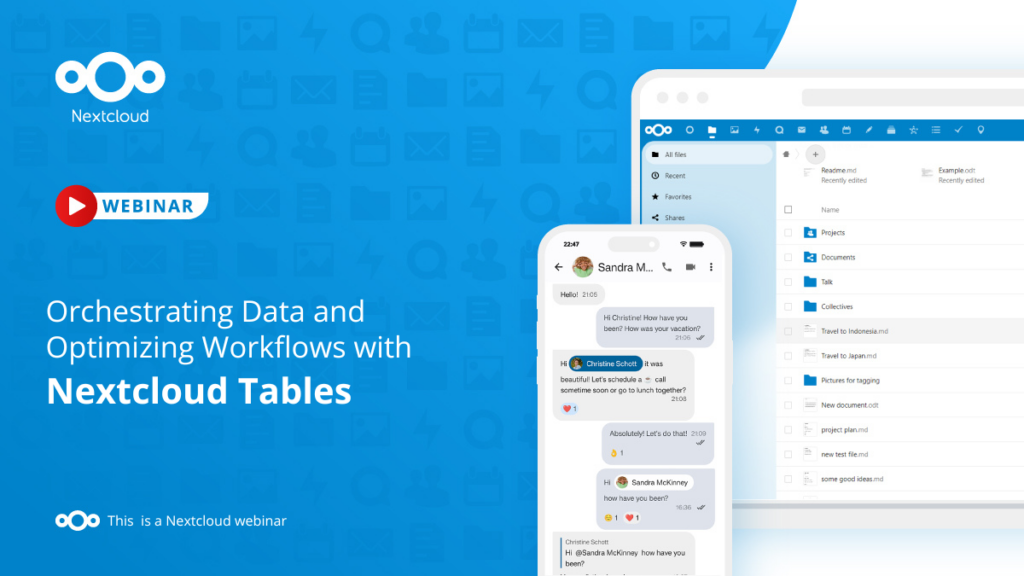
Nextcloud Tables, our no-code platform, is gaining ground as a steadfast SharePoint alternative. It is developed in collaboration with the public sector to provide a pathway to evade the lock-in associated with cloud-only solutions, offering you the freedom to:
In this webinar recording, we’ll unveil the features of Nextcloud Tables and dive into a spectrum of use cases. Catered to three distinct use levels, this session welcomes everyone — from beginners to experts.
Learn in this webinar recording how Nextcloud Tables simplifies data processing and workflow management.
Watch now
Florian Steffens
Software Engineer at Nextcloud
Florian, based near Kiel in northern Germany, holds a master’s degree in Business Information and Communication Systems. With a background in IT security management for one of Germany’s largest data centers, he’s honed his expertise in human interfaces.
Florian is the founder of the Nextcloud Tables App, driven by the desire to offer intuitive and data management solutions for Nextcloud Hub.