Nextcloud Talk 3.2 with shortcuts, mentions, improved permissions settings
Today Nextcloud releases Nextcloud Talk 3.2. This update brings a number of interface and feature improvements to Nextcloud Talk, with shortcuts, mentions, and improved permissions settings.
Nextcloud Talk is a self-hosted, enterprise-ready audio/video and text chat solution giving users the highest degree of control over their data and communication. It was announced on January 11, 2018, and we are excited to present you the main improvements of this release.
Major features
This release brings several new features and improvements.
Shortcuts
Shortcuts were added for this release and can now be used in active calls: M for mute, V for video, F for full-screen, C for chat and P for participant list.
Mentions
Participants can now be @mentioned in the chat by starting to type @ followed by the name of the user.
Multiple tabs
Since this release it is possible to have multiple chats at the same time in different tabs.
Camera/Microphone
You can now join a call without camera and/or microphone.
Media permissions
Chat does now not require media permissions anymore. Additionally, leaving a call will free up the media permissions.
Unread messages
Unread chat message count will be displayed in the room list with this release.
Many more improvements
Of course this version of Talk also brings many bugfixes and additional improvements. Here’s a quick list:
- Guest names are now handled better in chats and in the participant list
- Users which are participating in a call now have a video icon in the participant list
- The scrolling position is kept when switching from chat to call or back
- Rooms are deleted when the last logged in user leaves
- Chat UI is correctly updated when leaving current room
- In Firefox: correctly catch the input on the chat, instead of writing to the placeholder
- Various layout fixes with videos and screensharing
- Issues with users that have a numerical name or id are fixed
- Contacts menu entry when no user was found is fixed
Please note that if you are a mobile user, you will need a recent version of the Nextcloud Talk mobile app to have access to these improvements. We encourage you to update your mobile apps at least to 1.3.0 on iOS (or the most recent version 1.3.1) and 1.1.3 on Android.
If you have not checked out Nextcloud Talk, time to get started:
- Install the Nextcloud Talk app on your server from the app store. It is a one-click affair, easier is not possible!
- You can now use Nextcloud Talk in your browser.
- For use on mobile, download the Talk app for Android from the Play store or F-Droid.
- There is also an iOS app, of course.






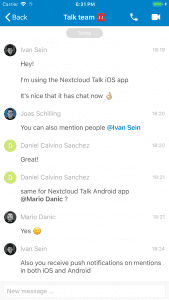





Comments