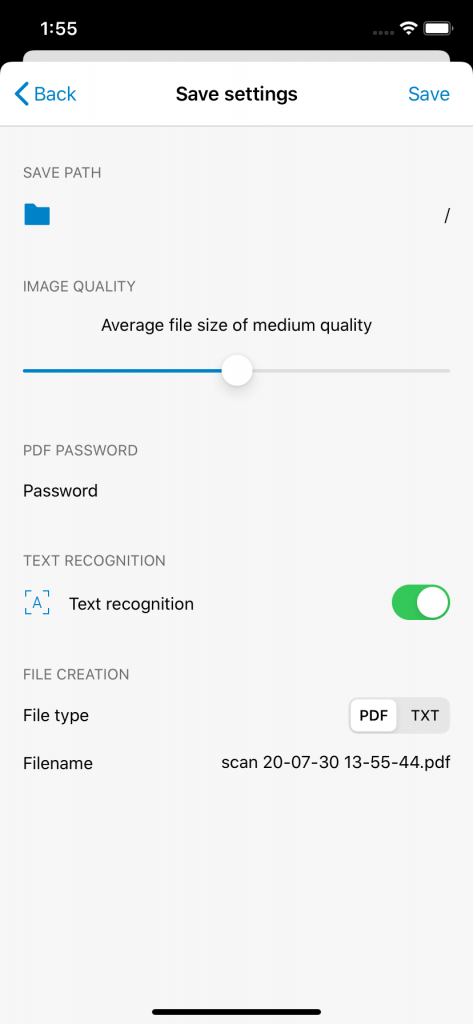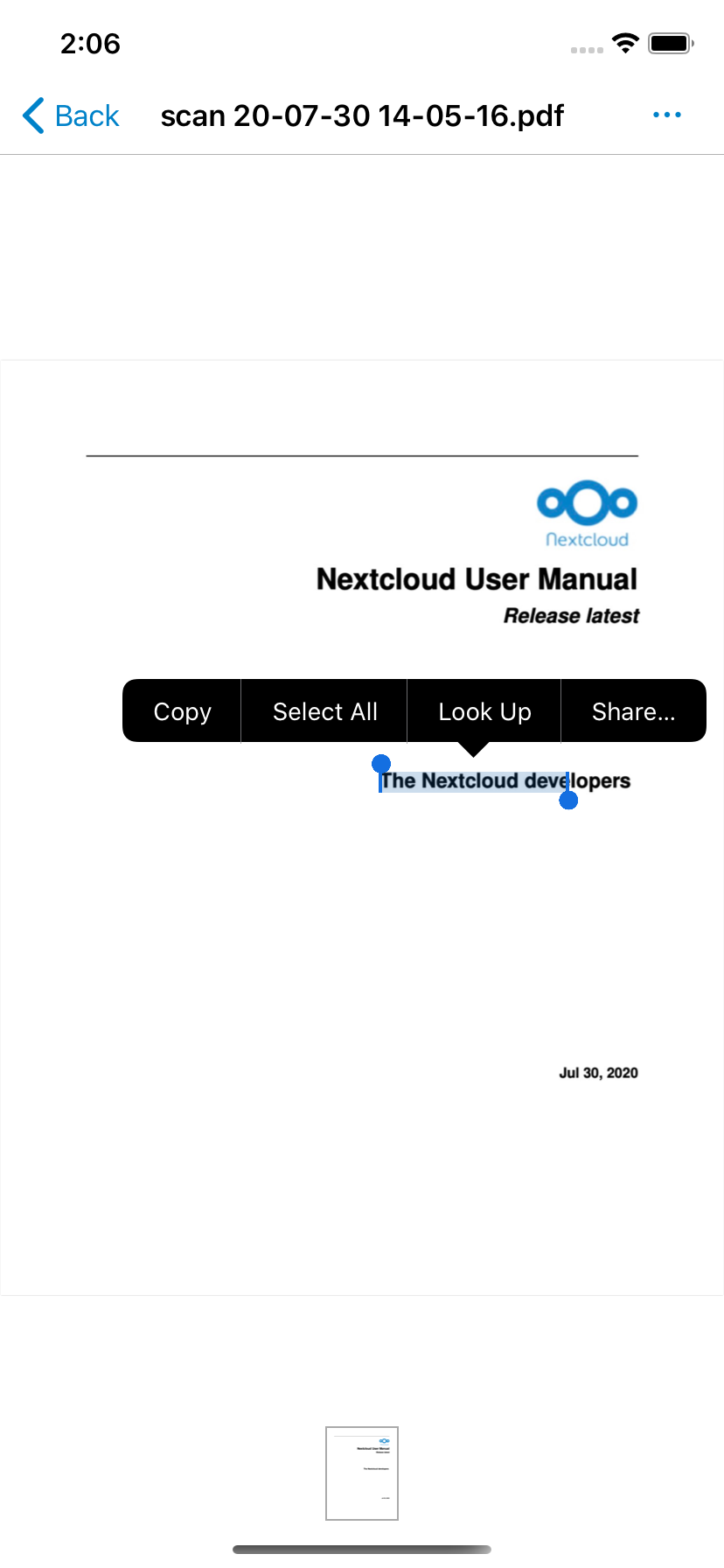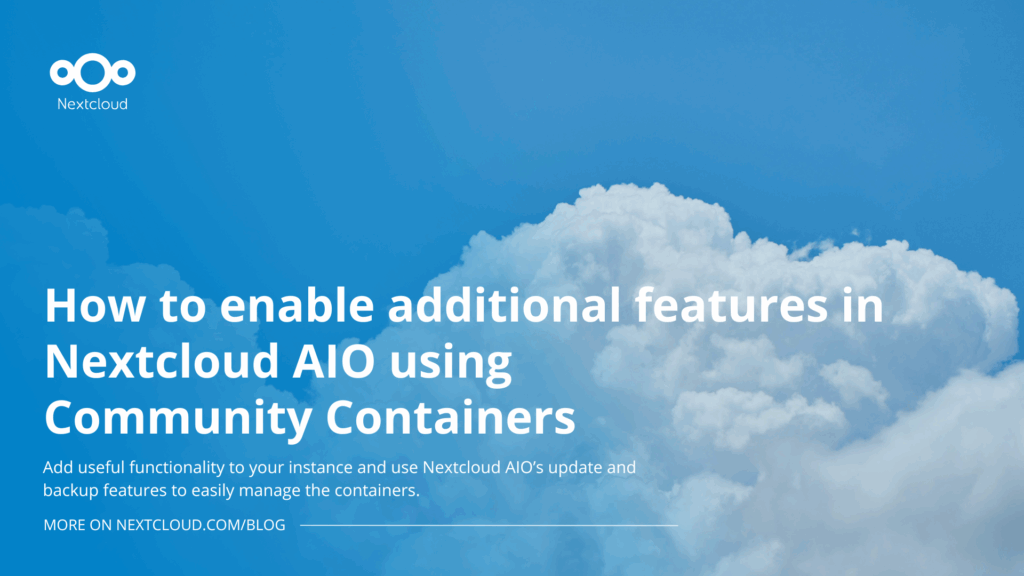Take your home office anywhere with Nextcloud Coherence for iOS: Text recognition for scanned files and more!
Last month, along with the iOS 14 launch, Nextcloud Coherence (Nextcloud 3.0) for iOS devices was made available.
Today we are bringing largely requested, important updates for Nextcloud Coherence: Text recognition for scanned files, and of course, many other (smaller) improvements!
Text recognition for scanned files: taking your home office anywhere!
One of the most used and appreciated features of the Nextcloud app for iOS devices is secure document scanning from within the app. Would you really need a scanning machine if you have a mobile app and a running Nextcloud instance you can access and use from a coffee shop, co-working space, a park, the balcony or the back seat of a car or a train?
With this feature, it is easier than ever to store and organize important documents on your cloud, then, when needed, access these from anywhere and securely share them with anyone you want. Secure document scanning’s UI enables you to easily do things for which you would have to use many more apps for getting the job done otherwise.
- Scan multipage documents
- Drag and drop pages in the right order before saving the document
- Rotate the scanned image before saving the document
- Export as PDF or image
- Choose quality settings for the export
- LOW: 72 DPI – 595 x 842 px
- MED: 150 DPI – 1240 x 1754 px
- HIGH: 200 DPI – 1654 x 2339 px
- Choose colour for the export
- Original
- Greyscale
- Black and white
All these features were brought to the users gradually and now we’ve brought new functionalities to get more things done:
- Enable Text recognition
- Export the document as an editable text file
- Ability to search, select and copy text from a scanned document
In combination with the new built-in PDF viewer (introduced last month with the Nextcloud Coherence 3.0 for iOS) you can:
- Scan a document with your Nextcloud app for iOS. Order the pages, rotate them if needed, save as original or black and white, choose between the quality settings and proceed to the following step.
- Enable Text recognition and save the file as PDF, in case you don’t want to edit it in the future.
- Open the PDF file:
- You will be able to open a multipage PDF file without downloading it on your device, search within the document for a word or phrase and get as a result a list all the pages of the document where that phrase is written
- You will be able to select the text in your document, copy it and even paste it in a text file or on a Nextcloud Talk conversation with a colleague for example.
Update to Nextcloud Coherence 3.0.2 if your phone hasn’t updated automatically, or download it from the App Store if you haven’t yet and feel free to make ‚anywhere‘ your home office!
Technical details and compatibility:
Version: Nextcloud 3.0.2 for iOS
iOS version: 11.0 or newer
Nextcloud server version: 14 or newer
Devices: iPhone, iPad, iPod touch
Community support: get help here
Enterprise support: contact our sales team here
Contribute: report issues here
The first cloud client to introduce live photo support!
Did you miss last month’s awesome news? Here’s a summary!
The Nextcloud iOS app was updated to a major new version: Nextcloud Coherence v3.0, introducing a whole new UI look and next-level features for the functionalities you use daily. It is the first cloud client to introduce live photo support and now has also a completely new rewritten communication driver!
Features:
- A 🆕 built-in PDF viewer
- Live photo support
- A 🆕 curated view for media files
- A 🆕 built-in image viewer
- An integrated quick look for files
- Delete from camera roll
- Easy move or copy files and folders
- Privacy and security looking good too 😉
- A modern 🆕 look for the users and endless UI improvements
- Many more fixes and refinements you can check out here!
Feedback 🔥🤩👍🤯🤡
We appreciate your feedback! If you’d like to share your comments with us, continue the discussion in our forums. What’s the best thing about the Nextcloud iOS client so far?
Are you 🆕 to Nextcloud?
Here’s a quick must know for you!
- Nextcloud is a private file sync & share and communication server. It is fully open-source and you can host it yourself or pay a company to do it for you. That way, you are in control of your photos, your calendar and contact data, your documents and everything else.
- Nextcloud is self-hosted – you can install it on your own server and use it for private or business purposes. If you need the best business platform for secure filesharing, collaboration and communication check out here.
- Nextcloud is server software that also has available mobile apps. This is our release announcement for Nextcloud 3.0.2 for iOS. The Nextcloud iOS app allows you to access all your files on your Nextcloud. There’s a Nextcloud mobile app for Android as well. You can use any of them, and access your data anywhere, whenever if you have a Nextcloud installation running on your server – which is very simple to set up!