Nextcloud introduces collaborative rich text editor
You need to take meeting notes with your colleagues. You quickly want to jot down some thoughts. You draft a new proposal during a team call. Just some reasons why you might need a lightweight, distraction-free text editor that lets you edit text with multiple users. Of course, heavy-weight solutions with full MS Office support exist, but if bold, headers, bullet points and images cover most of your needs, Nextcloud has you covered!
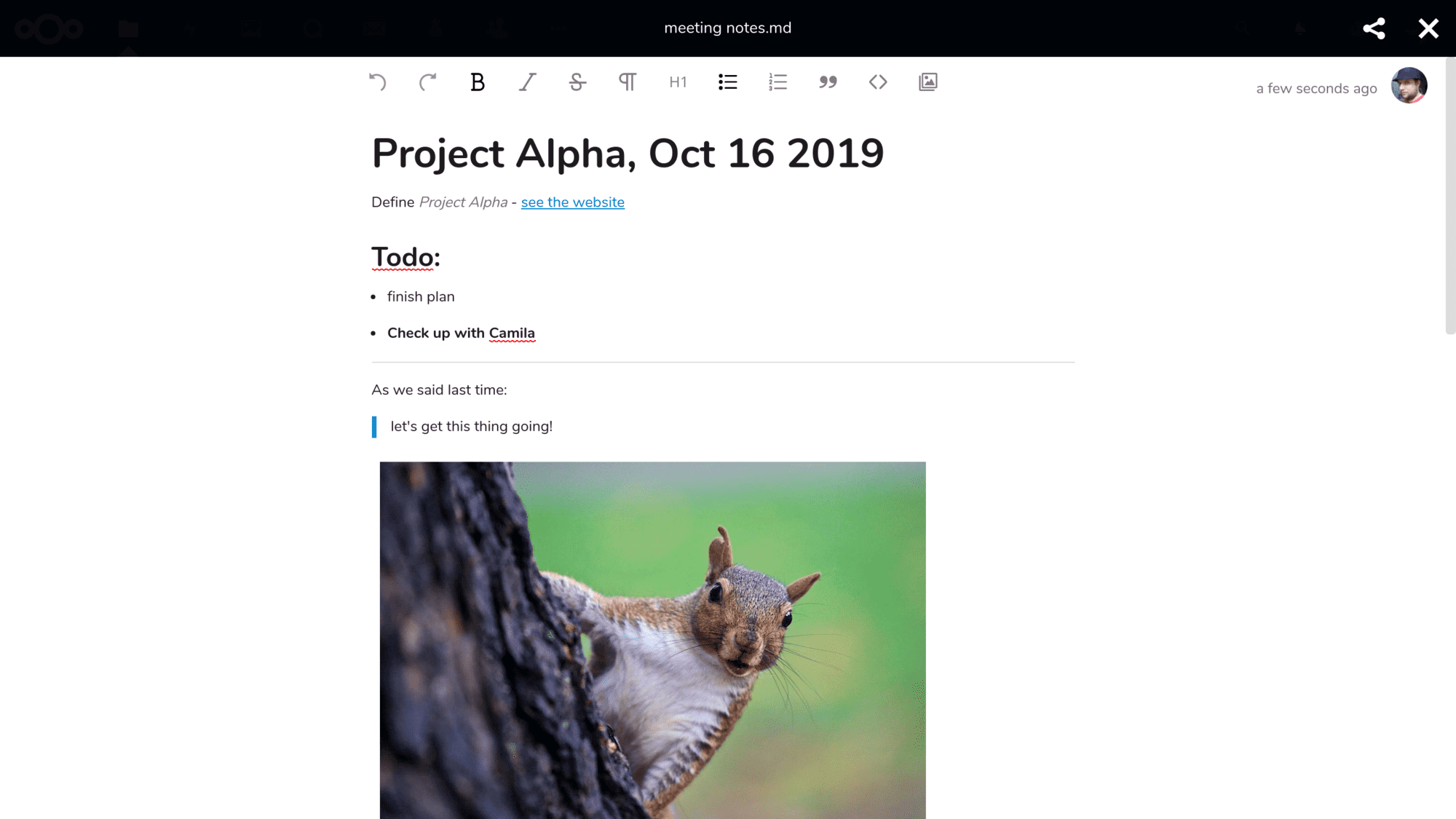
We’re happy to announce Nextcloud Text, an easy to use, collaborative rich-text editor using Markdown under the hood. The first release is available immediately for Nextcloud 16 users, and it will be our standard text editor in Nextcloud 17. Try it out now!
Focused collaboration
In a world where distractions are everywhere, clean, focused text editors are becoming more popular. If you need to structure your thoughts, brainstorm an idea or take notes, the million-and-one features of a word processor just hold you back.
Nextcloud Text lets the content take center stage.
That is not to say Nextcloud Text isn’t a capable editor. Besides the basic markup like Bold, italics & headers, you can insert images and we plan to support tables, mentioning other users and more. Another major plus is that you can work with any number of people at the same time, sharing your ideas and thoughts in real time.
There is more. You probably missed it in the long list of features for Nextcloud 16, but we introduced a new file viewer in the release last April.
A new document viewer is introduced, replacing the video player and Gallery app for quick previewing of media. The app can be extended to other file formats and is available for app developers for easy integration in their applications.
This promised integration is used by Text, giving it access to the same sidebar as you have when editing documents in Collabora Online that we introduced last December. So, you can easily access sharing, comments and older versions. And when you share a note with a link, you can have a call or chat in the sidebar with the recipient(s)!
Coming together
To illustrate where Nextcloud Text takes you, let’s describe a possible meeting you’ll have one day.
You have shared the meeting notes template in advance with all members. It has a basic structure, making sure nothing gets missed.
During the meeting, one person is dedicated note takers, while the others should check and make sure the notes are correct. As two members couldn’t make it, a call is started (conveniently in the side bar) while chat is used to coordinate.
Of course, if needed, the participants can roll back the notes to an earlier version from the Versions view in the sidebar, and when people are mentioned in the comments, they will receive a notification on their phone. A great way to ping the people who are late to the call!
After the meeting, and going forward, everybody gets the notes synced to their mobile and desktop devices for easy local editing and a link can be send to others, showing the document the way it was written.
Nextcloud Text and Talk don’t make your meetings magically successful – but they will make them more efficient!
Markdown
Markdown is a minimalist writing system, designed to let you write your thoughts down and structure them without all the overhead that comes with styling. It uses plain text with some logical, some say obvious, modifiers to make lists, emphasize things and show some structure. For example, a markdown list looks like this:
* item 1
* item 2
* item 3
You are forgiven for thinking „well, that’s how I always make a list. Indeed, that is how intuitive Markdown is. Emphasis is also created with *, for example *this* and **this**. One star is commonly shown as italics, two as bold. You can learn more about Markdown on this website – which claims to teach you markdown in 60 seconds. After the two paragraph introduction above, we think it will only take you 30…
Our editor largely ‚hides‘ the markdown from you: type a * and a space on a new line, and it becomes a bullet. Surround a word with two ** and it will become bold. But you can also select the word and hit ctrl-b or use the Bbutton in the tool bar – do what works best for you!
The files are stored as .md files, plain text files with the stars & hashes sprinkled in, easily readable in any text editor – but, of course, looking best in one that also understands Markdown.
As always, Nextcloud stands on the shoulders of Open Source giants, and Nextcloud Text is based on ProseMirror and tiptap! Kudos to their developers for their amazing work.
In action
Today, version 1.0 of Nextcloud Text is available in our app store and you can download it for Nextcloud 16. We have already been using it for a while internally in Nextcloud and we’re very enthusiastic about it, we hope you are, too!
Over the next weeks will continue to improve the app, both in terms of features, design and of course stability. When Nextcloud 17 is released, the plan is that Nextcloud Text will replace the current text editor, bringing collaborative rich-text editing to Nextcloud out-of-the-box.
We are also discussing what to do on mobile. While a web view is possible and would allow collaborative editing, the Android Notes app works very nicely with Markdown and might be an alternative solution.
Last but absolutely not least, you can get involved! Nextcloud Text can be found on Github and we welcome your feedback, issue reports, and contributions! 😊






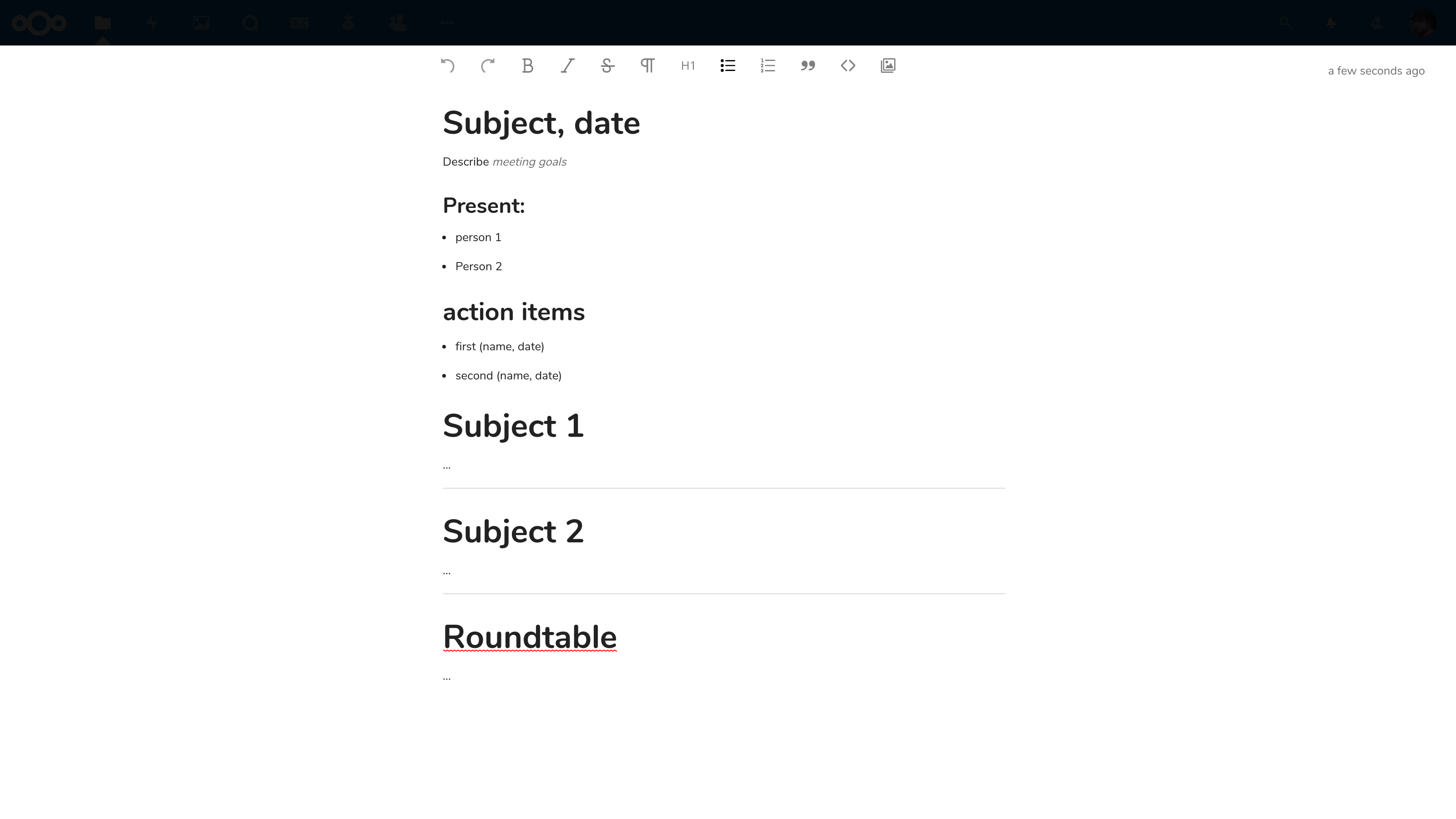
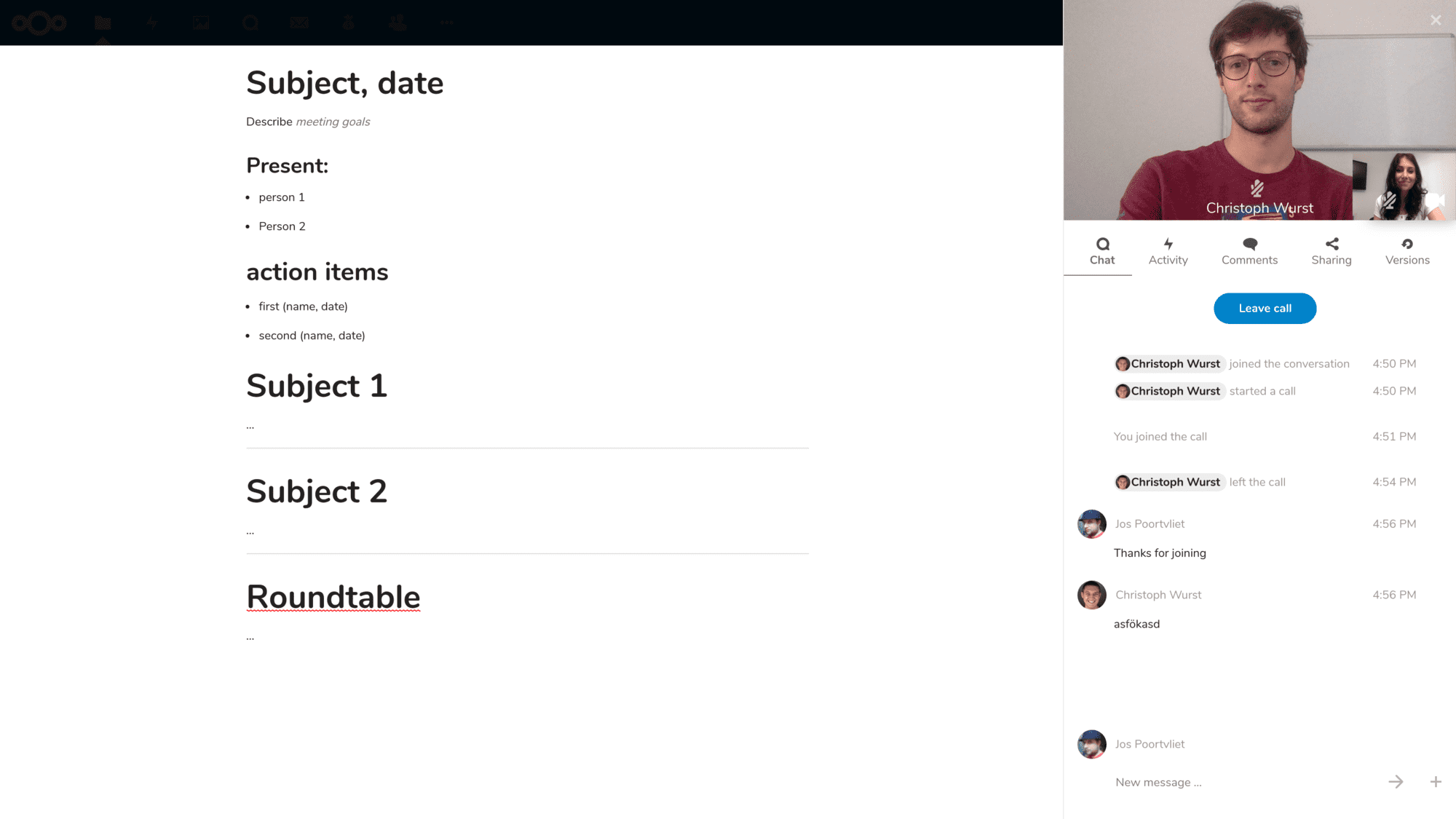
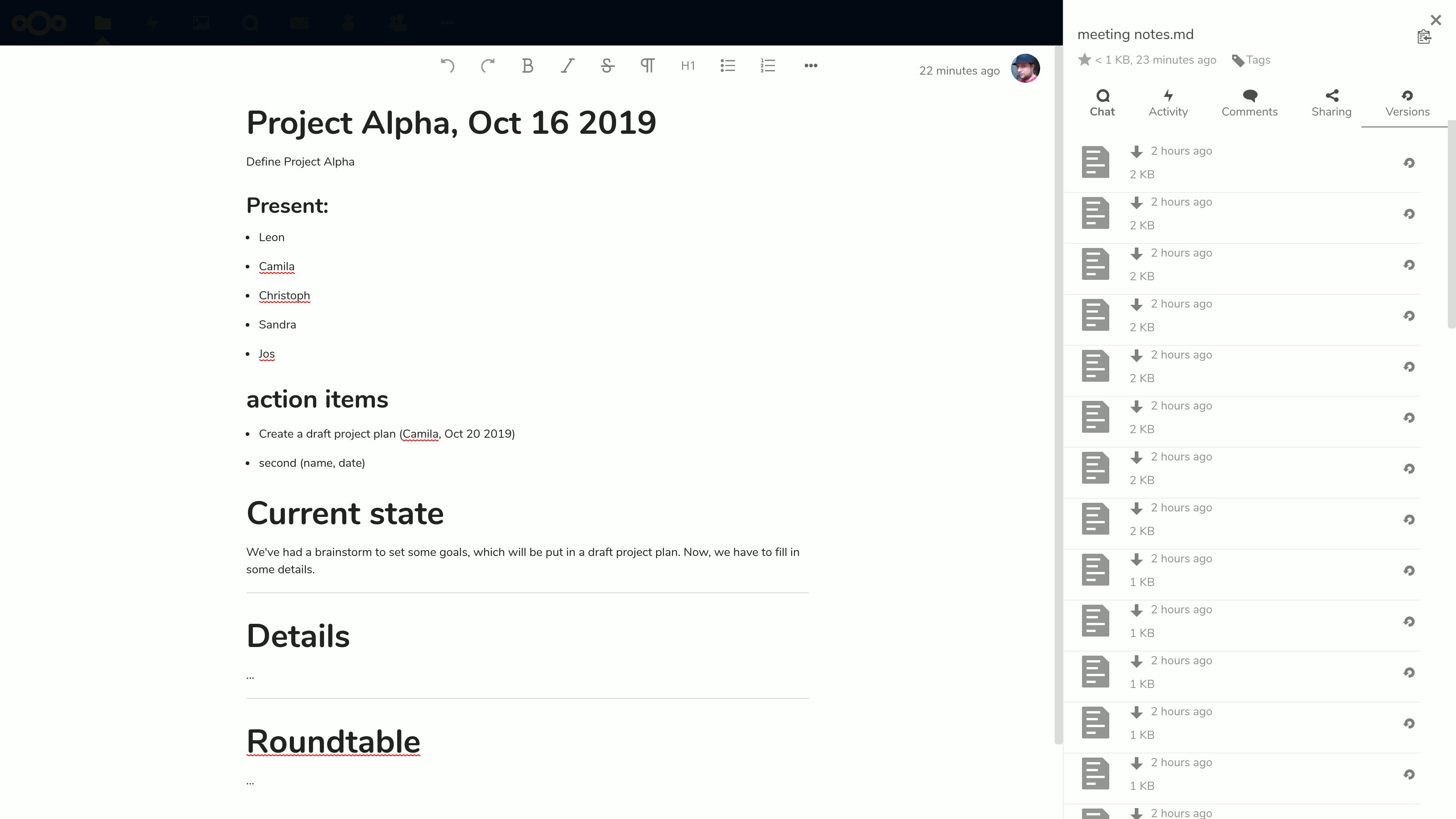







Comments