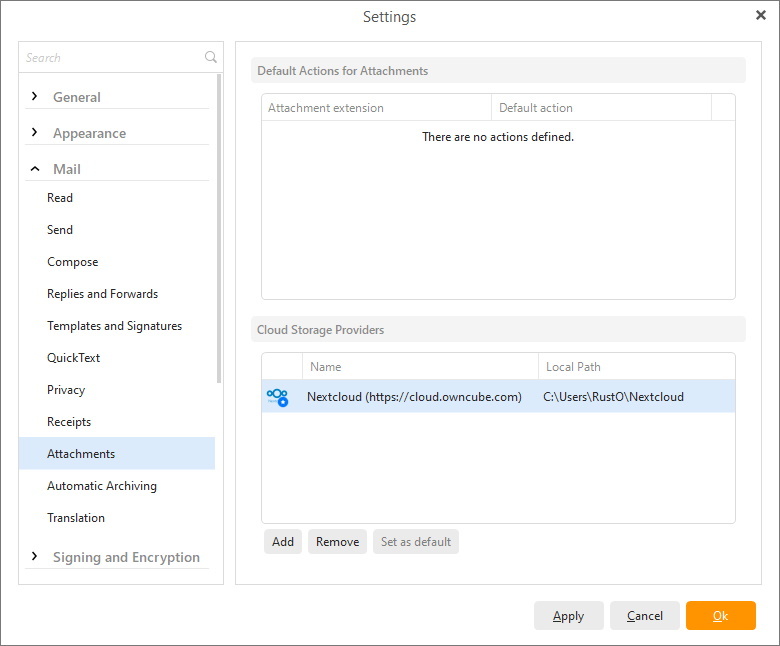eM Client integration with Nextcloud
The integration of Nextcloud (a modern, self-hosted content collaboration platform) and eM Client (a powerful email and productivity app for Windows and macOS) allows you to send files as links to your Nextcloud storage. It’s easier, faster and safer. You can also upload email attachments from eM Client directly to Nextcloud.
Introducing eM Client
eM Client is built to improve your email management and boost your productivity.
It combines email, calendar, tasks, contacts, notes and chat in a clean and simple desktop app.
eM Client is the only email app on the market with instant message translation and handy features such as:
- Snooze Email
- Watch for Reply
- Send Email Later
- All Attachments view
- Online Meetings support
- Easy to use tools for enforcing a company-wide email encryption policy (PGP and S/MIME)
Learn more at www.emclient.com.
How it works
Simply connect eM Client and Nextcloud, log into your Nextcloud account once, and you’re all set
(the detailed instructions can be found here).
Using Nextcloud for sending attachments gives you these important benefits:
- Emails with cloud attachments are much smaller in size – this can be especially useful when sending large files or large amounts of files and could be especially appreciated by users in areas with poor internet connection.
- Sent files are not limited in size such as local attachments. The only limitation is the upload limit of your Nextcloud storage.
- Already sent files can be further updated or removed at any time.
- Additional safety layer for your attachments can be added – such as a password protection, as well as an expiration date. You can also set a file to read-only mode. This gives you better control over your data and makes sending files safer overall.