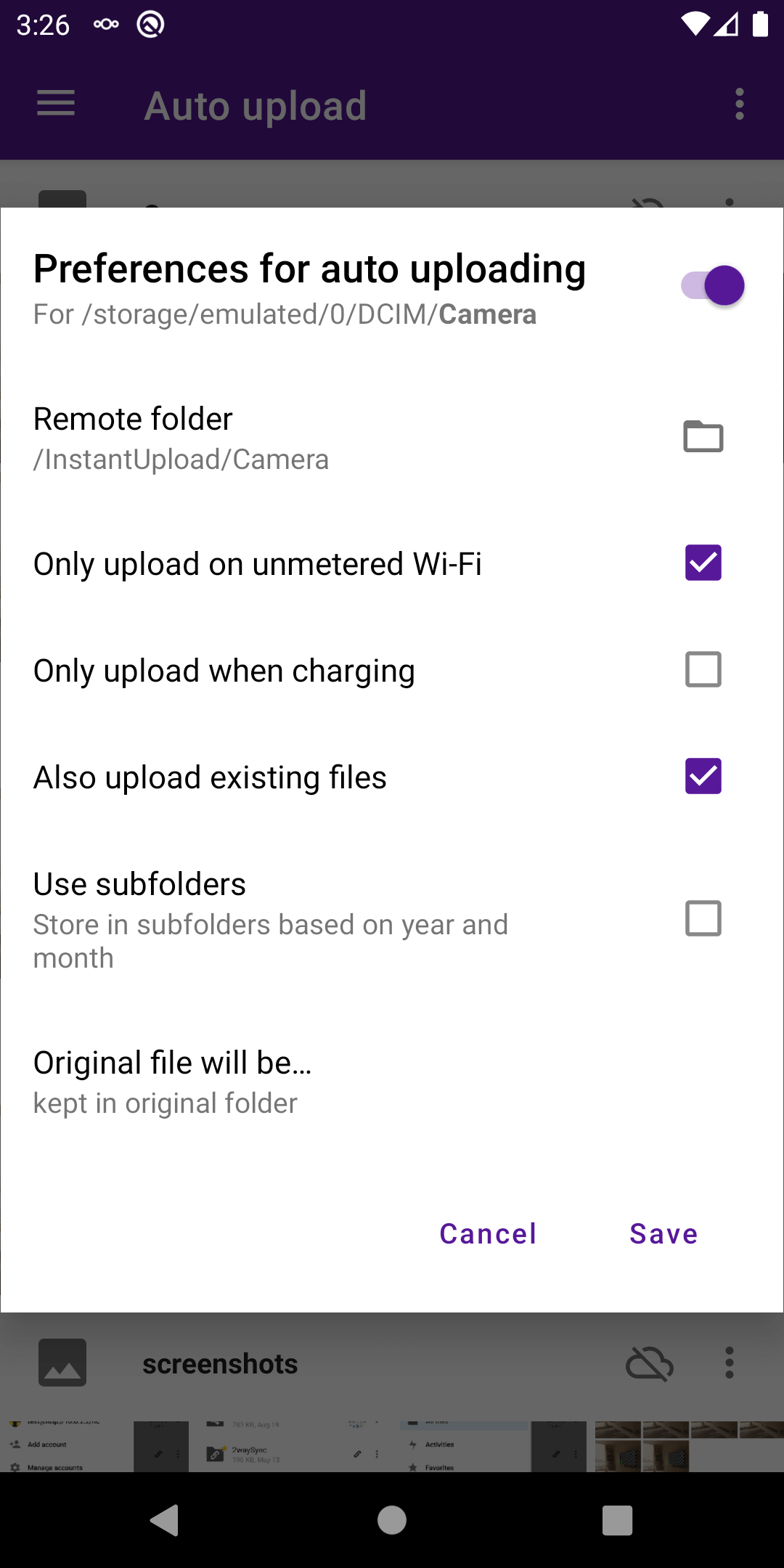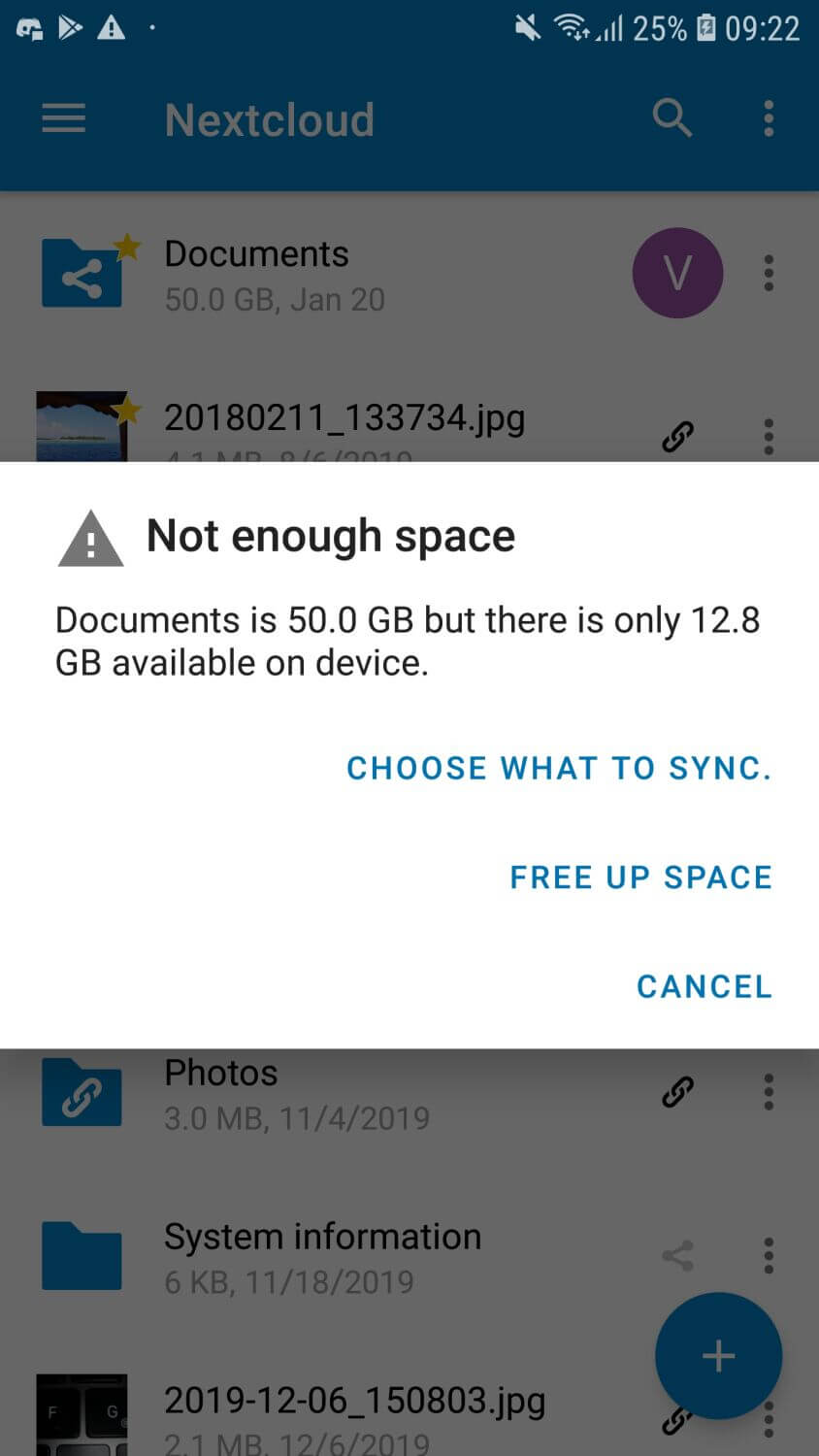Nextcloud for Android 3.11.0 brings better auto-upload and over 160 other improvements
The 3.11.0 version of the Nextcloud Android client is out, bringing new functionalities and more than 160 fixes & improvements to the users. If your phone has not updated yet, get the updates on Google Play or F-Droid!
What’s new?
- Auto-upload for existing images
- ‚Not enough space‘ dialogue
- Deep link allowance
- Enhanced conflict dialogue
- More fixes and improvements
Find out more details and the full changelog of 3.11.0 here.
Did you miss our previous announcement releases?
Cool stuff happened on the Nextcloud app for Android after the Nextcloud Hub release! Check out all the Hub features that were made available for Android users on 3.10.0 and also the improvements and tips which came with the 3.10.1 release.
Auto-upload for existing images
Probably one of the most requested features, Nextcloud Android now introduces the ability to upload images previously taken when you add a auto-upload folder! There is a box in the preferences that will ensure no picture gets missed.
‚Not enough space‘ dialogue
When you are about to download a file or a folder locally to your Android device but there’s not enough space for it, a dialogue shows up, offering more options like:
- Free up space – shows the Android internal storage manager so you can delete other unimportant files in order to download the ones you need
- Choose what to sync – shows the content of the folder you are about to download so you can choose between files that might fit the available space
With this new feature, in case you want to download a large file and there’s not enough space, you will be able to free up some space on your device. In case you want to download a large folder and there is not enough space on your device you can choose which files you want to download so that might fit, or free up some space.
We wish your device never runs out of space, but if it does, get things done easier and faster 😉
Deep link allowance fix
Sharing an internal link for the users of an instance is one of our sharing options.
Now, if you click on an internal share link, the file/folder that link indicates will open up on the right account, of course if that account is set up on your Nextcloud for Android app.
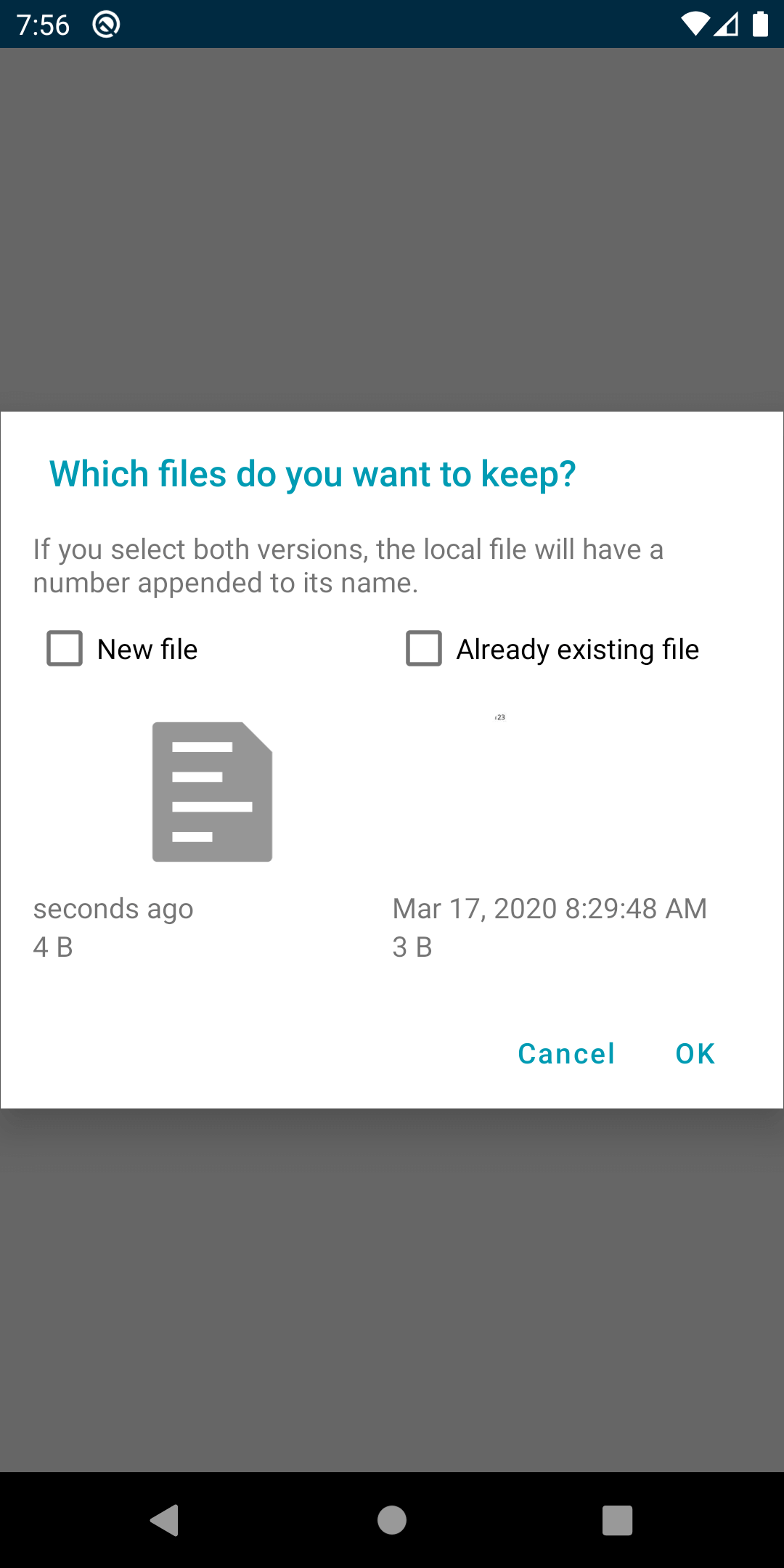
Enhanced conflict dialogue
There is always this download/edit/rename struggle our brain can’t avoid when it comes to some files! Luckily we can make software smarter than our brain for these mechanical tasks and no need to struggle at all!
When you try to upload a file from your device on the cloud and it already exists there you will see a conflict dialogue, choose your preferences and let Nextcloud do the rest!
If you select only one file, it’s that the one you will keep. if you choose to keep both, the local file will have a number appended to its name, so, you’ll know which version was there first!
These are the most important fixes of this release. If your phone doesn’t update automatically don’t forget to get the improvements.
Enjoy!
More
Of course many fixes, refinements and features are being made regularly and older versions of Nextcloud are not supported. If you run an outdated, unsupported Nextcloud, the Android app will warn you of the risks. Nextcloud 13 is the oldest release that will work with this version of our app and you will get a warning if you are still running Nextcloud 15 or older. We strongly recommend private users to upgrade their Nextcloud servers.
As companies sometimes have to use older versions, Nextcloud offers long term support. Contact our sales team for more information on this.
This version of the nextcloud Android client (version 3.11.0) is supported on Android 4.1 and newer.
Thank you 🙇 to our amazing community!
For making this release possible, we’d like to thank especially @Shagequi for the „Not enough space“ dialogue, @koying & @ArisuOngaku for the auto-upload of existing images and @Charon77 for the deep link allowance.
Also, a big thanks goes to all the awesome members of our community that regularly help us make Nextcloud better, by translating Nextcloud to other languages or reporting and fixing issues!
Would you like to contribute to our Android app too? Check out all you need to know here.
If you’d like to get more involved in testing, here’s the easiest way to help us!
Feedback 🔥🤩👍🤯🤡
We appreciate your feedback! If you’d like to share your comments with us, continue the discussion in our forums. What’s the best thing about the Nextcloud Android client so far?