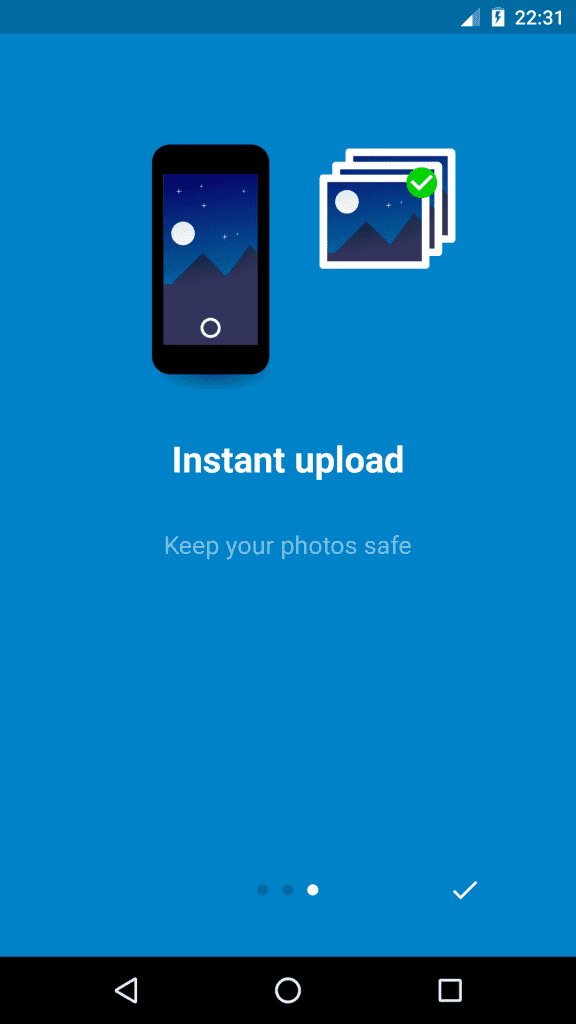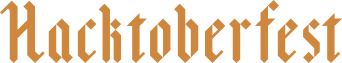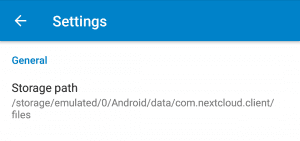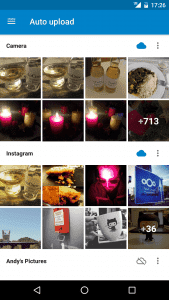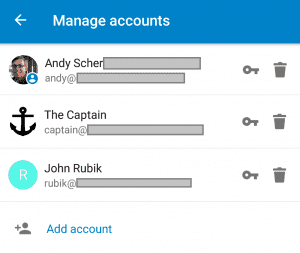Nextcloud Android client 1.4.0 has been released
With the new Nextcloud version 11 knocking at your door and the freshly open sourced iOS app getting its first pull requests already we are happy to announce the release of Nextcloud Android Client version 1.4.0 on the Google Play Store and by the end of the week on f-droid too.
This is the biggest release we did so far (64 closed issues and pull requests) bringing you another set of new features and improvements with two of the most wanted features: SD card support and instant upload support for Android Nougat, renamed to auto upload. Here a quick list of what is new:
- External SD card support
- Auto Upload (Android 7+)
- What’s new start screen
- Show/hide hidden folders & files
- Upload view: switch between grid/list view
- Descend into folder after creating it in uploader
- Provisioning links to launch and prefill app with login data
- Add open URL file feature
- Sort favorite files first in list
- Account switcher optimizations
This release is extra significant due to the many pull requests we got during #hacktoberfest (sponsored by DigitalOcean) from the wider open source community! No less than 17 pull requests were integrated in our code base, bringing new features and fixes in. We also integrated a code analysis tool to watch over the apps code quality and thus did a lot of changes under the hood to improve the overall code quality and also moved to a new build infrastructure which gives us more flexibility and faster feedback.
Not all of these changes are directly visible but they improve the quality and reliability of the app, help us accelerate our development pace even more and improve the app feature- and quality-wise.
SD card support
The SD card support is probably the most anticipated feature we have been asked for and is now arriving on your devices with this release. From a feature point of view it is only a simple setting in the app’s settings screen but you are now able to provide your data a safe home on you external memory. This should take away all the typical “no space left on device” pains you are having when you a forced to rely on your device’s internal, very limited space.
To make things easy, just go to the app’s settings and set your storage of choice. The app will then migrate all the files on your device to the new destination.
Auto Upload for Android Nougat
The auto upload is a new feature which replaces the instant upload for Android Nougat. It doesn’t just bring back the well known instant upload back to Android 7 but it is the next step we are taking for better sync capabilities. While instant upload was limited to the photos and videos being automatically uploaded to the Nextcloud server saving all your precious moments, auto upload takes this one step further allowing you to setup any number of photo folders to be automatically uploaded. This can be photos you have taken with other camera apps or photos you received via various messaging apps for example.
To make saving these moments easy we integrated a new view into the app to give a simple way to just choose which folders you want the app to take care of with merely a single click/touch to activate. By activating the app will then watch over this folder and upload your images and by default will create a folder with the same name on the server and put your pictures there. It will also by default only do this when connected to a non-metered wifi connection. While keeping efforts on your side at a minimum to get started you still have the settings available for each folder to be configured individually with different settings as to where you want the images to be stored and when the uploads shall happen.
What’s new – Welcome screen
To introduce the app to any new user after the very first installation and launch we will now show a short introduction with the main features of the app. We might use this introduction in the future to show new features after an app upgrade to inform about new features that might be a bit hidden, like a “pinch to zoom” capability.
Provisioning links to launch and prefill app with login data
Provisioning links provide system administrators with an easy way to simply send out a link to their users which can contain any combination/order of: the server address, the user name and the password. This way users simply have to click the link or scan a QR code, choose the Nextcloud app to open that link and see a prefilled login screen. Beware though that we strongly advise against putting the password into the prefill-links!
The address/link has to follow this pattern:
- nextcloud://login/user:<username>&password:<password>&server:<serveraddress>
All three parameters are optional so you can pick any combination and you also don’t have to put them into a special sort order.
It’s the little things…
that make a difference. We changed small things here and there to make working with Nextcloud easier and more comfortable for you, for example:
- Show/hide hidden folders & files
Gives you the possibility to show all hidden files (starting with a dot “.” in their files name) to be shown when you need them but hidden otherwise to not clutter your view on your files. - Upload view: grid/list view
Switch between list and grid view when you manually upload files, especially handy when you want to upload images to visually identify which ones to choose. - Descend into folder after creating it in the uploader
Whenever you create a folder when choosing files to upload the app will automatically jump right into the folder for you so you don’t have to do the extra click. - Add open URL file feature
Choosing a bookmark/URL file will now offer you to directly open the link in the browser for you. - Sort favorite files first in list
All the files marked as favorites within a folder will now be shown at the top to makes it easier to find them. In the end they are your favorites. - Manage Account optimizations
Minor improvement showing you the currently active account and now also showing you the full name not just the user name and server address.
Choose to upgrade now
You can download the new version via the Google Play Store and f-droid and get these features and enhancements today. As always you can also
- take a glimpse into the app’s future by installing the beta version via f-droid that can be installed in parallel and/or
- help us test new releases by either opting in the Google Play Store Tester Program or simply downloading the published release candidates. Both ways give you access to the release candidates of the next, upcoming release.
So enjoy this new release and stay tuned for the things to come in the future!
Blog written by Android app contributor Andy Scherzinger