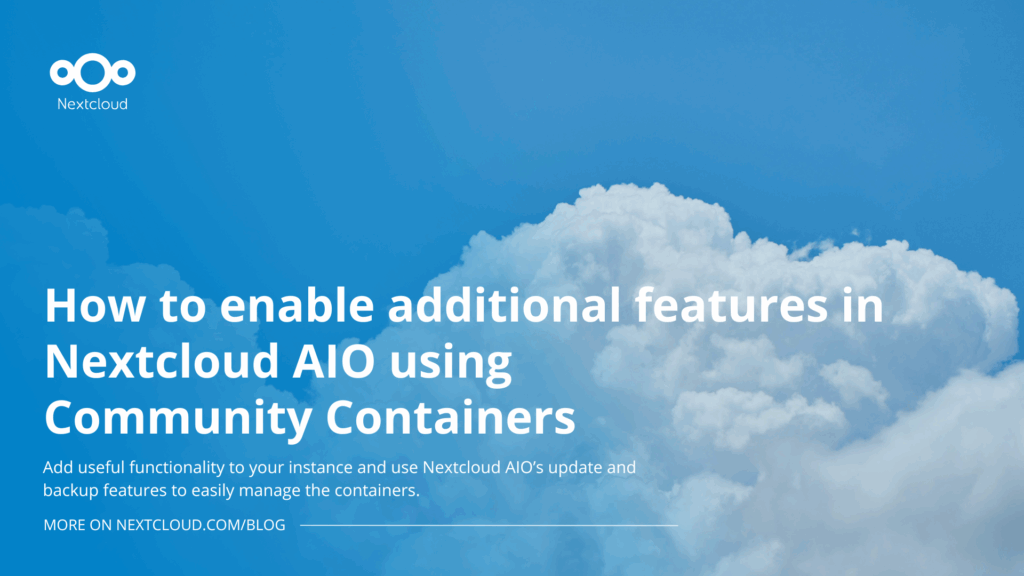Why a Single Platform boosts productivity and improves security
On a typical work day, employees use countless different platforms and tools to get their tasks done. From taking a Zoom call, to emailing via Outlook to uploading files on Dropbox, before you know it you’re switching between different applications the entire work day. A Harvard Business Review study has coined this the “toggle tax” and found that employees spend almost four hours a week re-orienting themselves after toggling between applications – that’s five weeks per year, or 9% of their annual time at work.
It’s no wonder companies today are faced with so many different solutions, as people turning to home office has resulted in explosive growth of new innovations used in modern organizations worldwide. To combat the issue of too many choices, many companies have decided to consolidate all tools and applications into a single, productivity platform.
The single platform has become a one-stop-shop for all your work life: your files, contacts, collaboration efforts and more. This IT innovation saves on cost, improves security and productivity of employees.
In this blog, we will explain the factors influencing companies and governments to choose integrated productivity platforms like Nextcloud over an assortment of individual tools.
Costs
There is a financial cost associated with using multiple platforms for work productivity. Let’s take a look at what some popular platforms are charging businesses and how Nextcloud, a single, integrated platform, compares, from a reputable hosting partner, Deutsche Telekom:
| Slack | Zoom | Dropbox | Calendly | Nextcloud (Files + Talk + Groupware + Office) | |
| Price | 141€ per year | 189.90€ per year | 216€ per user / year | 192€ per user / year | 475€ per 100 users / month + Nextcloud hosting at Deutsche Telekom* |
| Total price per year for 100 users | 41,130€ | 5,484€ | |||
As you can see, when businesses choose to use multiple different platforms, costs will add up significantly. Luckily, this is entirely avoidable with a single productivity platform that is an all-in-one. For a fraction of the cost, you can have all the tools you need for your employees. That goes without noting Nextcloud is entirely open source, avoiding vendor lock-in and protecting your customers’s data privacy.
But there is more to the cost. In most organizations, purchasing a SaaS service or another is a very easy and informal process. And with all those vendors you end up with, getting an overview of what you spend IT budget on is nearly impossible. It is no wonder that studies show over 1/3rd of SaaS spending is wasted. Much of that is due to subscriptions on apps that are no longer used, for employees who left the company, and so on. But here’s the trick: having less vendors means it is easier to get control over your spending!
Now let’s talk about the next benefit, productivity.
Productivity

Switching between different user interfaces all day may seem like second nature, but it adds up in more ways than one. As stated in the Harvard Business Review study, research in psychology and neuroscience have shown that jumping between tasks — also called “context switching” — is cognitively taxing. It slows you down, derails your focus causing more opportunities for errors and ultimately decreases your daily work productivity.
Take this example: You’ve finally finished a project with an important customer and you’re ready to show the final report to your manager. However, you can’t remember where your final report is located. Did you upload it onto Dropbox? Or was it in that long email chain? Or rather, did your colleague put it on his daughter’s USB stick while he was working from home? As you can see, a file can get lost quite easily if you don’t have one dedicated place for it, not to mention the communication and workflow involving the file. In Nextcloud’s single platform, your file is stored where you left it – in one folder.
Not only is everything in one place making things easier, but tools are integrated. Back to our example, once you’re in a video call to show your manager your final report, you can simply share the file right into the conversation. With Nextcloud Talk, you can share any file, document or spreadsheet in a chat or video call. Forgetting your final report’s location is a problem simply in the past.
More examples of Nextcloud’s interoperability are:
- Sharing a document within the document itself in the media tab where you can even configure restricted access if necessary
- Sharing a document directly in a Talk video call or chat
- Sharing a document in an appointment in Calendar so it’s readily available for all parties
- Sharing a document in a Deck card to better collaborate
Your collaboration possibilities are truly endless when you never have to leave the platform.
Security
In just the first half of 2022, there have been 236.1 million ransomware attacks worldwide. Given this incredible rise of ransomware attacks, it’s vital for your organization or company to take protective action. Using 5 different applications means 5x the risk of a breach, and often, due to password re-use or single-sign-on, a breach in one spreads to the others. So, using a single collaboration platform decreases the security risks of an organisation or company.
As a Nextcloud Enterprise user, you have access to early security and stability patches and if you host on premise or in a local data center, it’s all under your control too. No need to wait for a third party to inform you of the breach or hope they act competently.
Ease of maintenance
Each platform you run or use has to be managed and maintained. And especially when you host them yourself, you need to have and maintain the inhouse expertise to run the system. Certainly, running a Java, PHP, Go and Node.JS each require different skills to maintain, security reports to keep up to date with and so on. Besides the different down time schedules this would result in, scaling is another concern: each of these technologies scales in a different way, horizontally or vertically, and has different bottlenecks (CPU, memory, bandwidth and so on).
Certainly, having such a heterogenous environment might be fun for sysadmin. But it won’t be for the rest of the organisation, at least in terms of cost, security and long term stability. And when a problem shows up and the different products and their support teams all point fingers to each other rather than taking responsibility and fixing the problem, even the system administrator will lose interest…
While Nextcloud uses various technologies where it makes sense, including Rust, Go, PHP and C++, it is a well understood and designed whole, scaling consistently. We take responsibility for the entire product, saving cost and improving reliability.
A trend just begun
Integrated, single platforms like Nextcloud are just at the beginning of a trend that’s really just begun. Larger companies like Microsoft and Google have already been working towards single platforms for years because they see the benefits for their customers and cost advantages. Even one-product companies like Zoom are now looking towards expanding into an entire “Zoomtopia” complete with mail and calendar.
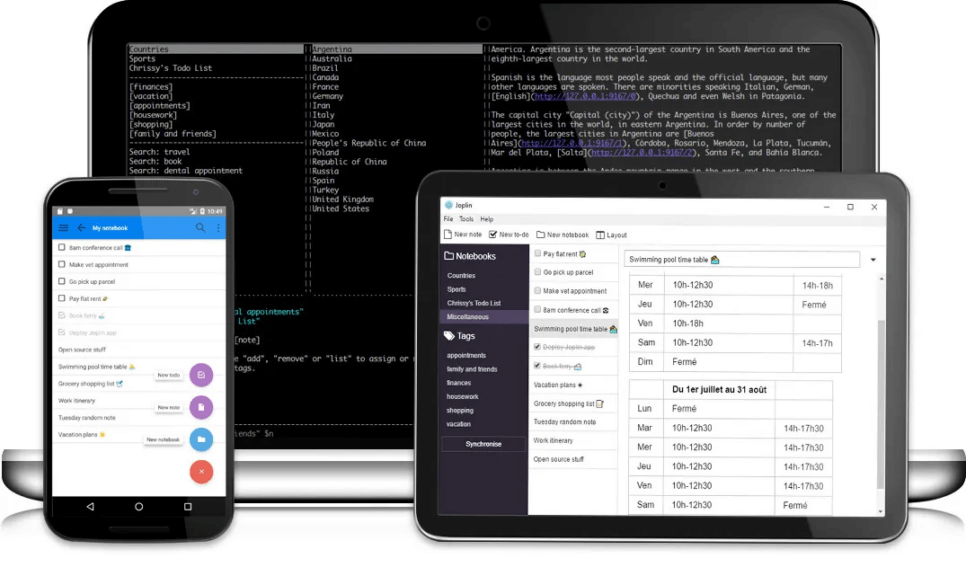
But are those separate solutions not better?
Often you’ll hear: pick the best tool for the job. And yes, will Calendly have, somewhere tucked in a corner, a feature you won’t find in an integrated solution from Microsoft, Google or Nextcloud? Perhaps.
Certainly, not all software is the same, and for a feature you lose left, you gain another on the right. But the benefit of an improved user experience often outweighs the occasional feature difference, certainly for less technical users. Is it worth the additional security risk, additional administrative overhead, maintenance work and cost?
If you rely on multiple platforms for their product just because they are “the expert” on their product, you might want to think again. By using a single platform, you save in cost, increase productivity, can rely on high security and maintenance.
What our users have to say
Our users have experienced first-hand what a single platform can do for their business. Read on to see what some of them say about how Nextcloud meets and exceeds their productivity, security and maintenance goals.
“Collabora, Nextcloud Talk, News, Announcement Center is what bounds me within the software. I don’t have to use different applications to communicate with my colleagues, don’t need different applications to sync my files, don’t need different applications to read my atom feeds, etc. You know where I’m going. Nextcloud is the complete set of application. It has indeed replaced Dropbox, Google Drive, Zoom, Google RSS Reader, and tons of other software from my life.”
Diggaj U., reviewer on Capterra
One of the reasons Sam T. chose Nextcloud for his business was because of the large app ecosystem.
“Its easy to use, stable and dependable, extremely customisable, and works across all mobile and desktop operating systems. Perhaps most importantly, through the built in app store, it serves as a platform for many other key business applications which we need, such as collaborative document editing, calendar and contact sync and share, internal knowledge base (wiki), and more.”
Sam T., reviewer on Capterra
“It’s a brilliant way of sharing files across multiple devices and sharing files with others. I was looking for my own version of Dropbox and Nextcloud fits the bill, and some. Some of the more recent Apps really could make this a complete solution, with the Collarora/Onlyoffice integration, Decks, Circles, Passwords, Email, Talk, etc. And it’s open source.”
Adrian W., reviewer on Capterra
How do you use Nextcloud to better collaborate? What does it mean for you to work on a single platform?
We’d love to hear from you – write a comment below or review us today on one of the many rating platforms that support our product and service.
We hope you enjoyed this article about why using a single platform is more productive and efficient by ten-fold!