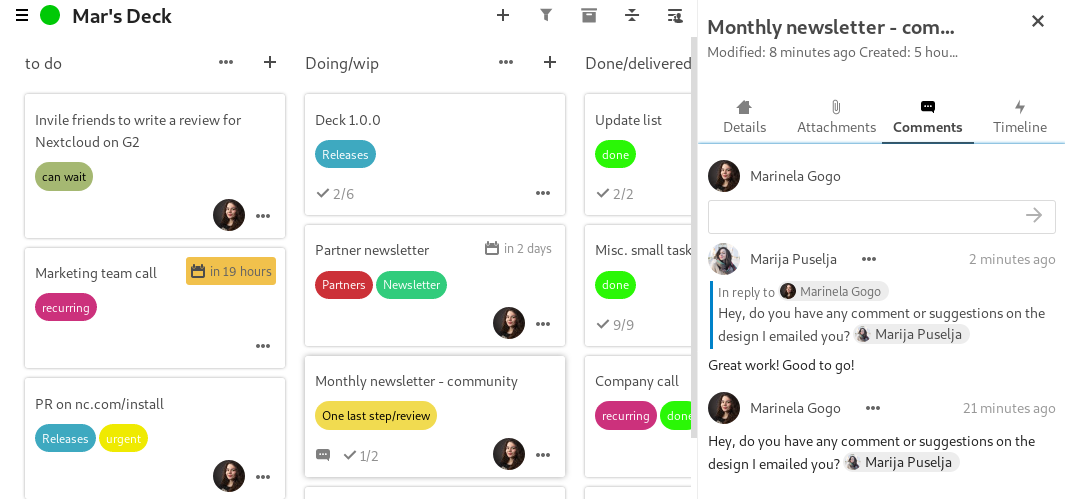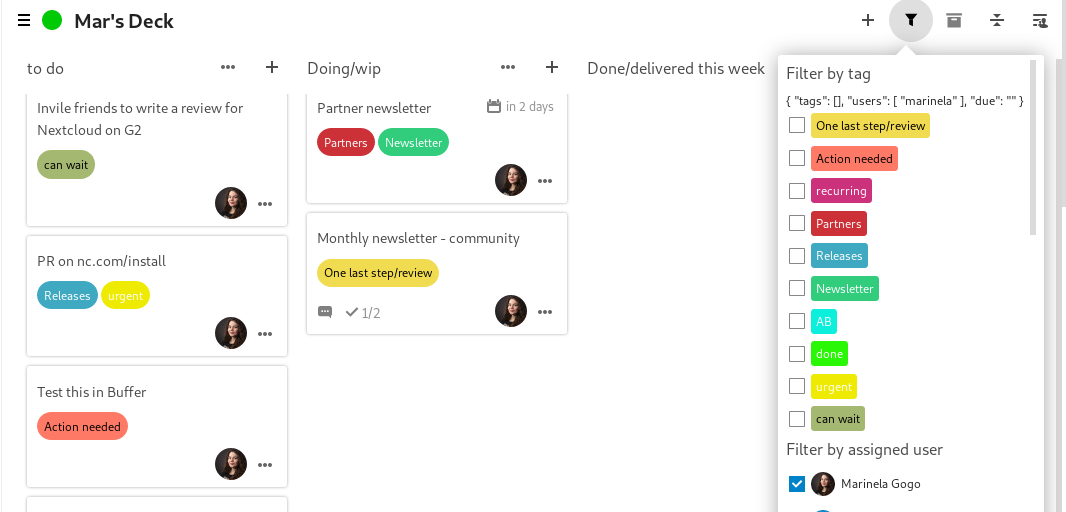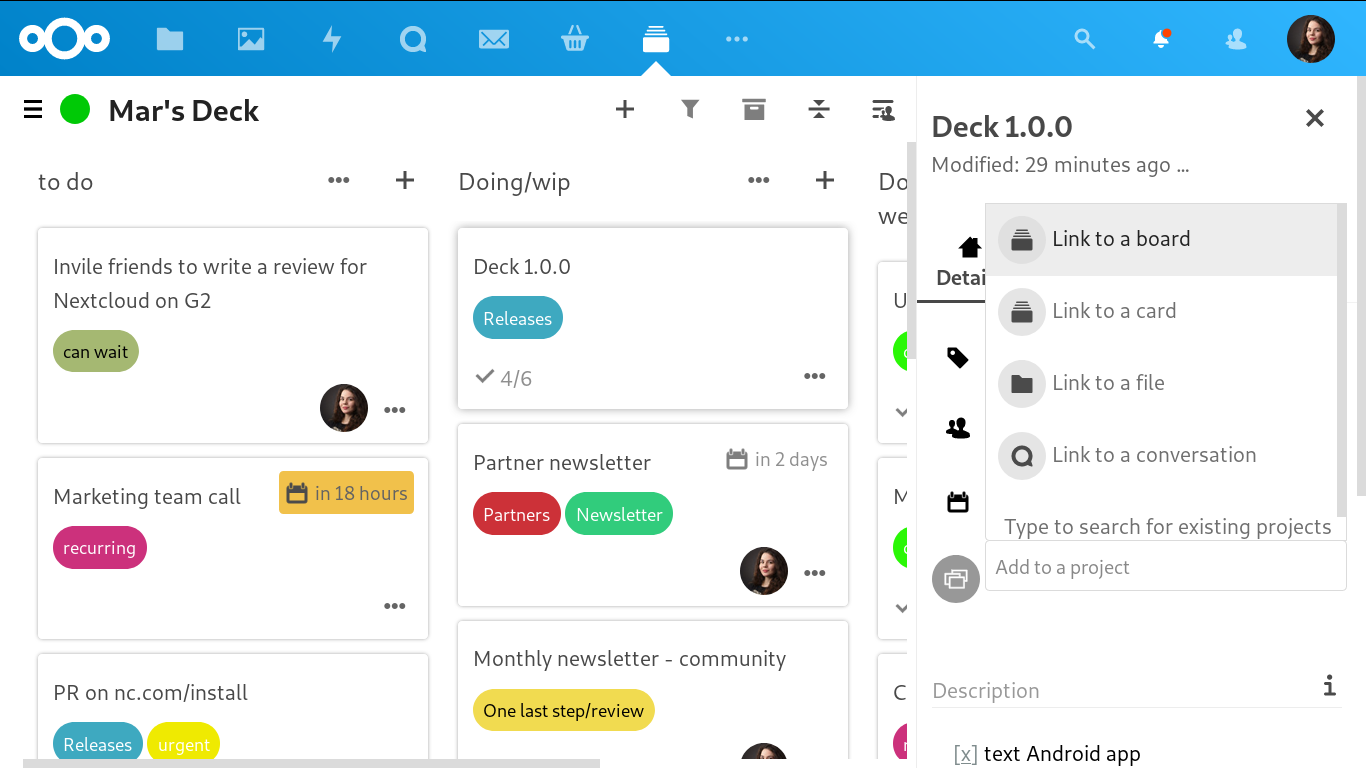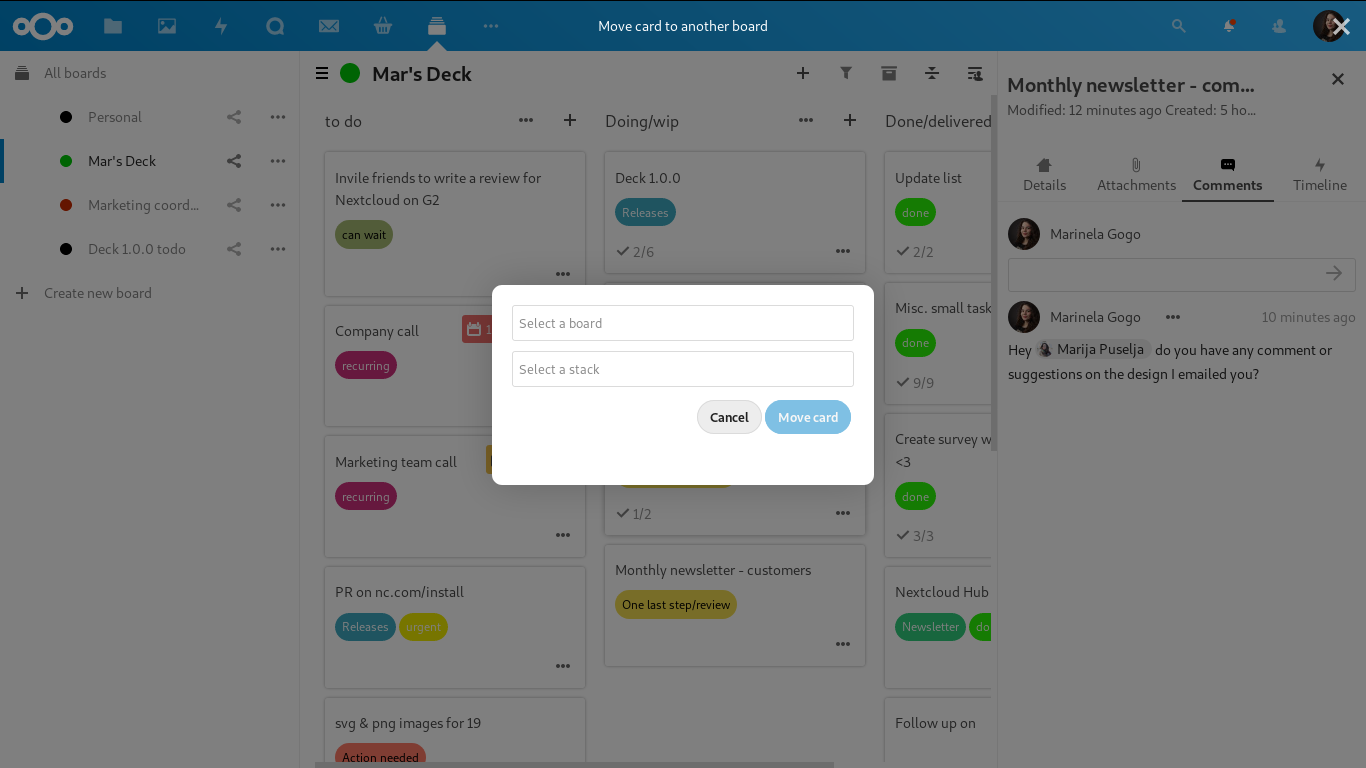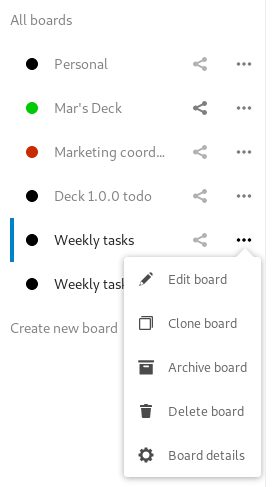Over the last months, the popular Kanban task management app for Nextcloud, Deck, has seen a rewrite of its front-end to the new Vue UI components. This brings a more unified interface with the rest of Nextcloud and accelerated development. On top of that, a number of nice features was added, around commenting, filtering and card management that make it a lot easier to use for small teams.
Today, Nextcloud Deck 1.0.0 is out and it comes with all those feature improvements and over 100 fixes & refinements. The release is accompanied with an Android app for Deck!
Deck 1.0.0 is here: what’s new?
Beyond the complete rewrite of the frontend, a lot of collaboration and productivity features have been added. Now it is easier for a team to manage workload and for managers to get a picture of how’s everything going at any time. You can now:
- View separate comment and activity timelines
-
Reply to comments
So, welcome to a better, more efficient Nextcloud Deck: See what happens and when to each card to have an overview of the work progress, just by looking at the activity timeline. Check out the comment timeline and reply only to the one you have feedback about!
-
Filter cards on board
Get to know what your team is doing at any moment by filtering cards based on various properties, like
-
tag
See what is still pending because of you, or what is marked as urgent on your colleague’s to do list and help with it if you have time.
-
assigned team member
Check who is assigned to a task that is blocking you from doing yours and ping them to finish it so you can then get your own task done!
-
due date
Prioritize your to do for the day/week based on the due date and never miss a deadline!
-
Add cards/ boards to projects
Simply add a card or a board to a project for a clearer overview of what all that is about. This project could be another card or board, a file on your Nextcloud or even a conversation in Talk! So, connect to it every necessary document for the task, or the call you will later have on that topic. Your colleagues will appreciate it!
-
Move cards to other boards
Productivity tools are not meant to cut your time into half due to organizing matters. Now you can even move cards between different boards. Just make a rough draft of your to do in a random/temporary board and worry about putting it on the right place later!
-
Clone boards with existing stacks and labels
Is it that time of the year again? And you need to organize the same event for another time? Well everything (to do’s, contacts, files etc) is on the board you used last year. All you need to do is clone it and adjust deadlines! Or do you have a list of recurring task you do every week? Create a board listing all these and use it as a template you can clone each week and report progress properly!
-
Upload multiple files at once and in parallel
Time is productivity – no need to get stuck for minutes on simple task as uploading files one by one. Select all and done!
These are the most important improvement of this release. If you want to check on everything that is changed take a look here.
What’s coming next? You tell us 😉
As we aim to keep making Nextcloud even better, we’d love to hear your thoughts. Which are the features you wish to have on Deck? Take this short survey and let us know what to develop next!
Of course, you can also help us develop these if you want to! All contributions are welcome!
Thank you 🙏 to our amazing community!
For making this release possible, we’d like to thank especially @jakobroehrl @weeman1337 @nicolad for contributing huge parts of the Vue.js migration; @cloud2018 @putt1ck @bpcurse for testing and reporting issues, @raimund-schluessler @georgehrke for calendar/tasks integration help and the Android app team (@desperateCoder @stefan-niedermann) for helping to improve our REST API
Also, a big thanks goes to all the awesome members of our community that regularly help us make Nextcloud better, by translating it to other languages or reporting and fixing issues!
Nextcloud Deck for Android launched
Together with the 1.0 release of Deck, an Android Deck App for your mobile is now available on Google play! Check it out!
Capabilities:
➕ Add your tasks to cards and put them in order
🗒️ Write down additional notes in markdown
🏷️ Assign labels for even better organization
🔗 Share with your team, friends or family
💻 Integrates with the Circles app!
🔗 Attach files and embed them in your markdown description
💬 Discuss with your team using comments
📉 Keep track of changes in the activity stream
💻 Get your project organized
🚀 Features:
👥 Multiple accounts
🔌 Offline-capabilities
📝 Manage cards, columns and boards
📎 Support attachments
⚡ Support activities
🌙 Dark mode
🌎 Translated in many languages
🚀 Latest features
➕ Add new cards via tile, shortcuts & share
↔️ Move lists
✔️ Task counter
🆕 New card layout
🎨 Branding
📣 Push notifications
🗑️ Revoke board access
🎚️ Filter cards
🏷️ Auto complete
🗑️ Show card counter when deleting list
📥 Add Deck as a “share to” location
🔘 Preselect current stack when moving a card via three-dots-menu
✏️ Limit visible card title to 5 lines (scrollable), so it cannot cover the whole screen
📎 Temporarily fix uploading attachments for Android 10
🔗 Requirements:
- Nextcloud instance running
- Nextcloud Files app installed (version 3.2.2 or later)
- Nextcloud Deck app enabled (version 0.6.4 or later)
Nextcloud is an open-source project where everyone is welcome to contribute with changes and fixes to the code. The Nextcloud Deck app for Android is developed by @desperateCoder @stefan-niedermann and the team is working hard to bring improvements with every release.
Deck for Android needs your help to become more feature complete with every release!
🐞 Beta Channel
🐞 Report issues on Github
👨👩👦 Contribute
📓 All contributions to this repository are considered to be licensed under the GNU GENERAL PUBLIC LICENSE 3+
Feedback
We appreciate your feedback – it is a great way to contribute! If you’d like to share your comments with us, continue the discussion in our forums. What’s the best thing about Nextcloud Deck so far?