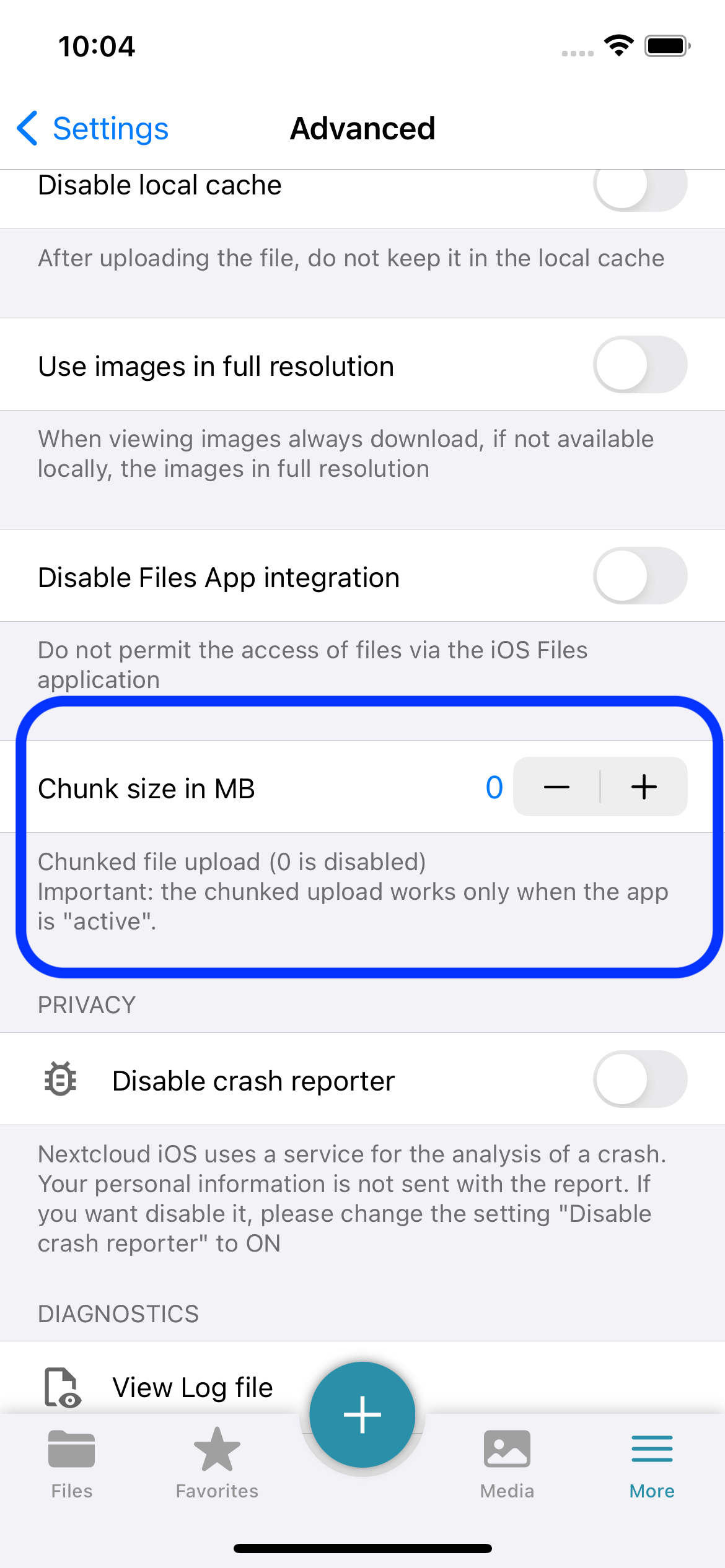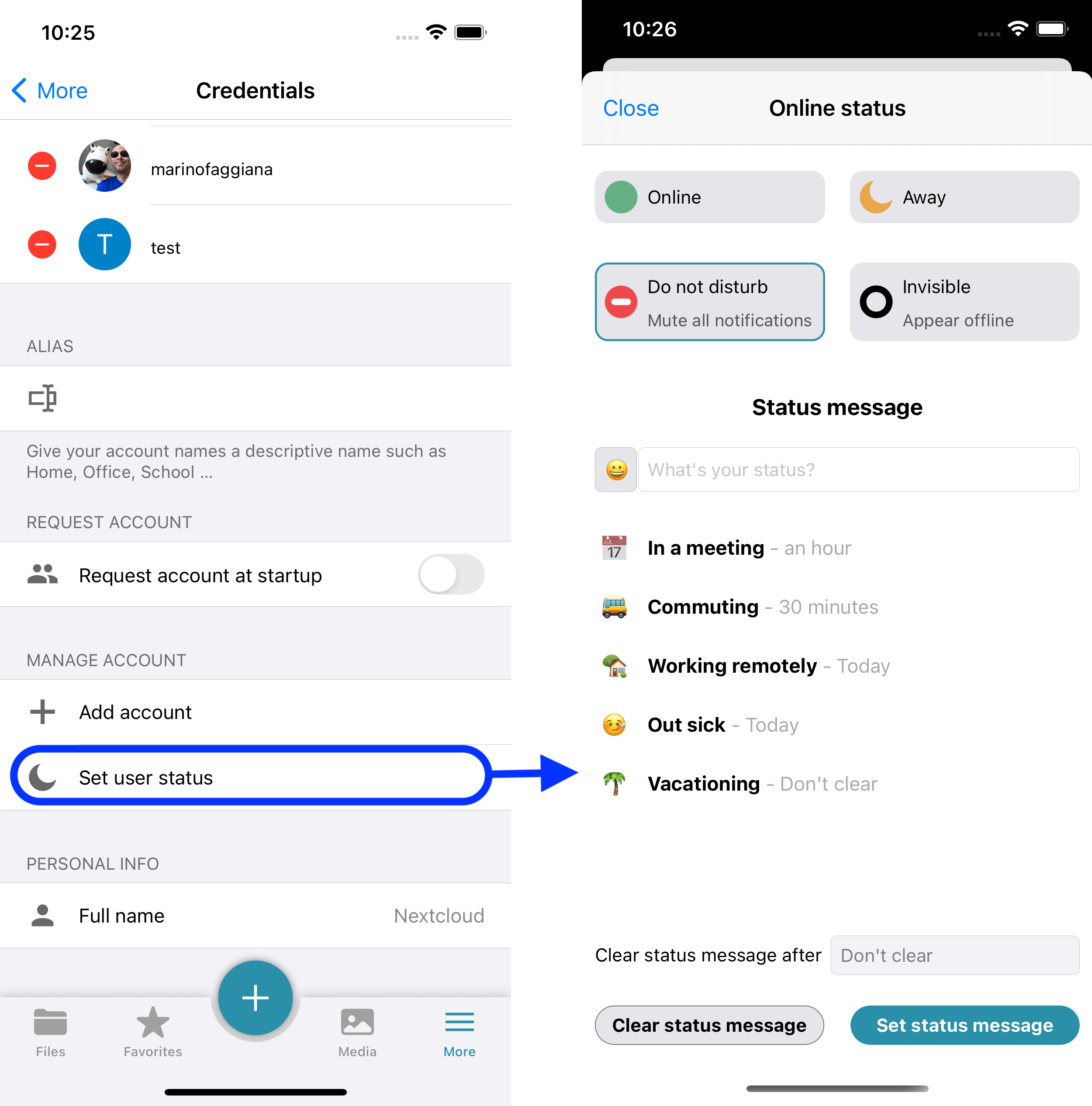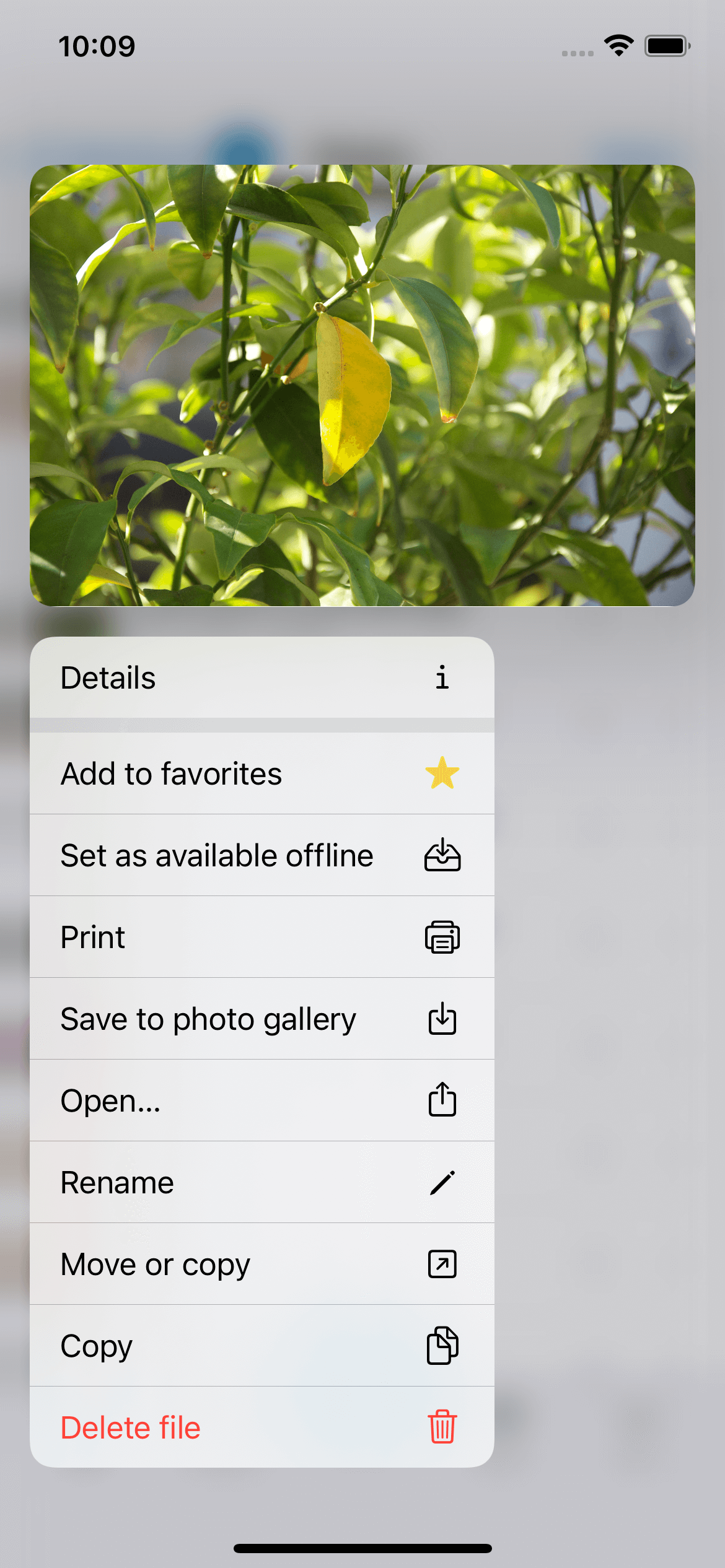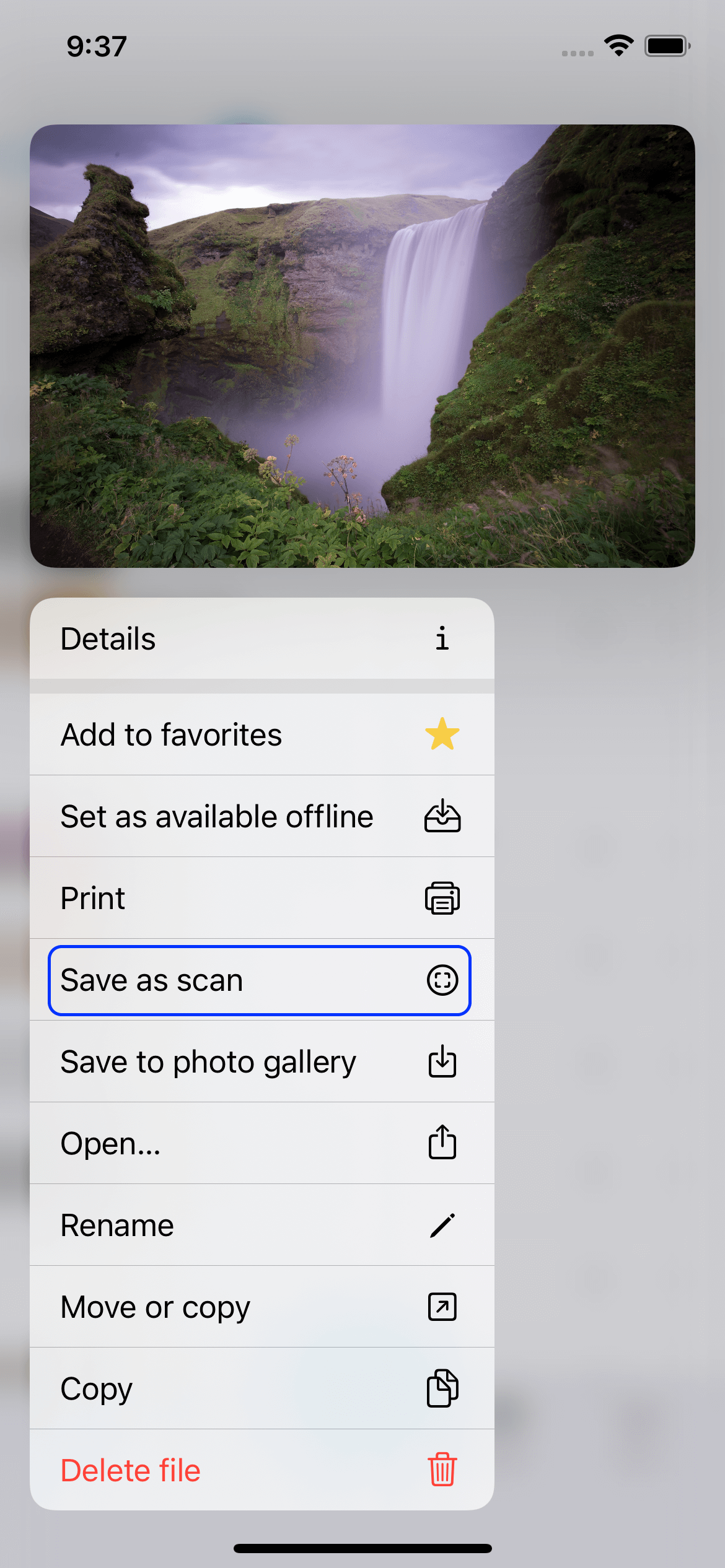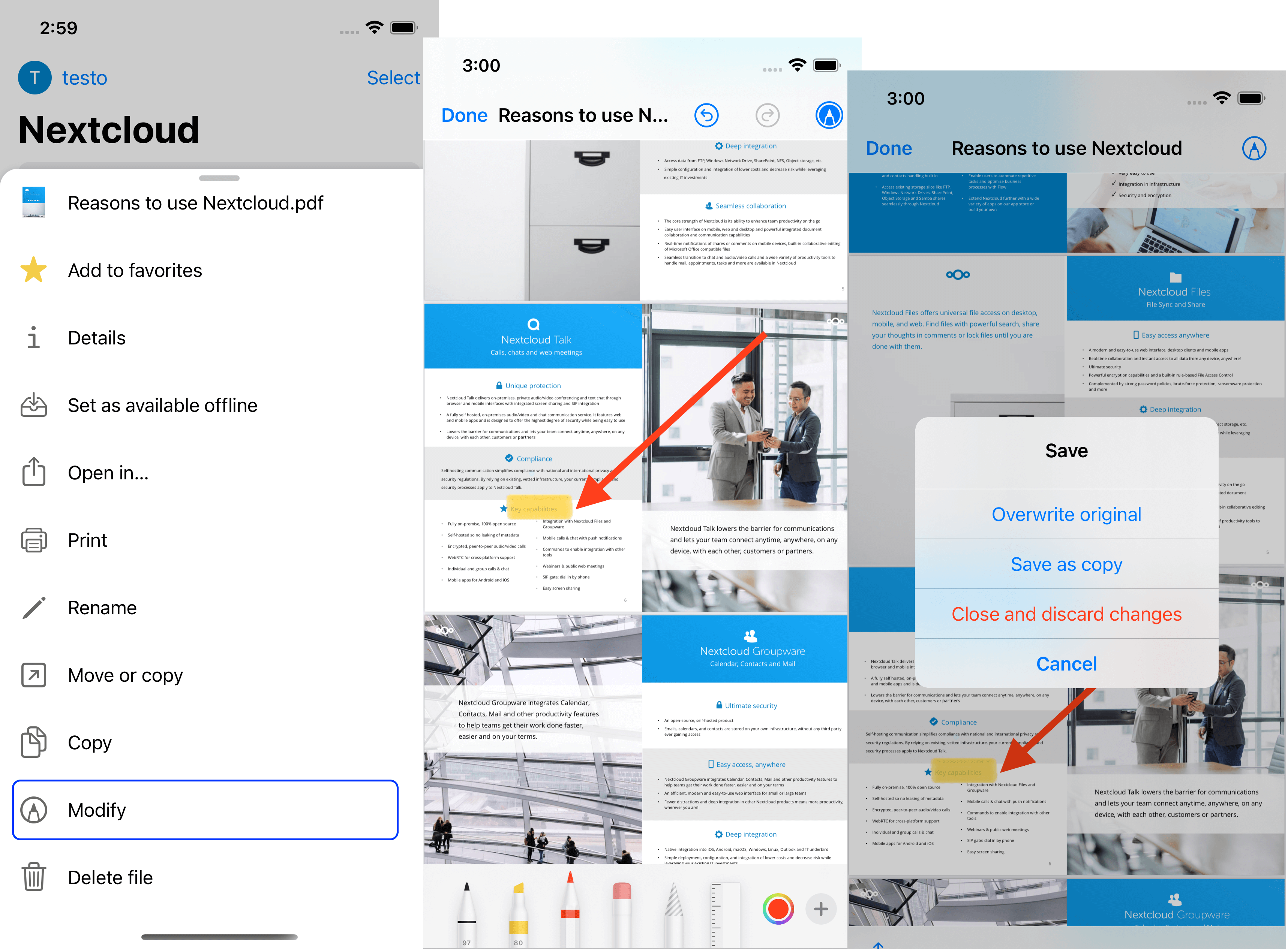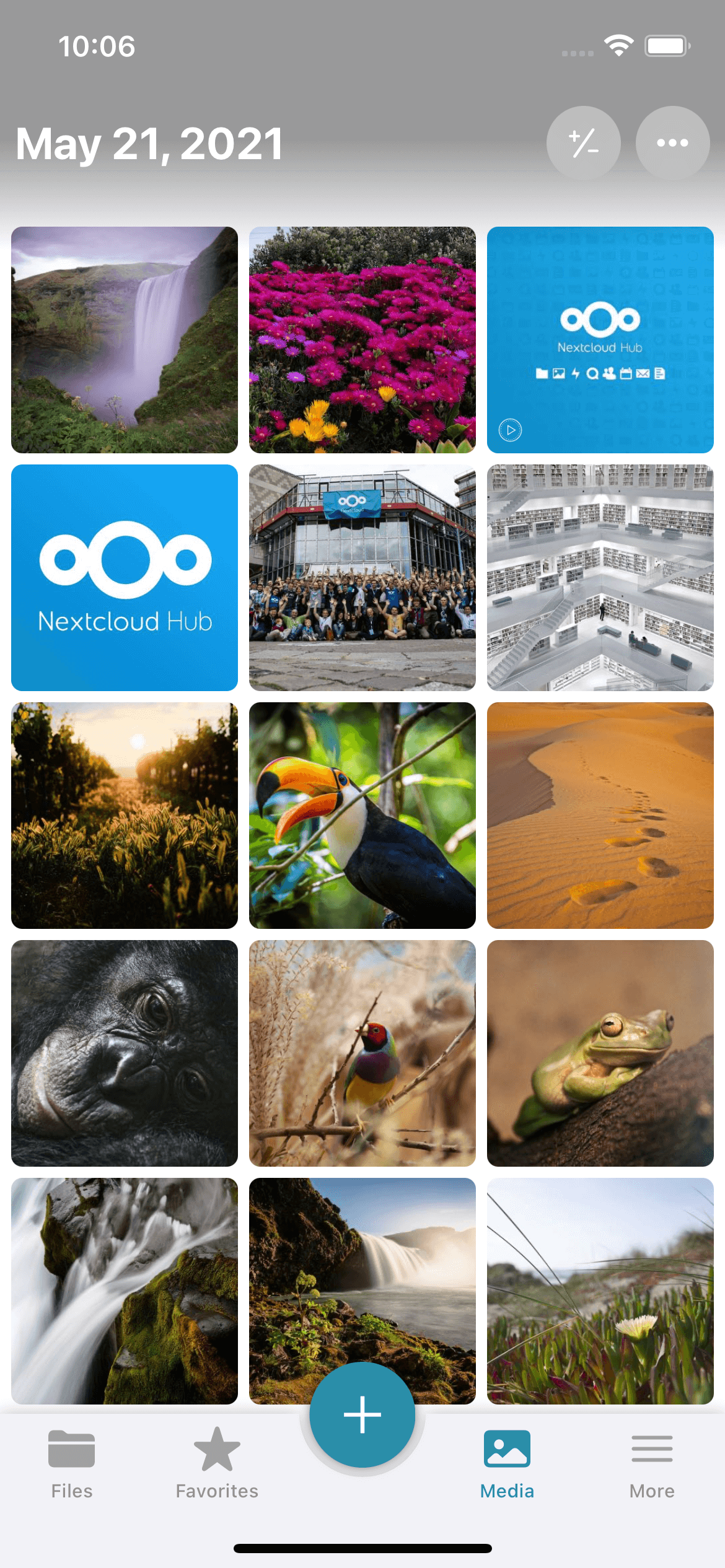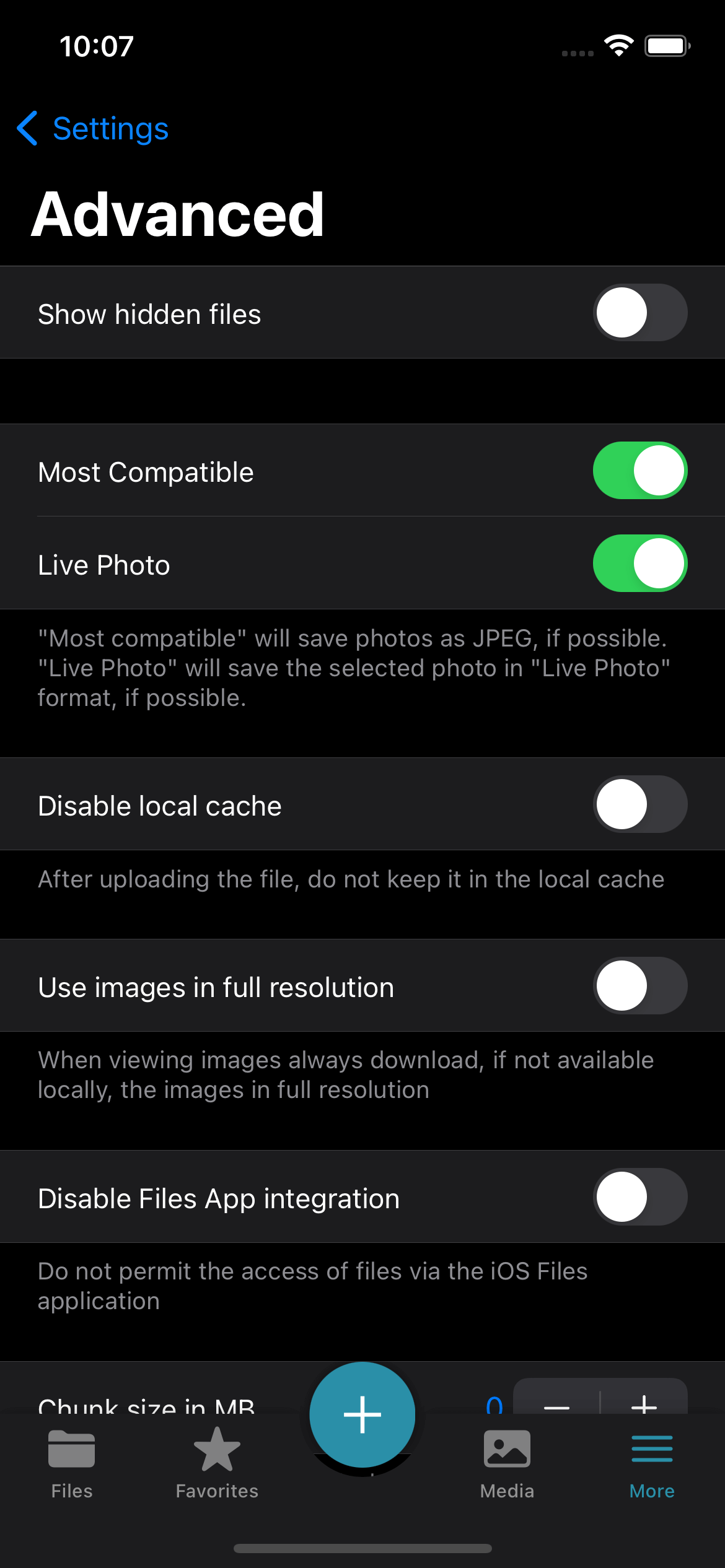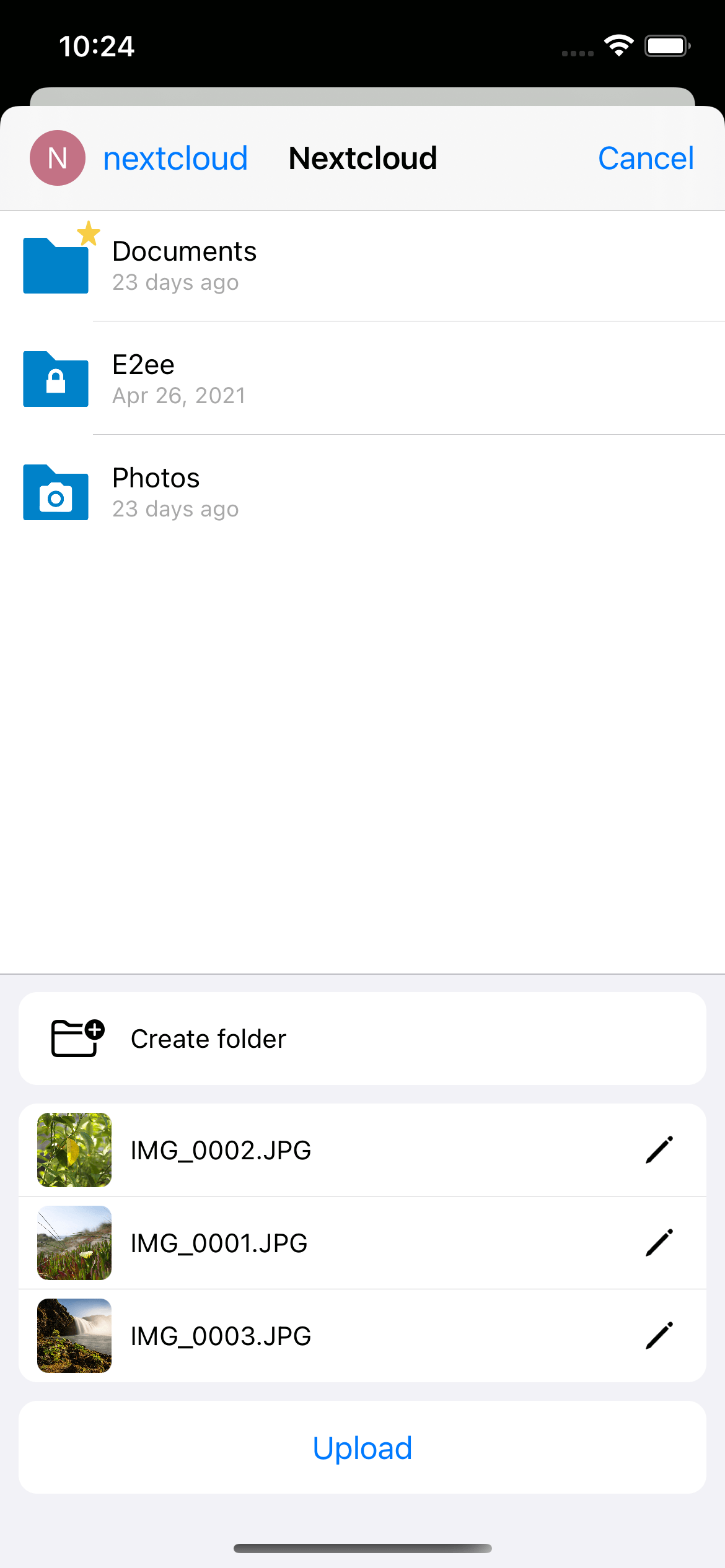Nextcloud Files for iOS « Liquid » is here bringing status setting, chunking, file modifications, more security and endless improvements to the users!
Nextcloud for iOS 4 « Liquid » is here!
The Nextcloud Files for iOS app has been updated to a major new version, Nextcloud v4 « Liquid », that introduces next-level features for the functionalities you use daily and more!
We are happy to share that Nextcloud for iOS now has 2 completely rewritten directories (« share » extension & « delete user ») plus improvements of the SSL certificates and more certificate details for more security!
What’s new?
- Chunking for uploading files
- Set user status
- Convert existing pictures to PDF
- Modify images or PDF files
- Select multiple files to open in another app
- Dark mode improvements
- Media tab improvements
- New options in the context menu
- Rewritten code for many functionalities
- Security improvements and hardening
- ➕ More fixes and improvements
Get Nextcloud 4
Chunking for uploading files
Now, uploading files on your Nextcloud gets more efficient! Activate chunking when uploading large files in the cloud and manage the size of a chunk from 0 (chunking disabled) to 100 MB.
In chunked transfer encoding, the data stream is divided into a series of non-overlapping « chunks ». The chunks are sent out and received independently of one another. Files get sent in a series of chunks instead of just one piece of data and waiting until the complete segment becomes available, is not necessary.
Status setting
The “status” setting feature was introduced in Nextcloud Hub 20 for the first time, and now it is available on the iOS client as well! Set your status and communicate to the other users what you are up to!
🟢 Are you online and available? Let the others know! 🌛 Are you away? Adjust your status and other users will not expect to hear from you until you are back. ⛔ Busy and really focused on something? You’ll not get any notification and your colleagues will know why.
And add some fun to the day with a cool status message or choose one of the default ones. Will you be off on Tuesday? Let the team know and schedule clearing the message on Wednesday!
New options in the context menu
The context menu now offers users to quickly choose between more and more options. Long press on a picture and instantly pops a menu to manage the file. Copy or move an image to another folder, open the image in its location, see the full detail list, open it with another app, download it to your device or delete it completely, quick print a file directly from the app.
Now you can also convert pictures to PDF using the new « save as scan » option.
A new collaboration feature available through the context menu, « modify », allows you to draw on images or PDF files. You can highlight, underscore, erase, measure or draw in different colors. Then choose how to save the edited file:
- overwrite original
- Save as a copy of the original file
- Discard changes and don’t save the file
Select multiple files to open in another app
With this new version of the Nextloud iOS app you can open multiple files in another app. This feature is especially useful for sharing files through mail or a Talk conversation etc.
More improvements
Improvements have been made on the dark mode and the media tab as well. Check the screenshots!
Enabling the dark mode while using your devices enhances visual ergonomics and reduces eye strain. It adjusts the screen colors according to current light conditions, providing more comfort at night or in dark environments. Now, the dark mode experience has been improved!
Rewritten code for existing functionalities
With these improvements you will be able to share files from other apps with the Nextcloud user you choose, within the share view.
You no longer need to access the Nextcloud app and switch users from there first and this makes sharing a lot easier.
Now you can also delete a user directly, without switching to the account you want to delete! This is especially useful for accounts with problems, that generate several error messages and request a login.
Technical details and compatibility:
- Technical details and compatibility:
- Latest version: Nextcloud 4.0 for iOS
- iOS version: 11.0 or newer
- Nextcloud server version: 14 or newer
- Devices: iPhone, iPad, iPod touch
- Community support: get help
- Enterprise support: contact our sales team here
- Contribute: report issues here
Of course many fixes, refinements and features are being made regularly and older versions of Nextcloud are not supported. Nextcloud 14 (server) is the oldest release that will work with this version of our app. This version of the Nextcloud iOS client (version 4.0) is supported on iOS 11 and newer.
We strongly recommend private users to upgrade their Nextcloud servers!
Note that Nextcloud offers long term support for companies, as sometimes they have to use older versions. Contact our sales team for more information on this.
Are you 🆕 to Nextcloud?
Here’s a quick must know for you!
- Nextcloud is an awesome cloud platform for SECURE file syncing, sharing, collaboration, document editing, communication, and agenda organization. But it is not limited to just that. There’s a whole ecosystem of Nextcloud apps that help you do with it everything you need your cloud platform to do, just in one click!
- Nextcloud is self-hosted – you can install it on your own server and use it for private or business purposes. If you need the best business platform for secure filesharing, collaboration and communication check out here.
- Nextcloud is server software that also has available mobile apps. This is our release announcement for Nextcloud 4.0 for iOS. There’s a Nextcloud mobile app for Android as well 😉 You can use any of them, and access your data anywhere, whenever, if you have a Nextcloud installation running on your server – which is very simple to set up!
- Find more info on our website and more help on our forums!
Feedback 🔥🤩👍🤯
We appreciate your feedback! If you’d like to share your comments with us, continue the discussion in our forums. What’s the best thing about the Nextcloud iOS client so far?