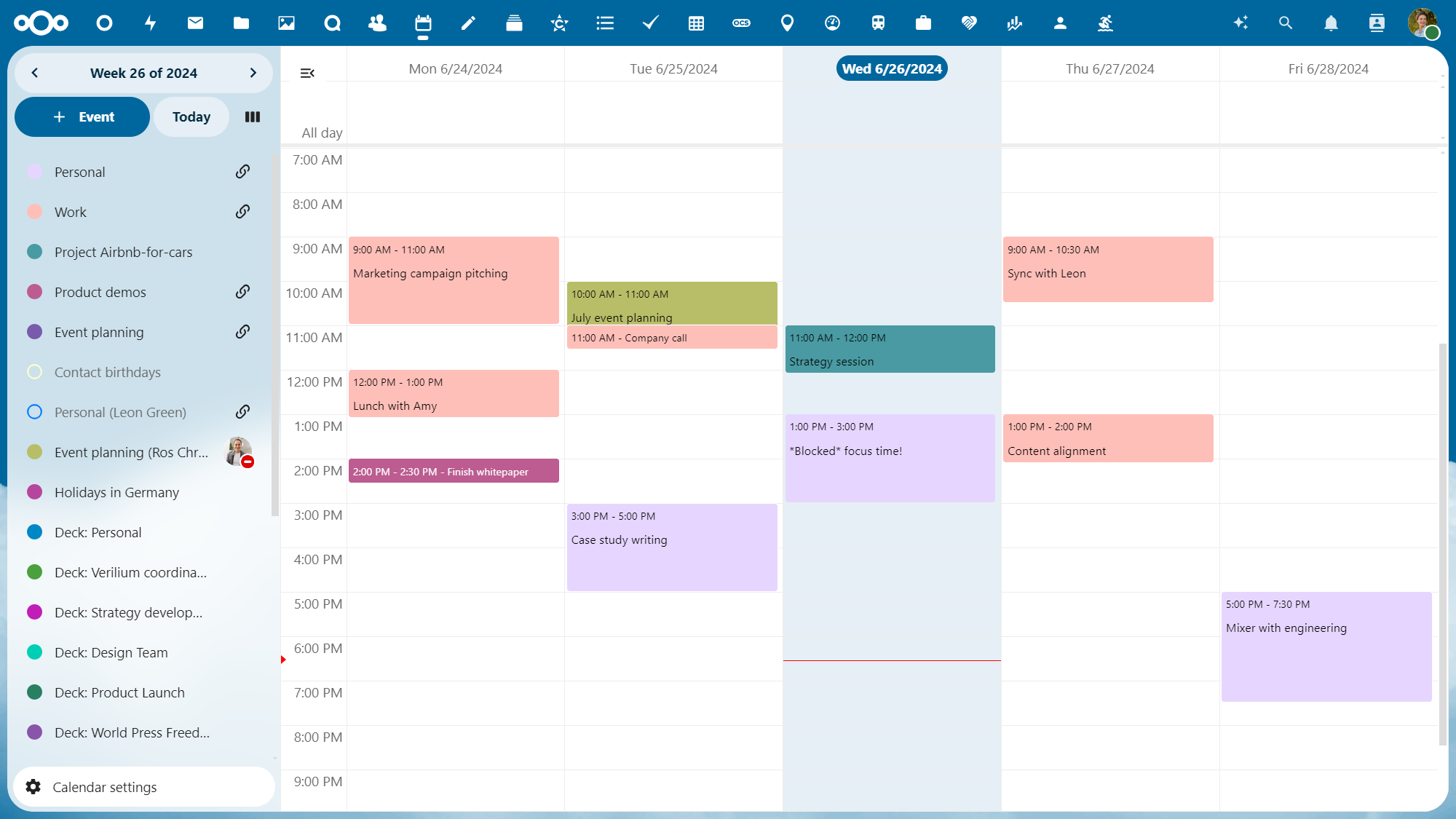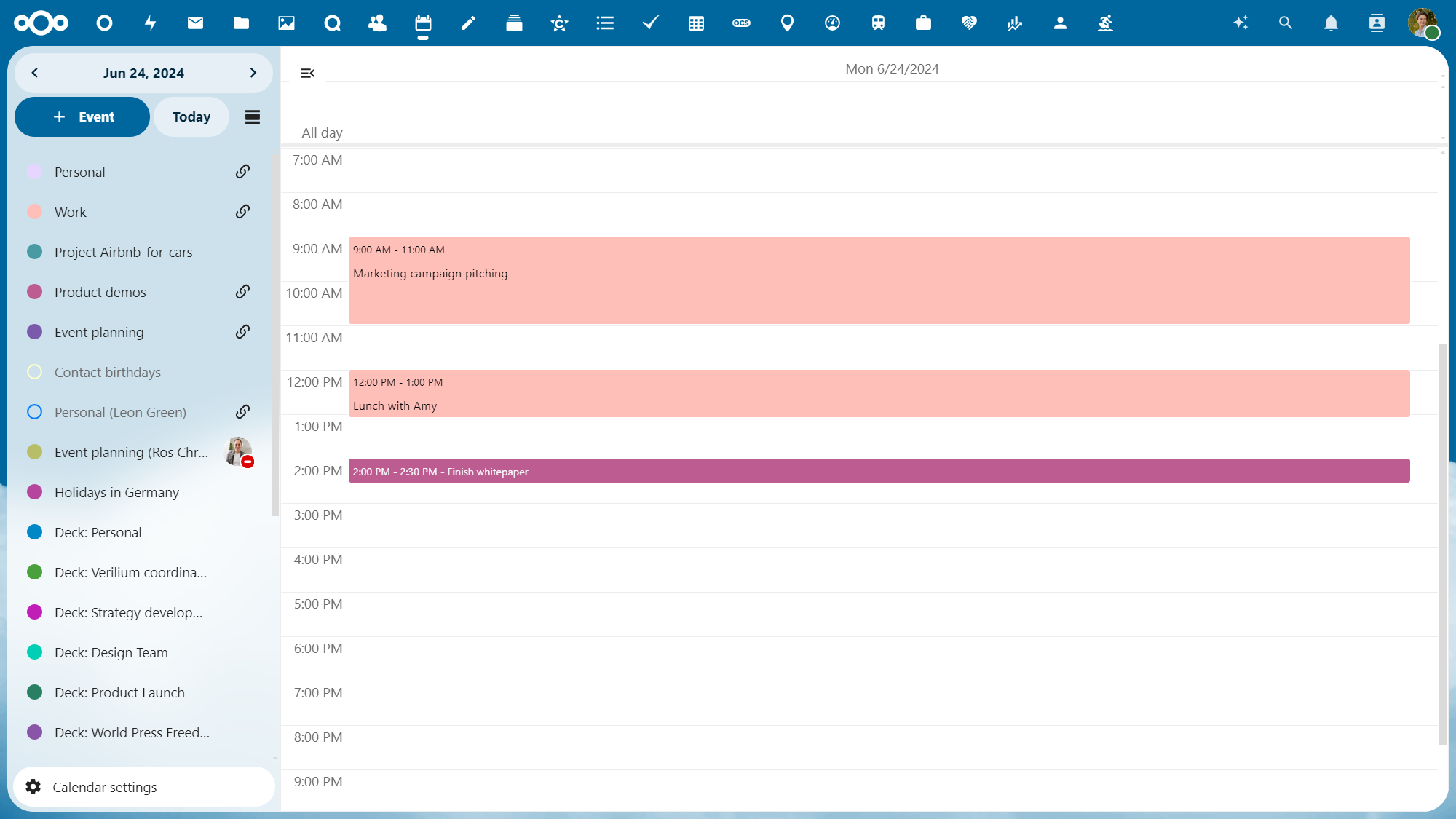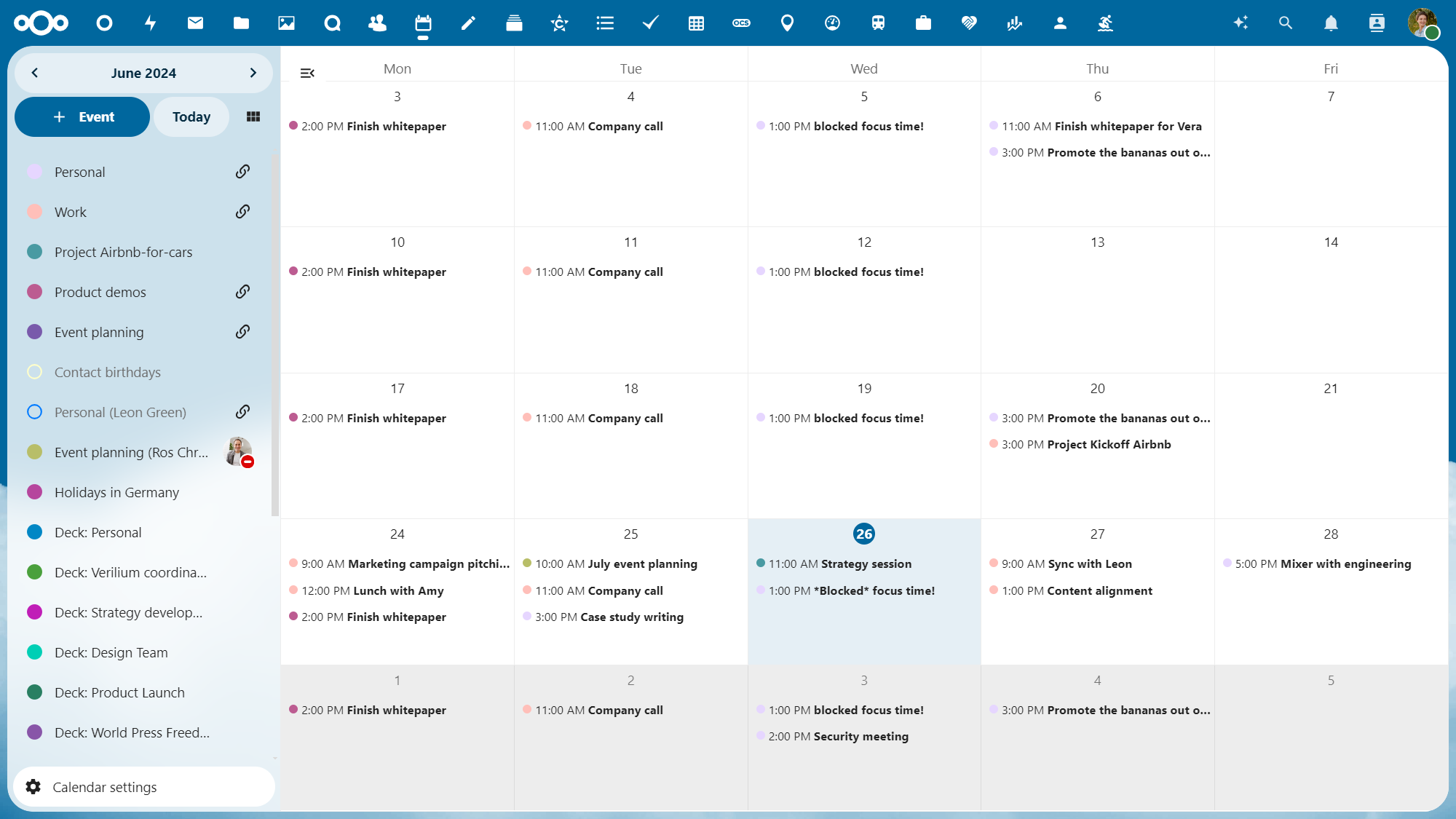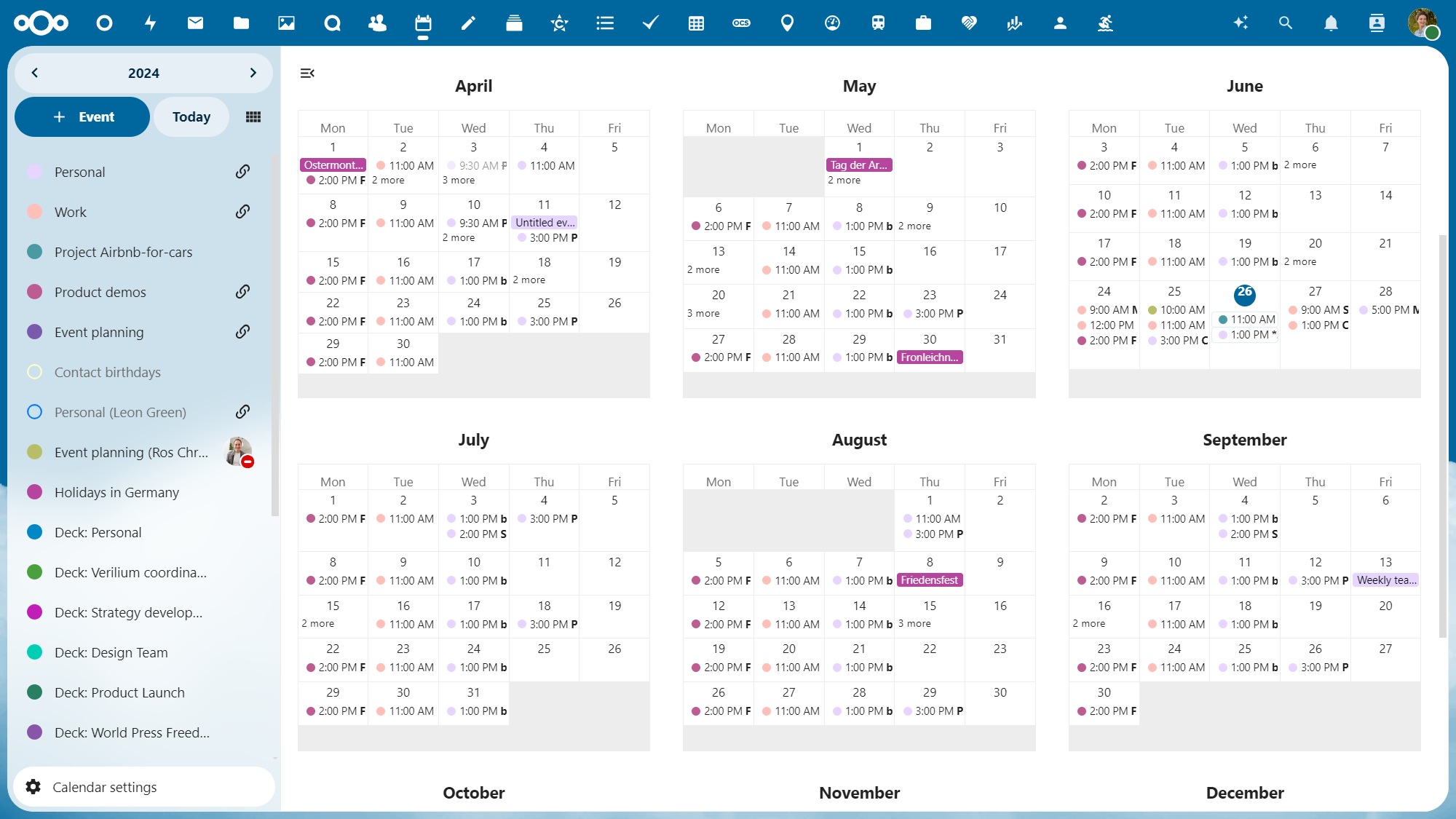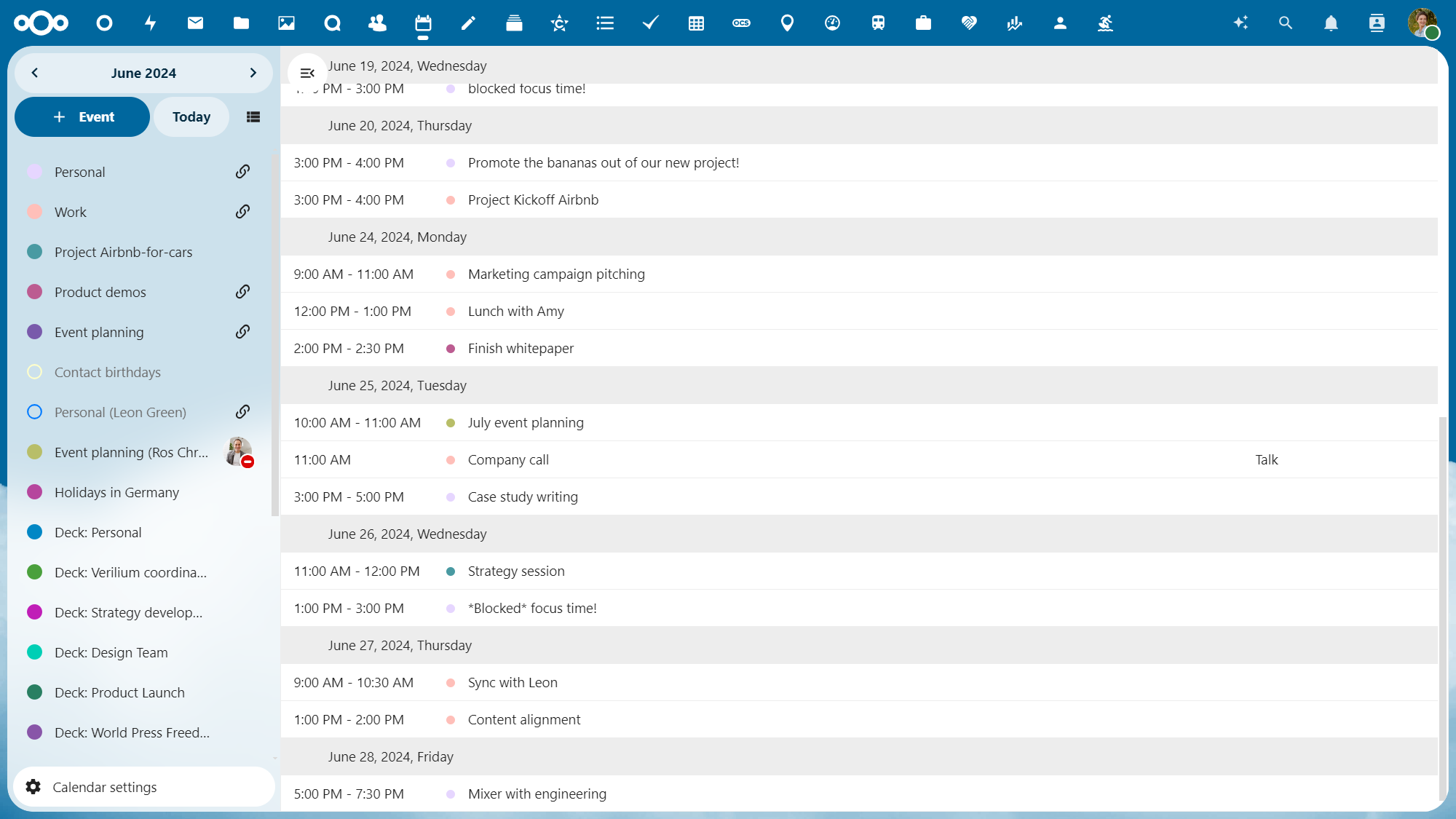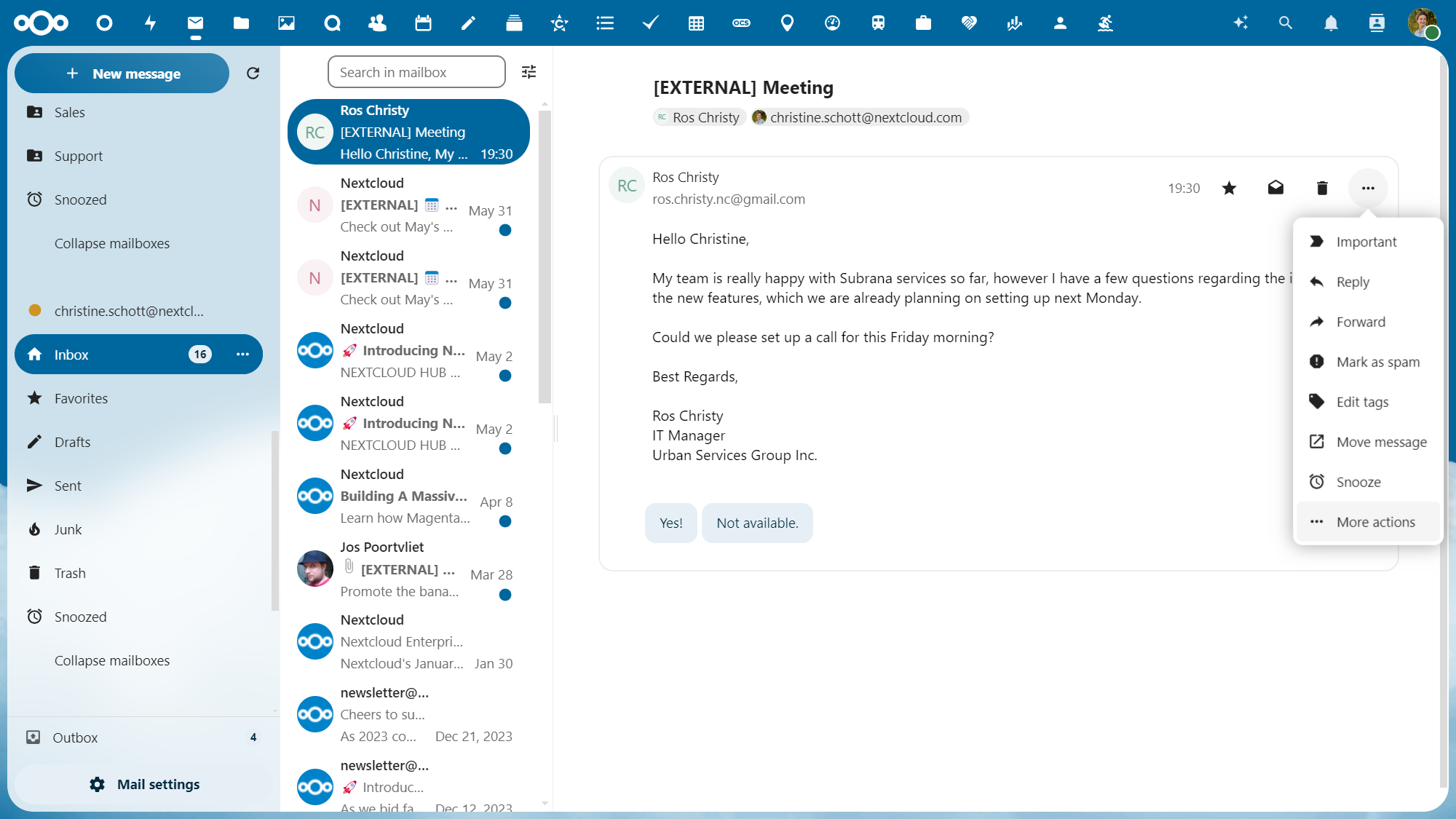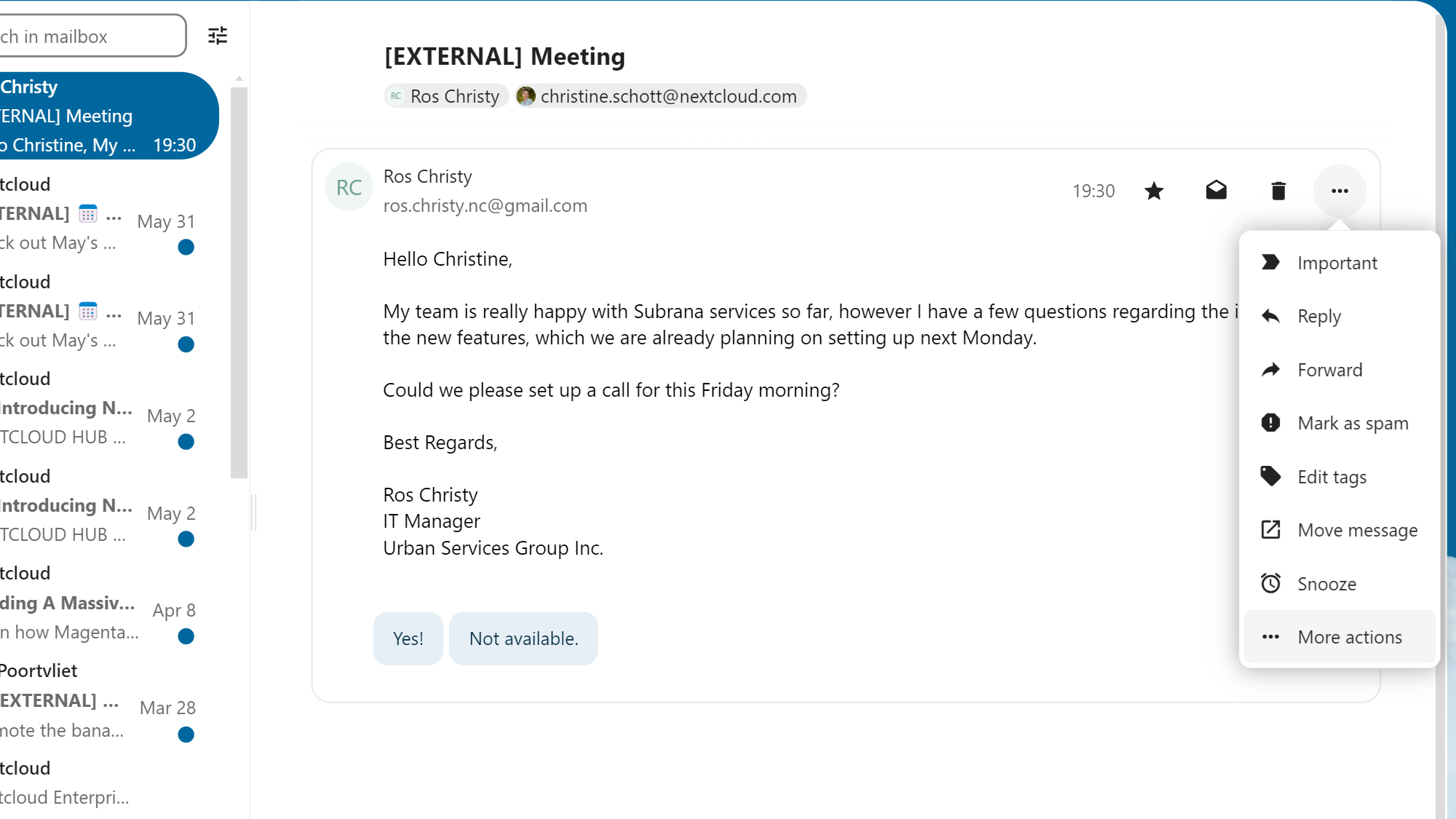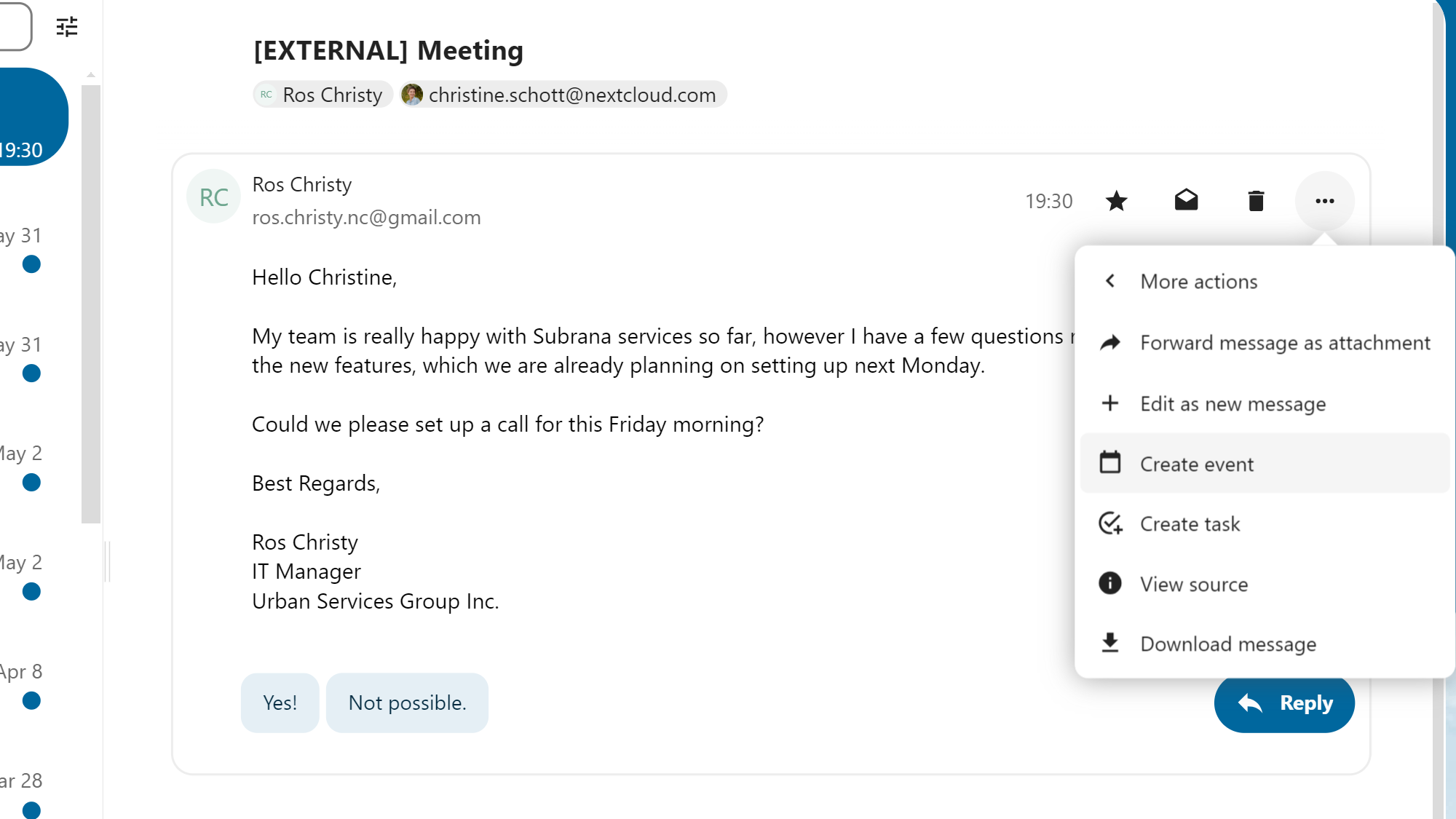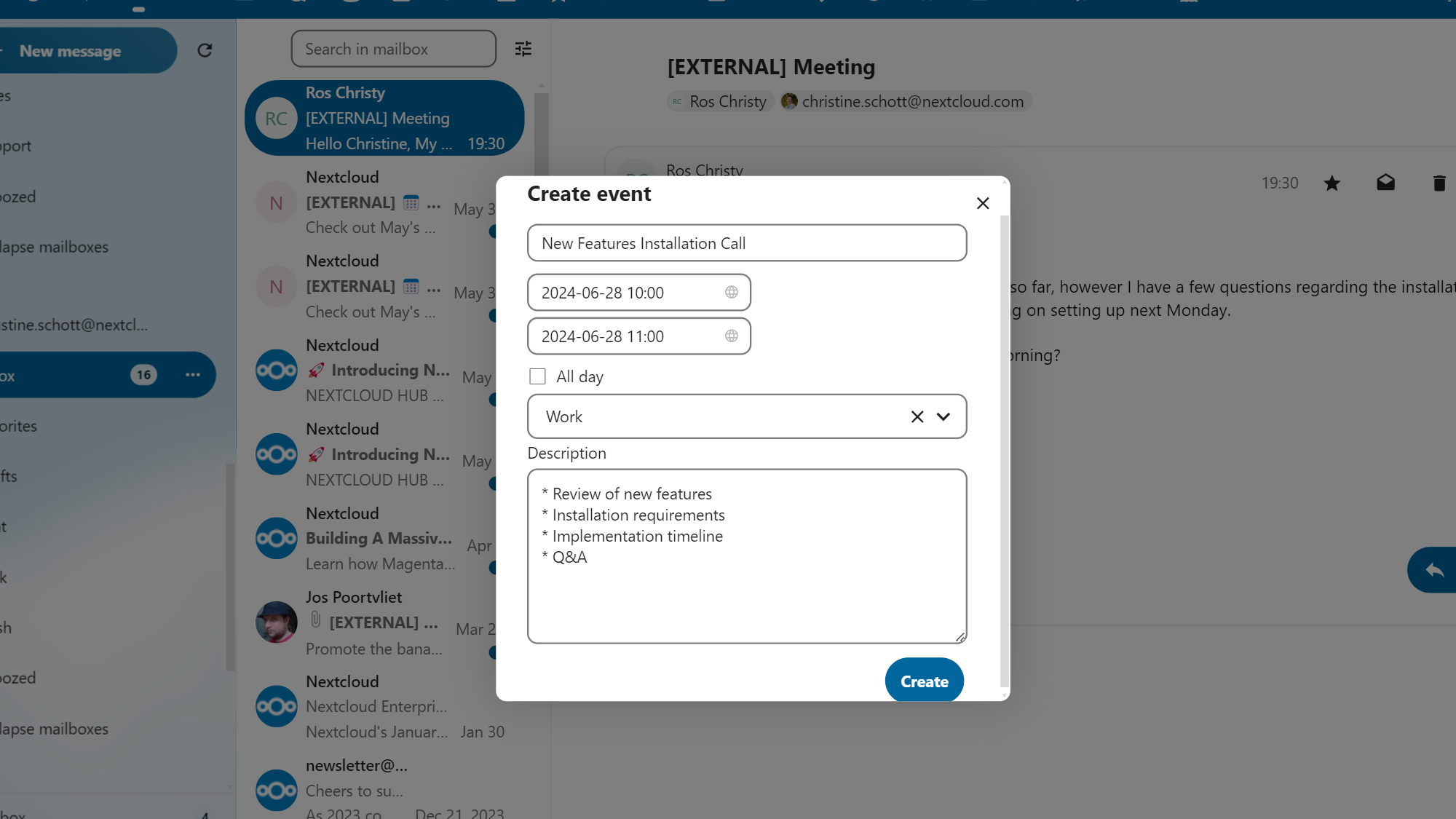How to set up a meeting effectively in Nextcloud
28 juin 2024
Mikaela Schneider
We’re consistently updating Nextcloud Calendar, a part of Nextcloud Groupware, to be intuitive, easy to use and full of rich features!
In this blog, we’ll go through all the engaging aspects about Nextcloud Calendar, but most importantly, we’ll guide you through how to set up meetings easily and effectively. Let’s get to it!

From the ✨ moment ✨ you open the app, you’re greeted with a visually appealing calendar that can be set by day, week, month, year or even in list form. You can have multiple calendars too, for all your teams and needs – which can be switched to in the left sidebar. It’s so easy to toggle between upcoming weeks and calendars so you can feel at ease when using it.
Scroll through Nextcoud Calendar in week, day, month, year and list form!
How to set up a meeting in Nextcloud Calendar
The simplest way to set up a meeting is to click directly on the date and time you want. Just click on an empty time slot and a pop-up window will appear.
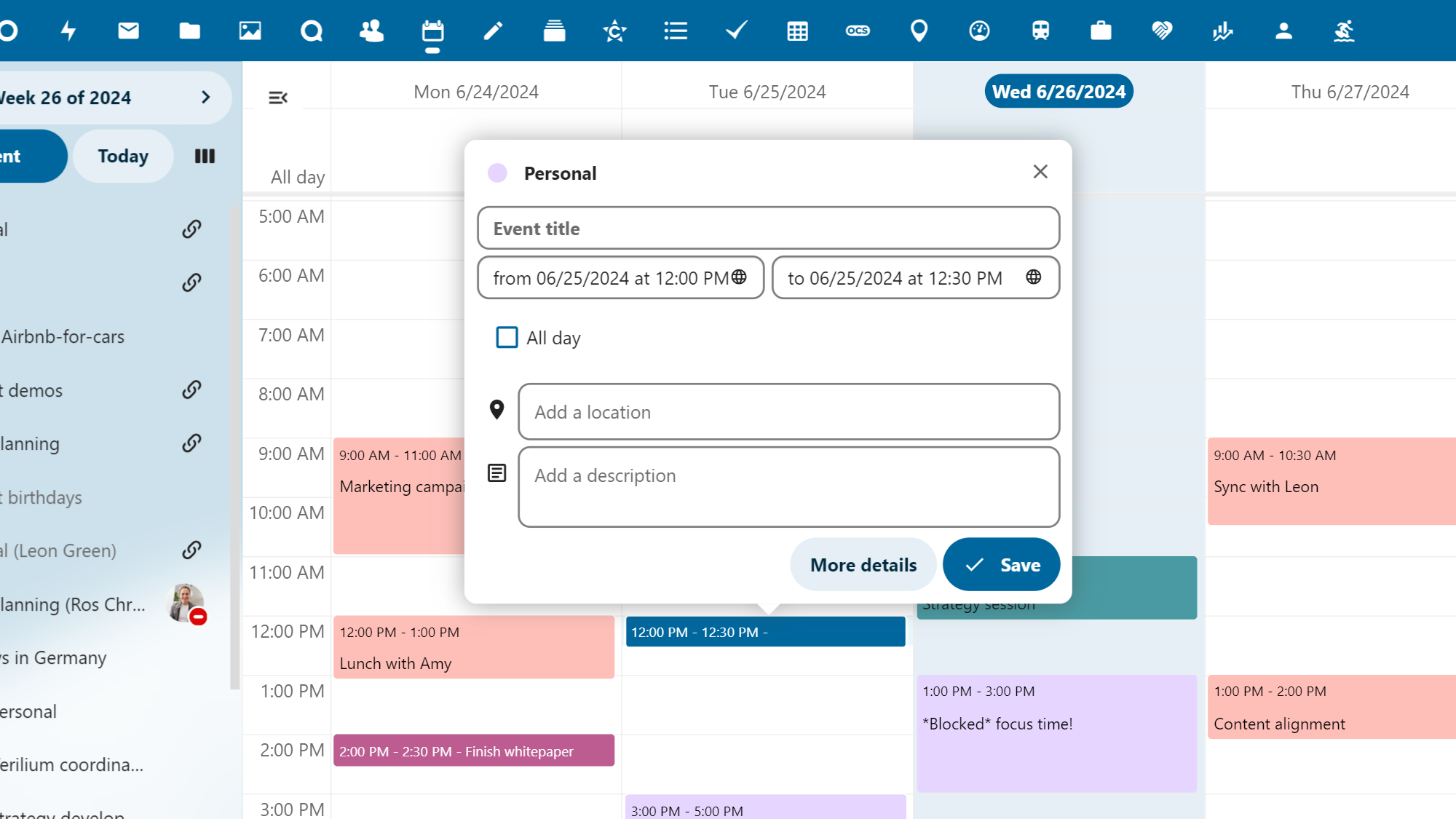
Claim the title you want, adjust the time and specific calendar, add a location and a description about what will happen in the meeting. Next you’ll want to click on ‘More details.’
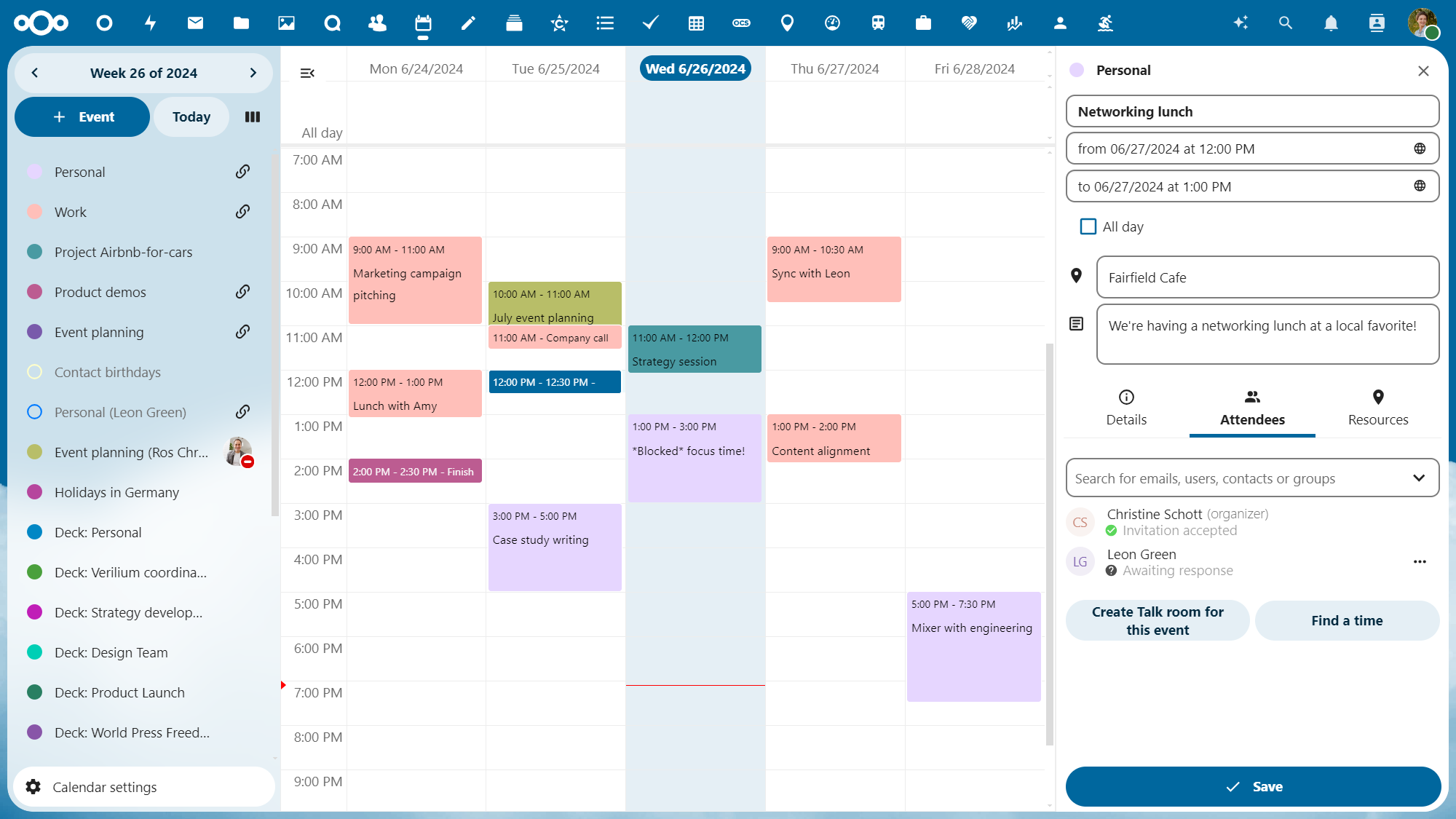
Here, you’ll be able to customize your meetings and most importantly, add the attendees. Add the users by name if they’re in your instance, by group or by email. If you want to extend an external invite, add the recipients email and they will receive the invitation. They will be able to click on the secure, public Talk link and join the meeting.
In our Nextcloud Hub 8 release, we made it simple to find a time that works for everyone, based on their availability and schedule. Just click ‘Find a time’ and a pop-up box will automatically suggest the next suitable time slot on the attendees availability. Voila!
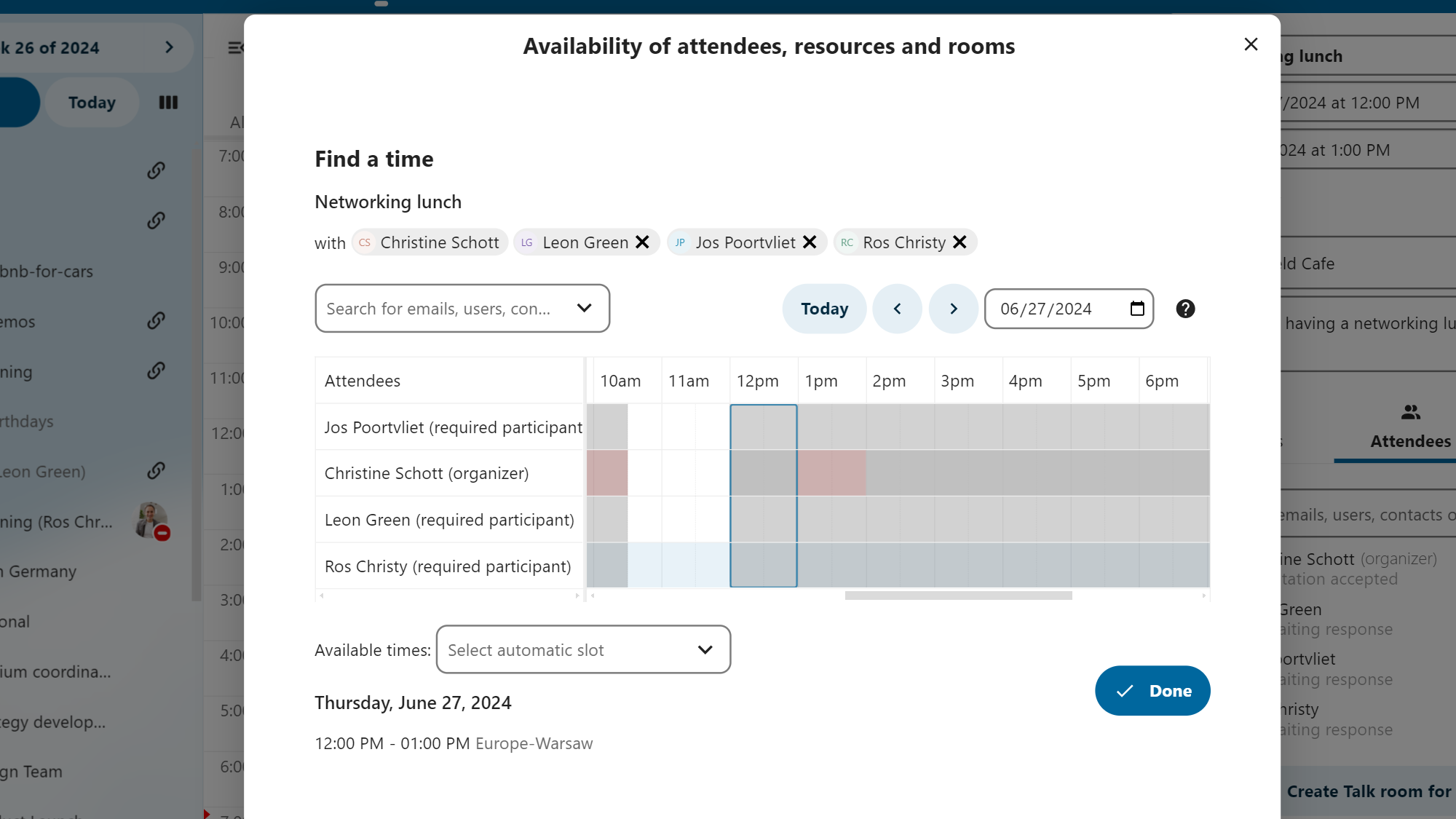
You can even start a Nextcloud Talk chat here directly by clicking ‘Create Talk room for this event.’ This way, you can already start communication with your team and have the room ready to start the call.
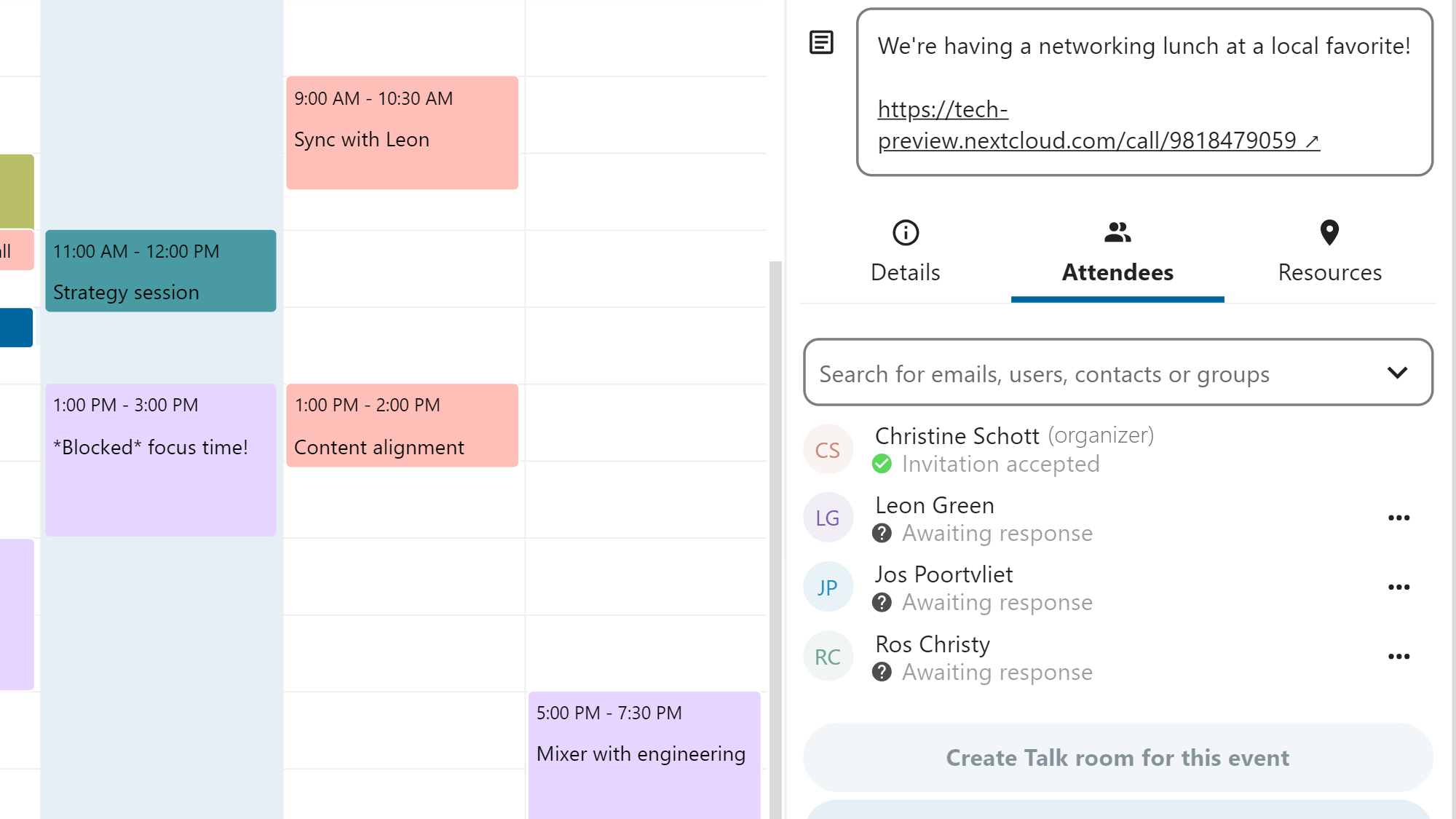
Sound easy? We hope you find it so!
How to set up a meeting or event from Nextcloud Mail
Take the following scenario: You’re checking your emails in Nextcloud Mail and see an email from an important customer. They have several questions and want to set up a meeting asap. You don’t even need to open up your Calendar to set up the meeting because you can do it directly in the Nextcloud Mail app! Just click on:
The ‘3 dots’ icon ➡️ ‘More actions’ ➡️ ‘Create event.’
Automatically, and with the use of AI, a meeting is set up! Feel free to adjust the title, date/time and/or description, however it’s all generated for you. Click ‘Create’ and your meeting is set! Now, give yourself that *much deserved* coffee break! ☕
How to share and manage your Calendars
If you’ve read our blog about how Nextcloud is a single platform that integrates all apps, then you know how intuitive and versatile Nextcloud really is.
You can be in any one of our apps, say Nextcloud Talk, and you can share a calendar with a colleague directly in the chat so they can easily browse upcoming meetings or events, dates and schedules.
In fact, you can embed a whole, interactive calendar in a Text file, Collectives page or Deck card description too! Easily manage your calendar and have it viewable in the spaces its relevant for. And don’t worry, Nextcloud only shows the embedded calendar to users with access, while for others it will remain blank, respecting your right to privacy and control over your data.
Our interactive widgets provide a whole new way to collaborate and work efficiently.
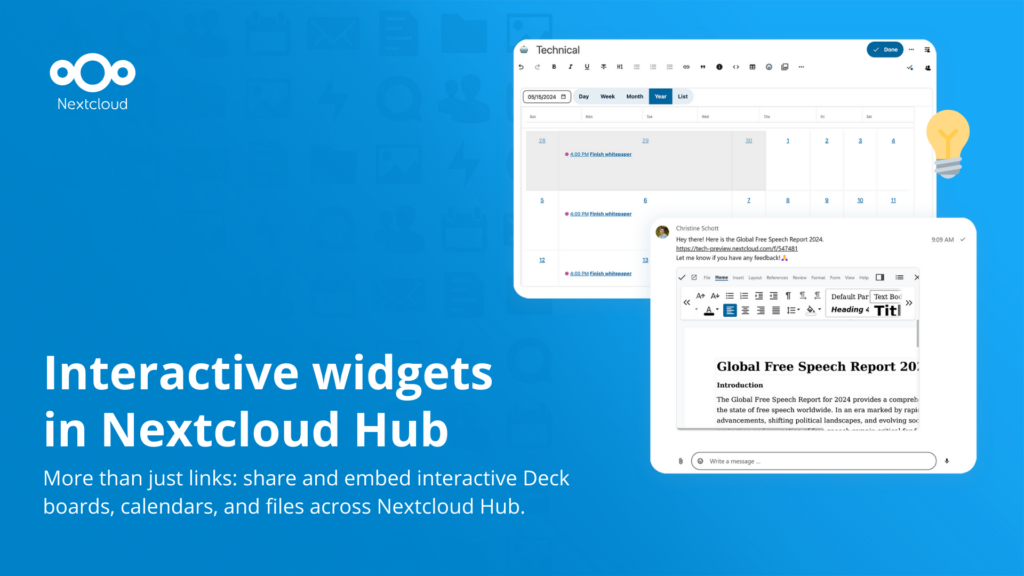
Did you know Nextcloud Calendar has these features?
In our Nextcloud Hub 8 release, we announced some helpful, new features:
- Default calendar picker for Calendar/CalDAV backend
- Mail iCloud compatibility
- Database cluster read/write split readiness for Calendar
All in all, Nextcloud Calendar enables more automation and comfort than ever before. We hope you learned how to properly set up a meeting in your Nextcloud Calendar or from Nextcloud Mail, how to share calendars and more!
Do you have any feedback about Nextcloud Calendar? Want to share your experience? We invite you to submit and share your review!
Check out more blogs about Nextcloud Hub 8 features
- Nextcloud Teams: essential hacks for better team sharing and management
- Guide to interactive widgets in Nextcloud Hub
Get Nextcloud Hub 8
Download and install Nextcloud Hub 8 and test Nextcloud Calendar today!
Get Hub 8Autres articles
- 5 juin 2025
- Blog Communiqué de presse Talk
Communication et collaboration résilientes avec le nouveau Nextcloud Talk
Nous vous présentons Nextcloud Talk « Munich » - une plateforme de communication open source numériquement souveraine pour les équipes hybrides qui offre une réponse solide aux nuages des Big Tech. Maintenant encore plus résiliente, puissante et facile à démarrer. En savoir plus pour plus de détails.
En savoir plus- 25 février 2025
- Blog Communauté Communiqué de presse
Nextcloud Hub 10 - votre espace de travail numérique unifié et modulaire
Bienvenue à Nextcloud Hub 10. Notre dernière version offre des performances accrues dans chaque application, une intégration plus poussée sur l'ensemble de la plateforme et des dizaines de nouvelles fonctionnalités qui vous faciliteront la vie.
En savoir plus- 3 décembre 2024
- Blog Communiqué de presse Talk
Nextcloud Talk : Notre réponse Open-Source à Microsoft Teams
Les organisations, petites et grandes, ont besoin d'un moyen d'assurer la résilience et la souveraineté numérique de leurs opérations - une alternative à Teams, open-source et respectueuse de la vie privée. Aujourd'hui, nous vous présentons cette solution - Nextcloud Talk.
En savoir plus- 24 avril 2024
- Intelligence Artificielle Nouvelles Partenaire Press release
Nextcloud lance Assistant 2.0 et développe l'IA en tant que service
Nous vous présentons une mise à jour majeure de l'assistant Nextcloud IA, ainsi que de nouvelles informations sur notre collaboration avec plusieurs grands fournisseurs d'hébergement tels que IONOS et OVHcloud pour vous proposer des options d'IA en tant que service !
En savoir plus- 6 mars 2024
- Entreprise
Bechtle et Nextcloud proposent des services de collaboration numériquement souverains pour le secteur public
Bechtle et Nextcloud ont annoncé aujourd'hui une plateforme de collaboration entièrement administrée pour le secteur public, qui ne nécessite pas d'appel d'offres et peut être déployée immédiatement.
En savoir plus- 7 décembre 2023
- Migration
Migrer de ownCloud à Nextcloud
Découvrez comment passer de ownCloud à Nextcloud. Notre outil d'aide à la migration fournit des informations sur le processus de migration et vous aide à effectuer la transition en douceur.
En savoir plus- 26 juillet 2023
- Applications Communauté Général Intelligence Artificielle
L'IA dans Nextcloud : quels sont les enjeux, le pourquoi et le comment ?
Au cours de la dernière année, l'IA est devenue un sujet à la mode. Il y a de l'engouement, mais aussi du fondement. Il y a du positif et du négatif. Nous voulons vous offrir le positif, pas le négatif, et ignorer le battage médiatique ! […]
En savoir plus- 11 juin 2025
- Distinction Général Nouvelles
Nextcloud as first cloud software to get the Blauer Engel ecolabel for green IT
Nextcloud becomes the first cloud software platform to earn the Blauer Engel ecolabel, proving that digitally sovereign and green IT is possible.
En savoir plus- 23 mai 2025
- Blog Entreprise Général Success Story
Crowe Greece — Secure file management and collaboration with Nextcloud
See how Crowe Greece uses Nextcloud to boost secure file sharing and team collaboration. Discover their setup and get inspired to take control today.
En savoir plus- 24 avril 2025
- Distinction Communauté Nouvelles
Vote for Nextcloud as Product of the Year 2025 in the connect professional competition!
Nextcloud is nominated for connect professional Product of the Year 2025 readers’ choice awards — and we need your vote! As a digitally sovereign open source platform for collaboration and cloud storage, voters can support Nextcloud in two categories: Help us take home this award — and grab the chance to win some nice prize […]
En savoir plus_pk_id*: Aide à ne pas compter deux fois les visites.
mtm_cookie_consent: Se souvient que l'utilisateur a donné son accord pour le stockage et l'utilisation de cookies.
_pk_id*: 28 jours
mtm_cookie_consent: 30 jours