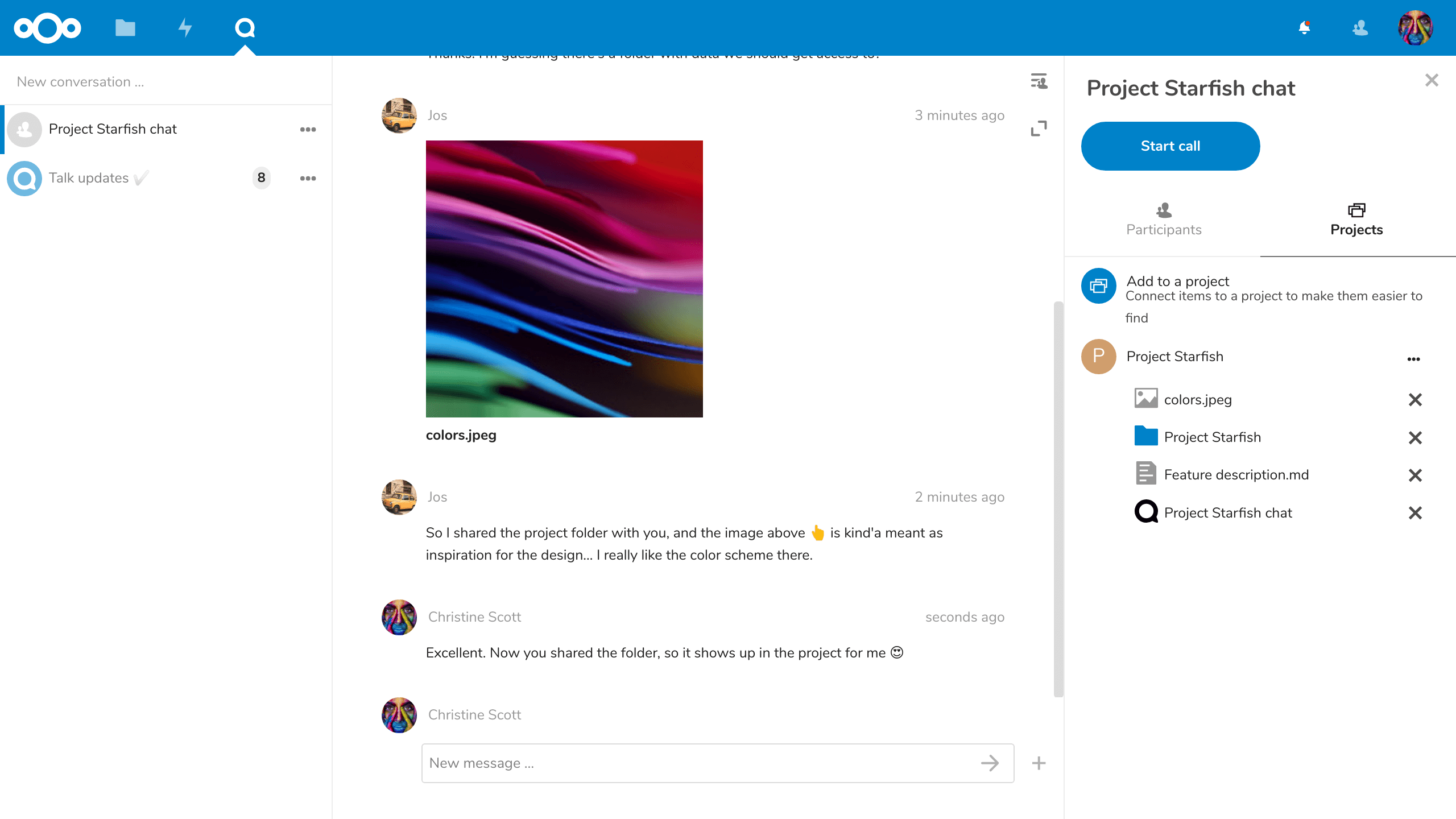Talk 6 brings Commands, improved user experience and more
Today we released Nextcloud 16 and with this release comes also Nextcloud Talk 6.0. This release introduces a series of improvements, including the brand new Commands, usability improvements, persistent one-to-one conversations and more. Of course, the new Talk supports Projects, enabling users to connect a chat to files, folders and tasks. This release also adds compatibility for audio and video calls in Microsoft Edge and Safari.
As this release brings so many improvements, we’ve written 4 other blogs with more details about the main features:
- Nextcloud 16 introduces machine learning based security and usability features, ACL permissions and cross-app projects
- Nextcloud 16 becomes smarter with Machine Learning for security and productivity
- ACL permissions for Groupfolders
- Nextcloud 16 allows you to link resources to keep track of your projects
Commands
Commands allow administrators to define actions users can call from a chat. Three examples are included with the release of Talk 6:
/calc10 + 3^3 * sqrt(5)/wikiNextcloud/hackernewsbest
The default /help command shows a list of available commands.
By default, only /help is enabled. Administrators can enable the example commands individually, using the occ command. An example:
sudo -u www-data php ./occ talk:command:add hackernews hackernews "php /var/www/htdocs/nextcloud/apps/spreed/sample-commands/hackernews.php \"{ARGUMENTS_DOUBLEQUOTE_ESCAPED}\" {ROOM} {USER}" 2 3This will enable the hackernews script, so users can type /hackernews best to get a list of the best Hacker News articles shared in the chat. Users can also ask for /hackernews top and /hackernews new!
To enable all sample commands at once:
sudo -u www-data php ./occ talk:command:add-samplesCommands supports aliases which enable multiple names that execute the same commands. Each script can be configured to show its input just to the user or to all chat participants, or even nobody (in case the script is just meant to kick off something). Scripts can also be limited to execution by moderators, logged-in users or all chat participants.
We invite everyone to write and share scripts which are useful to all Nextcloud users – and to share their scripts in this Github issue for inclusion in Nextcloud.
More extensive documentation for this feature can be found on Github.
User Experience improvements
To help users learn about what is new or get tips to get the most out of Talk, the new Talk updates conversation is provided to help users discover some features.
New is the @all command which mentions all participants in the conversation.
One-to-one conversations are now persistent and can not be turned into group conversations by accident. Also when one of the participants leaves the conversation, the conversation is not automatically deleted anymore.
Users can now use the «arrow-up» key to repost their last message.
Android app updates
The latest version of Talk for Android brings a series of improvements with it as well.
The focus for this release has been on security.
- Support for locking the app via screen lock or biometrics
- Screen security: prevents screenshots and recording
- Incognito keyboard: tries to prevent personalized learning as you type
- Enable/disable previews: enables or disables showing previews of external photos and videos
These can all be found in the settings.
There has also been a number of feature improvements:
- Support for sharing files into chats
- Support for the Talk updates conversation
- Support for the persistent one-to-one conversations
- Initial support for Commands (rendering results)
- Support for
@allmentions in group and public conversations
iOS app updates
The iOS app was updated with many of the same features of the Android app, including:
- Support for sharing files into chats
- Support for read-only conversations (like the Talk updates chat)
- Support for the persistent one-to-one conversations
- Initial support for Commands (rendering results)
- Support for
@allmentions in group and public conversations
Besides these, the iOS app introduced:
- CallKit support
- Screen sharing support (viewer)
More
More changes have been made to Nextcloud Talk and its apps, from improved connection reliability to an option for administrators to restrict access to the Talk app in the administration settings. The new Talk is available for Nextcloud 16 for installation from the app store. Earlier Nextcloud releases have access to a subset of functionality through earlier Talk versions.