Descubre el primer asistente de IA de open source que respeta tu privacidad
El primer asistente de IA ético y de open source capaz de realizar multitud de tareas por ti sin poner en riesgo tus datos.
Ver más
In Nextcloud Hub 8, we introduced interactive widgets, a completely new feature that lets you share, access and interact with items from various apps in a compact widget format throughout your platform. Now you can share documents in Talk to to browse and edit them in the chat, embed calendars in your Text files, or add entire deck boards to Collectives — and those are just a few examples.
Let us explain how interactive widgets work, what items can be shared as widgets, and what apps support them.
Register for our webinar on May 29 to learn more about the new features of Nextcloud Hub 8 and see them in action.
RegisterWith Nextcloud Hub 8, you can already use the interactive widget feature for several items across the Nextcloud Hub ecosystem: Office files (text documents, spreadsheets, presentations, Text files), Deck boards, and calendars in the Calendar app.
To add a widget, you just need to paste a link to the item to a location that supports widgets (e.g. a Talk chat), and a widget will be embedded automatically. Users will be able to access and browse content right away, without a need to switch between the apps. In different apps, we added individual widget actions and parameters to make the interface run smoothly and without interruptions.
Interactive file widgets let you view, edit and even collaborate on the files via mini editor window. Although they are not meant for full-featured editing, the widgets come in handy when you need to quickly browse or update a file.
Use widgets in Talk to streamline your team tasks. Collaborate on a To-Do in the team chat, review a content plan while having a video meeting, or add qick meeting notes — you name it! In Text, you can embed one file into another to keep your drafts, notes, sheets, schedules, documentation and any resources at hand. And finally, you can embed documents in Deck card descriptions and Collectives pages to make notes, schedules, reports, sheets, and any other related files easily accessible.
Deck widgets let you add your boards where you need them. Previously, you could already use previews to quickly view the linked cards, and now you can embed entire boards to browse and manage your planning.

Add boards to Text files, ensure quick access to planning on any Collectives pages, or discuss your tasks while browsing them during team meetings in Talk. Deck widgets give you more than just scrolling: you can adjust view settings as you desire, search items, and even open your cards to access the details.
Embed your calendars in other apps to let users browse events and planning with ease. The Calendar widget gives access to an entire calendar in read-only mode, allowing you to navigate dates, scroll events and do even more.
Now you can plan events and check availability while working on your other tasks or having a team call. Less tabs and less clicks!
Only users with permissions will be able to access the calendars you share as widgets.
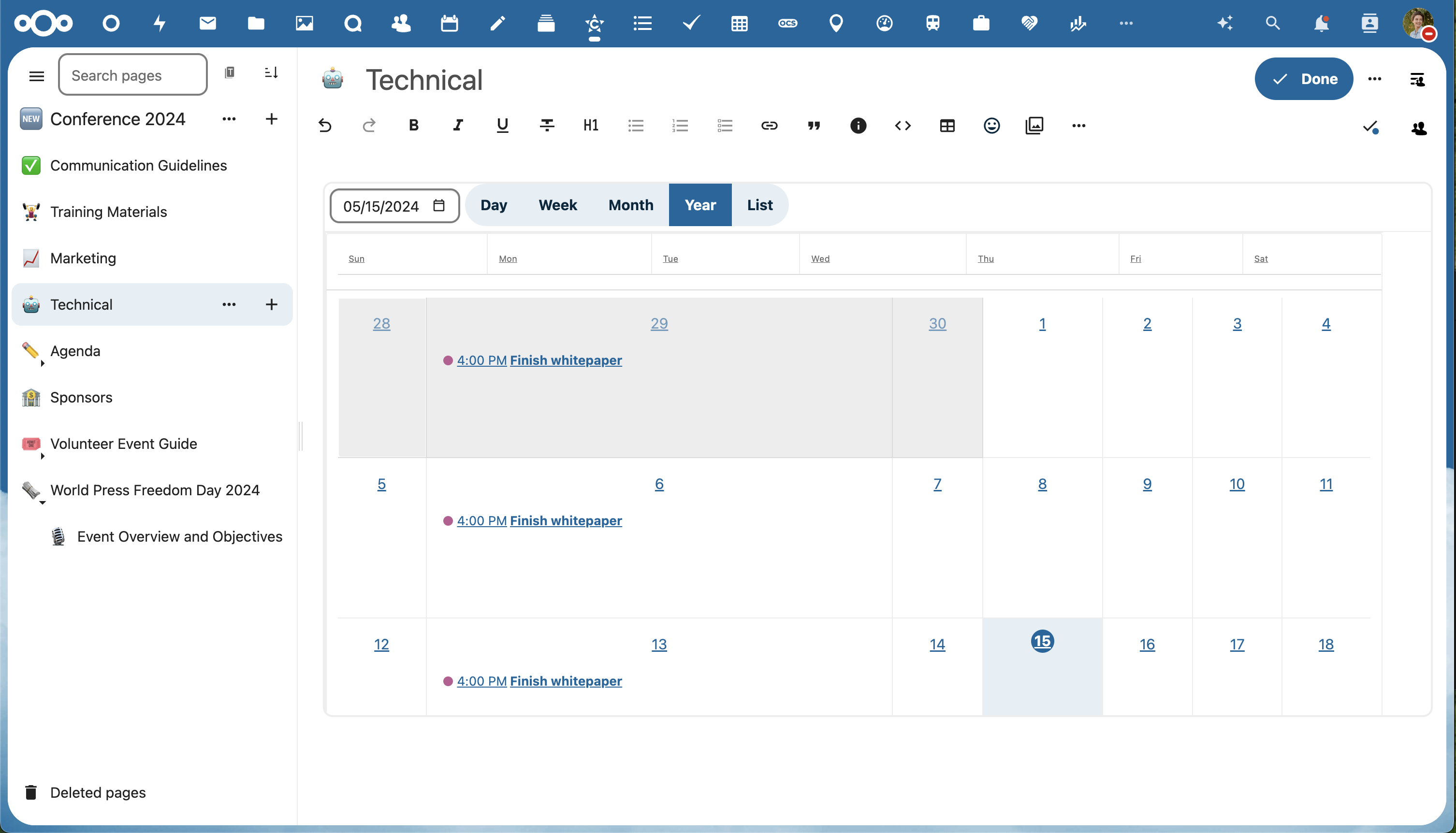
When you paste a link in a chat, Talk loads the widgets for all supported items automatically. File widgets are displayed in view-only mode by default, and you can click Edit to edit the document.
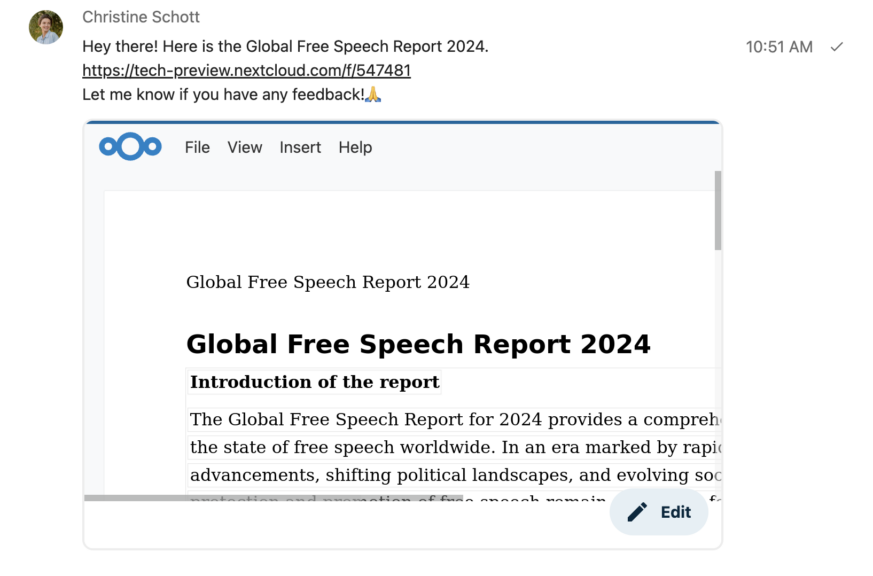
Widgets in Text let you preview items in-line, with an opportunities to hide widgets to display the link only. Now you can also hide previews for items such as Deck cards, web pages, and more.
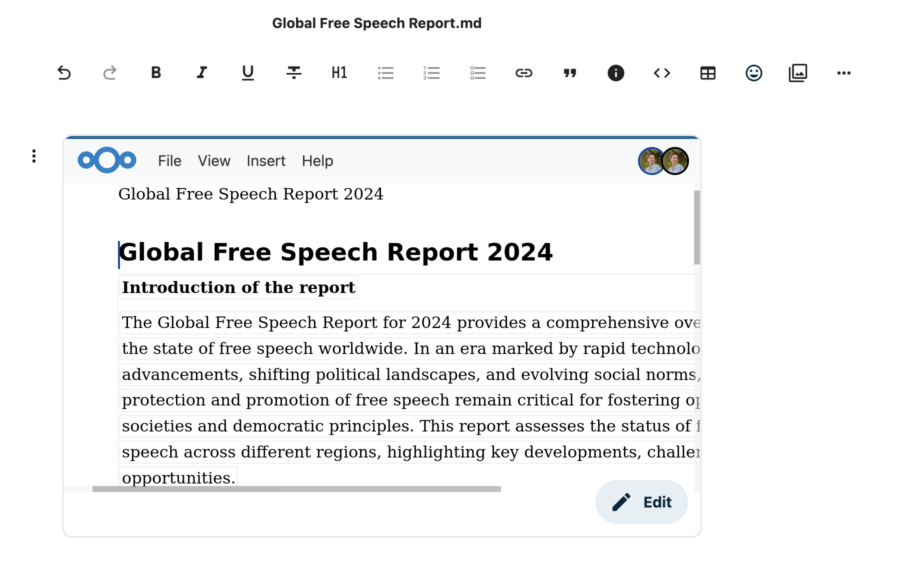
Widgets in Collectives give way to more informative and rich pages. Enable the “Full width” view to browse linked calendars and Deck boards with even more comfort. Just like in the Text app, you can disable any link widget selectively.

Add widgets to Deck cards in the Description field to link important assets associated with your tasks and workflows. The widget can be collapsed when you need a compact description.
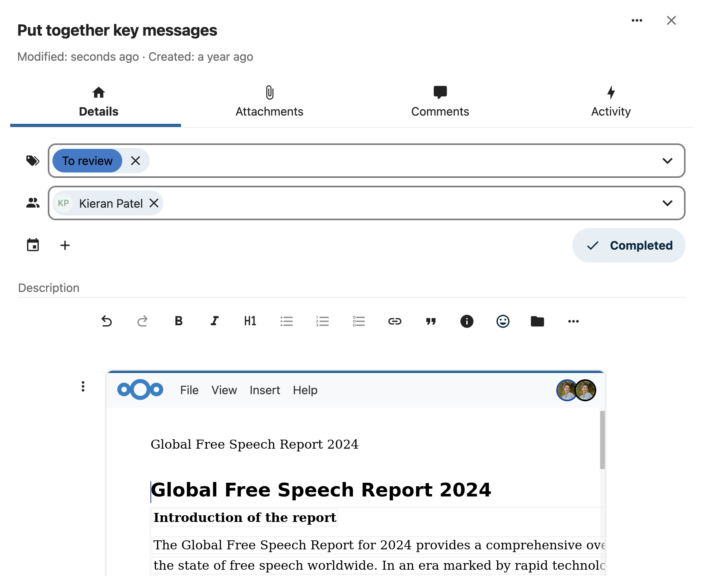
Interactive widgets are only one of the exiting new features in Nextcloud Hub 8. From new AI tools in Nextcloud Assistant to new apps and serious performance improvements throughout the platform, there are many reasons to upgrade to the latest Nextcloud Hub.
New to Nextcloud? There’s no better time to try it out! Get control over your data today with the most secure open-source collaboration platform.
El primer asistente de IA ético y de open source capaz de realizar multitud de tareas por ti sin poner en riesgo tus datos.
Ver másNextcloud Hub 25 Otoño facilita la puesta en marcha de una potente colaboración mientras controlas totalmente tus datos. Desde actualizaciones globales de diseño hasta mejoras de usabilidad y rendimiento, descubre nuestra última versión en este blog.
Ver másPassionate about data privacy and Nextcloud? We invite you speak at the Nextcloud Community Conference to share your experience, knowledge and news with the community!
Ver másNextcloud becomes the first cloud software platform to earn the Blauer Engel ecolabel, proving that digitally sovereign and green IT is possible.
Ver másFor the ninth time, Nextcloud has been nominated for the CloudComputing-Insider Readers’ Choice Award in the category of Cloud Content Management. We’d love to reach the top again! And we’re looking for the support of you and everyone else in our amazing community to get there. Nextcloud as the best Cloud Content Management tool? Only […]
Ver másIn the Nextcloud 2024 wrap-up, we want to take a moment to celebrate this year's achievements. Join us as we continue to reimagine what’s possible - shaping a world where open source, privacy and connection come together and drive progress for the greater good.
Ver másOrganisations, small and large, need a way to ensure the resiliency and digital sovereignty of their operations – an open-source, privacy-respecting alternative to Teams. And today, we present that solution - Nextcloud Talk.
Ver másNextcloud has been recognized with the World Summit Award Germany that selects and promotes local digital innovation improving society, aiming to contribute to the United Nations' agenda of sustainable development goals.
Ver másNextcloud has been awarded Platinum at the IT Awards 2024. Today, we celebrate this win together!
Ver másDIE ZEIT, a prominent German outlet, interviewed Nextcloud’s founder Frank Karlitschek for an article on Microsoft’s anti-competitive behaviour on the European office software market. Read for a recap of the article and the key takeaways.
Ver másMagentaCLOUD’s migration to Nextcloud in 2021 resulted in a fully equipped Online Storage with an integrated online office suite that further improves the user experience, flexibility and security for customers.
Ver másWe bring you a major update to the Nextcloud AI Assistant, plus the news we work with several big hosting providers like IONOS and OVHcloud to bring AI-as-a-Service options to you!
Ver másBechtle and Nextcloud announce today a complete managed collaboration platform for the public sector that requires no tender and can be deployed immediately.
Ver másDiscover how to make the switch from ownCloud to Nextcloud. Our quick guide provides insights into the migration process, helping you make the transition smoothly.
Ver másToday, US-based file sync & share vendor Kiteworks announced their acquisition of ownCloud and Dracoon. Kiteworks points out that their customers now have access to their file-sharing application. It is to be expected they will not maintain 3 similar products, but customers will have to migrate to the US firms’ platform or look for another […]
Ver másNextcloud founder and CEO Frank Karlitschek earns the honorary SFS Award at the 20th annual SFSCON taking place in South Tyrol, Italy.
Ver másAs part of Schleswig-Holstein's state digitization strategy, the state chancellery has announced they will work with Nextcloud to develop AI for working with government documents. This comes just after we announced the first private AI assistant last weekend with Hub 6. The German state already uses Nextcloud and their AI strategy aligns with our work on ethical, local AI technologies.
Ver másOver the last year, AI has become a popular topic. Some is hype, some is substance. Some is good, some is bad. We want to give you the good, not the bad, and ignore the hype! AI has a ton of opportunity – but also risk. So we put you in control – off by […]
Ver másNuestra misión es ayudar a particulares, empresas y organizaciones a alcanzar la soberanía digital y recuperar el control sobre sus datos. Nextcloud Hub 5 supone un enorme paso adelante en la consecución de esta misión, poniendo el poder de la IA en tus manos, de forma que mantengas el control. Nueva versión, nuevas posibilidades Hub […]
Ver másNew maintenance updates are available for Nextcloud Hub. Read more in this post or access the full changelog on our website. Keep your server up-to-date!
Ver másIs it time to bring all of your online apps together in one digital workspace to work more productively? Discover Nextcloud Hub.
Ver másDiscover BrewMemo, privacy-focused note-taking app with Nextcloud synchronization. Read more about the app and how it works with your Nextcloud Hub.
Ver más