Descubre el primer asistente de IA de open source que respeta tu privacidad
El primer asistente de IA ético y de open source capaz de realizar multitud de tareas por ti sin poner en riesgo tus datos.
Ver másNextcloud’s Smart Picker was introduced in our Hub 4 release, improved in Hub 5 and is now fully ready for your use!
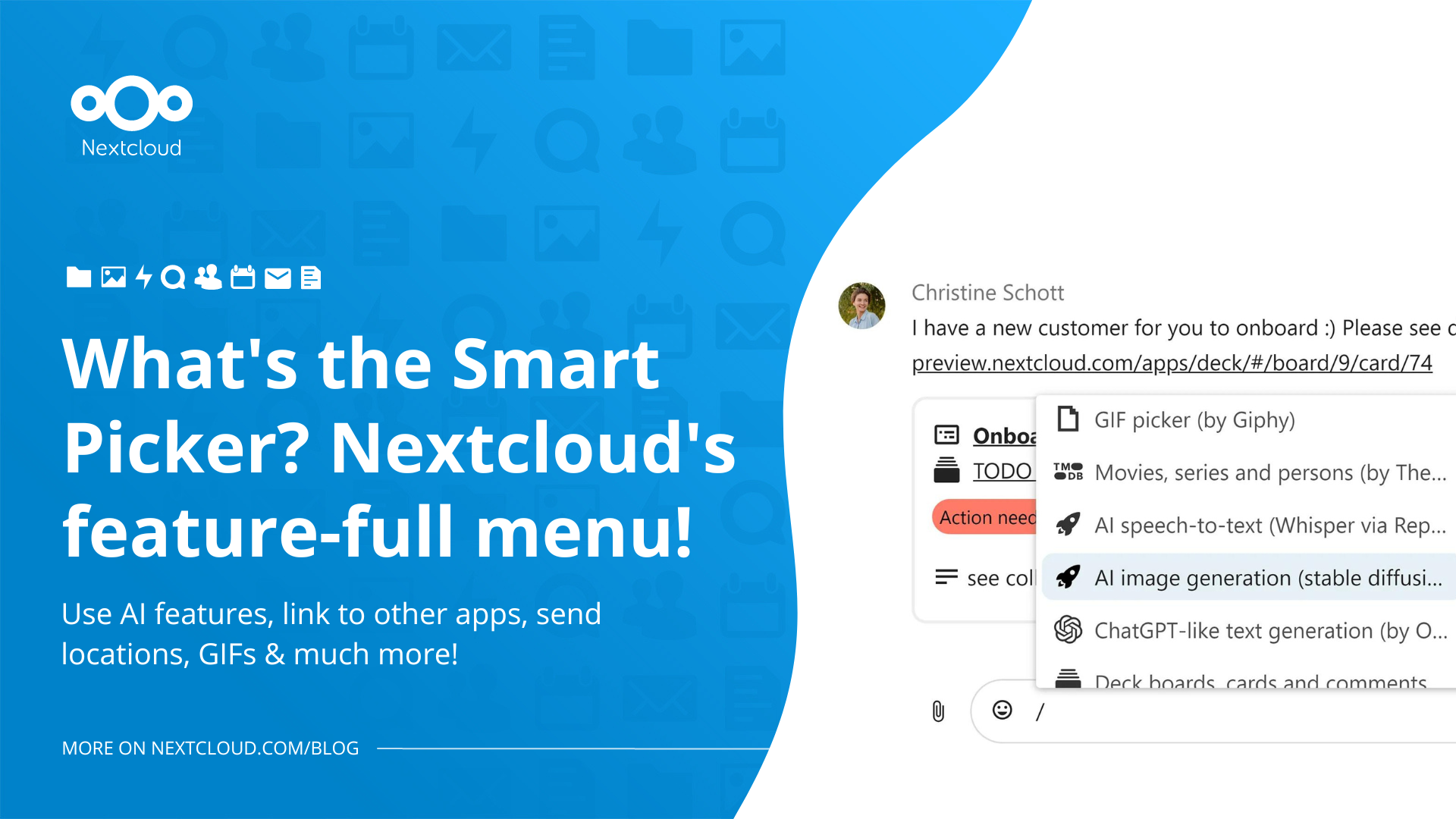
The Smart Picker is a cross-application feature enabling users to use AI, enhance communication and integrate other apps more efficiently.
Use your voice to send a message, create an image or get assistance producing text or content
Chat with GIFs, share a location, movie, sketch and more
Link to Nextcloud Files, Office or a specific Deck board, card or comment
In simple terms, it’s a rich menu with many options to choose from – from AI features like image generation to linking to a Deck card in your chat.
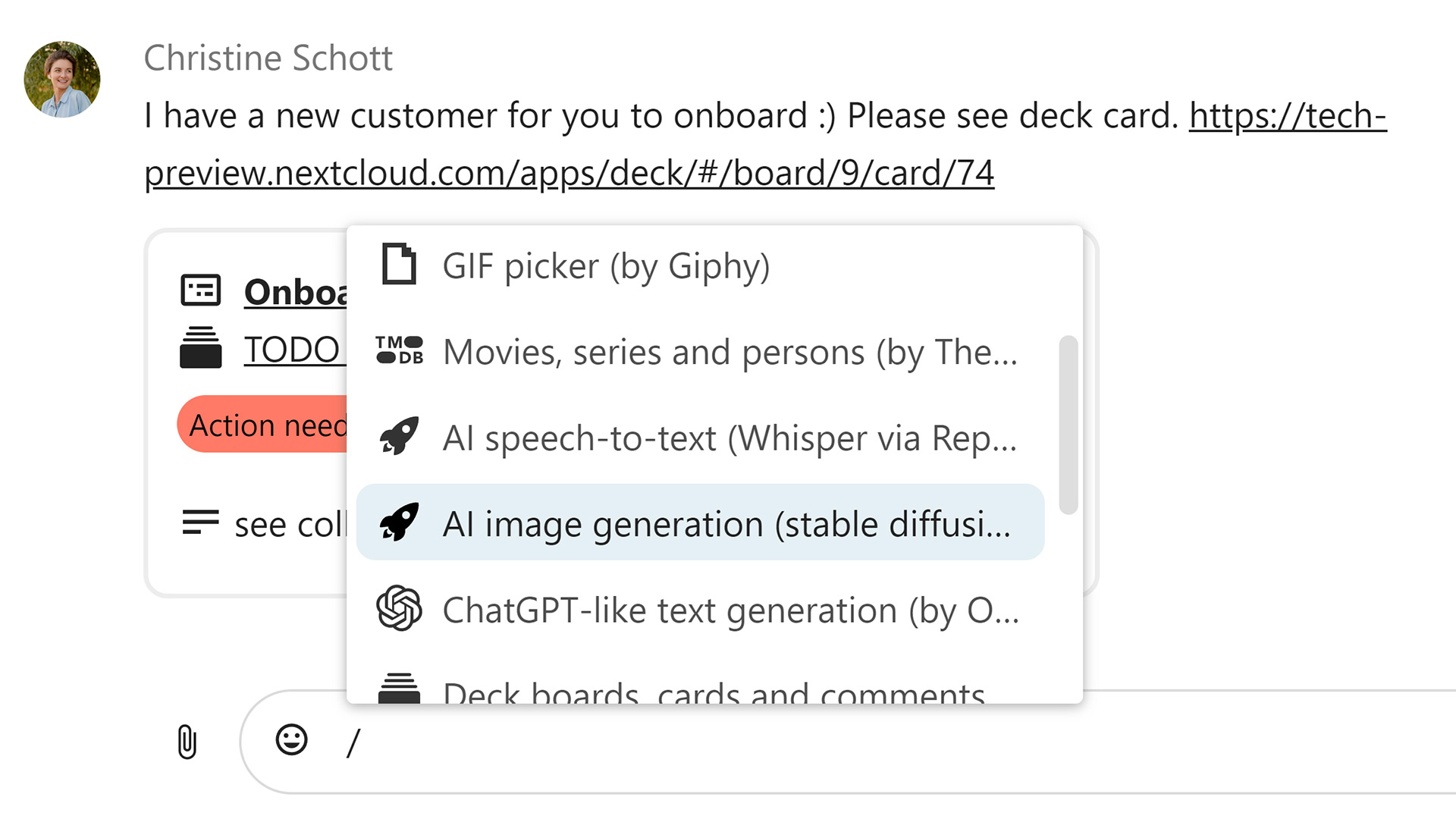
The Smart Picker is conveniently integrated across all your Nextcloud applications resulting in seamless collaboration. That includes Nextcloud Talk, Deck, Mail, Notes, Text, Collectives, Office and other applications. Let’s have a look at what the Smart Picker can do in a few of them.
In a Deck card, you can link to a Collective page for example.
In Office, try out ChatGPT technology to formulate the content you need.
In Mail, send an email by saying your message out loud!
To activate the Smart Picker, just type a slash (/) in a Talk chat, Deck card, document, etc. and you’re instantly provided a wide selection of options. See the full list of features below!
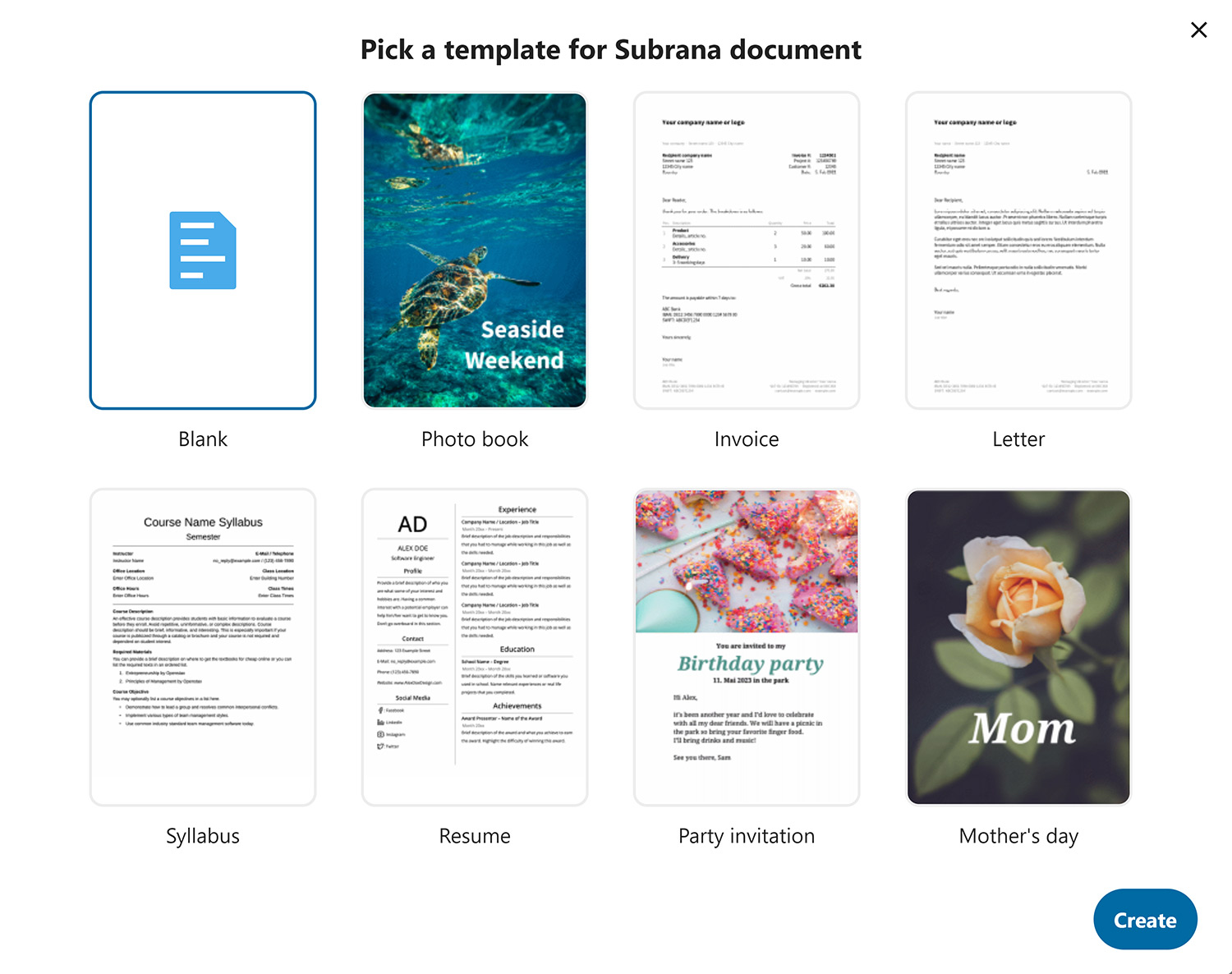
We rely on you, our community, to give us helpful feedback about our new features. What makes the Smart Picker useful? What else would you like to see it do? We may just add it!