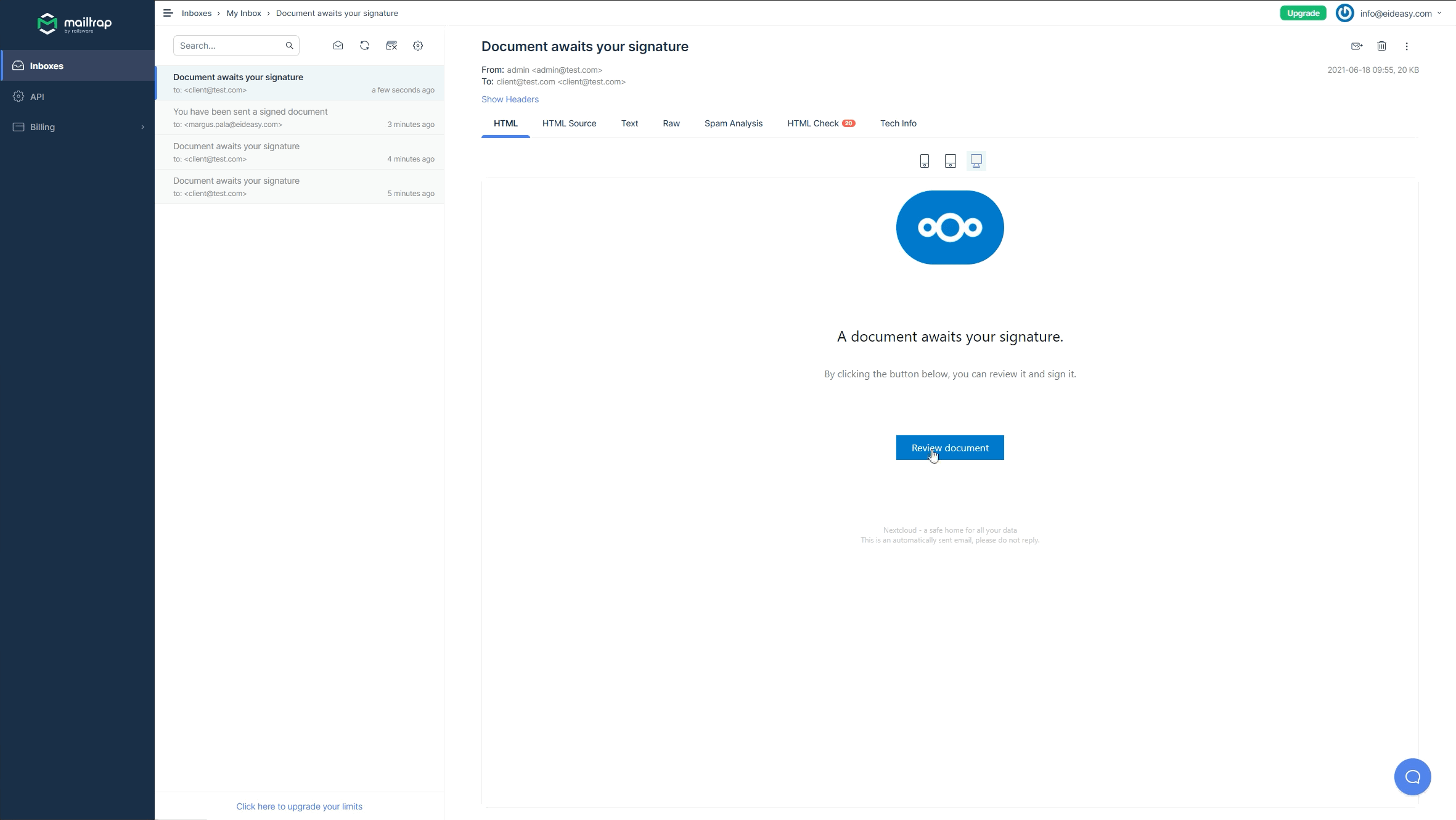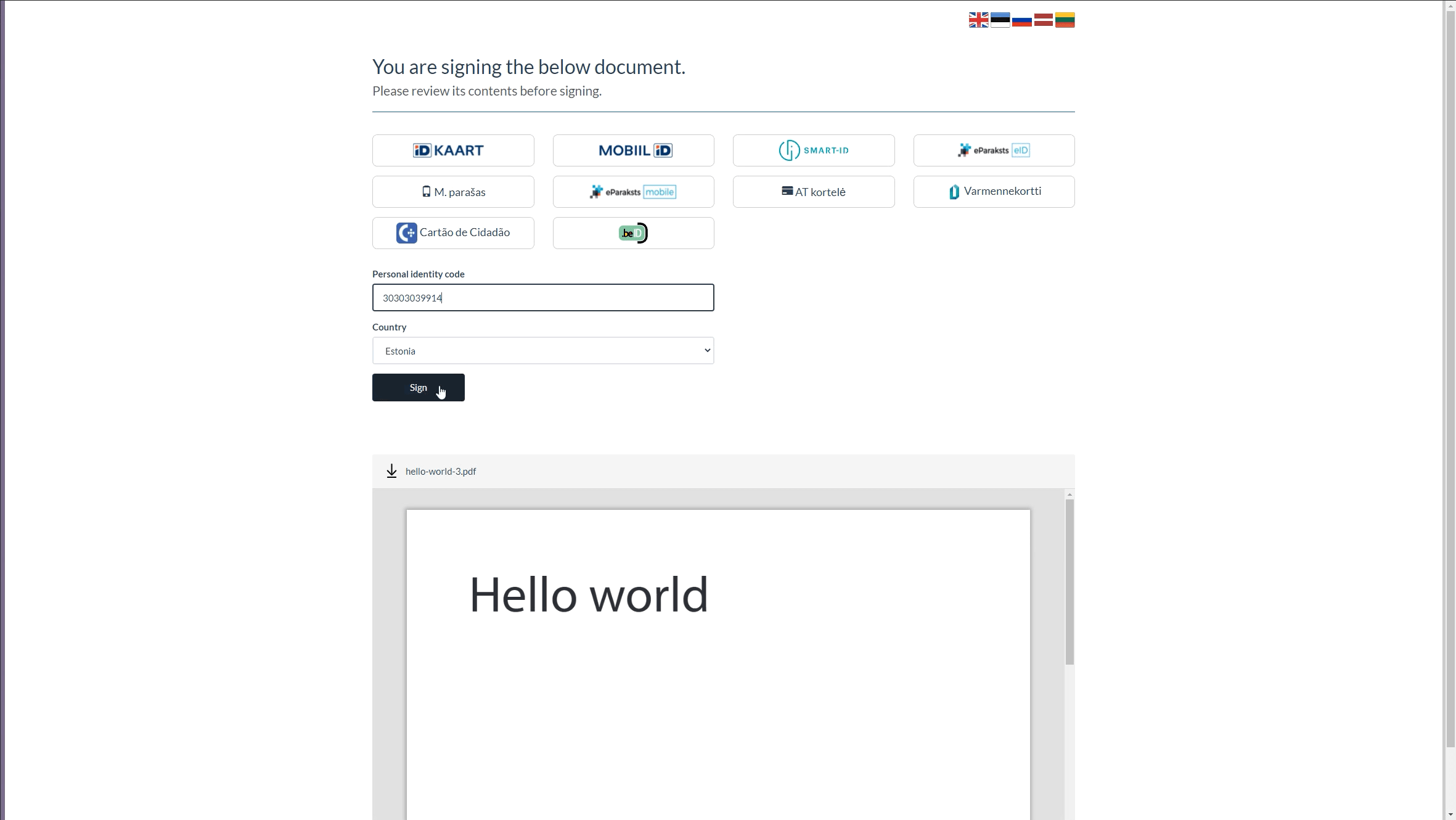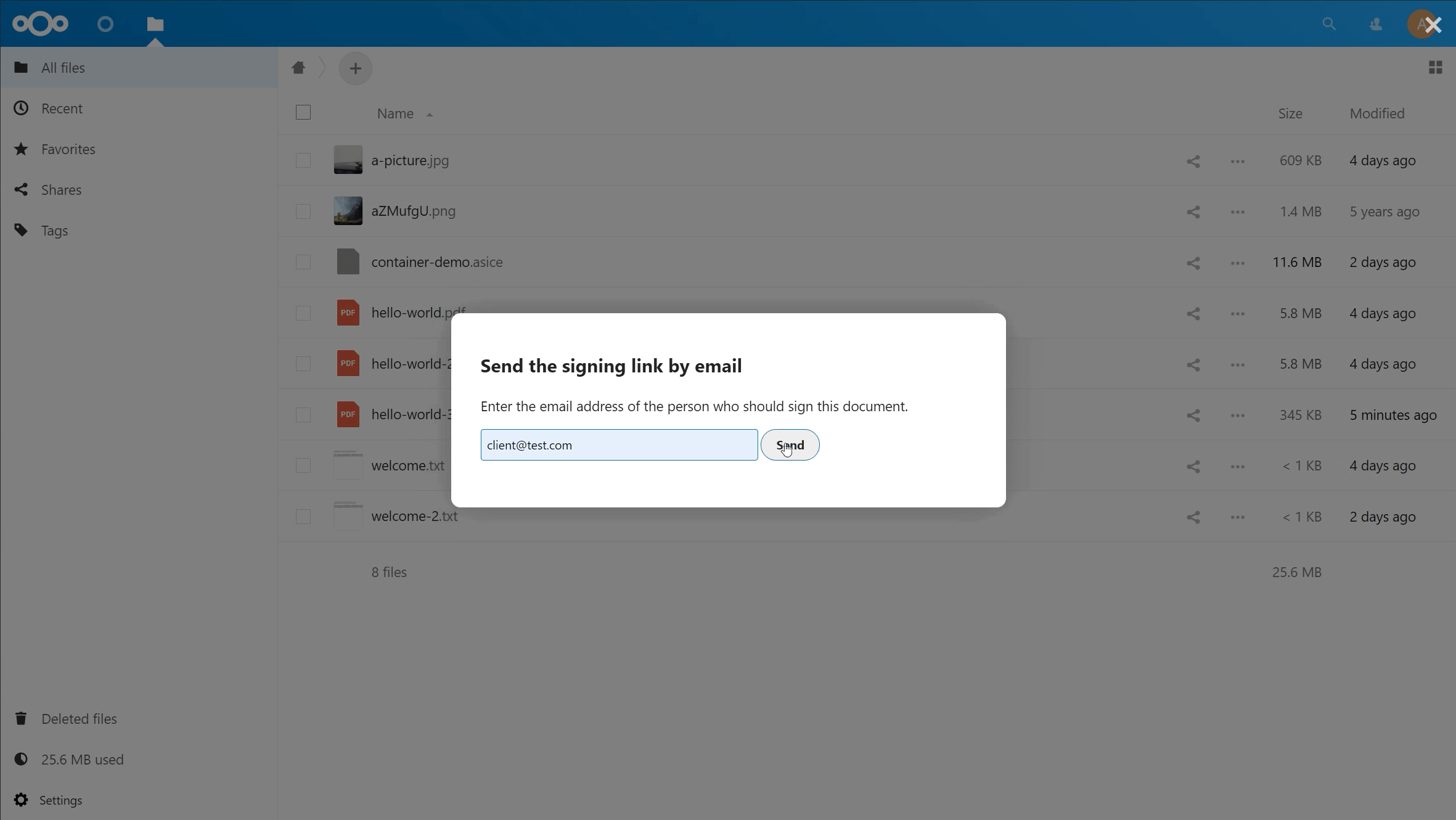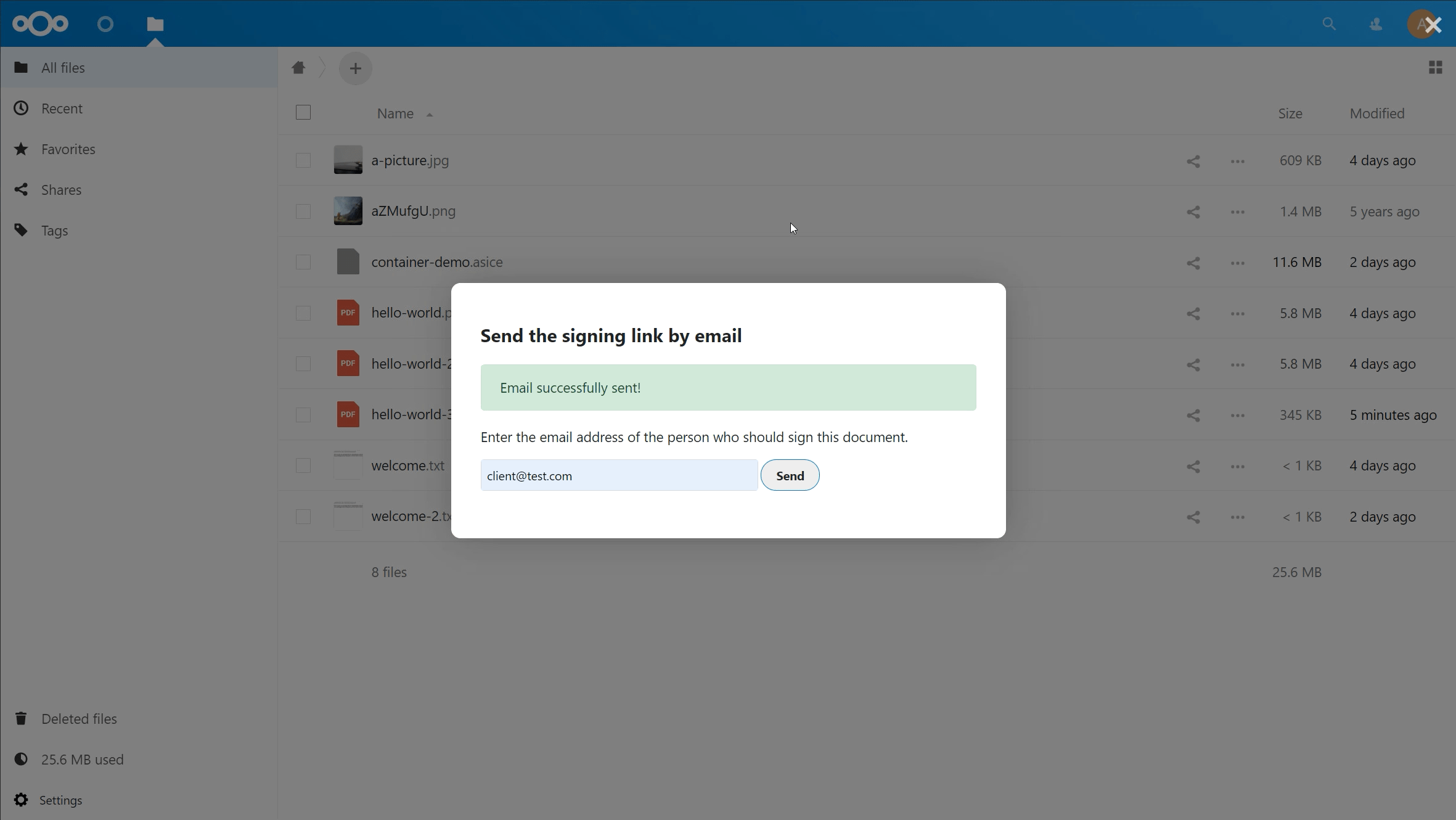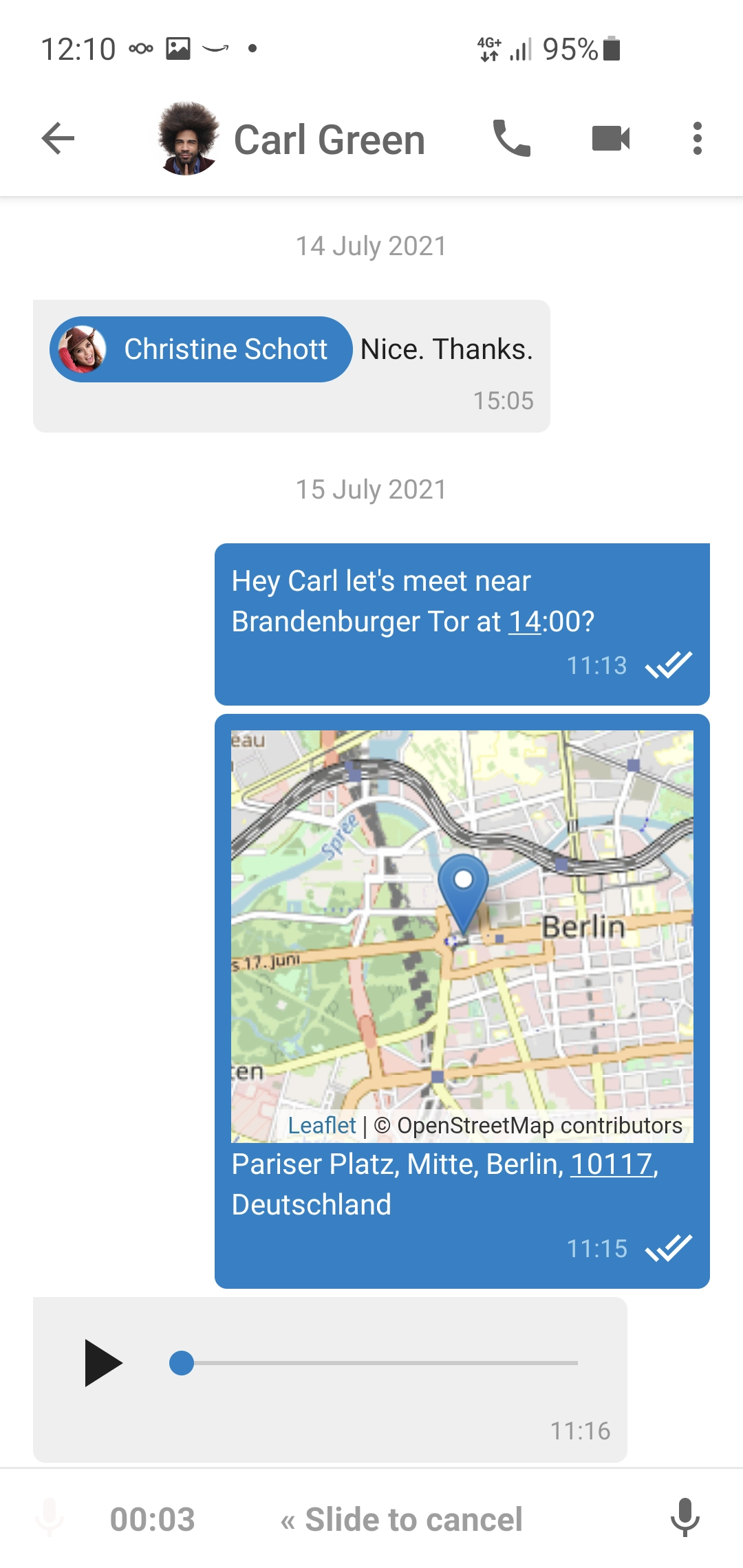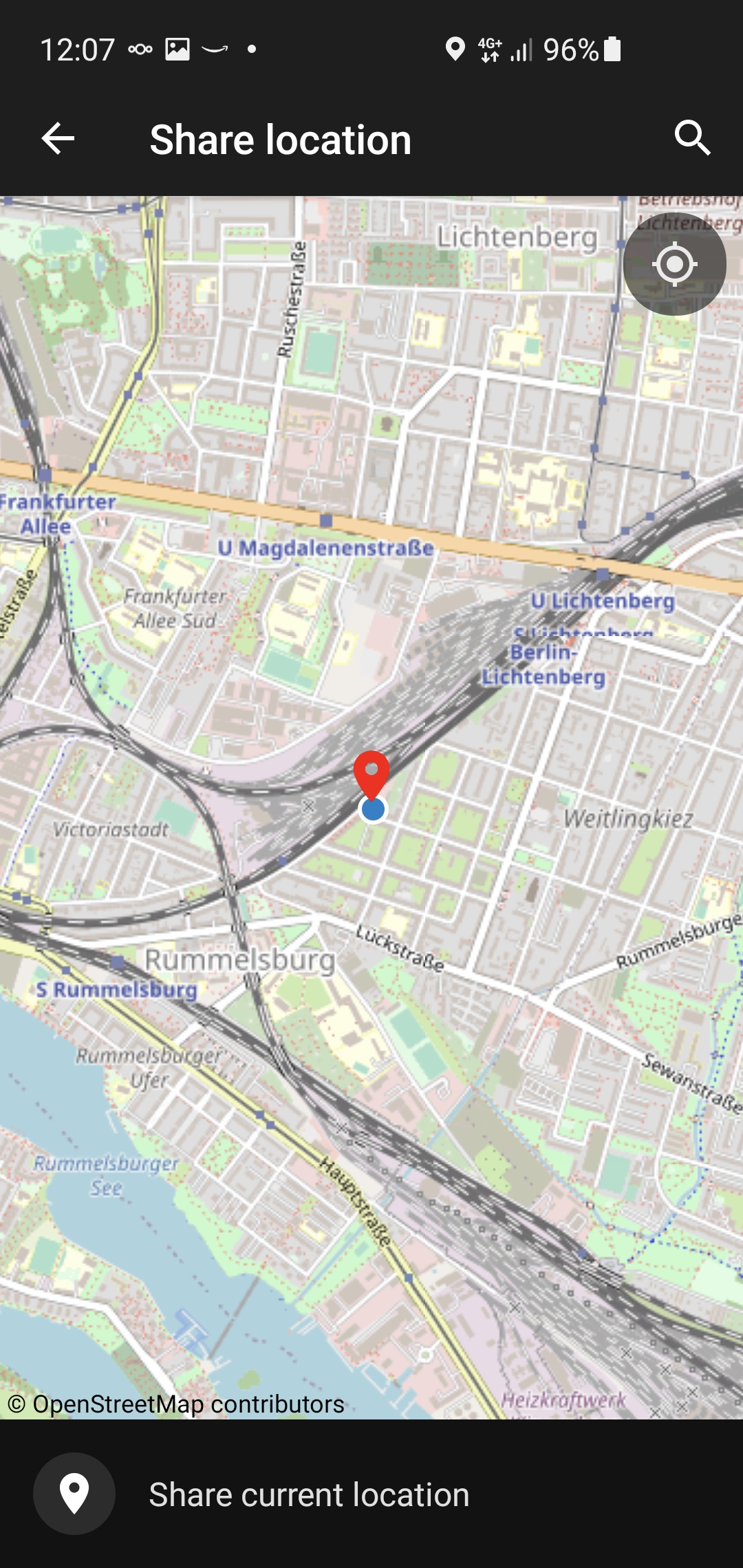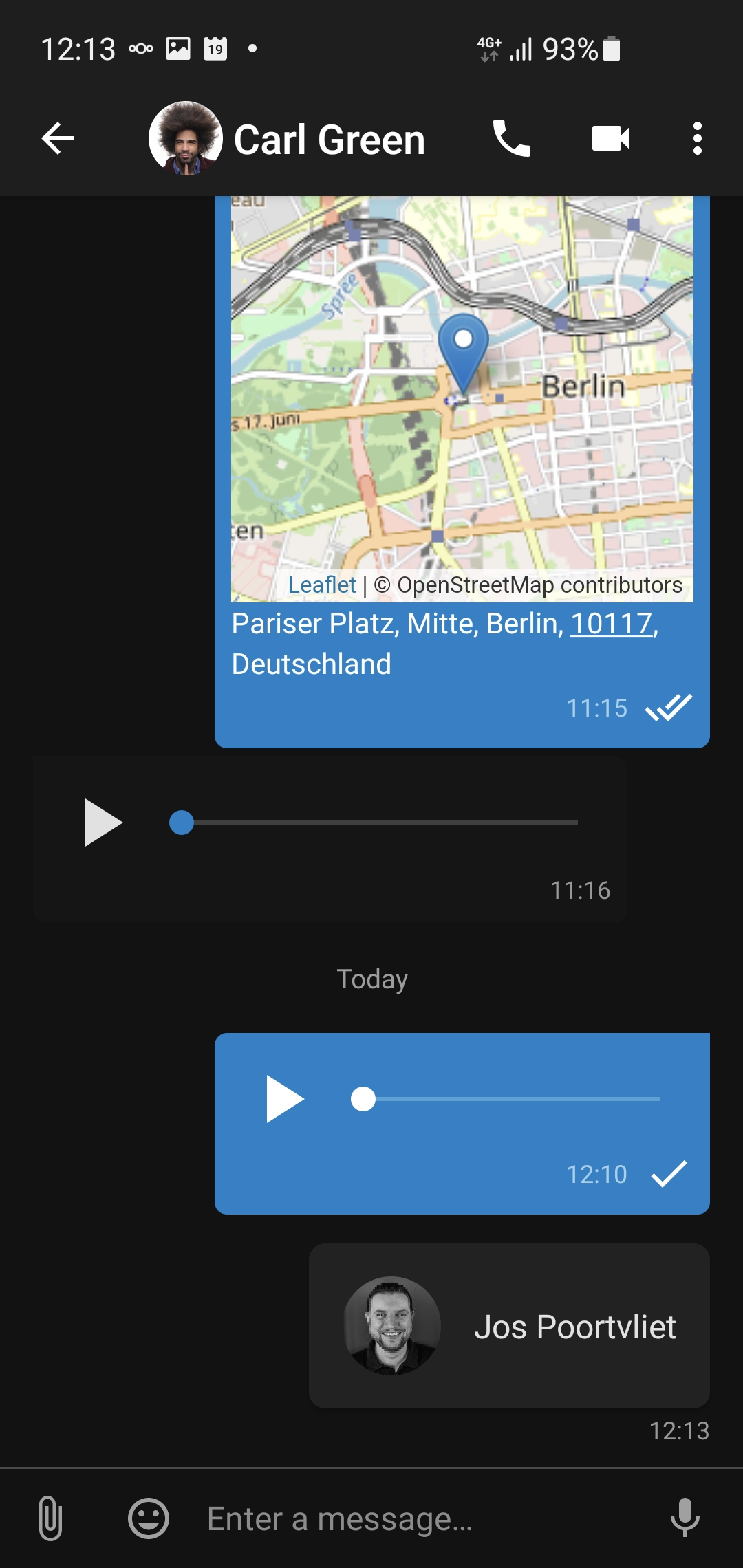At a virtual presentation streamed worldwide, the Nextcloud team introduced the availability of Nextcloud Hub 22, the second major product launch this year.
Nextcloud Hub 22 brings a wide range of improvements for the modern digital office with new workflows, important new collaboration features in Talk, Groupware, and Files for effective self-management for teams.
The biggest improvements Nextcloud Hub 22 introduces are:
- ⭕ User-defined groups with Circles that makes it easier to manage teams where you can share files or assign tasks to circles, or create chat rooms for a circle
- 🗂️ Integrated chat and task management where you can simply share a deck card into a chat room or turn a chat message into a task
- 🔃 Easy approval workflow, where an administrator can define a new approval flow in the settings and users can, on a document, request approval
- 📝 Getting your document signatures easy with integrated PDF signing with DocuSign, EIDEasy, and LibreSign
- 📚 Integrated knowledge management Nextcloud puts knowledge available to everyone at a moments‘ notice, providing easy search, sharing, and portable access
- 💌 Groupware improvements bringing a trash bin feature in Calendar and more. Nextcloud Mail features improved threading, email tagging, and support for Sieve filtering
- 🗣 Big improvements in Nextcloud Talk with voice messages, location and contact sharing, message deletion and much more
There are many more new features and changes like notifications in the app navigation, integrated compression in the Files interface, and significant performance improvements to universal search.
Get it now!
Nextcloud Hub 22 is optimized for the modern, digital office. Get ready for the New Work with us!
The last year has demanded an acceleration of digitalization in organizations. Nextcloud has aligned its roadmap to the reality of new work in modern organizations, delivering the capabilities needed for the paperless office. With optimized workflows and more effective self-management for teams, Nextcloud Hub 22 will further facilitate remote work and global collaboration for teams.
— Frank Karlitschek, CEO at Nextcloud GmbH
🎁 When can I get it?
Right away! But you might wonder when the updater will offer you Nextcloud Hub 22. Well, that will take a while as we do staged roll-out of updates. That is, we only make the update available for a portion of our user base at a time. We typically wait a few weeks before we start this, so in total it can take some six weeks. And that is if no problems are found – if we find a problem that hits many users we halt the roll-out until it is fixed.
If you don’t want to wait you can switch to the Beta update channel. Refresh the page, and you should get Nextcloud 22 offered! After you’ve updated, switch the channel back to stable, where you will get 22.0.1 once it is out.
We’re also very happy to announce that our partner IONOS is now rolling out managed Nextcloud for SME in the UK. Read more in the press release here.
📚 Collectives: knowledge management in Nextcloud
Easy access to common knowledge is key for modern collaboration. Nextcloud Hub 22 addresses this by offering the Collectives app, integrating knowledge management in Nextcloud. Collectives features pages and subpages to structure knowledge, and cross-document links to connect information. Access to knowledge is managed with user-defined groups through Circles. Full-text search makes finding information easy and data is fully portable, saved in Files and thus accessible from the mobile and desktop clients as markdown documents. The Collectives app is developed by Azul and Jonas and supported by Prototype fund and Nextcloud.
Read more about knowledge management on our blog!
⭕ User-defined groups
To support the reality of modern, flexible and ever-changing organizations, Nextcloud 22 introduces Circles. With Circles now integrated in Contacts, we make it easier to manage teams.
A circle is a custom group that you defined yourself, without the need for an administrator. You can choose if a circle should be visible to the members and even other users on the server – who could request to join it or invite other members to join their circle.
Circles are easy and quick to work with, and you can share files or assign tasks to circles, or create chat rooms for a circle. Find the new Circles in the Contacts app!
New workflows
To facilitate the collaboration of teams, Nextcloud Hub 22 further addresses 3 different common workflows:
- Turning a chat message into a task and vice-versa
- Signing documents
- Getting documents approved
🗂️ Integrated chat and task management
First, this release integrates task management closer with chat, enabling the direct transformation of a chat message into a task, and sharing tasks into a chat room. With Nextcloud 22, you can now turn that chat message about a task directly into a deck card. You choose a board and a stack for the new card, and a title. After it has been created, you have the ability to assign it to somebody, put a due date on it, attach documents, and more.
The person you assigned the task to will be able to find it in many ways – with the improved search, perhaps, or in the Calendar, where Deck cards show their due dates. But you can also simply share the card in a chat room!
📝 Documents signing
Second, Nextcloud 22 makes getting your document signatures easy! Requesting a formal signature on a PDF document like a contract or NDA can now be done directly from within Nextcloud.
Three different PDF signing tools are currently supported: the well-known DocuSign, the European EIDEasy, and the fully open source and on-premises LibreSign. Getting a formal sign-off for documents is now super easy.
✔️ Approval flow
And third, the common workflow of reviewing and approving a document is optimized with admin-defined approval flows. With Nextcloud 22, this has become super easy with the new approval flows. An administrator can define a new approval flow in the settings. Users can, on a document, request approval. They have to choose what approval to get, and the manager who can approve will have the document shared with them. They can then see the request and approve, or deny, after reviewing the document.
💌 Groupware improvements
Nextcloud Groupware introduces a trash bin in Calendar to enable users to recover deleted calendar items. After you delete a calendar or an event, it goes directly to the trash bin. Now you have the possibility to restore a deleted calendar or an event within a month from the time you moved it to the trash bin, or delete it permanently, right away if you decide to do so.
The calendar also introduces resource booking to facilitate the handling of meeting rooms, cars or other resources in organizations. Nextcloud Mail features improved threading, email tagging, and support for Sieve filtering. The Nextcloud project management tool Deck improved search, integration with Talk, and support for directly attaching documents to a task from within Nextcloud Files.
Available today!
Download the latest release from our website or use the beta channel of our updater to get the new release!
You can download the latest Nextcloud Hub from our website. From an existing Nextcloud server, the updater will notify you of the new version once we make it available. We usually roll out gradually and typically only make the first minor release available to all users. If you don’t want to wait and upgrade sooner, this new release can be found in the beta channel. You can enable the beta channel, refresh the page, then upgrade. After the upgrade, you can go back to the stable channel and you’ll be notified when 22.0.1 is out!
Massive improvements in Talk
Nextcloud Talk 12 was released two weeks after Nextcloud Hub 22 hit the streets, introducing:
ul>
- Deck integration (create task from chat message, share a task into a chat)
- Send voice messages (web and mobile)
- Share your location (mobile)
- Share contacts (mobile, from the Contacts app)
- See and edit your own profile information now also in the mobile apps
- Privacy settings in your profile
- Multi-Session (web and mobile – no video)
- Delete messages up to 6 hours after you sent them
- Get a direct link to a chat message
- Outlook integration with Talk
- Many UI improvements on mobile
Find the full details in the Talk 12 announcement.
Talk 12 blog
There is more
Further improvements in Nextcloud Hub 22 include notifications in the app navigation, a series of security hardenings, integrated zip file compression in the Files interface and significant performance improvements to universal search.
💙 Nextcloud in a nutshell:
Nextcloud Hub 22 is compatible with the latest PHP 8 and drops compatibility with PHP 7.2. The release is available for immediate download on Existing users will receive an update notification over the coming weeks. Nextcloud does stage roll-outs, usually starting at the first minor release and gradually encompassing the entire user base unless problems are found. With an estimated over 400.000 Nextcloud servers on the internet, the total roll-out is expected to take several months.
Technical details and help
Latest version: Nextcloud Hub 22
The latest publicly supported version: Nextcloud Hub 20
Download from our website: https://nextcloud.com/install/
App store: https://apps.nextcloud.com/
Nextcloud Clients: Desktop (Linux, macOS, Windows), Android, iOS
Whitepapers, customer case studies & datasheets: https://nextcloud.com/whitepapers/
Social media channels: Twitter, Linkedin, Facebook
Request a demo: https://try.nextcloud.com/
Community support: help.nextcloud.com/
Nextcloud Enterprise: nextcloud.com/enterprise/
Are you new here?
Nextcloud Hub is the industry-leading, fully open-source, on-premises team productivity platform, combining the easy user interface of consumer-grade cloud solutions with the security and compliance measures enterprises need. Nextcloud Hub brings together universal access to data through mobile, desktop and web interfaces with next-generation, on-premises secure communication and collaboration features like real-time document editing, chat and video calls, putting them under the direct control of IT and integrated with existing infrastructure.
Nextcloud’s easy and quick deployment, open, modular architecture and emphasis on security and advanced federation capabilities enable modern enterprises to leverage their existing file storage assets within and across the borders of their organization.
For more information, visit nextcloud.com or follow @Nextclouders on Twitter.
Thank you 🙇 to our amazing community!
As always, we want to thank our community for their invaluable contributions – Nextcloud would not exist without all the awesome members of our community that regularly help us make Nextcloud better, submitting patches, translating Nextcloud to other languages or testing and reporting issues!
Feedback 🤩
We appreciate your feedback! If you’d like to share your comments with us, continue the discussion in our forums. What’s the best thing about Nextcloud Hub so far?
CloudComputing-Insider Award
Currently we are nominated for the CloudComputing insiders award in the Filesharing and Collaboration category and we aim for the first place this year. If you love Nextcloud, consider voting for us 🙂