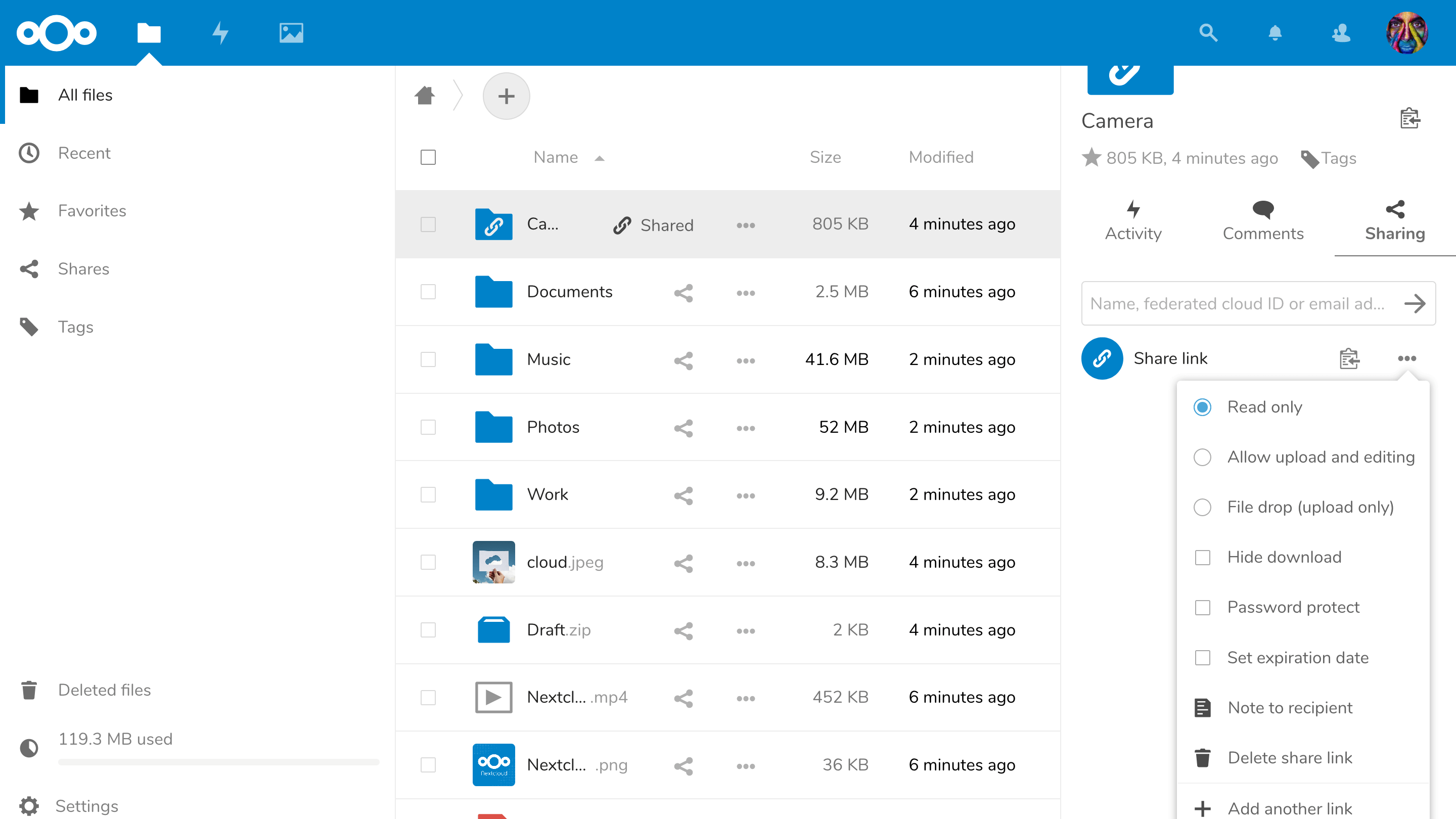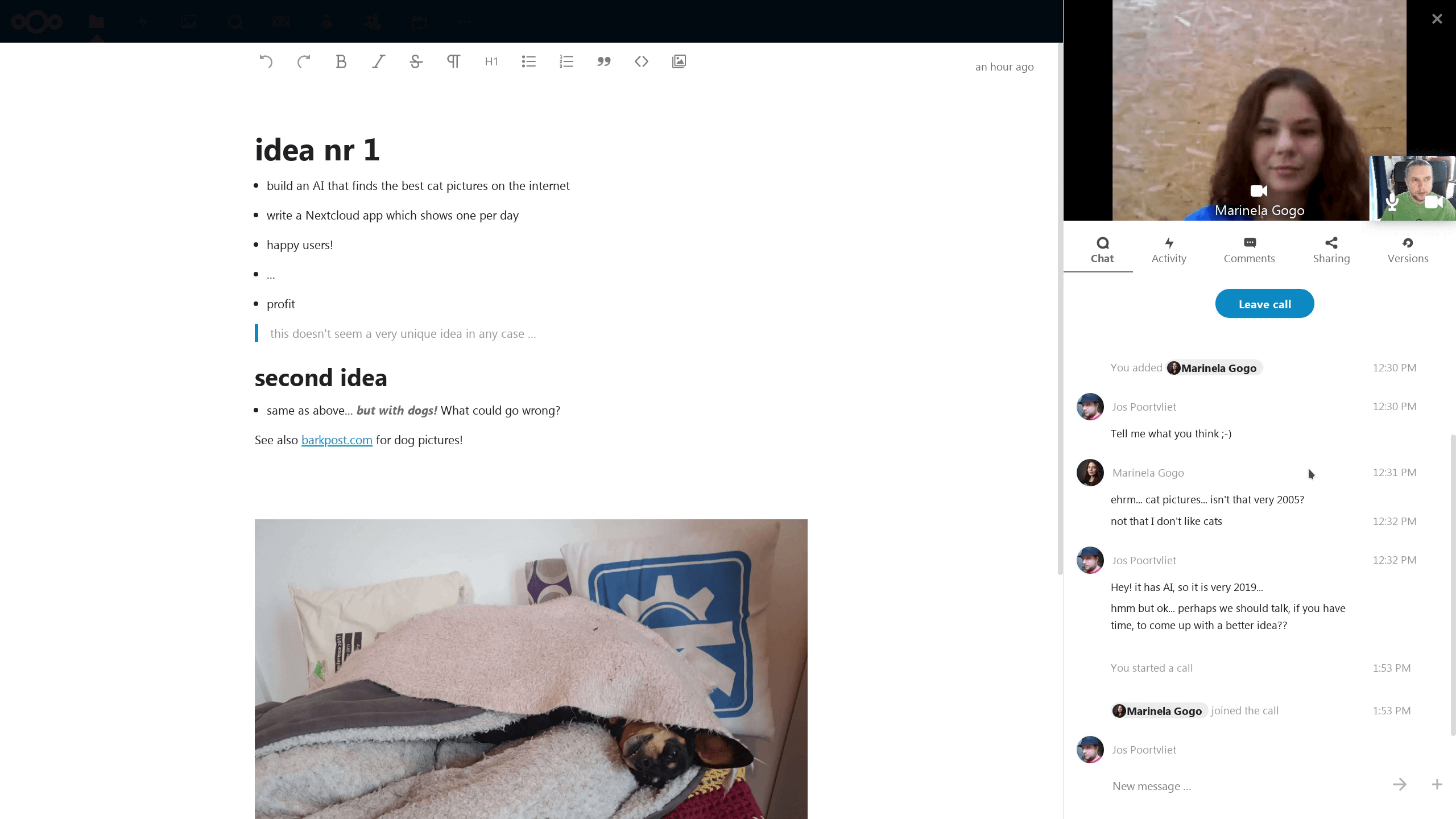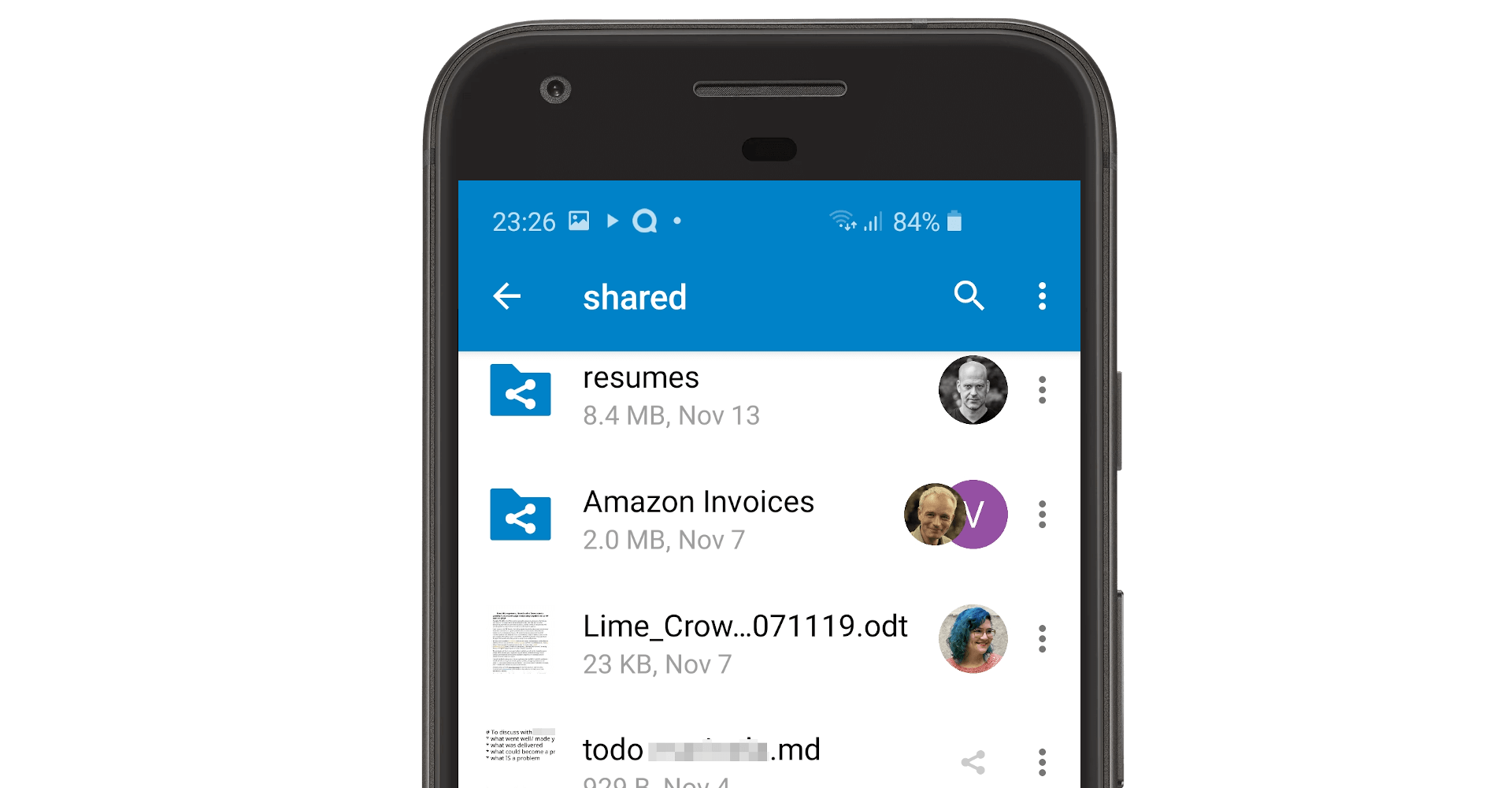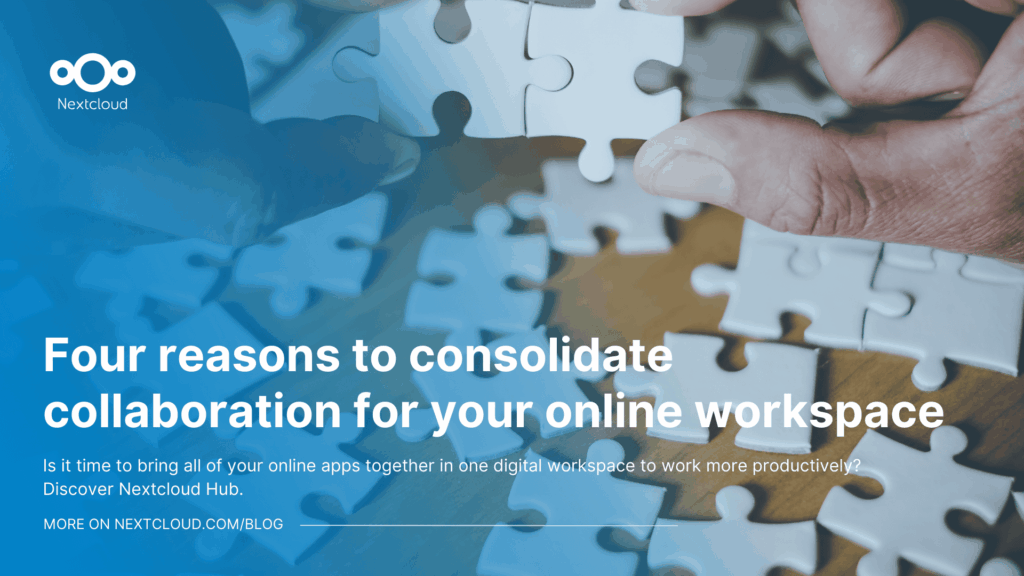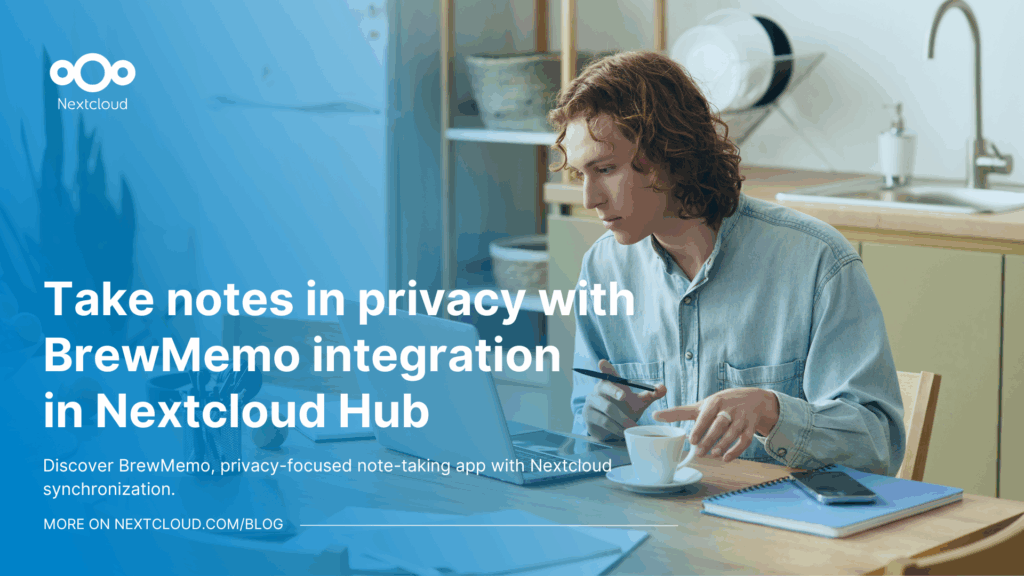An Enterprise File Sync and Share (EFSS) is a piece of software that gives users access to documents, photos and videos on any of their devices. It also allows them to easily share these documents with others. In this blog we highlight some typical features of EFSS and what to look for in a solution.
According to TechTarget, the most common reason for deploying an EFSS is to prevent users from using consumer-based file sharing apps to store, access and manage corporate data outside the IT departments’ control and visibility.
Key features
EFSS applications generally offer the following abilities:
- Sync files from corporate storage to user desktops and mobile devices so users can work wherever they are
- Let users share links to files and folders within and outside the organization to simplify collaboration
- Integrate in existing user management and enterprise applications so IT can manage access and permissions to data
- Protect data with anti-virus, encryption and Data Loss Prevention and provide auditing and reporting on activity around files
Most EFSS solutions are cloud based. There are some hybrid or on-premises alternatives.
What it looks like
Differentiators
What differentiates EFSS solutions? The most important factors enterprises look for are these:
- Ease of use.
A simple, familiar interface is key for fast adoption. While, for example, some more complex document management solutions, groupware products or workflow tools have some EFSS features, they tend to be too complicated so users keep using Dropbox or Google Drive.
- Infrastructure integration
Another key barrier to adoption is integration in existing data silos and user management. While most off-premises solutions integrate with Active Directory, data typically has to be migrated. On-premises solutions can offer access to existing data on Windows Network Drive, Sharepoint or FTP storages, as well as Outlook and other integrations.
- Integration of collaboration
The market is quickly moving away from file exchange solutions and towards integrated work flows with video chat, task management and collaborative document editing built in (thus evolving into “content collaboration platforms”). Solutions which are slow to adopt to these trends present a long-term risks for their customers as migrations are costly.
Security
EFSS software is entrusted with highly valued and sensitive data. The loss of company secrets due to theft, the risk of leakage of private customer data or the productivity hit of a ransomware attack is huge and thus EFSS vendors offer a range of cutting-edge security capabilities. Look for these when picking a secure solution:
- Multiple layers of encryption for in-transit, on-disk and client-side protection
- Active security measures like advanced two-factor authentication and ransomware protection
- Technological hardenings like brute force detection and browser-security like CSP and SCC
- A well-ran security bug bounty program (example) to balance out the value of the data you store
- Unique features showing a vendor takes security serious, like machine learning based protection or novel file sharing protections
You can compare the most popular cloud-based EFSS, Microsoft OneDrive, with the most popular on-premises solution, Nextcloud.
Compare OneDrive and Nextcloud