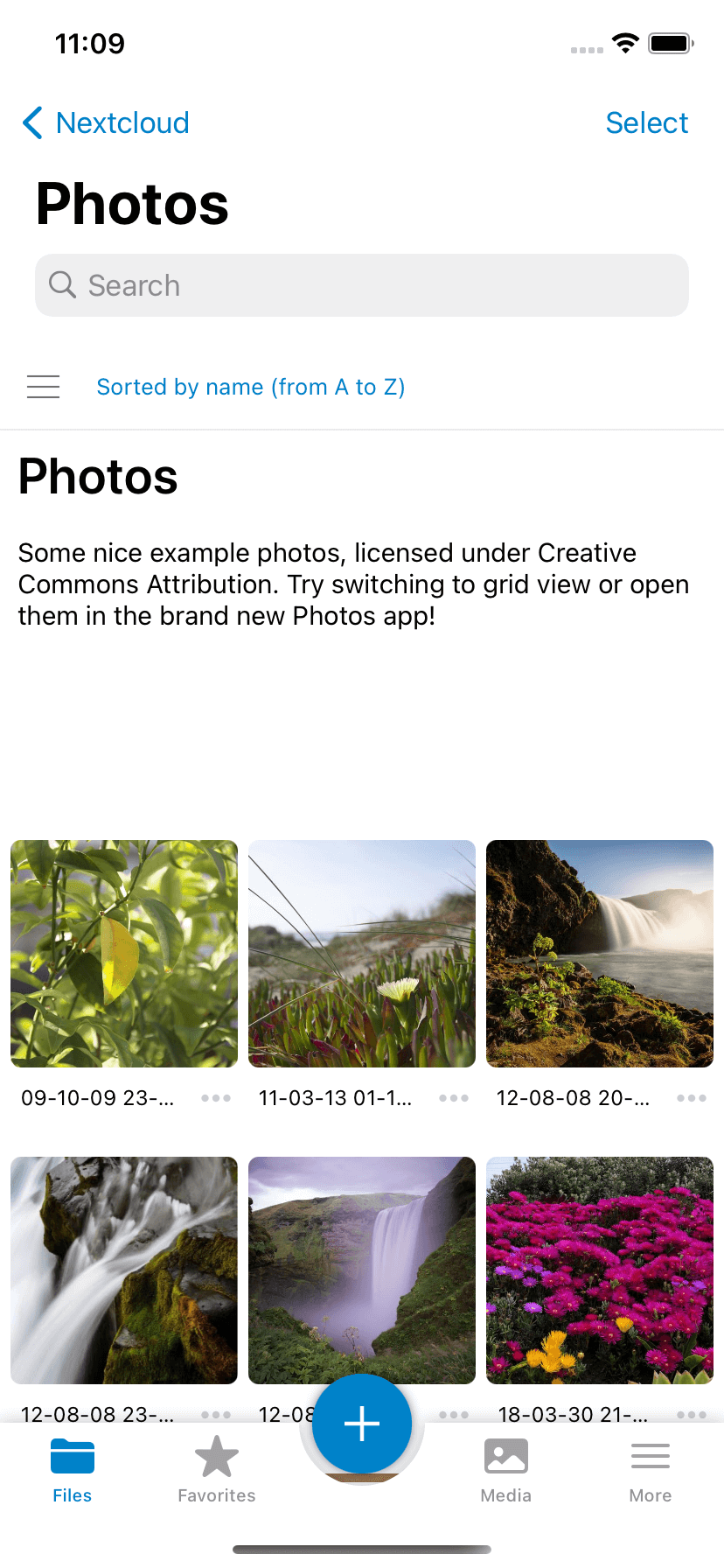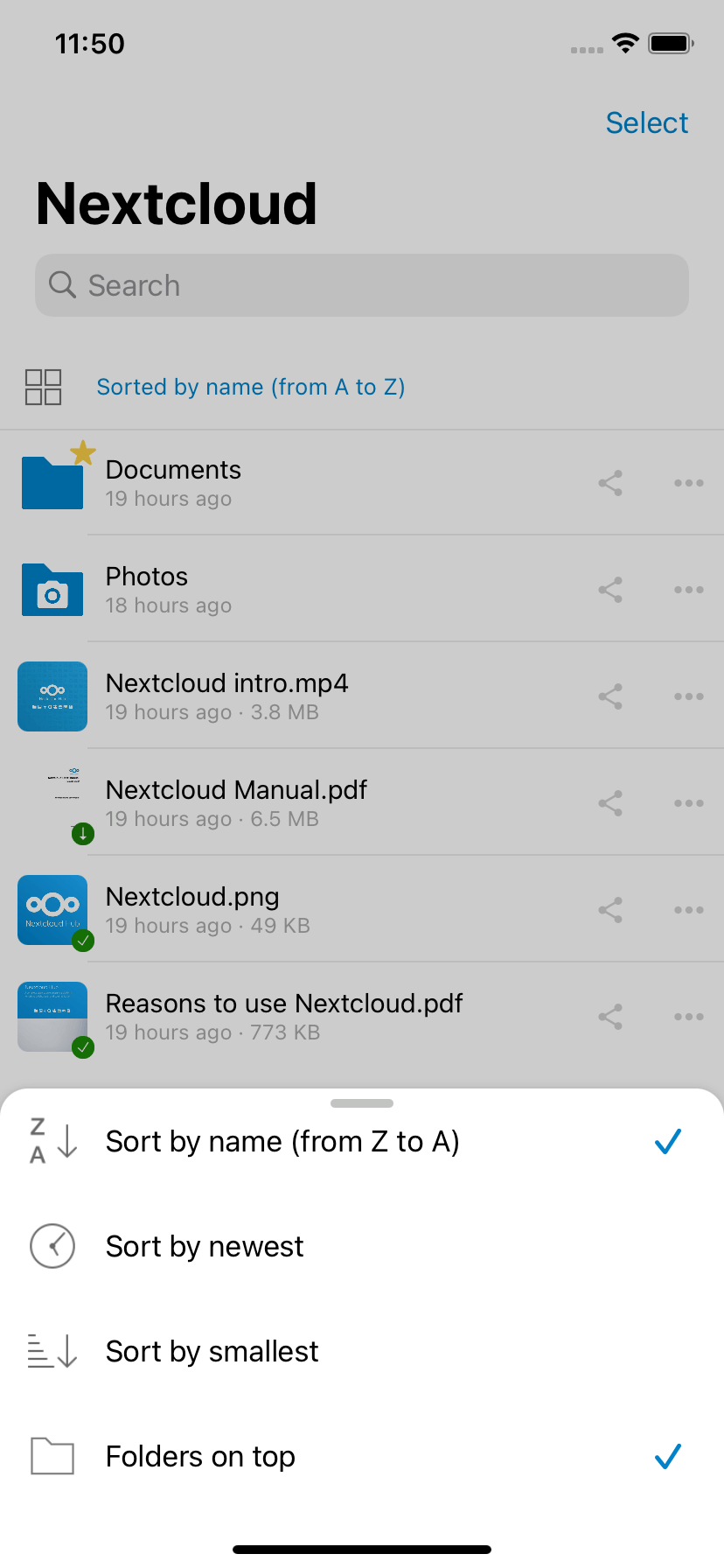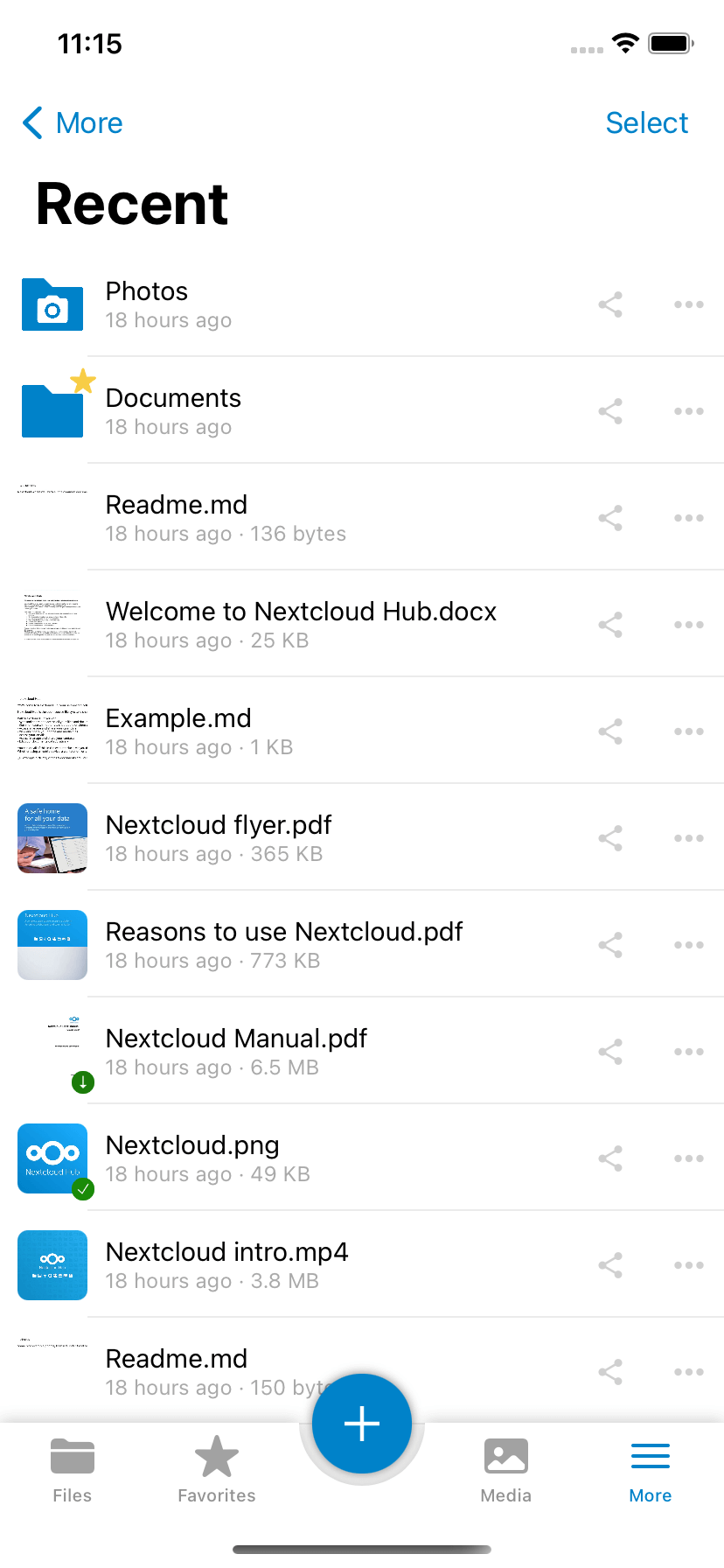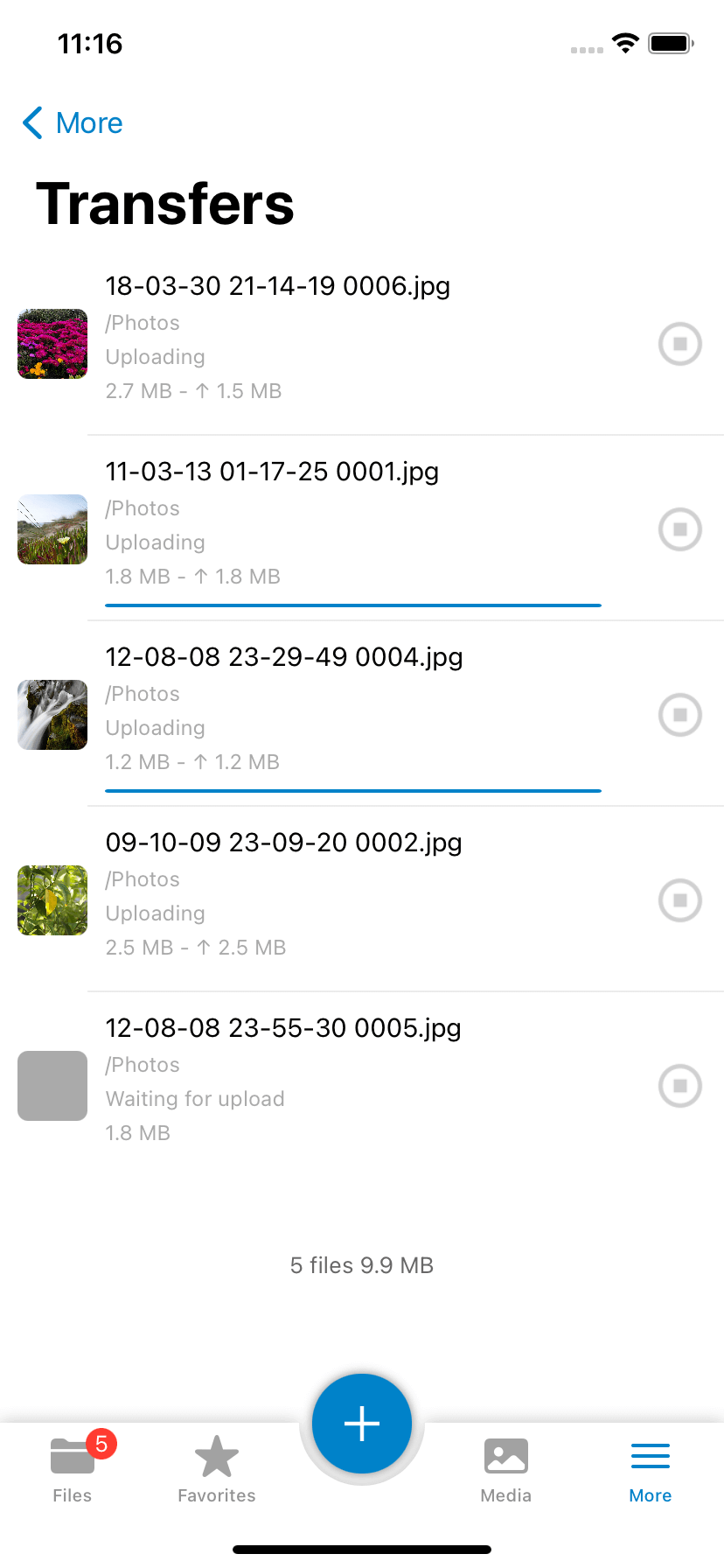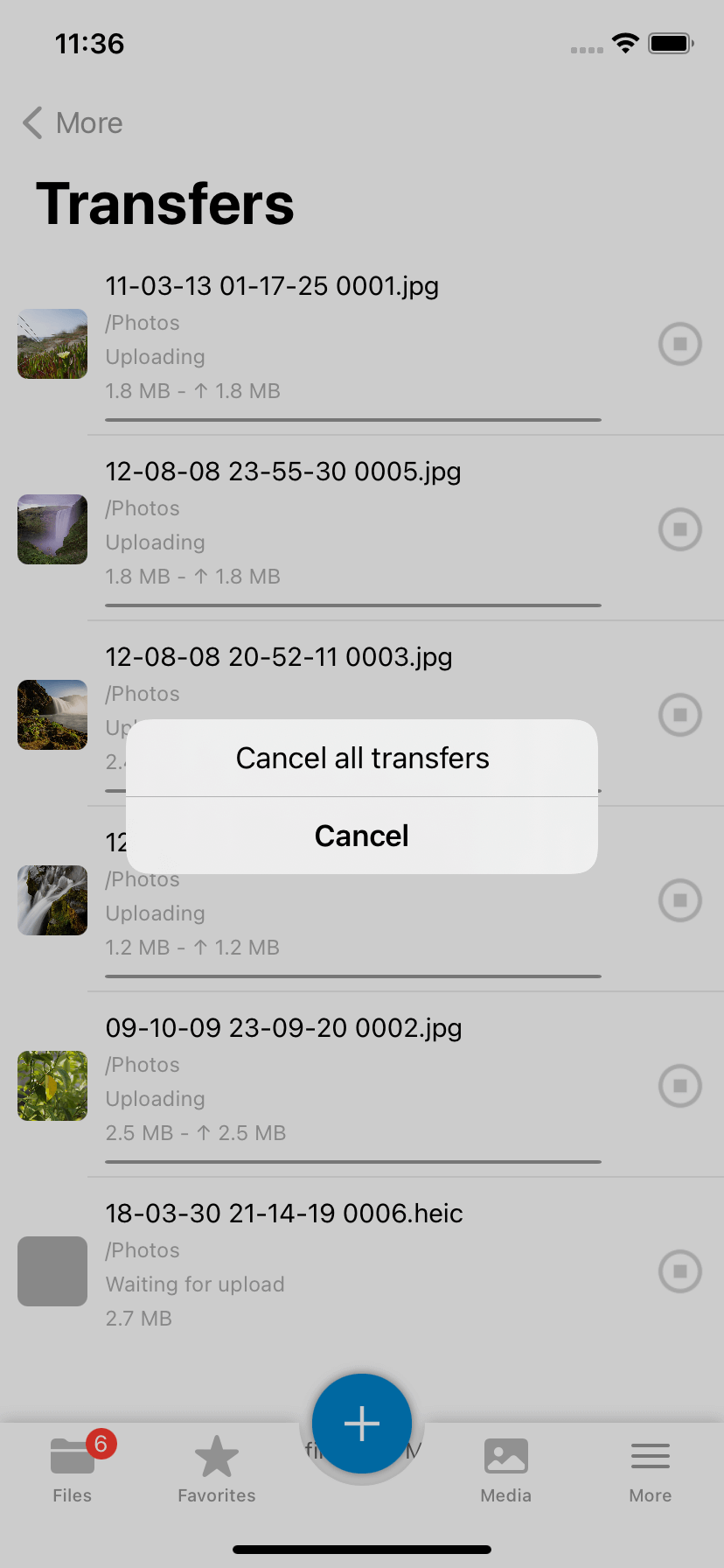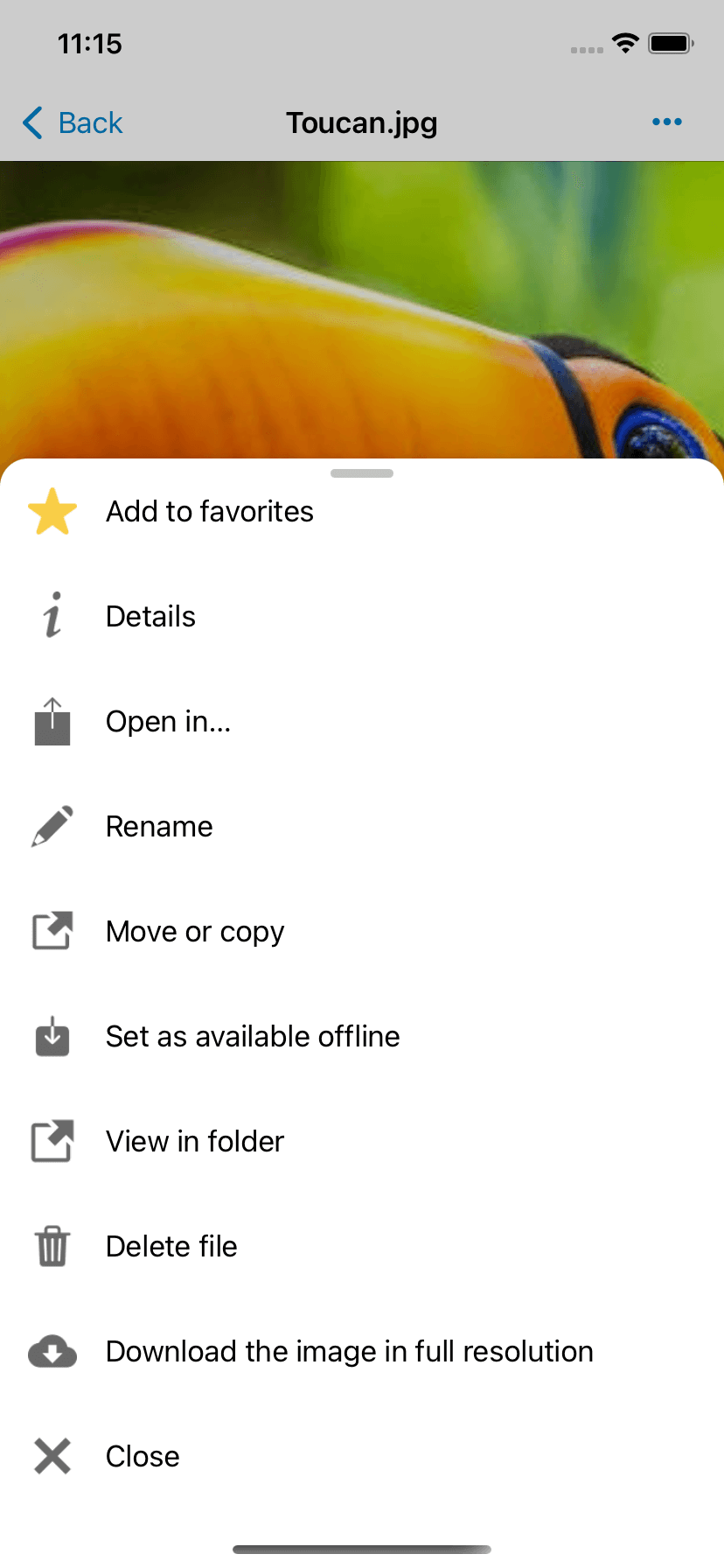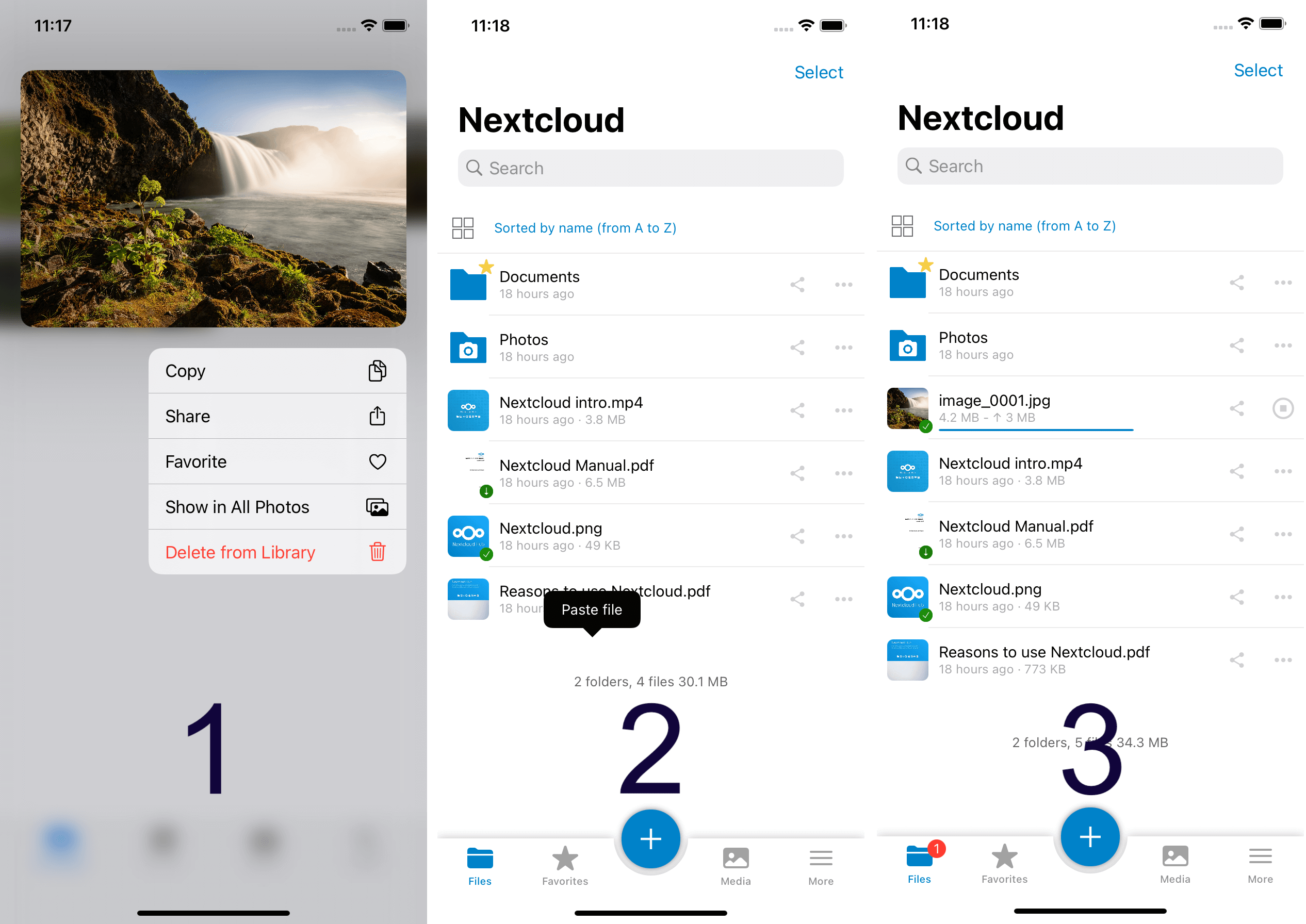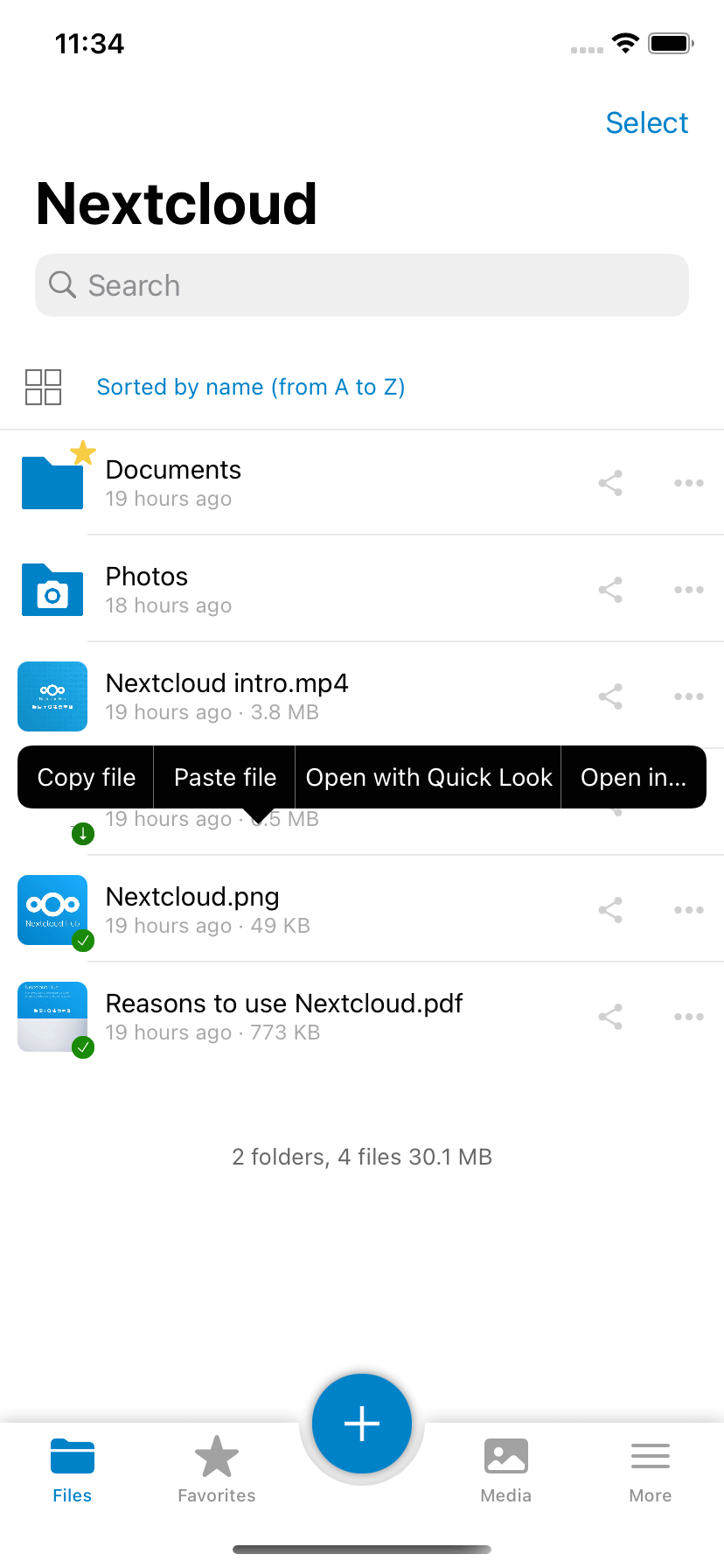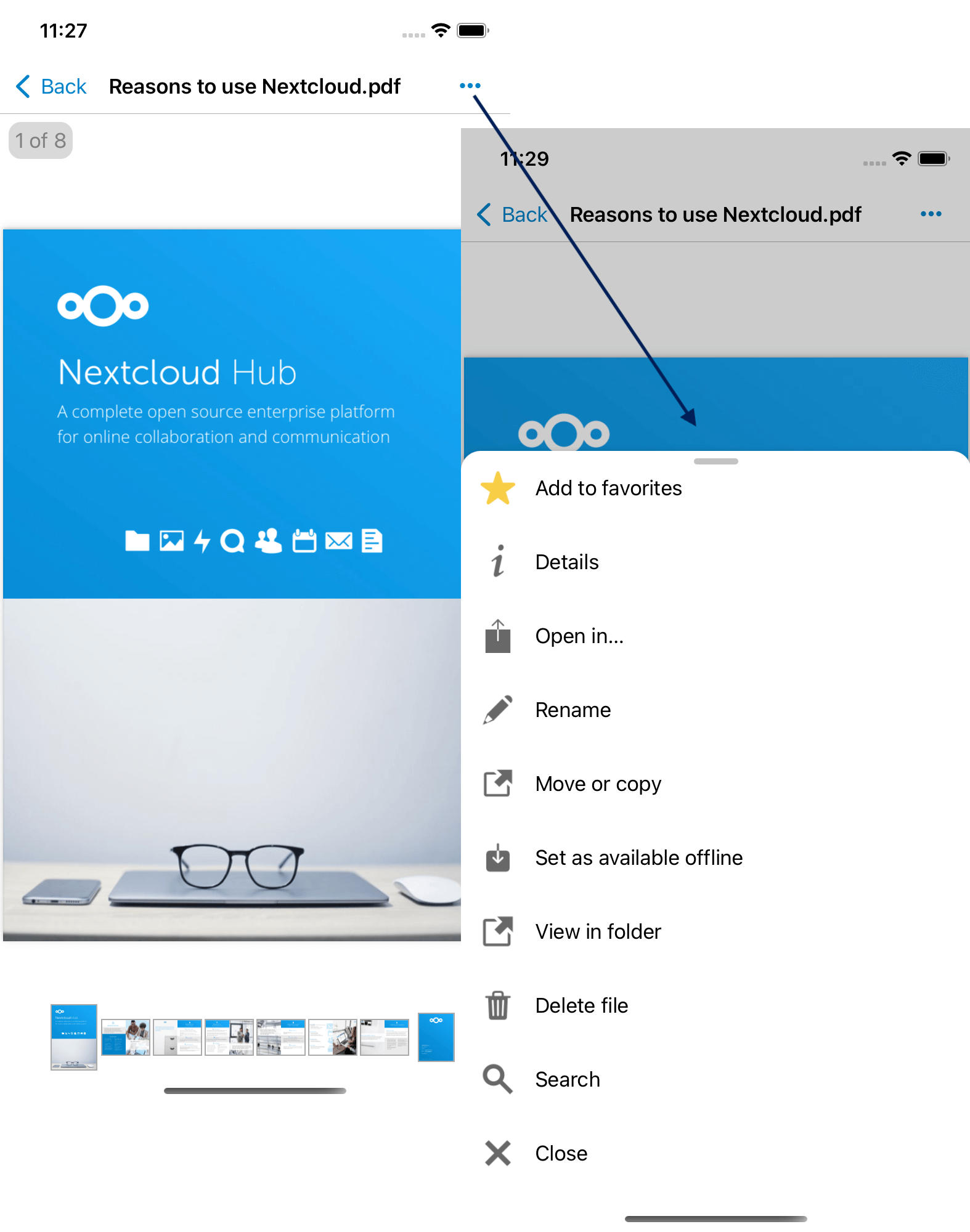Nextcloud iOS client turns 3.0.10: new transfer view, grid view, recent view on your mobile, copy-pasting between different users and more!
The Nextcloud iOS app has been updated again with a number of nice improvements for the users since our last announcement, as you might have noticed already.
Nextcloud 3.0.10 for iOS is available in the App Store right now!
What’s new?
More features for your Nextcloud iOS client!
- list view or grid view?
- recent view
- improved transfer view
- « view in folder » option
- new copy/pasting throughout the entire app
Technical details and compatibility:
Version: Nextcloud 3.0.10 for iOS
iOS version: 11.0 or newer
Nextcloud server version: 14 or newer
Devices: iPhone, iPad, iPod touch
Community support: get help here
Enterprise support: contact our sales team here
Contribute: report issues here
Are you a list mode or a grid mode fan?
It doesn’t matter, as we’ve got you covered either way!
This new release of the Nextcloud iOS client brings this feature too, so you can adapt the view mode to your convenience.
Choose your preferred view mode (list or grid) for every folder separately and the setting will be remembered until you decide to change it.
This way, you will always be able to choose the best view for you, depending on the type of folder.
Also, the subfolders of a folder will automatically adapt to the view choice of the parent folder. Of course, you will be able to change manually!
Choose to view folders on top, or not! Sort by:
- file name
- newest to oldest
- size
Recent view
How often do you use Nextcloud on your iOS device? Now we’ve brought more elements to make it pretty similar to the Nextcloud server. « Recent view » section has been added to display recently viewed or edited files, just like in the server!
Improved (re-written) transfer view
Viewing your files during the uploading process is now much more readable and pleasant for the eye.
You can see the status of each file in the queue (uploading or waiting for upload)an a progress bar. Press the stop button to stop the upload if needed or long press to cancel all ongoing transfers
« View in folder » option for files
This feature will help you very easily detect the original location of a file when you’re viewing it in the recently viewed items or in the media tab.
Copy/pasting throughout the entire app
If you have multiple Nextcloud users set up in your app you can even copy and paste files between different users! When possible, depending on the ather app, copy-pasting is also available between Nextcloud and other apps on your device.
Every file, no matter in which view mode it is, will have a menu option available to choose what you want to do with it.
Did you miss the awesome news from the previous releases? Here’s a summary!
Features:
- Enable Text recognition
- Export the document as an editable text file
- Ability to search, select and copy text from a scanned document
- A 🆕 built-in PDF viewer
- Live photo support
- A 🆕 curated view for media files
- A 🆕 built-in image viewer
- An integrated quick look for files
- Delete from camera roll
- Easy move or copy files and folders
- Privacy and security looking good too 😉
- A modern 🆕 look for the users and endless UI improvements
- Many more fixes and refinements you can check out here!
Are you 🆕 to Nextcloud?
Here’s a quick must know for you!
- Nextcloud is a private file sync & share and communication server. It is fully open-source and you can host it yourself or pay a company to do it for you. That way, you are in control of your photos, your calendar and contact data, your documents and everything else.
- Nextcloud is self-hosted – you can install it on your own server and use it for private or business purposes. If you need the best business platform for secure filesharing, collaboration and communication check out here.
- Nextcloud is server software that also has available mobile apps. This is our release announcement for Nextcloud 3.0.10 for iOS. The Nextcloud iOS app allows you to access all your files on your Nextcloud. There’s a Nextcloud mobile app for Android as well. You can use any of them, and access your data anywhere, whenever if you have a Nextcloud installation running on your server – which is very simple to set up!
Feedback 🔥🤩👍🤯
We appreciate your feedback! If you’d like to share your comments with us, continue the discussion in our forums. What’s the best thing about the Nextcloud iOS client so far?