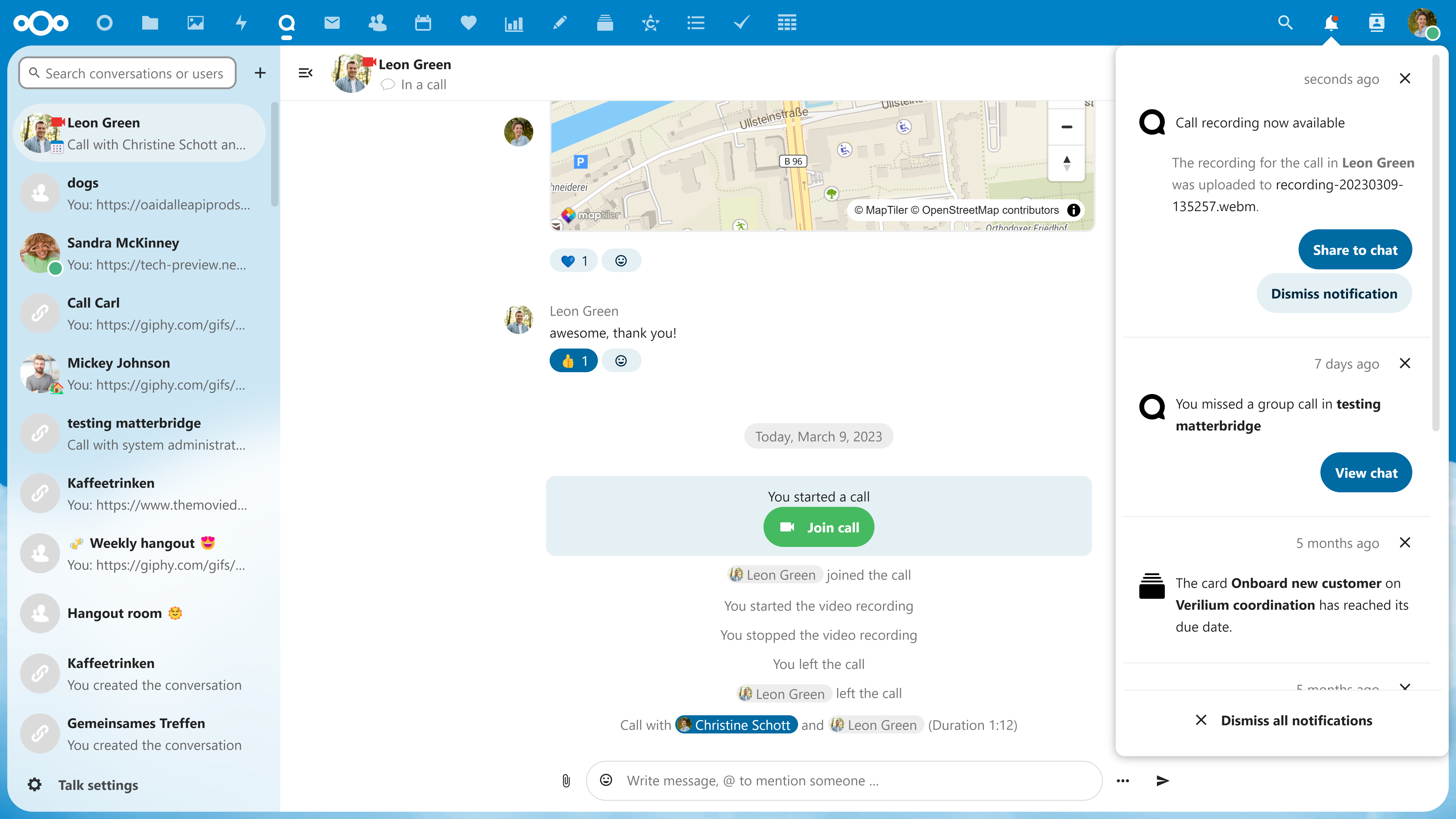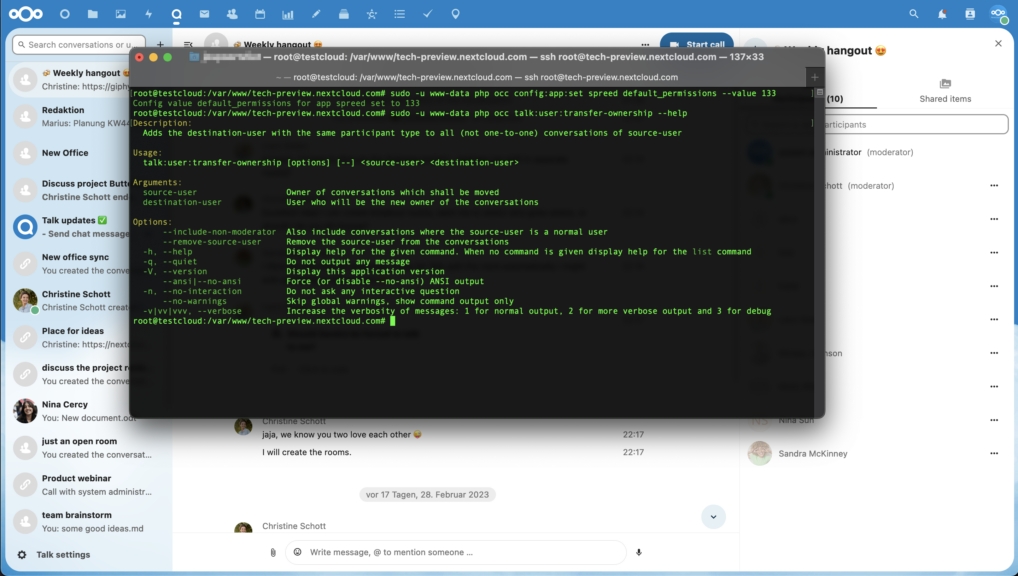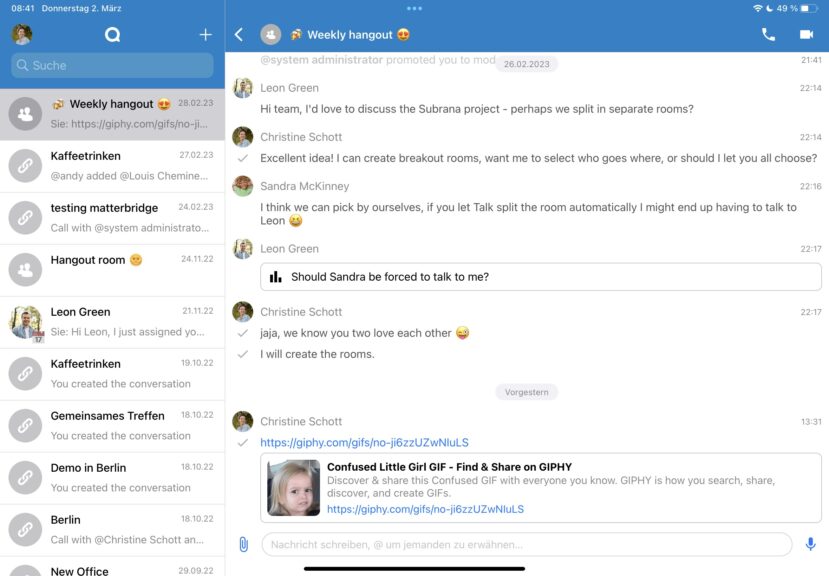Nextcloud Talk in Hub 4 – next level video chat
Over the last years Nextcloud Talk has developed in a fantastic productivity tool, enabling teams across the globe to communicate and collaborate in chat rooms, video meetings and webinars. As part of Hub 4, This release introduces some key features for remote learning and use in enterprises, with breakout rooms and call recording. But many other improvements were made, so read on to find out what’s new!
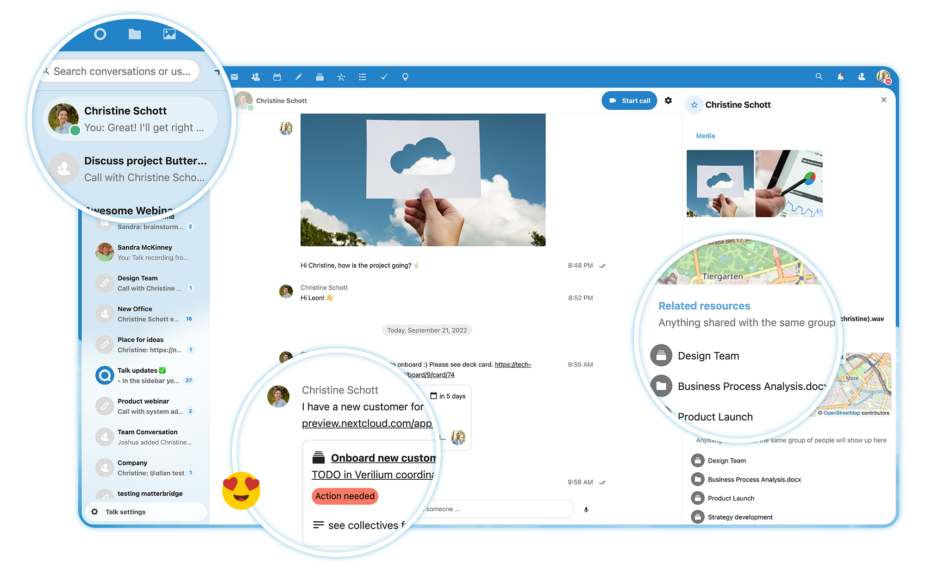
Screencast of some of the features
Smart Picker
Last year Nextcloud Talk introduced nicely rendered links to other content, like tickets in issue trackers like github, gitlab or Zammad, pages on other websites like wikipedia to internal resources like tasks from Deck, Files or documentation pages from Collectives. With Hub 4, Talk introduces support for the Smart Picker to make it easier to find and insert content. For example, you can install the TheMovieDatabase and Giphy pickers, and debate your ideas about movie actors.
You can invite people for a party, letting ChatGPT generate a proposal for an invitation for you, then include a link to the location on open street map (where the users will be able to pan and zoom), and include a folder from Nextcloud where the participants can upload pictures to afterward. Be sure to also link to a documentation page from Collectives where everyone can put notes and tips. Finally, track the attendees using Tables. The Smart Picker helps you along the way, making all these things easier than ever before.
We also included AI image generators Dall-E (online!) and the on premise stablediffusion and many more cool Smart Pickers. Check the Integrations section of the built in App store in Nextcloud, and hit that slash to try them out!
Last but not least, in Smart Picker news – we welcome you to build your own! Our team created a great Smart Picker tutorial, which you can find on our developer portal. Stay tuned for more news and blogs about that!
Desktop client
Many users have asked for: easier, better integration of Talk with the desktop. We worked on that, and with this release of Talk we make available a beta version of a desktop client! It is not finished yet, but we would love to get your feedback.

Jump start conversations in breakout rooms
Breakout rooms are excellent for splitting up large meetings and in virtual learning environments. They allow you to distribute the members of a conversation over multiple smaller conversations, with or without video. The implementation in Talk allows administrators to manage this process, moving people between the rooms or moving between the rooms themselves. See some screenshots below.