Nextcloud Hub 21 out with up to 10x better performance, whiteboard and more collaboration features
At a virtual presentation streamed worldwide, the Nextcloud team introduced the availability of Nextcloud Hub 21.
Watch the live Nextcloud Hub 21 post-announcement Q&A on YouTube!
Nextcloud Hub 21 brings a wide range of improvements in file handling performance with Files High Performance Back-end and important new collaboration features in Text, Talk, Groupware and Files.
The biggest improvements Nextcloud Hub 21 introduces are:
- 🚀 High Performance Back-end for Nextcloud Files: reduces server load from desktop clients and web interface polling by 90% while delivering instant notifications to users.
- ➕🚀 And a wide range of performance improvements all over on top, decreasing loading times of pages and reducing load on the server
- 🤝 Collaborative features: new Whiteboard, author colours in Text and Document Templates to increase team productivity
- 🗨 Nextcloud Talk: debuts message status indicators, a raise hand feature, a group conversation description and more!
- 📫 A range of Groupware improvements like drag’n’drop and nicer threading in Mail and syncing social media avatars in Contacts.
Watch a screencast of the collaboration improvements below!
Details
We kept the list above short, of course, there is more to be found in this release, including performance, design, usability, accessibility and security improvements among other things.
Nextcloud Hub 21 delivers a wide range of performance optimizations aimed at increasing responsiveness and capacity at large Nextcloud installations. Optimizations to app loading and database queries as well as a range of specific scenarios like the usage of Text, Object storage, LDAP group handling and more deliver an up to twice more responsive user experience. New client preview features will also result in more responsive mobile clients and the unified search was optimized for various apps. PHP 8 compatibility can bring an additional performance boost to Nextcloud deployments.
How to get it
Download the latest release from our website or use the beta channel of our updater to get the new release!
You can download the latest Nextcloud Hub from our website. From an existing Nextcloud server, the updater will notify you of the new version once we make it available. We usually roll out gradually and typically only make the first minor release available to all users. If you don’t want to wait and upgrade sooner, this new release can be found in the beta channel. You can enable the beta channel, refresh the page, then upgrade. After the upgrade you can go back to the stable channel and you’ll be notified when 21.0.1 is out!
Nextcloud faster than ever: Nextcloud Files High Performance Back-end 🚀
With the COVID crisis continuing to force employees to work from home, Nextcloud server administrators need to keep adding capacity. Nextcloud 21 will reduce the load on servers, enabling more employees to work without requiring additional hardware. At the same time, the new collaboration features improve the day to day productivity and support team members in getting more work done in less time.
— Frank Karlitschek, CEO and founder of Nextcloud GmbH
The High Performance Back-end for Files in Nextcloud is an optional, binary component developed in Rust. It is capable of maintaining a direct connection with desktop and web clients, providing file change and notification updates to the clients. This negates the need for regular polling the server, reducing the 30 second polling period to 5 minutes and thus providing a 90% reduction in client-server connections for change notifications and associated server load. The direct connection provides instant notifications of file changes as well as events like an incoming call, comment on a file, mention in a chat message and more. The performance improvements in database use, file handling and app specific work combined with the high performance back-end are expected to result in an up to 10x increase in capacity of large Nextcloud servers.
At a scale of millions of users, milliseconds start to add up. After analyzing application and caching server, storage and database behavior, our team was able to significantly reduce the impact of common operations. The High Performance Back-end, on the other hand, provides a completely new way of reducing server load while bringing a new level of responsiveness to users.
— Roeland Douma, Server Engineering and Support Lead
There is a lot more to know about this! Read here all the details about the Nextcloud Files High Performance Back-end!
Collaboration to get work done 🤝
Last year everything has been around online collaboration! Many people worked from home and work got done more remotely than in person! Our second focus for this release was on improving our collaboration features further and introducing new ones.
✅ The new Whiteboard
Nextcloud Hub 21 introduces a collaborative Whiteboard app that allows users to:
- Draw lines & shapes
- Take notes & write text
- Upload images
- Present to other participants in a call
- Zoom in and out during a presentation
- More!

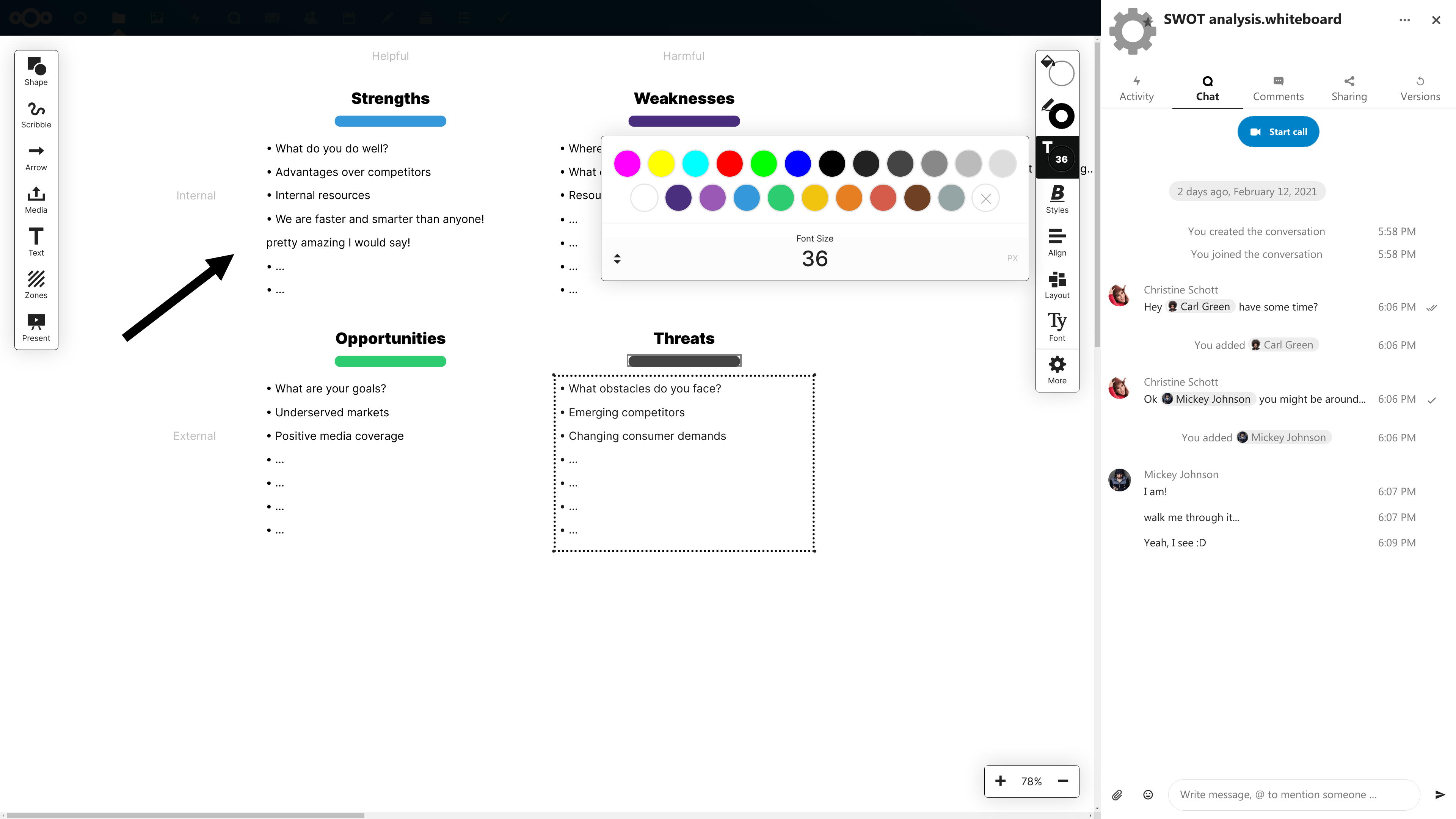
Files created with Whiteboard are saved among other regular files and are collaborative. Drawing, typing and adding images on the file are possible. The presentation feature is especially helpful for schools or analytical team meetings or brainstorming sessions.
Users can install the whiteboard from the app section under the name integration_whiteboard.
With this release, we have included 2 templates, one for a SWOT analysis and one for impact effort metrics, to get you started.
✅ Author colours in Text
This release also introduces author colours in Text, making it easier to track activity during a collaborative editing session. A different colour is assigned to each author and who writes what is visible to all until the document is closed.
✅ Document Templates
The addition of Document Templates to Nextcloud can speed up the creation of frequently needed documents. We include nice templates for meeting notes, invoices and slides, but of course, you can add your own. Templates work with text documents, office documents, spreadsheets and presentations.


✅ Raise hand and more in Talk
Nextcloud Talk is a central collaboration tool in Nextcloud, enabling users to chat and have video calls. We introduced the following features:
- ✔️ Message status indicators. These show a little checkmark when a chat message is sent, and a second checkmark when everyone in the chat has seen it. Or no indicator if you don’t like leaving people on seen, just adjust your settings for more privacy.
- 💬 Conversation visibility. You can make all conversations visible to everyone in your Nextcloud instance and even guest users. If the settings for each chat allow it, they’ll be able to join where they need to, without asking someone else to add them.
- ✋ Raise hand. During a video call, you can now virtually raise your hand to get attention, for example, to ask a question.
- 🎤 Push to talk. With this new feature, you will never unmute to talk on a call again. Long press the spacebar to speak while you’re muted and un-hold it when you’re done speaking. Or if you are the person that moderates the call, this feature works also the other way around. Long press to mute when you are un-muted.
- 📝 Group conversation description. You can now add a description to group conversations. Share some common information about the subject, when you have regular calls or rules that might apply.
- 🎧 Improved call experience with a collapsible video bar, full-screen screen sharing and reduced CPU usage.
- ⚙️ Improved conversation view with bigger image previews, animated GIF support and easier accessible settings.
- Improved and partially rewritten Bridge integrations. With Nextcloud 20, we introduced bridging of a Talk room to one or more external services, like IRC, Slack, MS Teams or more. This feature has been improved, making bridging easier and more reliable.
- ➕ And more – try out Nextcloud Talk to find out what else is better!

Raise hand during a call

Talk room description

Animated gifs

Status indicators


➕ There is more!
Nextcloud Mail introduces drag’n’drop support, configurable special folders, improved threaded view, updated attachment handling and more. Administrators can now configure attachment limits in Mail, enforcing usage of Nextcloud share links instead. The Contacts app introduces the ability to automatically retrieve avatars from social media networks.
Nextcloud in a nutshell:
Nextcloud Hub 21 is compatible with the latest PHP 8 and drops compatibility with PHP 7.2. The release is available for immediate download on <nextcloud.com/install> Existing users will receive an update notification over the coming weeks. Nextcloud does staged roll-outs, usually starting at the first minor release and gradually encompassing the entire user base unless problems are found. With an estimated over 400.000 Nextcloud servers on the internet, the total roll-out is expected to take several months.
Technical details and help
Latest version: Nextcloud Hub 21
The latest publicly supported version: Nextcloud Hub 19
Download from our website: https://nextcloud.com/install/
App store: apps.nextcloud.com/
Nextcloud Clients: Desktop (Linux, macOS, Windows), Android, iOS
Whitepapers, customer case studies & datasheets: https://nextcloud.com/whitepapers/
Social media channels: Twitter, Linkedin, Facebook
Request a demo: https://try.nextcloud.com/
Community support: help.nextcloud.com/
Nextcloud Enterprise: nextcloud.com/enterprise/
Are you new here?
Nextcloud Hub is the industry-leading, fully open-source, on premise team productivity platform, combining the easy user interface of consumer-grade cloud solutions with the security and compliance measures enterprises need. Nextcloud Hub brings together universal access to data through mobile, desktop and web interfaces with next-generation, on premise secure communication and collaboration features like real-time document editing, chat and video calls, putting them under the direct control of IT and integrated with existing infrastructure.
Nextcloud’s easy and quick deployment, open, modular architecture and emphasis on security and advanced federation capabilities enable modern enterprises to leverage their existing file storage assets within and across the borders of their organization.
For more information, visit nextcloud.com or follow @Nextclouders on Twitter.
Stay safe and productive with Nextcloud
As you can see, we’re making big steps forward. We hope you’ll be super productive with Nextcloud!
Thank you 🙇 to our amazing community!
As always, we want to thank our community for their invaluable contributions – Nextcloud would not exist without all the awesome members of our community that regularly help us make Nextcloud better, submitting patches, translating Nextcloud to other languages or testing and reporting issues!
Feedback 🔥🤩👍
We appreciate your feedback! If you’d like to share your comments with us, continue the discussion in our forums. What’s the best thing about Nextcloud Hub so far?











