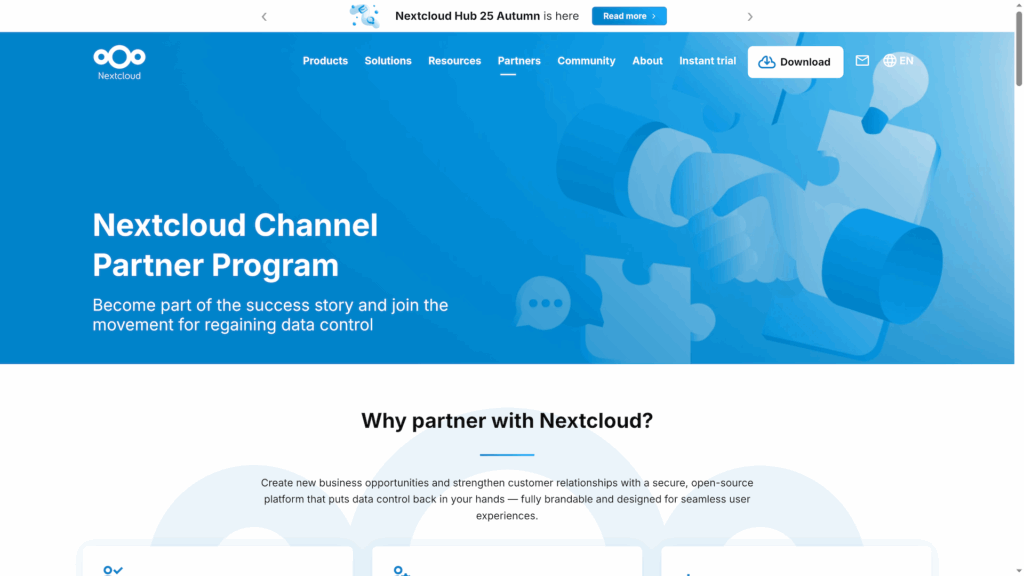Major update to Nextcloud office component released with innovative approach to deal with document compatibility, secure view improvements, upgraded knowledge management with document insertion, user mentions, table of content and more.
Berlin, October 19, 2022 – Nextcloud GmbH, the company behind the worlds’ most deployed on premise content collaboration platform, announces the release of a major upgrade to Nextcloud Office and knowledge management app Collectives. Productivity improvements in these releases include direct local editing and improvements to Secure View in Nextcloud Office and a series of updates to Collectives that challenge the leading cloud providers of wiki software.
We deliver productivity improvements that matter deeply to businesses and the public sector, based on input from European governments through our Office Advisory Board.
Frank Karlitschek, CEO and founder at Nextcloud GmbH
Nextcloud Office delivers Nextcloud users a powerful, self-hosted office suite with collaborative editing and excellent compatibility with proprietary file formats. This release introduces improvements based on feedback from the Nextcloud Office Advisory Board. Members from German, French, Swedish, Swiss and other European governments requested UI, security and compatibility improvements. The release delivers with a more familiar user interface, updates to Secure View and the ability to open documents in a local editor directly from the Nextcloud Office interface.
With Secure View users can share documents with a public link in a read-only, no-download capacity. To limit data leaks through screenshots, Nextcloud Office can show watermarks on documents when Secure View is used. This feature still allows recipients to collaboratively edit copy-protected documents! The feature has now been expanded to internal use, allowing users to limit the downloading of documents for other users, be it guests or normal accounts. This is a common use case in large organisations that have to limit the spread of critical information and work on a need-to-know basis.
Edit Locally is a new feature introduced to deal with extremely complex documents. Certain complicated documents or documents connecting to other local data sources as used in government organisations require a local editor. Nextcloud Office introduces a button in the user interface which saves the file, closes the editor, locks the file, syncs it to the desktop of the user and opens it with the local editor. Once the file has been edited and saved and the editor is closed, the file is synced back and unlocked on the server. Edit Locally is not limited to Nextcloud Office documents. Nextcloud Files offers access to Edit Locally from the file menu, enabling any document to be edited in a local editor. This is ideal for complex documents like Photoshop files, video editor materials and more. Edit Locally requires the Nextcloud Desktop Client.
With these upgrades to Nextcloud Office and Collectives, productivity in remote office environments using Nextcloud takes another leap. I look forward to the feedback from our customers on these major enterprise features.
Andreas Rode, CCO at Nextcloud GmbH
Nextcloud’s knowledge management application Collectives is designed to allow organisations to store, search and share their documentation, processes and other internal knowledge. It offers fine-grained access control and easy, WYSIWYG, fully collaborative document editing, plus powerful external sharing and collaboration capabilities. It is built on Nextcloud Text, the versatile markdown-based note taking application in Nextcloud. This release introduces a series of much requested improvements today, including:
• User mentions
• Table of content
• Ability to link to headers between documents
• Improved markdown compatibility and frontmatter support
• Improved page management with drag’n’drop & custom sort orders
• Improved print and export options
• Support for inserting files in documents
• Support for widgets for links, providing rich previews
• Fulltext search using the Universal Search function in Nextcloud
Nextcloud Office and Collectives have made releases available on apps.nextcloud.com that include the new features and users can upgrade right away.
About Nextcloud
Nextcloud Hub is the industry-leading, fully open source, on premise team productivity platform, combining the easy user interface of consumer-grade cloud solutions with the security and compliance measures enterprises need. Nextcloud Hub brings together universal access to data through mobile, desktop and web interfaces with next-generation, on premise secure communication and collaboration features like real-time document editing, chat and video calls, putting them under direct control of IT and integrated with existing infrastructure.
Nextcloud’s easy and quick deployment, open, modular architecture and emphasis on security and advanced federation capabilities enable modern enterprises to leverage their existing file storage assets within and across the borders of their organisation. For more information, visit nextcloud.com or follow @nextclouders on Twitter.
Links
Press contacts
Jos Poortvliet Marketing Director
Phone: +49 (0) 171 121 7528
pr@nextcloud.com