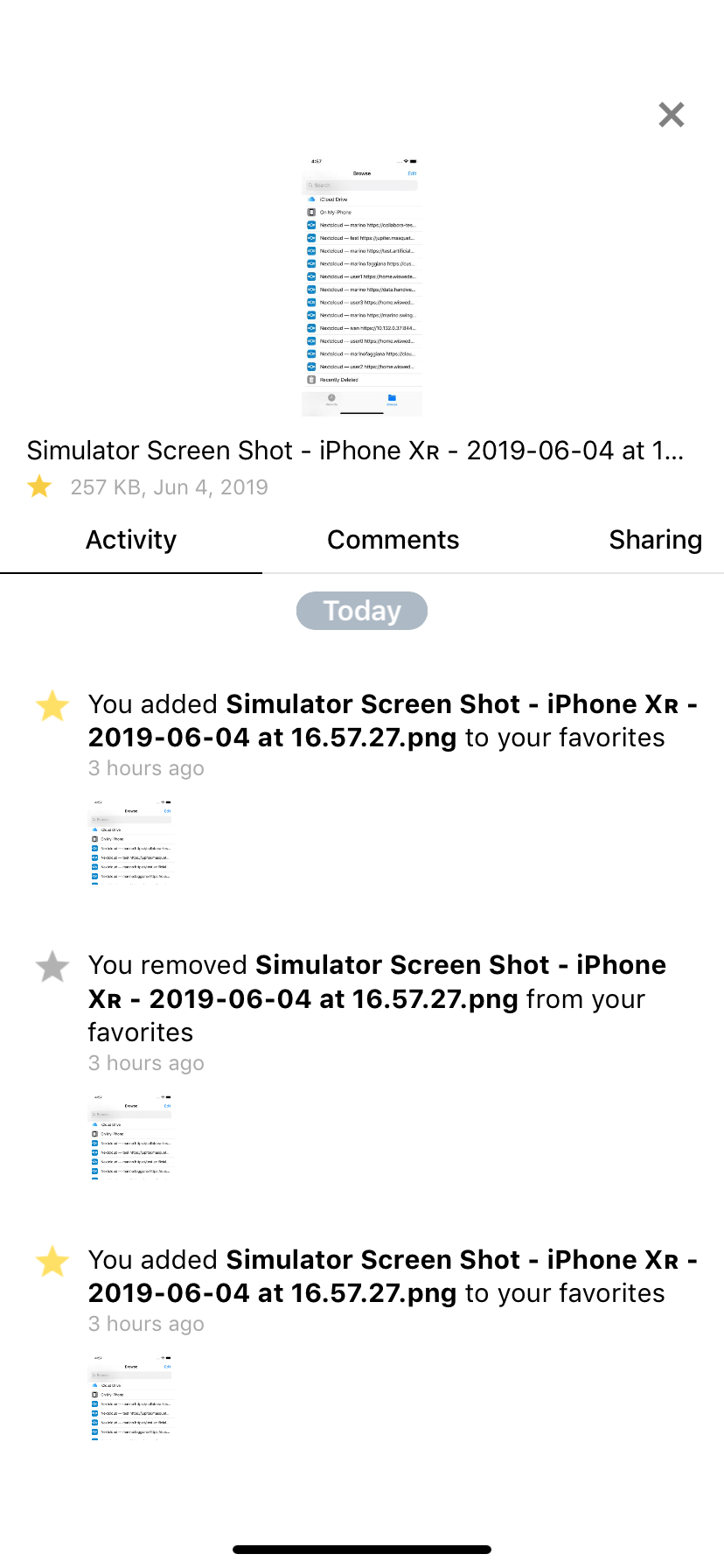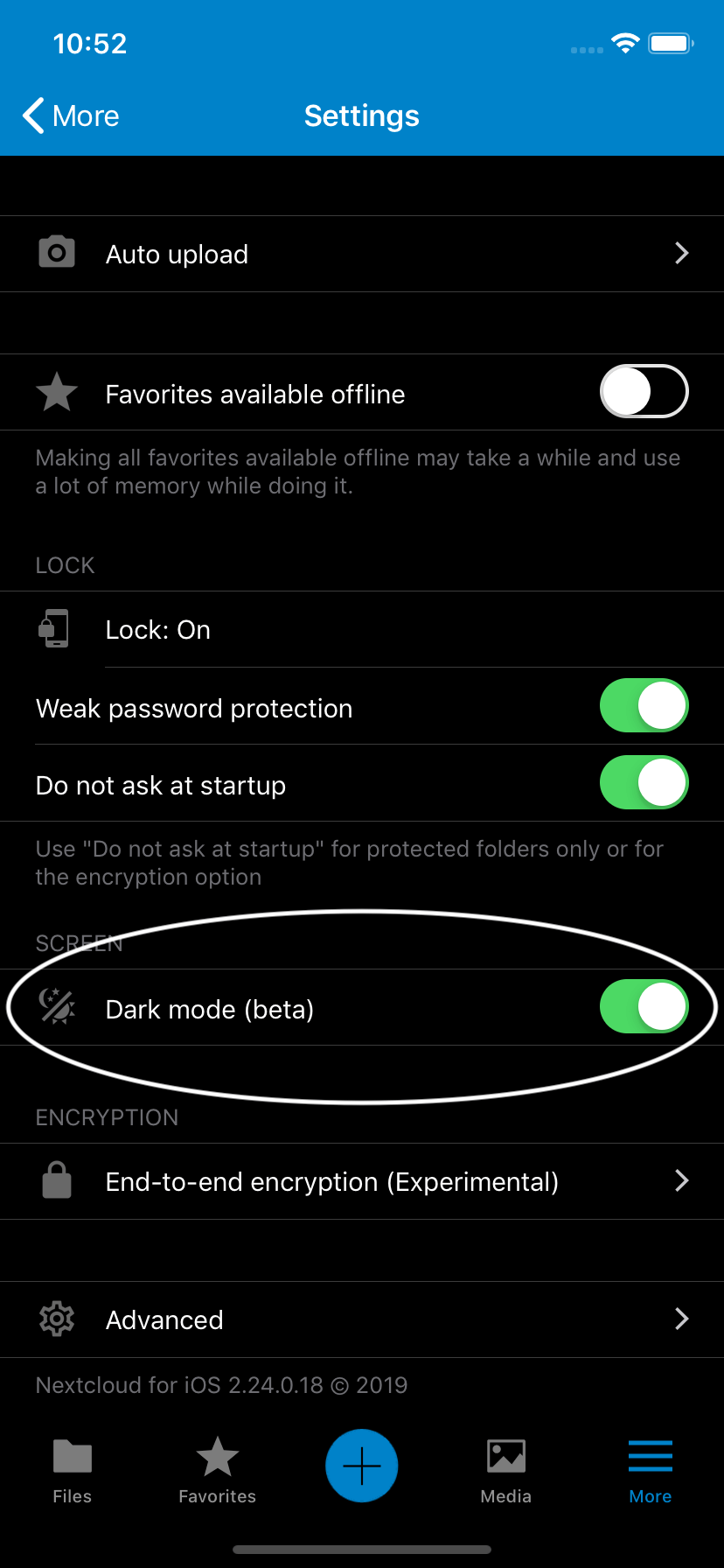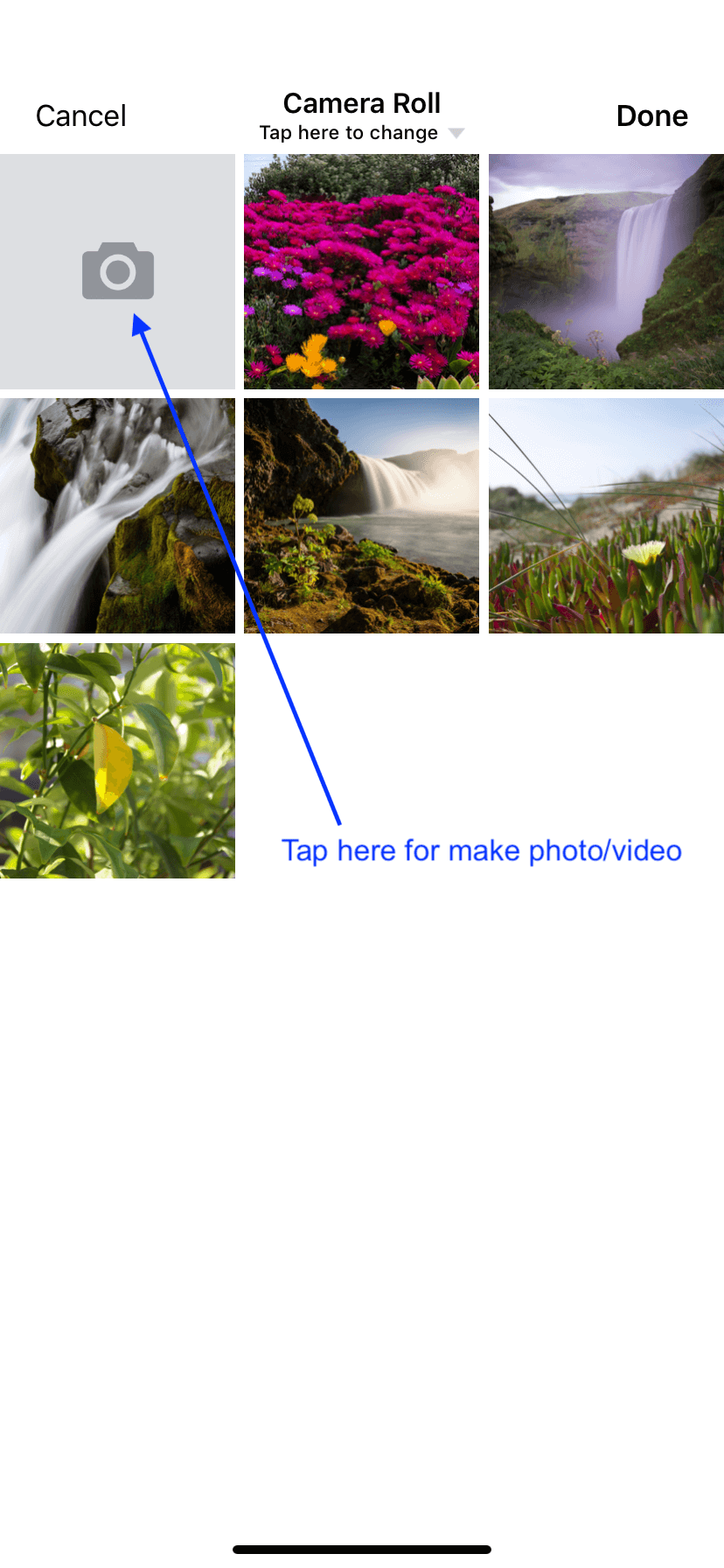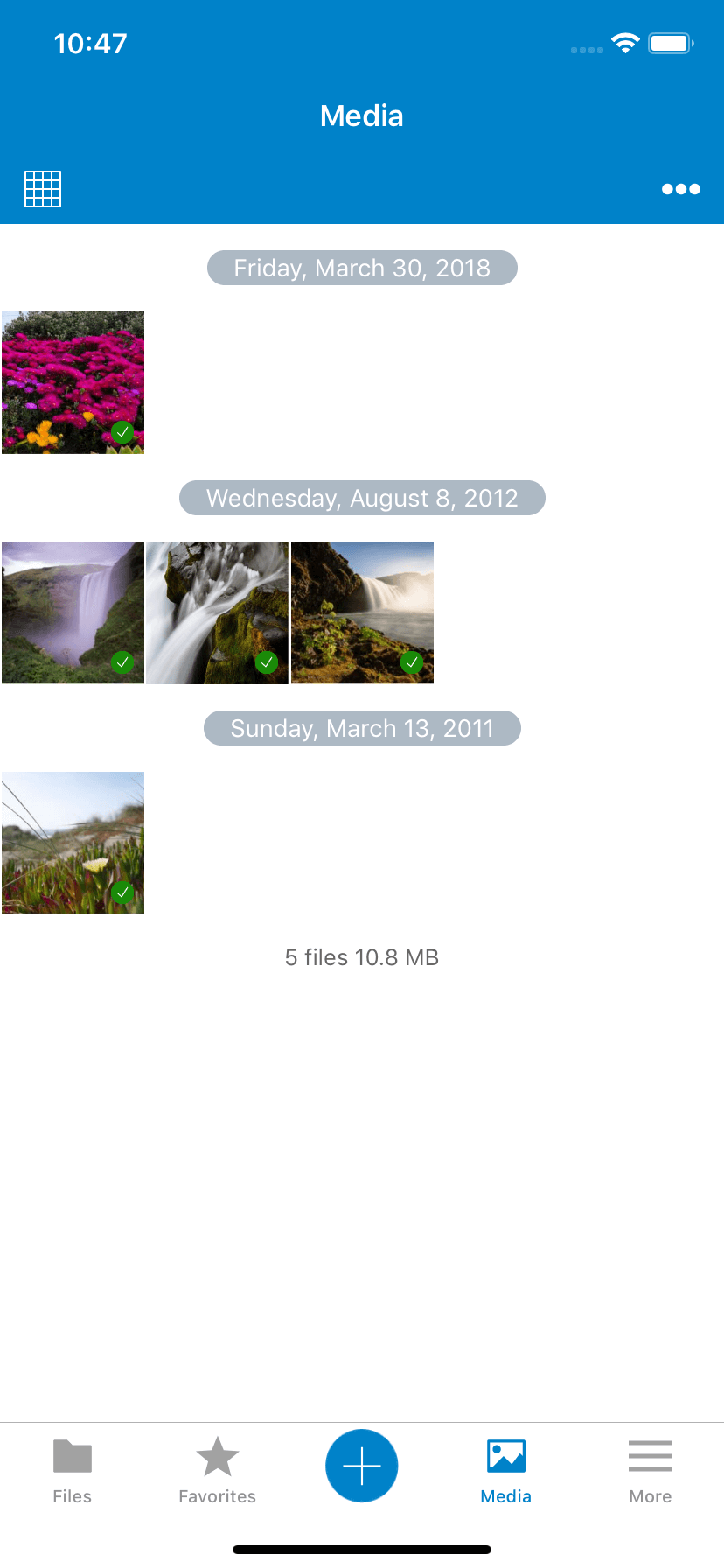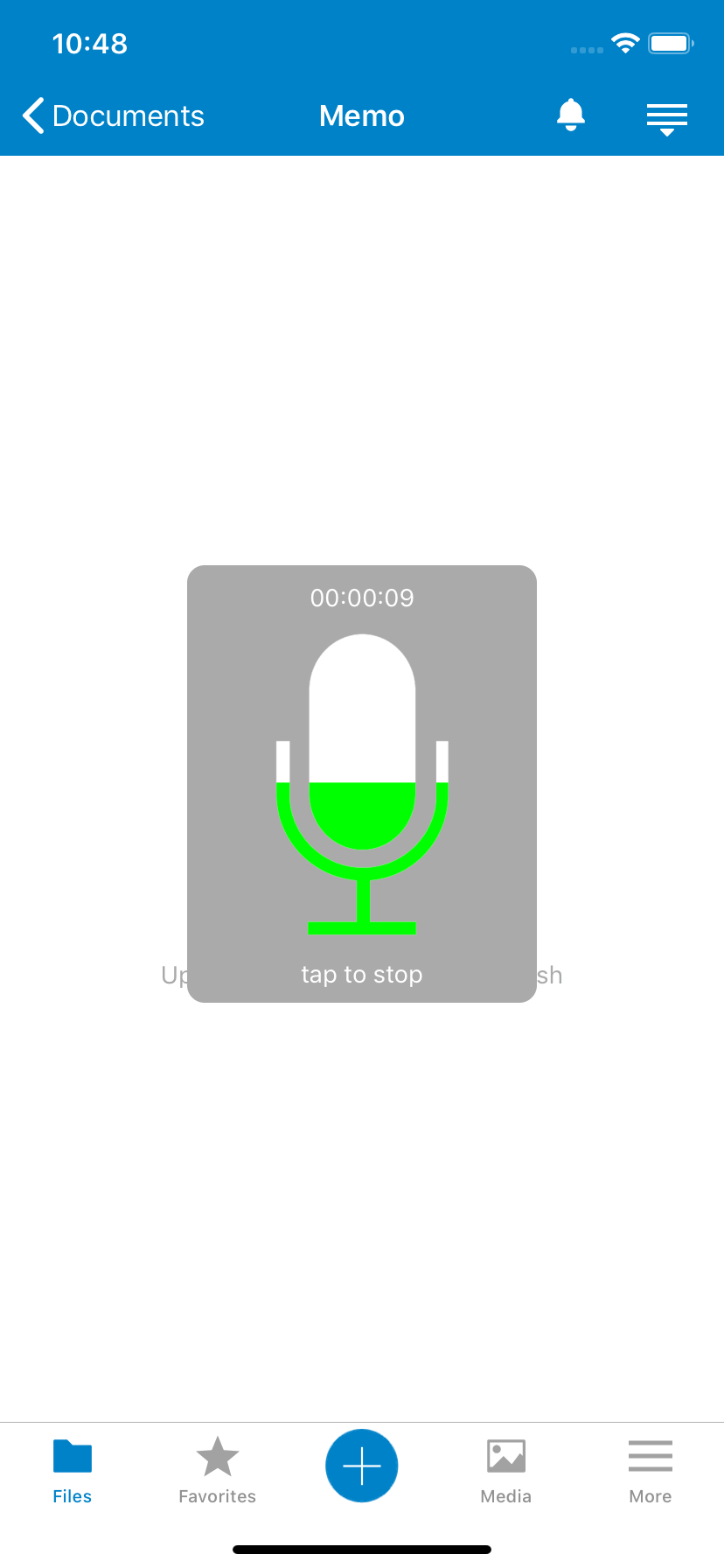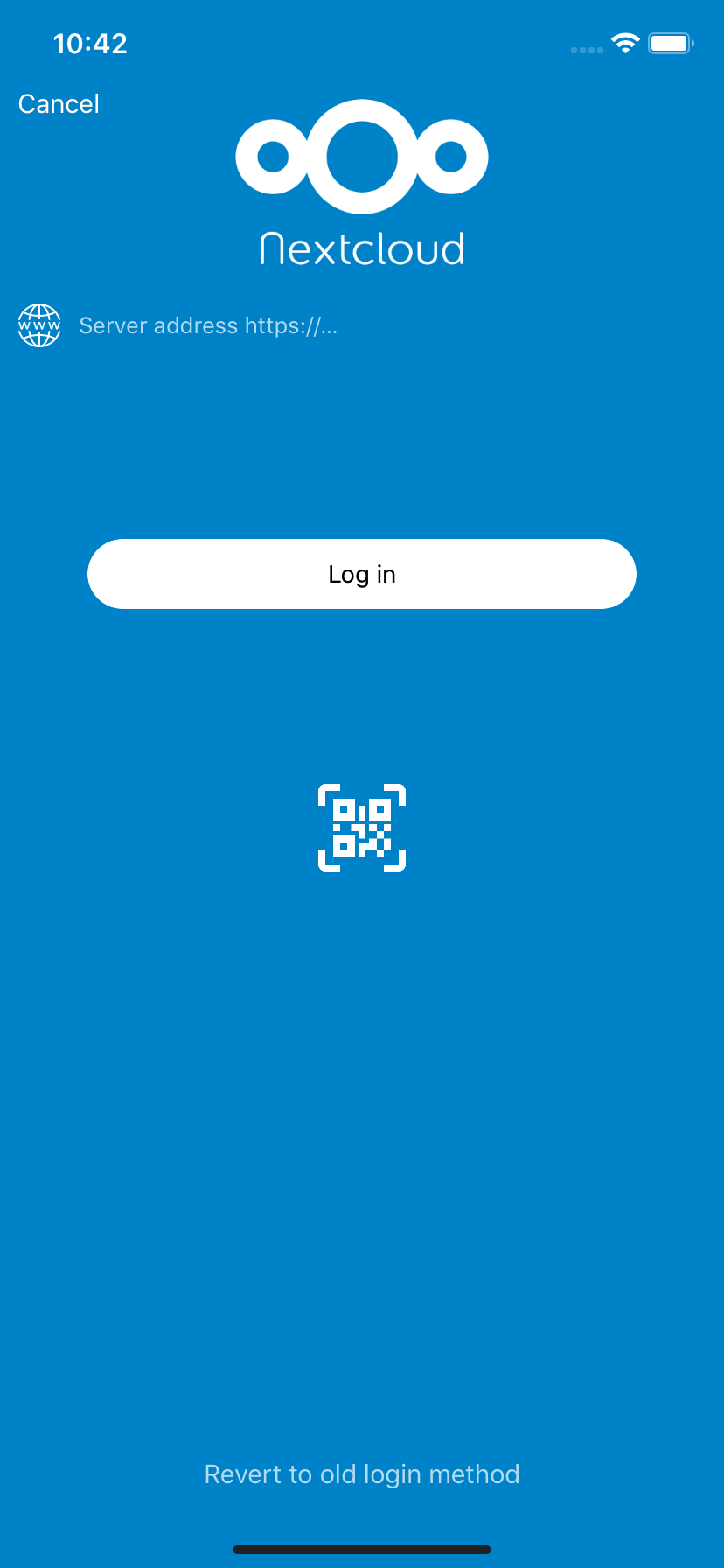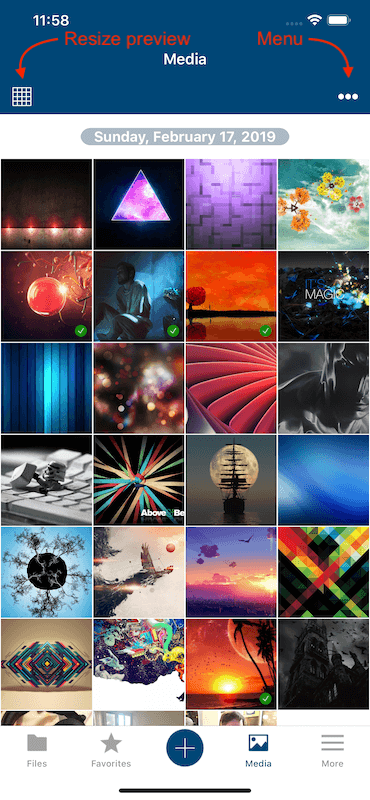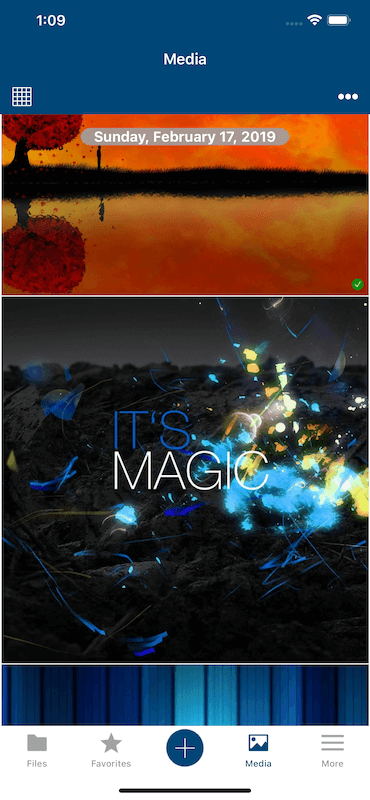The last time we blogged about the Nextcloud iOS client was a release back in October 2018! That's a long time ago, and you're forgiven for thinking not much has been happening. iOS users know better, though: no less than 12 releases were made, introducing an offline file view, voice memo recording, a brand new Media view and much more. The Nextcloud Conference in Berlin was the occasion for the latest release, bringing many more improvements to users.
2.24.0 in Berlin
The last version introduces the following improvements:
- Improve style and discoverability of notification actions
- Improve notification UI/UX + add avatar
- Several improvements to Collabora Online document editing integration
- File Provider Extension now supports multiple accounts
- New share view now with all functions and UI/UX available on Server side with Details, Activity, Comments and Sharing
- Improved Activity support
- new UI/UX on “Files” Tab with improved scroll performance
- Dark Mode
Here’s all the news from the Nextcloud Conference:
What else is new?
Since we talked last about the client in October, the following other improvements were made:
- UI/UX for view in list or grid mode
- New Picker Photo/Video with the possibility of making a photo/video inside Nextcloud
- New UI/UX for notifications
- Integration of Collabora Online Office
- You can modify a Photo before the upload
- New UI/UX for Activities
- Many improvements to UI/UX & fetch algorithm in the Media tab
- Added QRCode reader for Login
- Added the possibility to record a voice memo and save directly to Nextcloud
- New Push Notifications
- Improvements to scan document: Added flash, filters, rotate, auto/manual detect and more
- More integration with Nc Talk