Descubre el primer asistente de IA de open source que respeta tu privacidad
El primer asistente de IA ético y de open source capaz de realizar multitud de tareas por ti sin poner en riesgo tus datos.
Ver más
Work of thousands of contributors helped translate Nextcloud into over a hundred languages and dialects to make the leading open-source collaboration platform accessible for more people around the world. And that is millions of people and thousands of organizations! Read this blog to learn how to join our translation community.
We want to thank our community of translators for your efforts: localizing, reviewing, reporting and coordinating the process to keep our UI up-to-date and accessible to more and more people. Your ongoing support converts into impact we make together as Nextclouders – by expanding the geography of Nextcloud, preserving local languages, and bringing open-source software into homes, businesses, schools, public administrations, and organizations worldwide.
If you are new here and wish to get started – keep on reading!
Translating Nextcloud not only helps promote our solutions and enhance the user experience, but also ensures compliance with local requirements and supports linguistic diversity – by preventing situations where users are forced to rely on software in a foreign language due to a lack of sufficient localization.
By translating Nextcloud in your native language, you help us bridge the digital divide for its speakers. While our interface is fully up-to-date in widely-adopted languages like German and French, and for many languages we have a pretty good translation rate (for example, Persian or Catalan), some local languages like Tamil and Khmer, or many dialects of Spanish, could benefit from a better localization. Of course, those are only some examples.
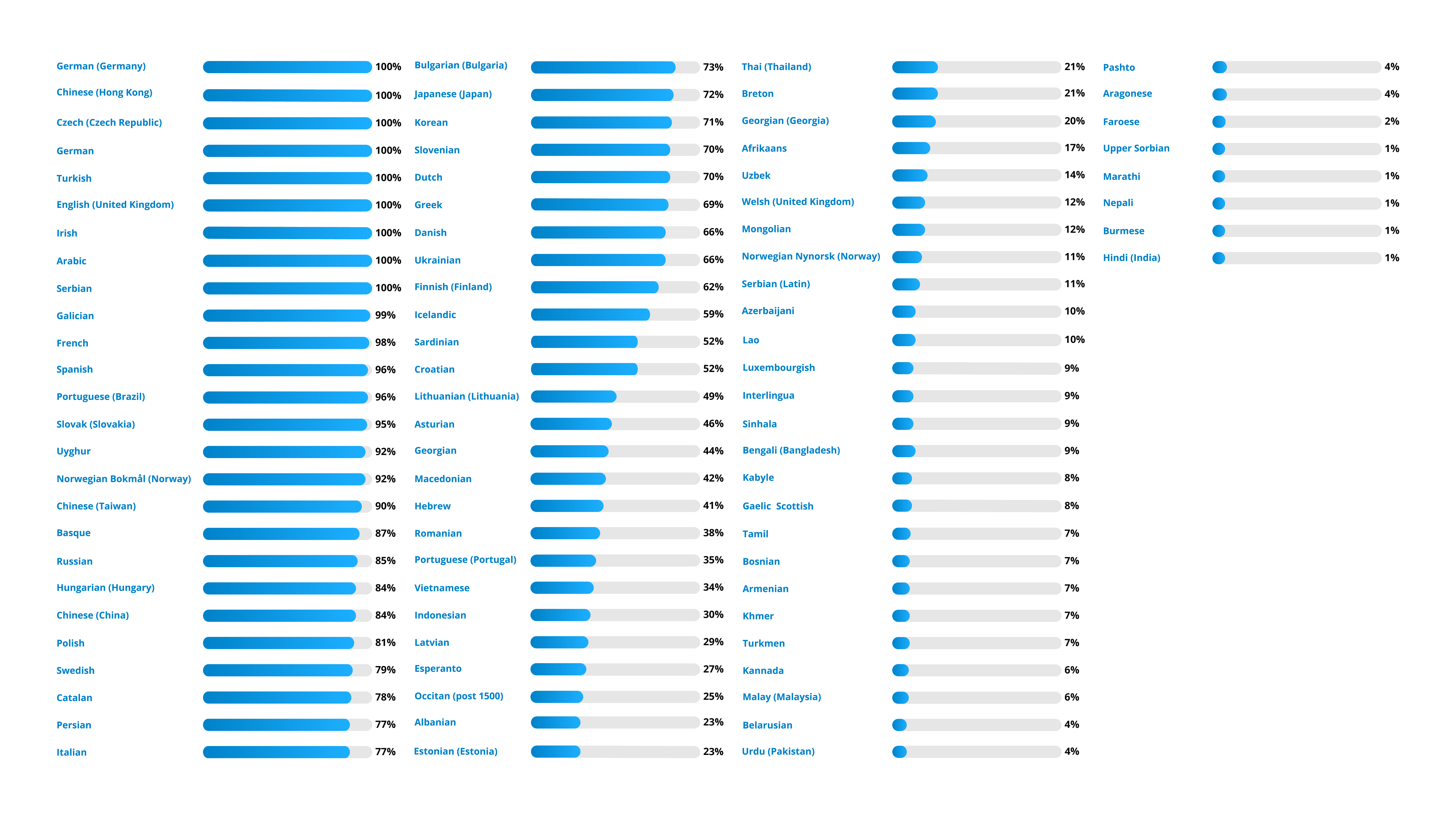
This is your chance to help Nextcloud speak your language! And here’s how to get started.
You don’t need to be a professional translator to translate or review Nextcloud in your language. It is a community effort where you can try, discuss, and get help. To facilitate the process and ensure the best quality of the results, our community has maintainers, language coordinators, and reviewers. What matters is your language fluency and your dedication!
We use Transifex translation platform to facilitate translations. When you join Nextcloud on Transifex, you can join the language team for your preferred language – or request it to be added if it is missing.
As a first step, we recommend checking out our must-read guide for translators – it will help you understand how to use Transifex, discuss translation with other contributors, troubleshoot issues, and lots more. Then, read our list of resources and their priority for translation and choose what to start with.
On Transifex, you can report various issues and discuss translations for particular strings when in doubt or if you wish to suggest an improvement. For broader discussion, we have a dedicated branch on the Nextcloud Community forum where you can get in touch with the community and access knowledge from numerous existing discussions. You can also join a conversation in Nextcloud Talk to chat directly with our team and other translators and get quick answers to your questions.
For detailed technical guidelines, you can visit our developer documentation.
Download the latest version of Nextcloud Hub here. Or if you are new – start your instant trial right away!